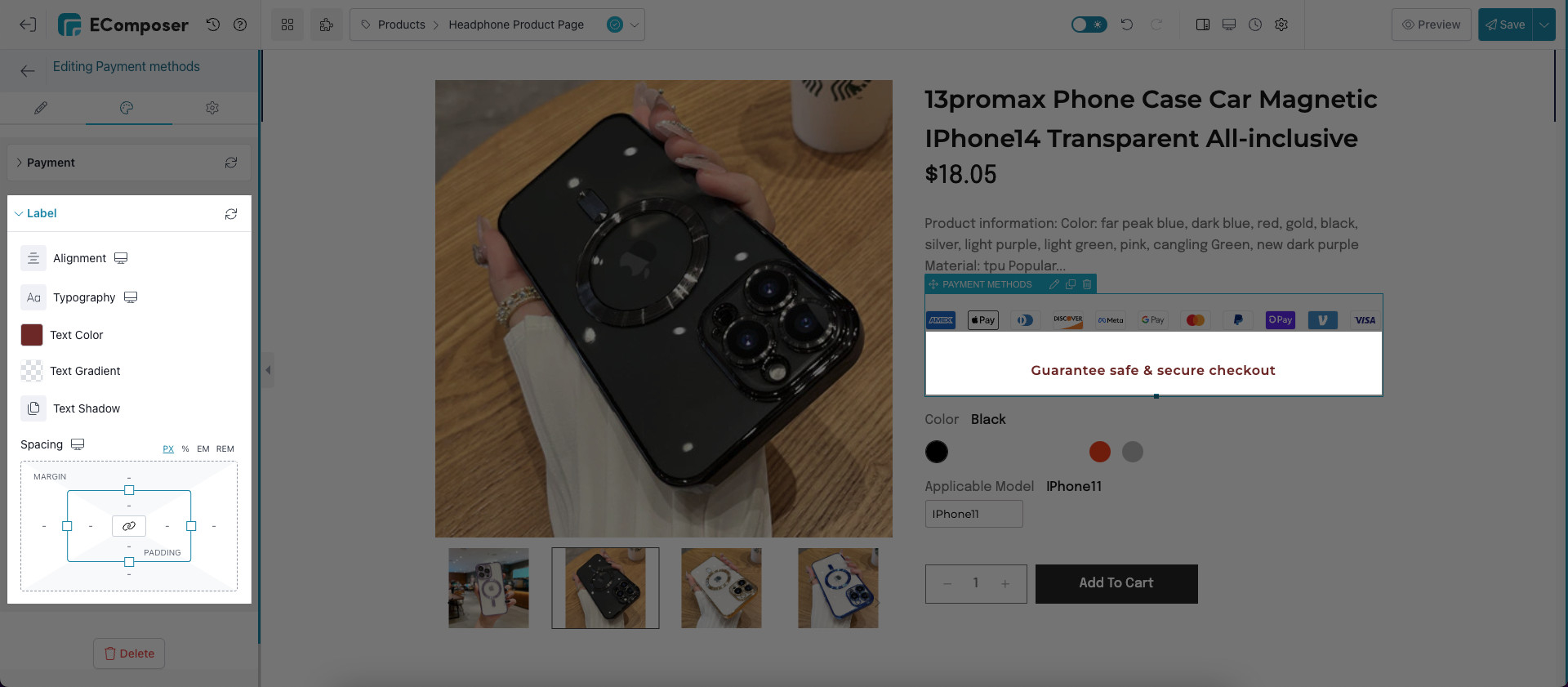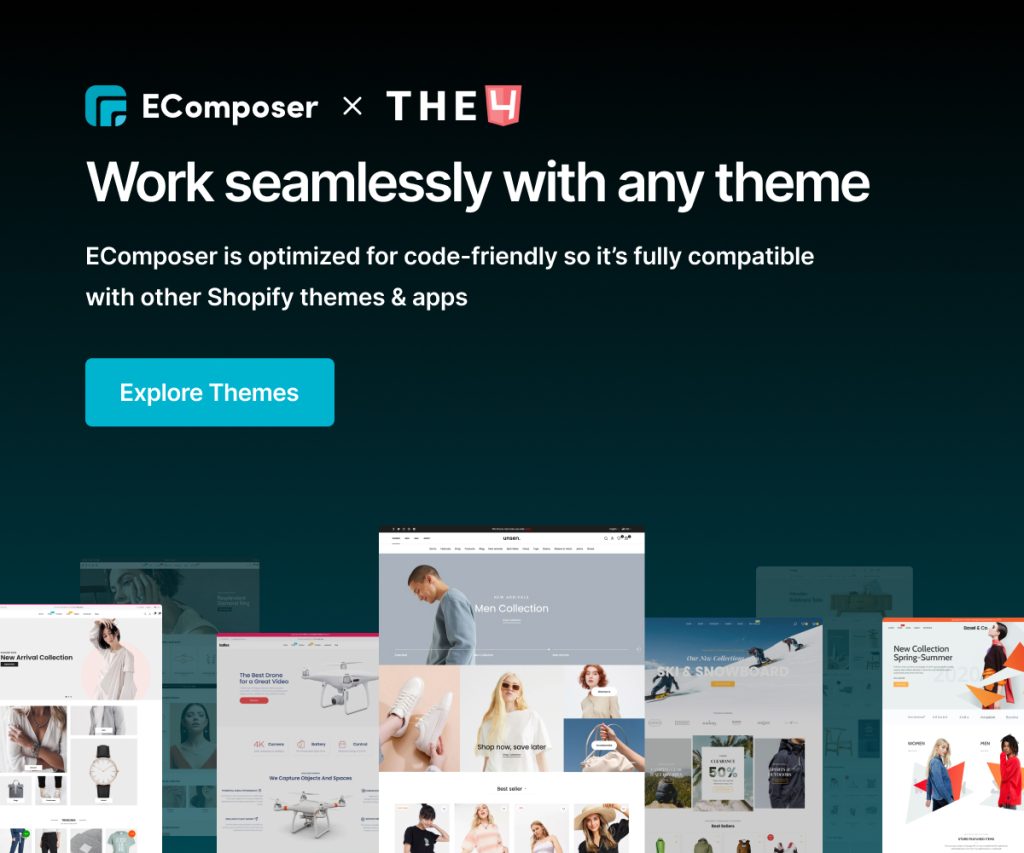Payment Methods
This element is usually showing up on the Product page which helps customers see possible ways to make payments for their purchases.
How to decide which payment method to show there? It’s up to what you are setting up in Shopify > Settings > Payment methods
Note: The data of payment methods is obtained from your Shopify Admin. The app can not interfere to it in anyway.
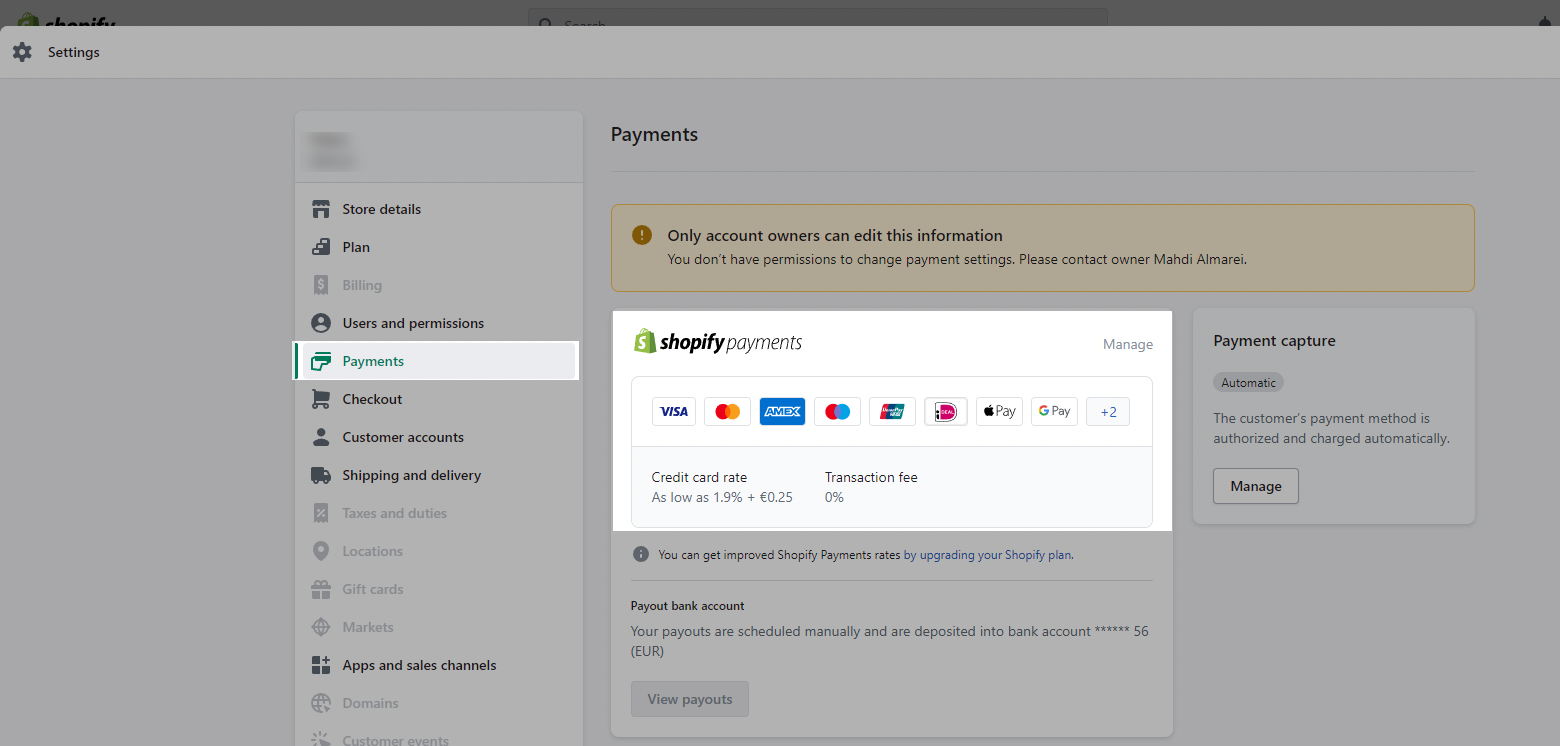
1. Adding Payment methods element
- Click to Elements –> Single Product –> Payment methods
- Drag Payment methods element from the left sidebar and Drop it wherever you want it to stay.
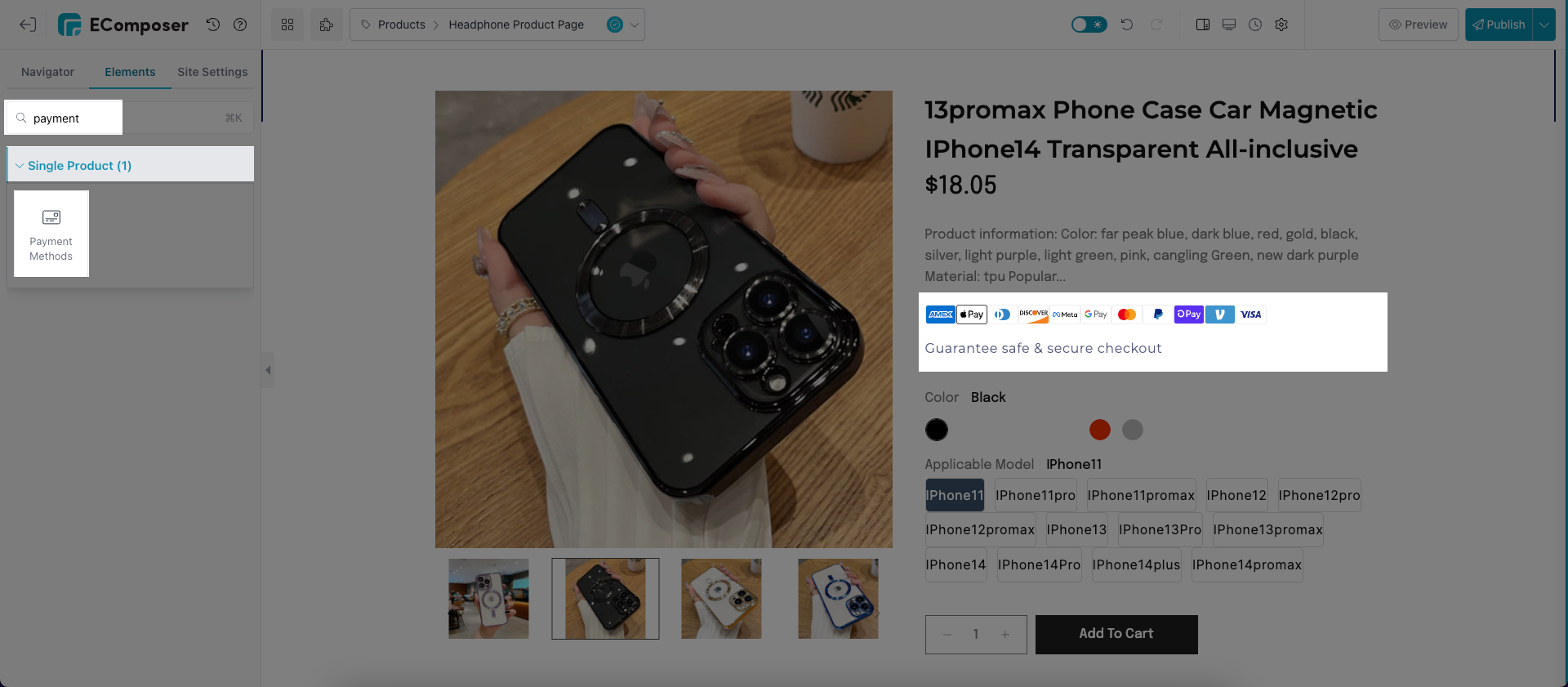
2. Configure the Payment methods element
2.1. Content
- Spacing: adjust the space between payment images horizontally
- Message: Present some additional information or a guide to the customer
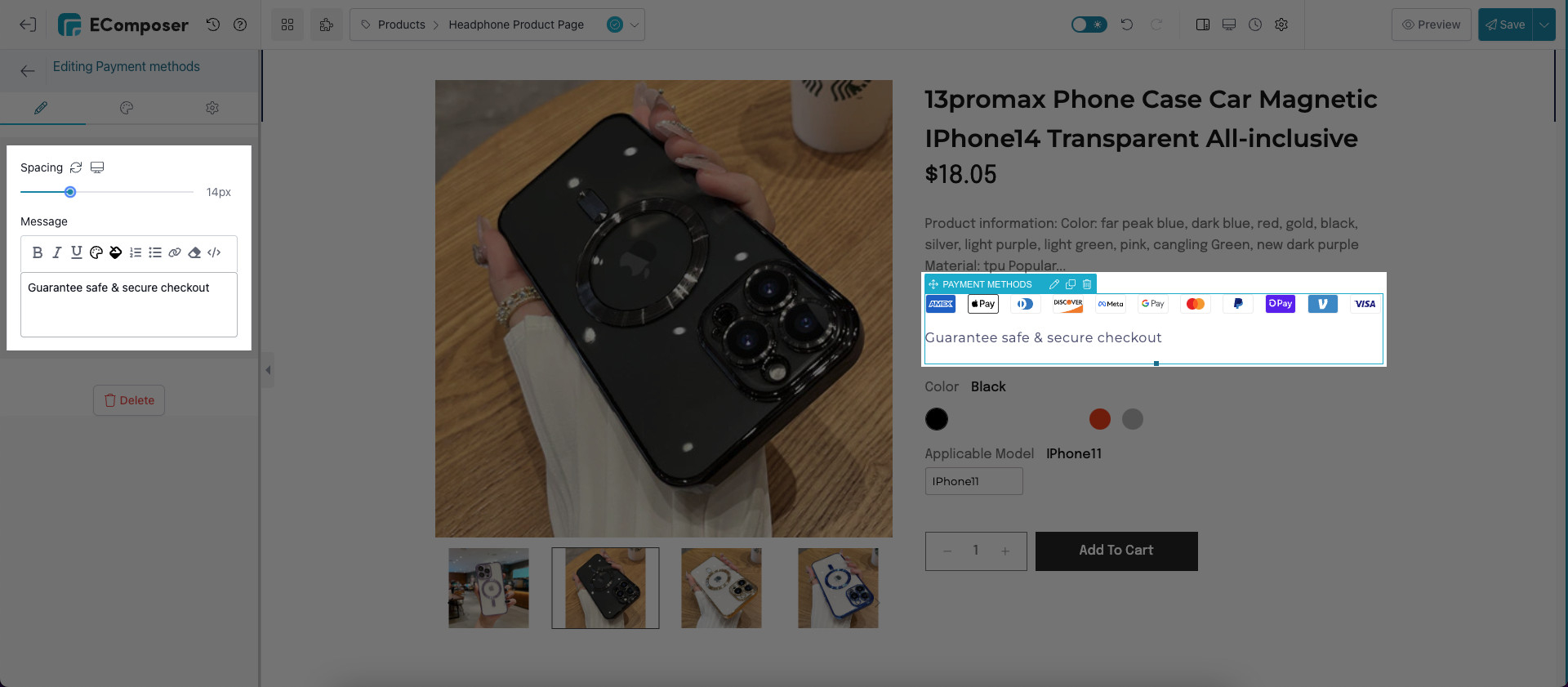
2.2. Design
- Payment: adjust the space of the payment images from the left, right, top, and bottom to other elements
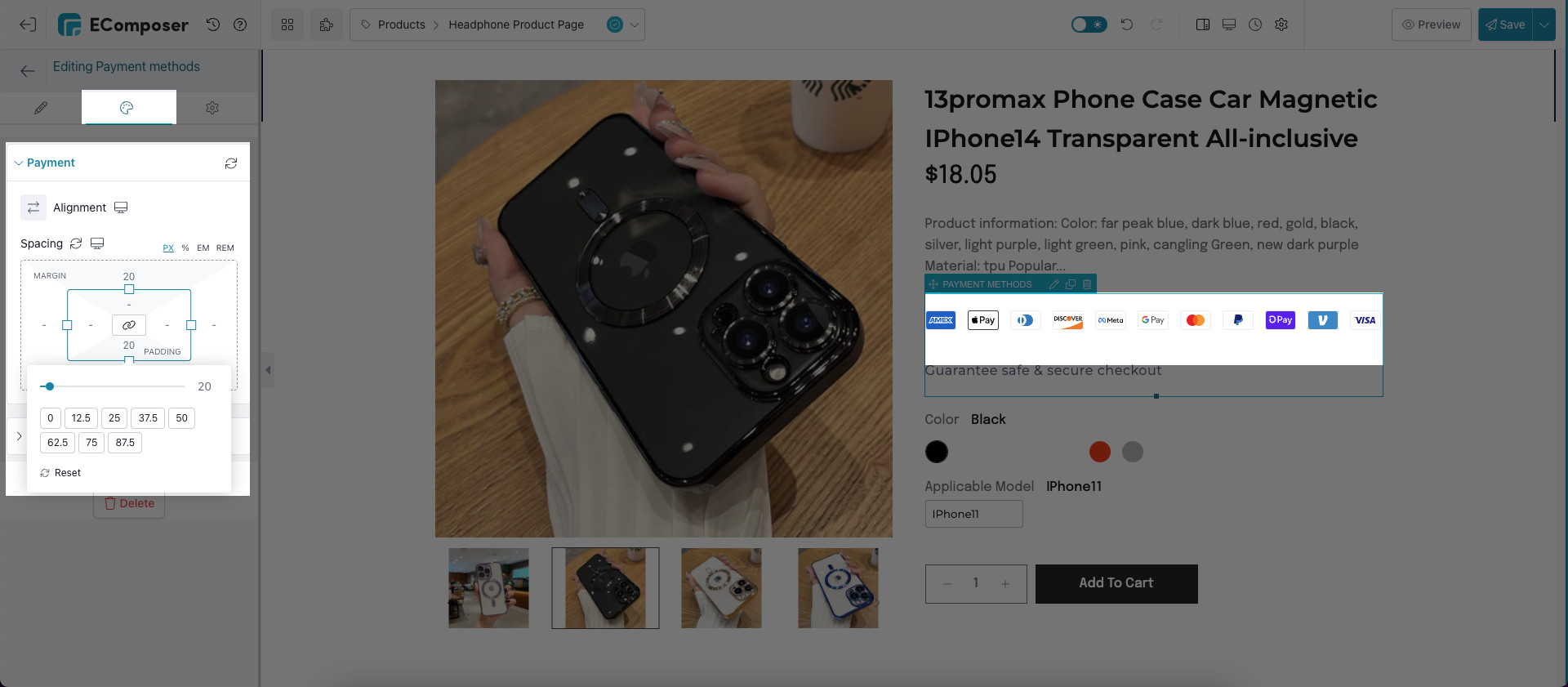
- Label: Change the style of the wording like color, size, font,…