Revision (Auto Saved)
EComposer app includes a Revision feature. With this feature, you restore the current editing page/template to a recent version. From now on, everything you do inside the editor can be undone, and then redone if necessary. It gives you the freedom to experiment while designing in EComposer editor, actually this feature is very useful.
The Revision will log every ‘action’ you make in the Editor once every 5 minutes. You can find the Revision feature by clicking on the Histories icon in the top left corner. Click on the icon to open the revision pop-up. In the revisions pop-up, you can find the auto-saved version of the page with the time it was saved. You can switch between revisions and revert back to any previous one saved.
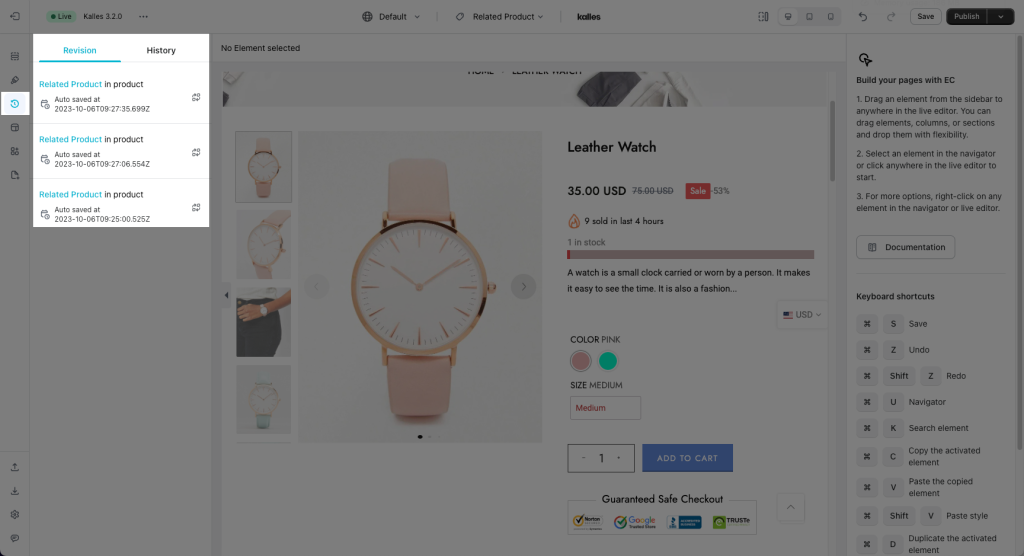
Note : All the revisions are saved on the browser and device you used to edit the page/template. It is not possible to restore from other devices or browsers.
Once you choose one version to switch back to, you press the ‘Ok’ button and your current page will revert back to the saved revision version.
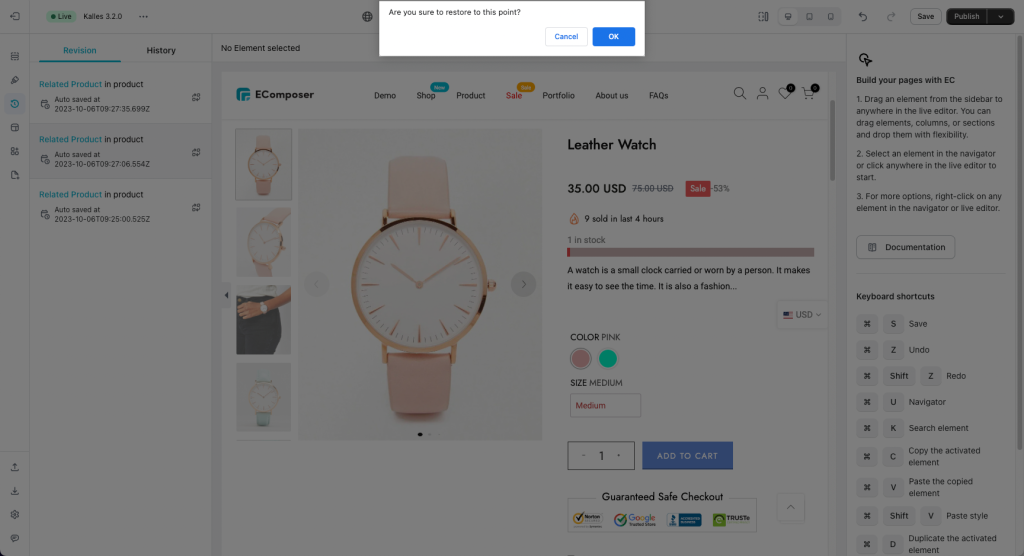
For unsaved page
The revision option also works on unsaved pages in the case you’re building a page but you suddenly close your Editor page without Saving/ Publishing the page.
The solution now to revert your page back is from the same previous type page/template you lost page, you create a new one right away.
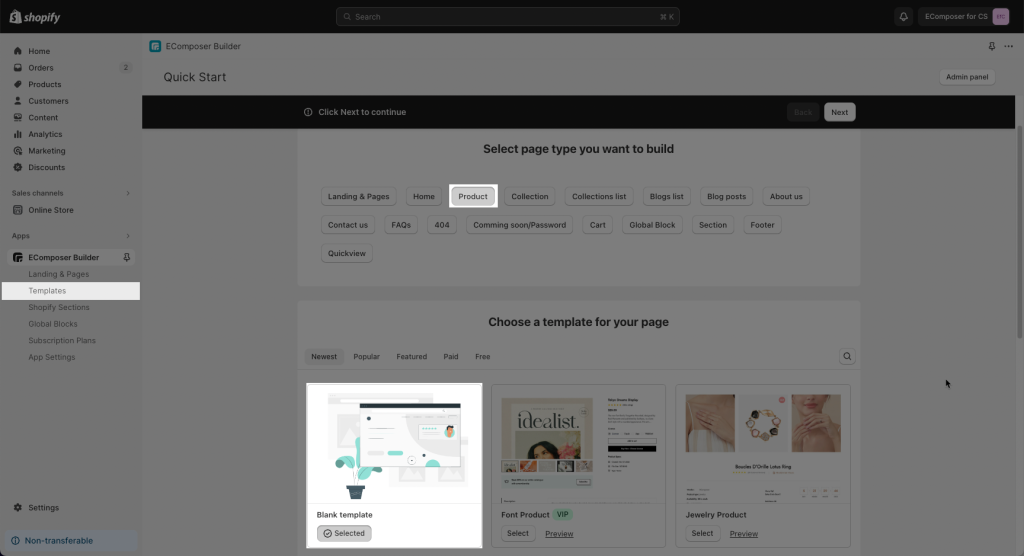
Then the app will ask if you want to continue working with the unsaved version. You have only one chance to revert this unsaved version, make sure to Click Yes, continue.
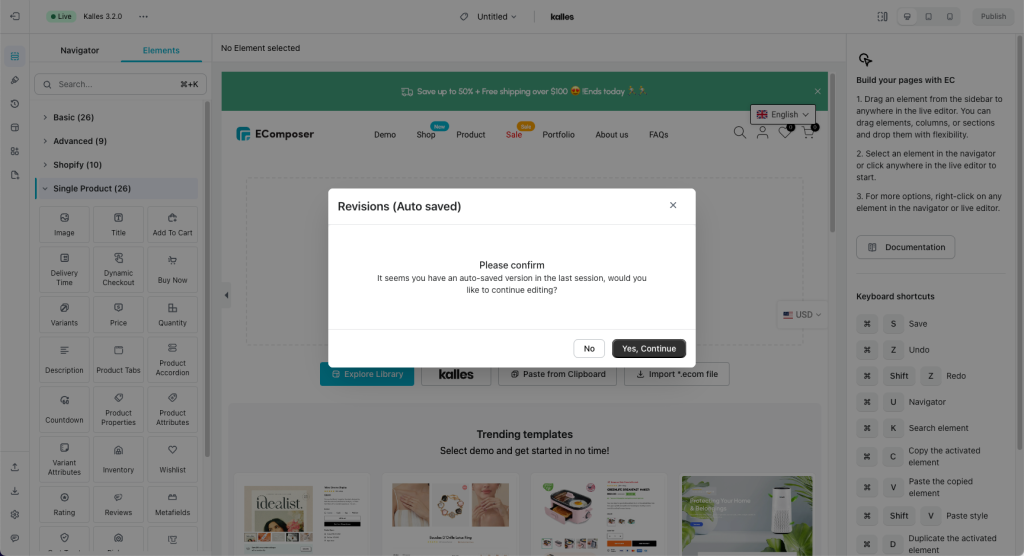
For saved pages
With the saved page, when you save the changes, the revisions will not be deleted. And every 5 minutes will automatically save 1 time (Within 60 minutes from the current time). Backups After 60 minutes, only one revision is kept for 1 hour.



