Undo and Redo
The Undo and Redo features let you remove or repeat single or multiple typing actions, but all actions must be undone or redone in the order you did or undid them – you can’t skip actions. For example, if you change the values of three fields in a record and then decide you want to undo the first change you made, you must undo all three changes.
Noted: After publishing the page, you can’t undo or redo. If you want to find an old version of the editor, you can try to find it in the revision or history instead.
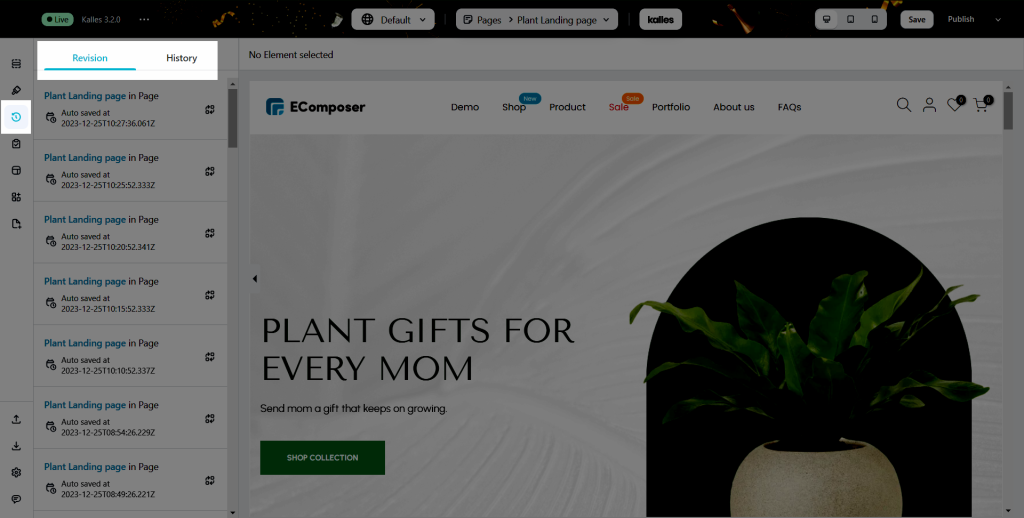
1. How to undo
To undo the most recent data entry, press CTRL+Z or the Undo button at the top right.
2. How to redo
To redo the most recent action that you undid, press SHIFT+CTRL+Z or the Redo button at the top right.



