How to solve the error when uploading images that exceed the allowed resolution?
Using large images with high resolution on a website can have several negative impacts on website performance, user experience, and search engine optimization (SEO).
- Website Performance: Large images take longer to load, which can slow down the website and increase page load times. This can result in a poor user experience and increase bounce rates as users may leave the website before it fully loads.
- User Experience: Large images can also negatively impact the user experience by making it difficult for users to navigate the website, especially on mobile devices with smaller screens. Large images can also take up a lot of space on the page, pushing other important content further down and making it harder for users to find.
- Search Engine Optimization (SEO): Large images can negatively impact the SEO of a website by increasing its file size, which can affect page load times and result in lower search engine rankings. Search engines also prioritize websites that are optimized for mobile devices, and large images can negatively affect the mobile-friendliness of a website.
So we recommend using images that are less than 3840x2160px in size or less than 20 megapixels in resolution. If you upload an image that is larger than this limit size, you will see an error like the below image.
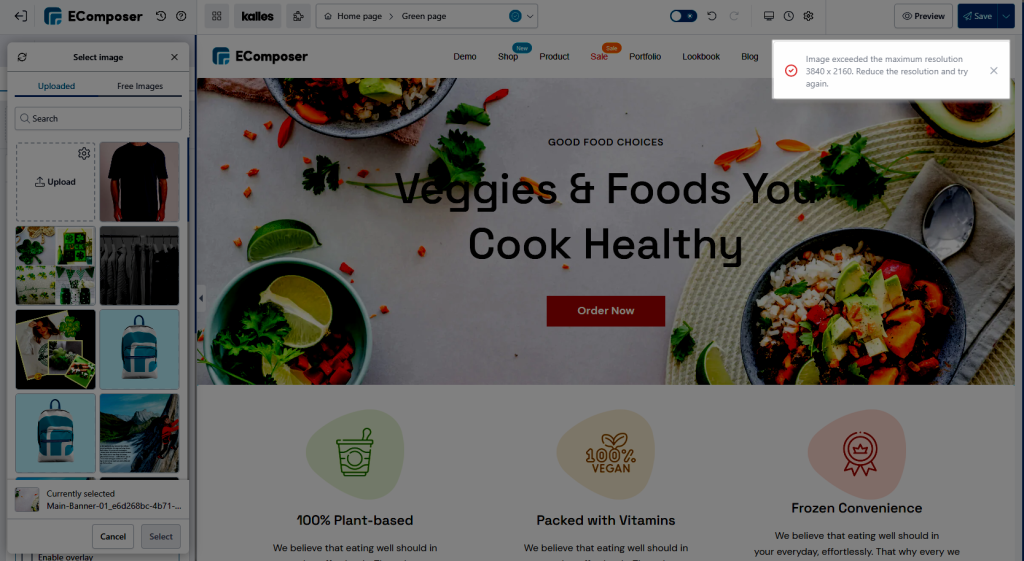
To avoid these issues, it’s recommended to optimize images for web usage by resizing them to the appropriate dimensions and compressing them to reduce their file size. This can help improve website performance, user experience, and SEO. You can use our Tinify Compress Image extension to compress your images, please refer to this document.



