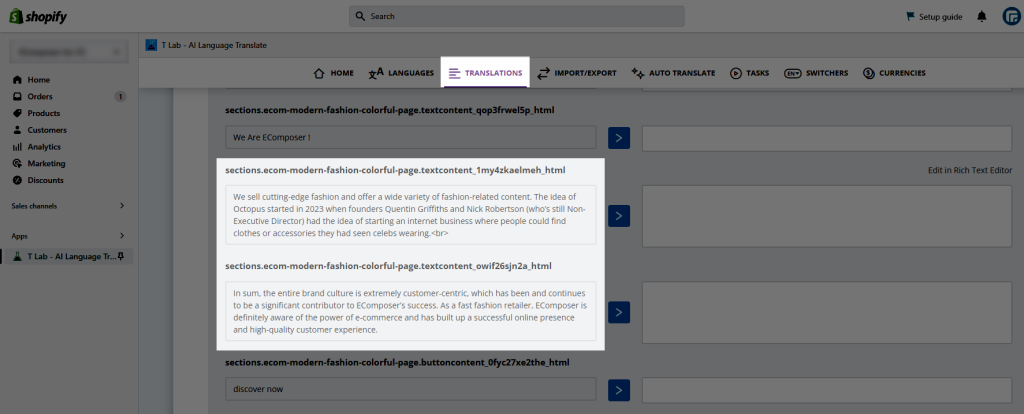What should I do when the page content doesn’t appear in the Translate app?
First, to translate your pages, please refer to this document Translate EComposer Page.
If the paragraph is too long and does not display in the Translate app, you must break it into two or more paragraphs. For example, the paragraph below is very lengthy.
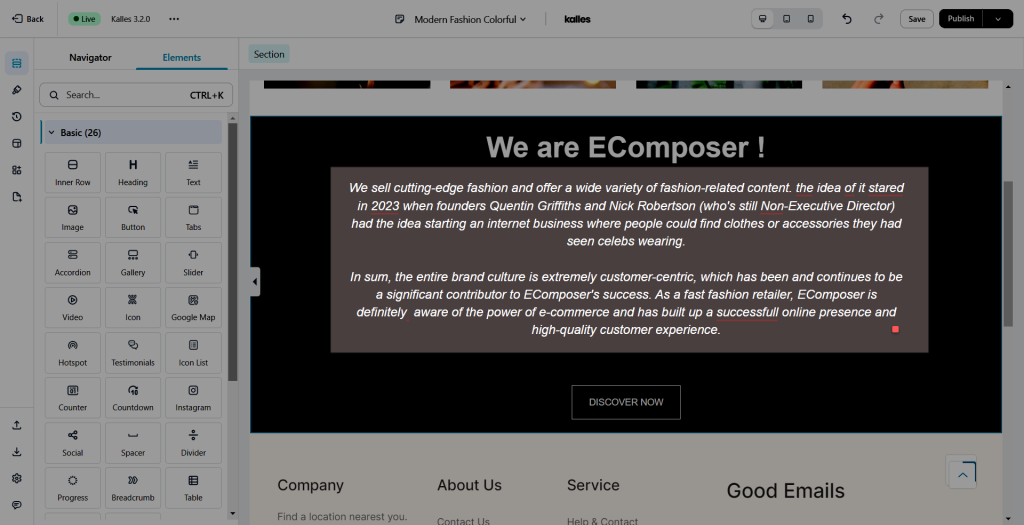
You may use the video below to divide it into numerous paragraphs.
After done for divide the text, please publish your page and go to the Translation app to find the content again. The below example is with the T Lab – AI Language Translate app.