How to get the Live Chat support?
To request assistance from Live Chat, you can simply find the chatbox icon bubble at the bottom right corner of the EComposer dashboard.
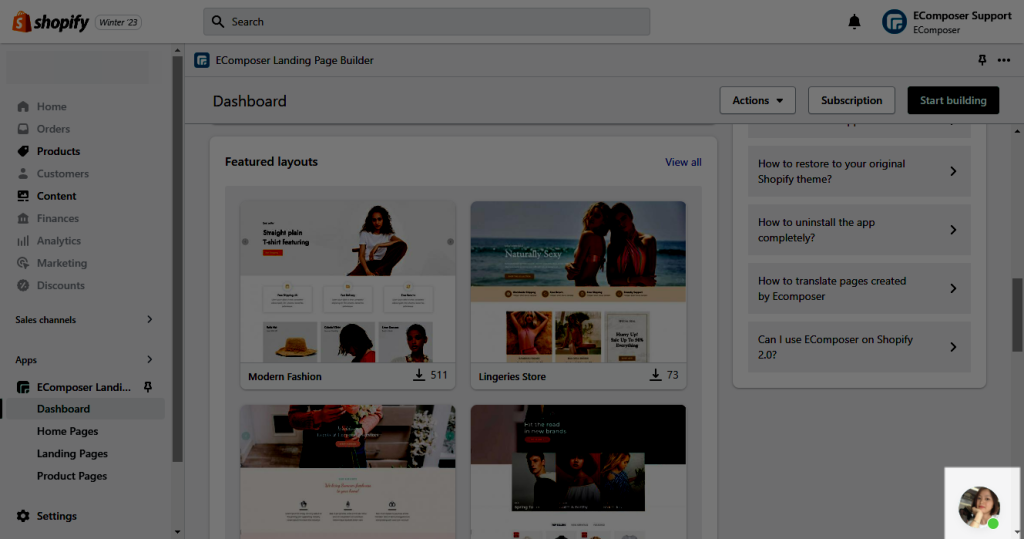
We will be available to you, to iron-out any potential questions customers have in using the EComposer app. If you do run into any conflict, our support and development team will do everything to fix the issue.




6 Comments
Anass
We recently started removing the remaining components in our theme code. Only we are now getting an error message at the top of the header. How can we get rid of this. We cannot send you a screenshot with that contact form, we can provide it by mail or any other contact method you suggest.
ReplyMaria
Hi friend!
ReplyYour problem has been solved or not? If not, please contact us directly at [email protected].
Kevin James
Hello,
I recently uninstalled the app and discovered there are still traces of it. I got a notification from my Facebook Business about it: Your pixel recently started sending events from this domain:
ecomposer.app
Can you please assist with removing this and any other elements that are still affecting my site code or theme
ReplyAnna Nguyen
Hi Kevin,
ReplySeems you uninstalled the app right in Shopify admin and didn’t follow our document. If the issue still remains, please reinstall our app and follow Step 4 in this document to uninstall it again to remove all code of our app from your store.
Paul
We are evaluating Ecomposer for our Shopify website and have a few questions.
1. Go to our website, and you’ll see 2 videos stacked on top of one another. Does Ecomposer have a feature where these 2 videos can have a smaller footprint and be placed side-by-side
2. The testimonials are stacked on top of one another. What is best Gallery or Slider. I want each testimonial to have a photo of the person + text that webots can read + URL to the person’s association or company.
BTW, there was no Live Chat Bubble available.
Thanks Paul
ReplyAnna Nguyen
Hi Paul,
1. May I know if you are referring to this video https://prnt.sc/X5FfVA3_O3za on your Homepage? Our app can create a section with 2 columns and then you can put 2 videos side by side, or 3 4 videos.
2. The Testimonial is possible to create in our app as well. You can check our demos here https://ecomposer.app/demo/1798?paged=3&category_id=86 and this is an example https://prnt.sc/RZwW0sIy-kA1
Please install the app to try it. Then you can chat with our support team whenever you need help :)
Best Regards,
ReplyAnna