How to add an embed code from a Third-party app to EComposer?
We have many extensions for third-party apps so you can use them without embedding code. You can check this one out here.
But for some others, we haven’t created an extension yet, so the only way to integrate them with EComposer is to use embed code. This article might help you with how to do it.
1. Get embed code from the third-party app support team.
You can contact the third-party support team via the chat box or their email on their app in order to get the embed code.
For instance, we are wanting to use Instagram Feed to our page so we contacted their support team, and they responded with the embed code below:
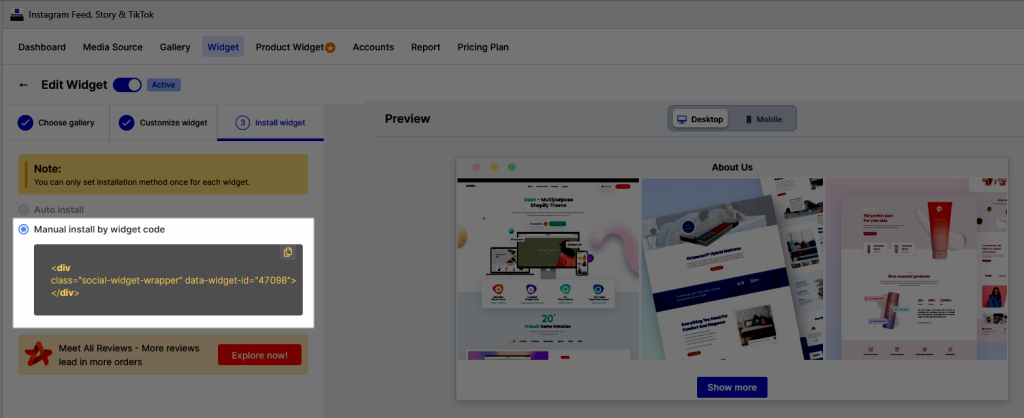
2. How to add an embed code from the third-party app to EComposer
You can try to use the Code element from the Shopify tab in order to paste the embed code.
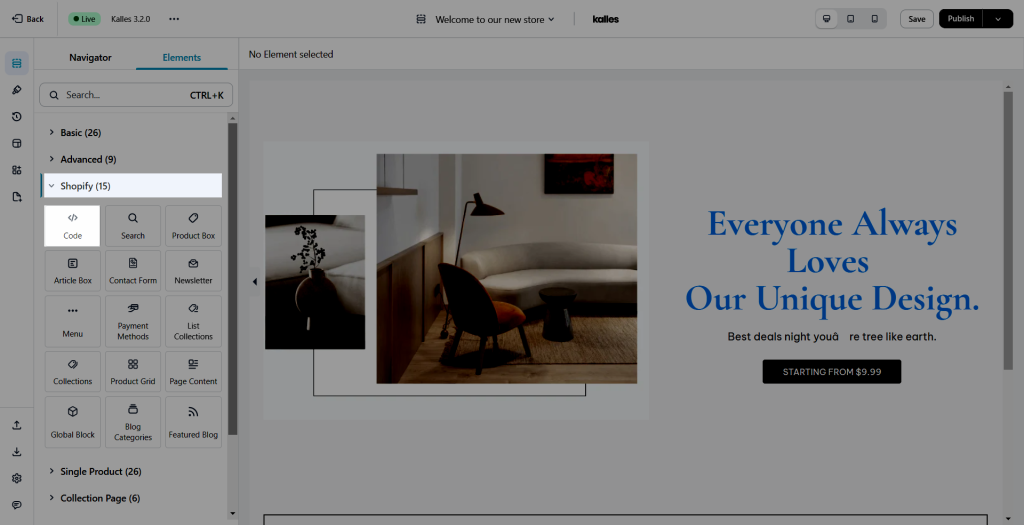
Please follow the video guide below to get more information about the stages.



