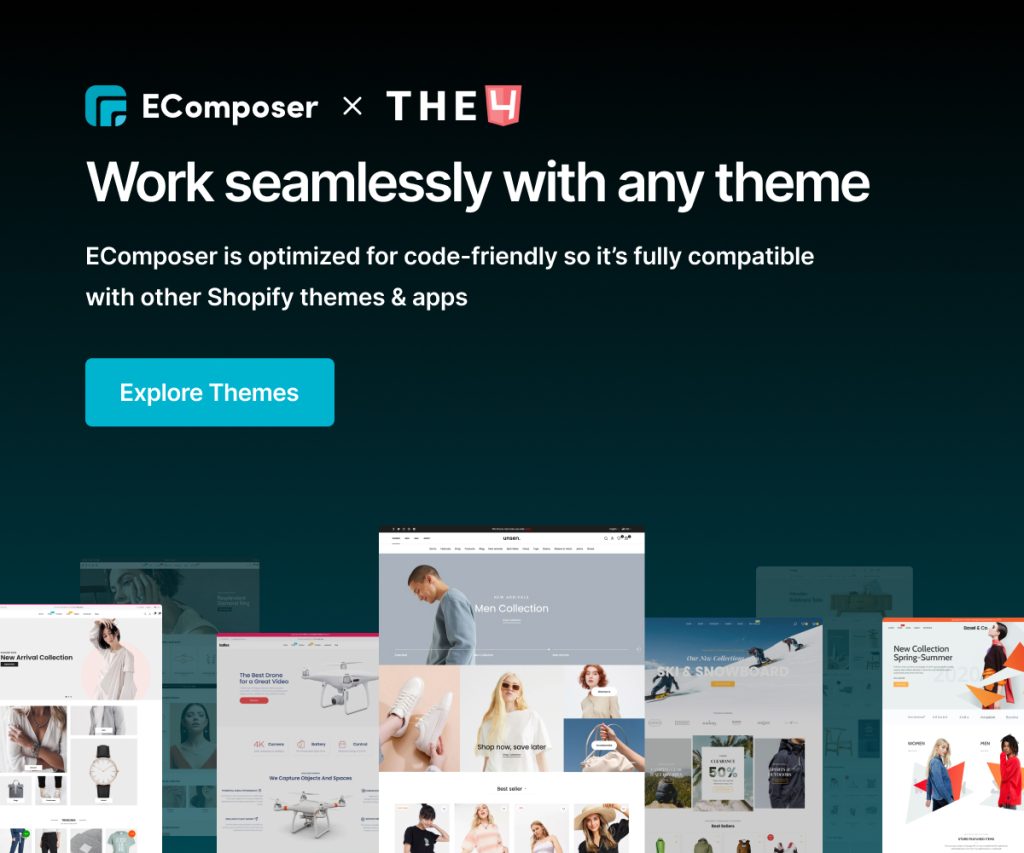How to resolve issue with the URL has: /apps/ecomposer-visual-page-builder
As a source for their search results, search engines like Google continuously scour the internet for fresh information. The pages that search engine bots, sometimes referred to as crawlers, should request to access from your online store are specified in the robots.txt file. The robots.txt file that is included by default in all Shopify stores is best for search engine optimization (SEO).
Follow the steps below for more details on creating the file:
- Click Themes -> then click Edit Code
- Click Add a new template and then select Robots.txt
- Select All > then replace by the code below
- Make the changes that you want to make to the default template. For more information on liquid variables and common use cases, refer to Shopify’s Developer page Customize robots.txt.liquid.
- Save changes to the robots.txt.liquid file in your published theme.
# we use Shopify as our ecommerce platform
{%- comment -%}
# Caution! Please read https://help.shopify.com/en/manual/promoting-marketing/seo/editing-robots-txt before proceeding to make changes to this file.
{% endcomment %}
{% for group in robots.default_groups %}
{{- group.user_agent -}}
{%- if forloop.first %}
{{ 'Disallow: /apps/ecomposer*' -}}
{%- endif -%}
{% for rule in group.rules %}
{{- rule -}}
{% endfor %}
{%- if group.sitemap != blank -%}
{{ group.sitemap }}
{%- endif -%}
{% endfor %}
Kindly check this document from Shopify for more details on editing or deleting the Robot.txt file.