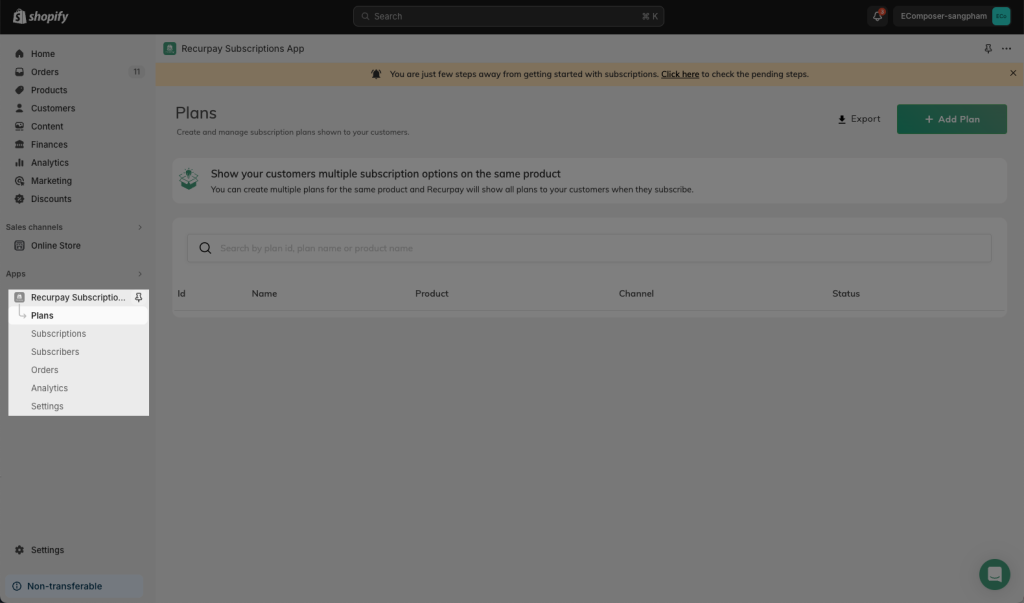Recurpay Subscriptions
This app is an excellent starting point for implementing a subscription model on your e-commerce platform. If you want subscription to be added to your products, it’s a piece of cake as the integration is so seamless
Highlight features:
- Easily configure ongoing subscriptions or prepaid subscriptions on your store
- Renew all subscriptions on a specific day or date of the month, offer free trials
- Let customers edit, skip, reschedule & cancel subscriptions from the customer portal
- Automatically syncs the latest product price from the store for subscription orders
- Supports Paypal subscriptions, Stripe subscriptions, Shopify Subscriptions, etc
- Simple language adaptions
1. How to install the Recurpay Subscription extension?
To use this extension, please install the Recurpay Subscription app from your Shopify store first.
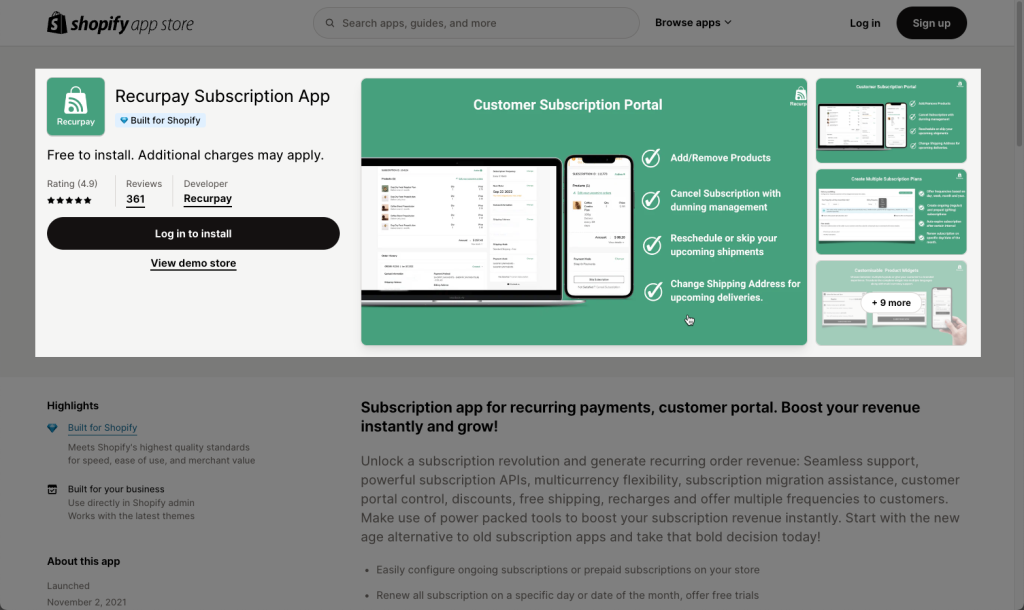
Then Turn on the app embed code in Theme -> Customize
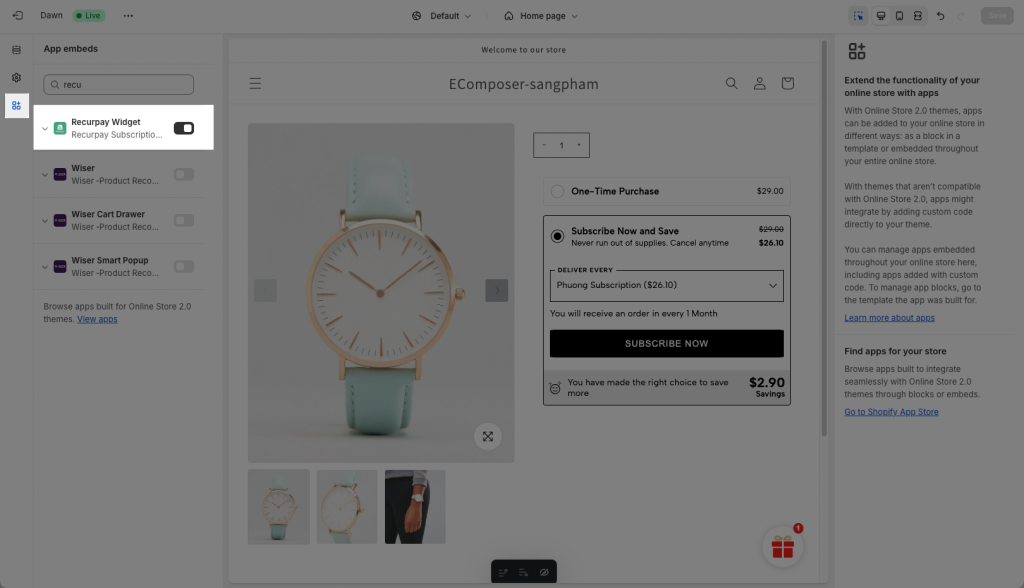
After downloading the app on Shopify, please go back to the extension in EComposer App to open the Extension popup, there are two options for you to open it such as:
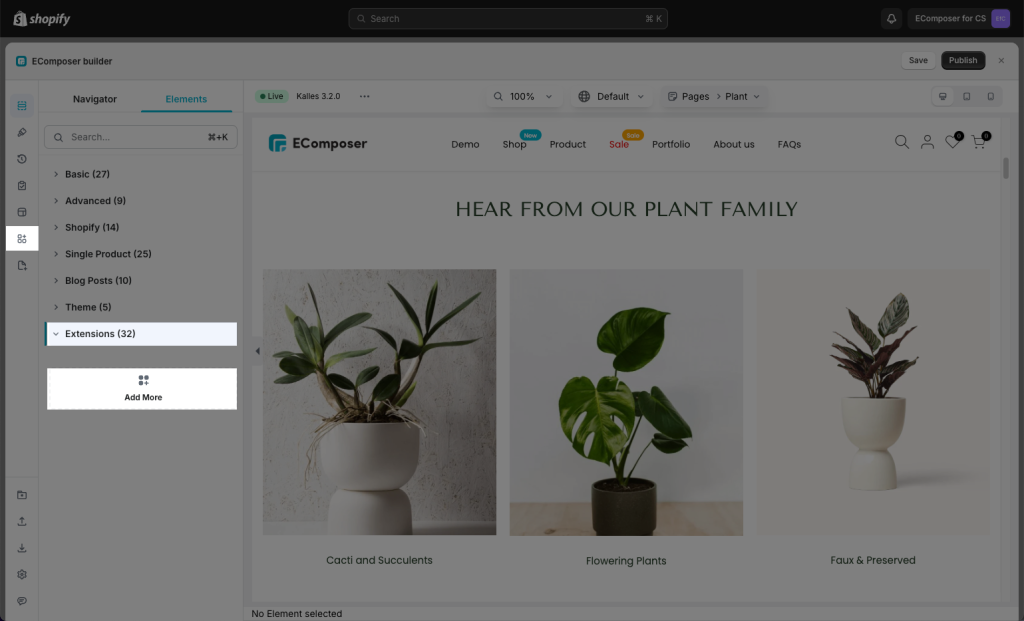
In the last stage that we have to do to complete all the adding steps, now you can search the Recurpay Subscription –> click on the “Install now” button to install it
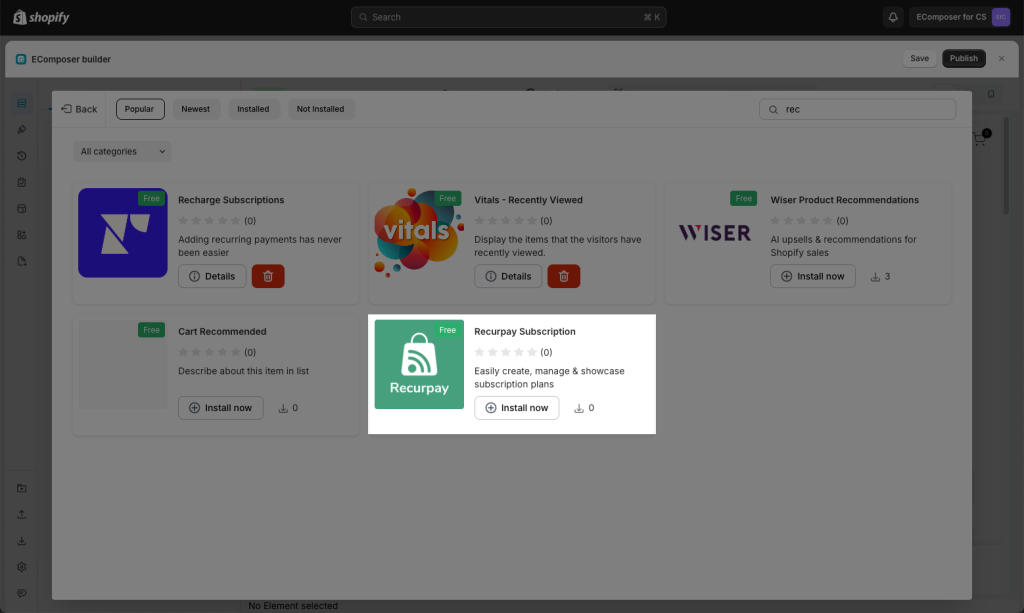
2. How to create a Plan in the Recurpay app
- Please now open the Recurpay app -> Plans-> Add plan
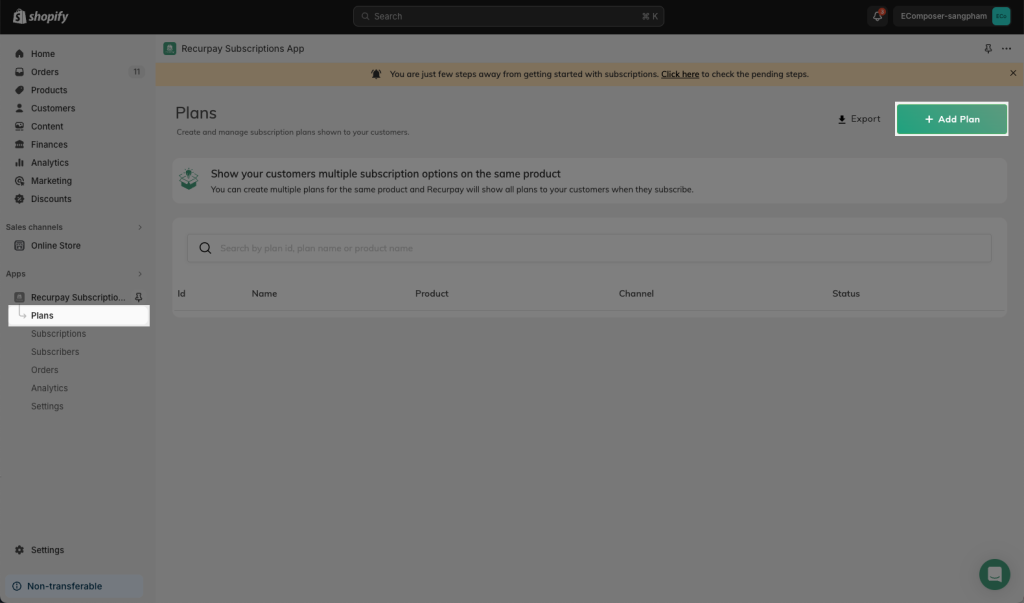
- You set up the Delivery and Billing here, make sure to add a Title and Description for the plan -> Save changes.
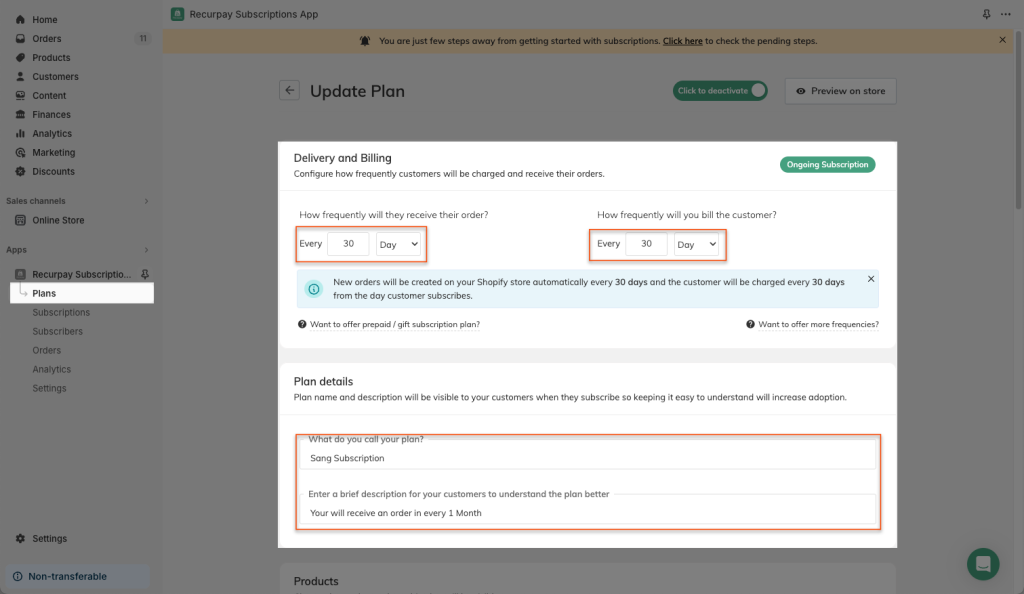
You can follow this video below to continue to create a new Plan details
3. How to add Recurpay Subscription extension into EComposer?
All you need to do is drag & drop the extension into the position you want! It can be added to any position on any EComposer Product page.
Notice: The subscription form does not work with Out-of-stock products
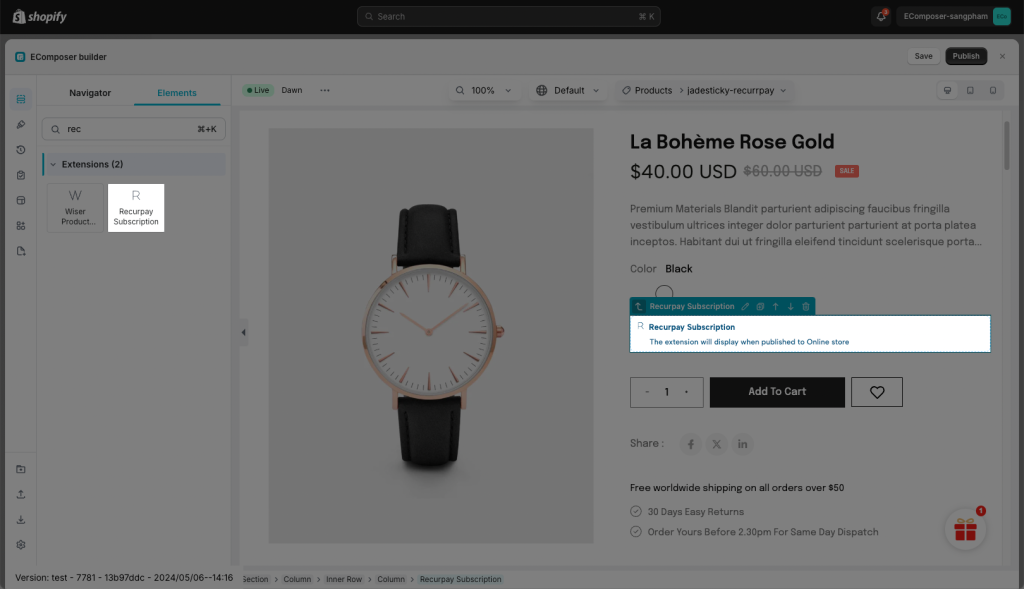
Result: the tracking form is only showing on the live/ published page.
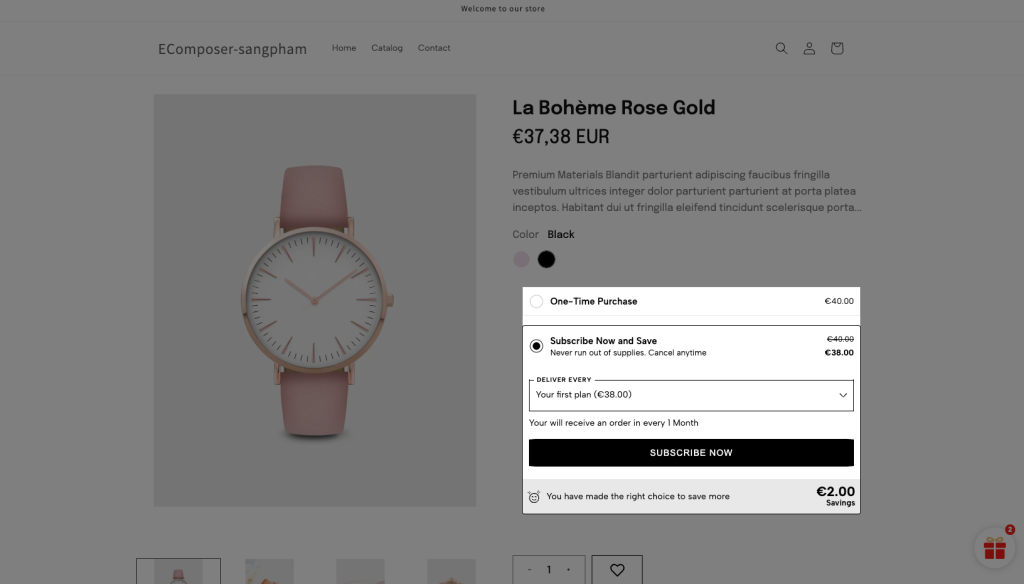
4. How to configure the Subscription widget?
Notice: If you want to change the style or edit texts of this form, you have to configure in Recurpay Subscription App dashboard. It can not be done in Ecomposer, there are no setting options in the app.