Transcy AI Language Translate
Transcy helps Shopify merchants translate their stores into multiple languages and convert currencies seamlessly while selling to various countries.
If you are using Transcy and want to translate all EComposer pages, this article guides you on how to make EComposer and Transcy work together. Very simple!
Integration case between Transcy and EComposer
Great news is that EComposer and Transcy can work together seamlessly. In other words, users just need to install both apps and configure Transcy as normally. EComposer page contents will be pushed to Shopify API translate resource and Transcy takes care of all translation from there.
How To Manage EComposer Translation With Transcy?
Thanks to the integration, it is so easy for user to manage your translated content of EComposer right in Transcy’s dashboard. Here’s how:
Step 1: Install Transcy AI Language Translate in Shopify App Store.
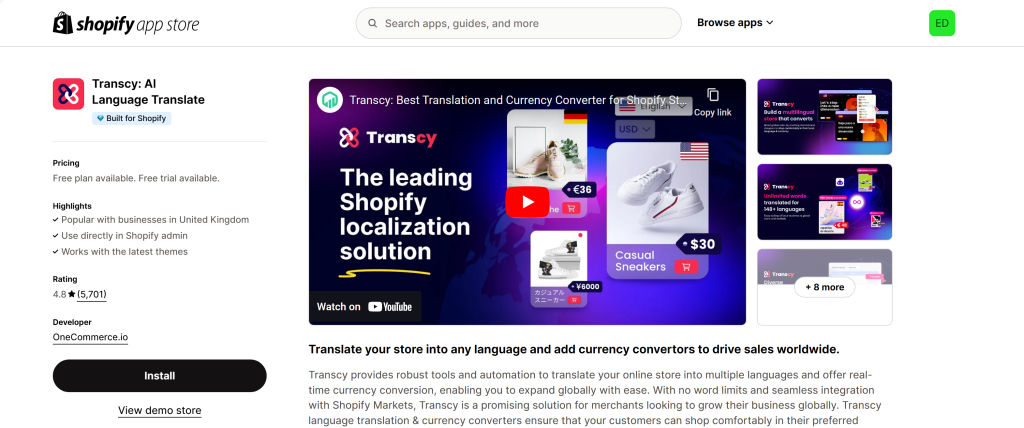
Step 2: Access to Transcy from the Shopify admin.
Step 3: Navigate to the submenu Translation > Translate & edit > Click on Manage Translation.
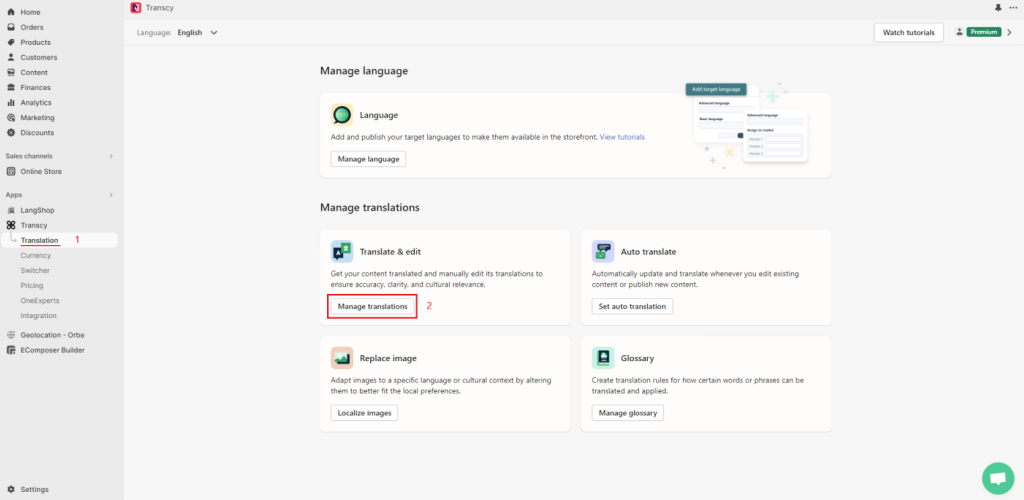
Step 4: Find Manual sync tab, choose resource Theme.
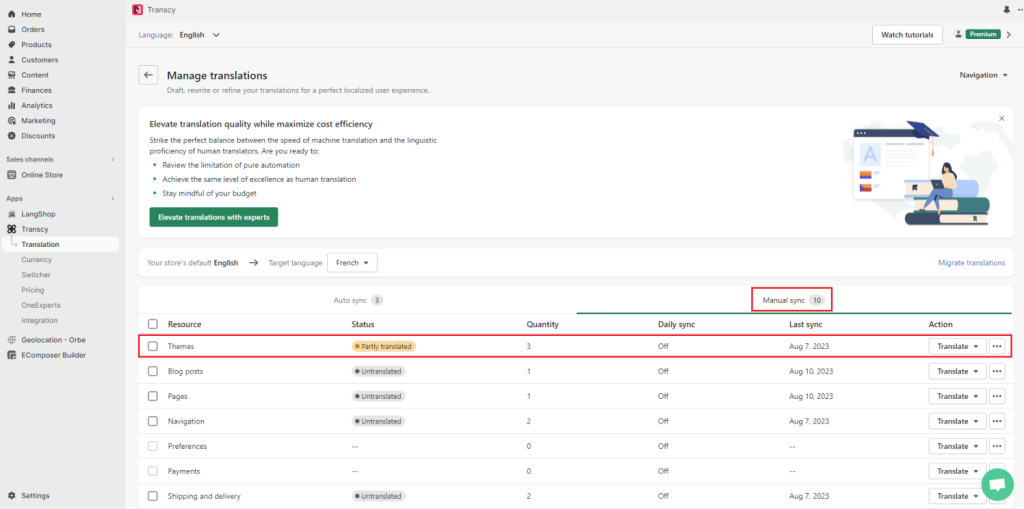
Step 5: Choose Theme content.
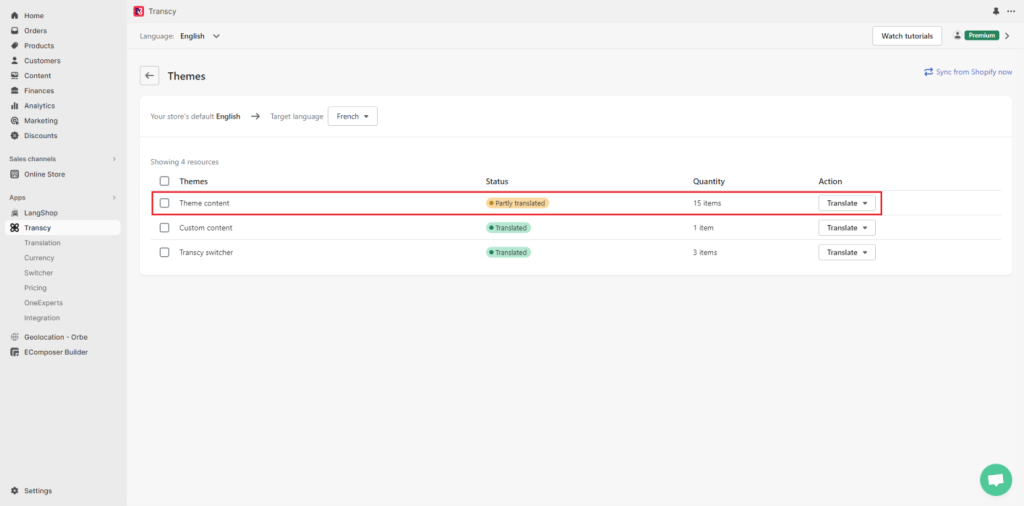
Step 6: Next, tap on Section.
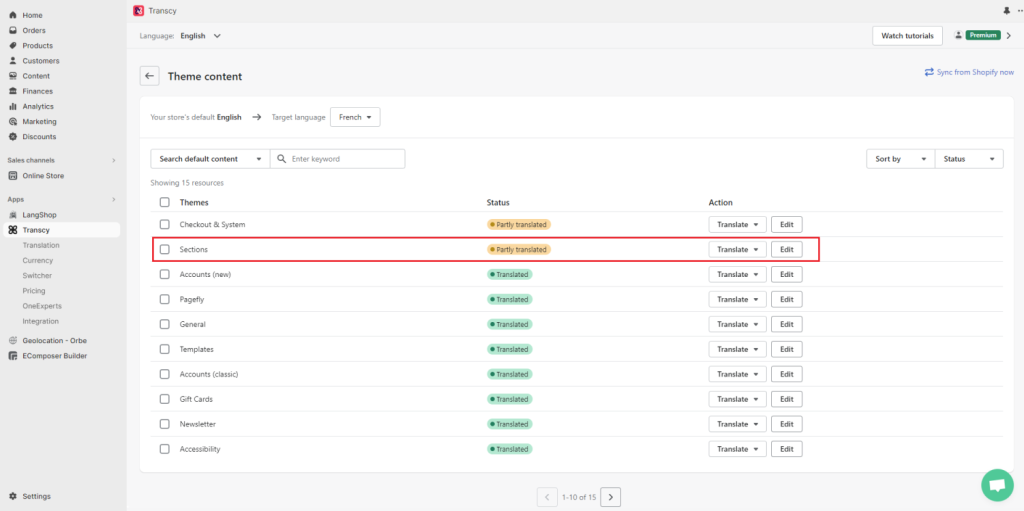
Step 7: Choose the theme content that starts with “ECom” to translate. And you’re done!
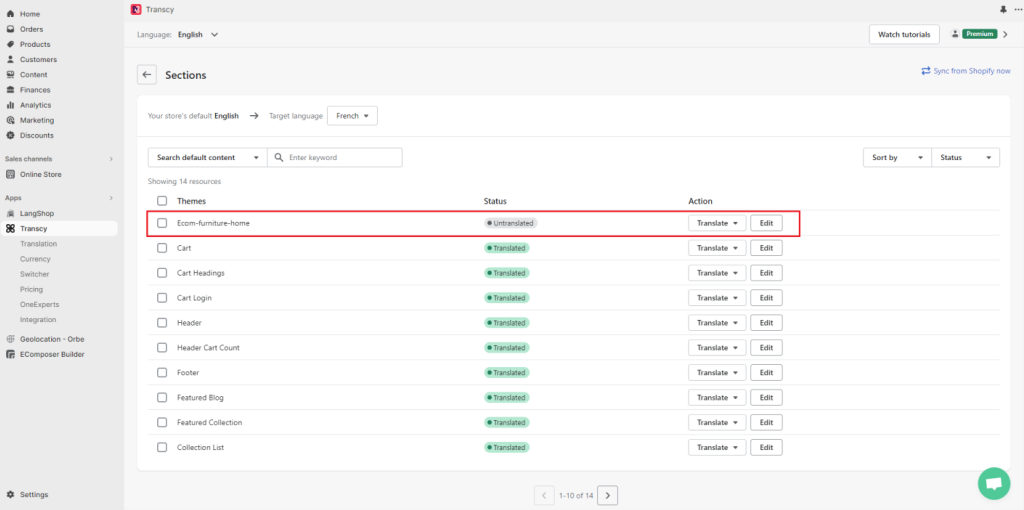
Wait! Please note that:
- You can also use the Search feature to find item content of EComposer
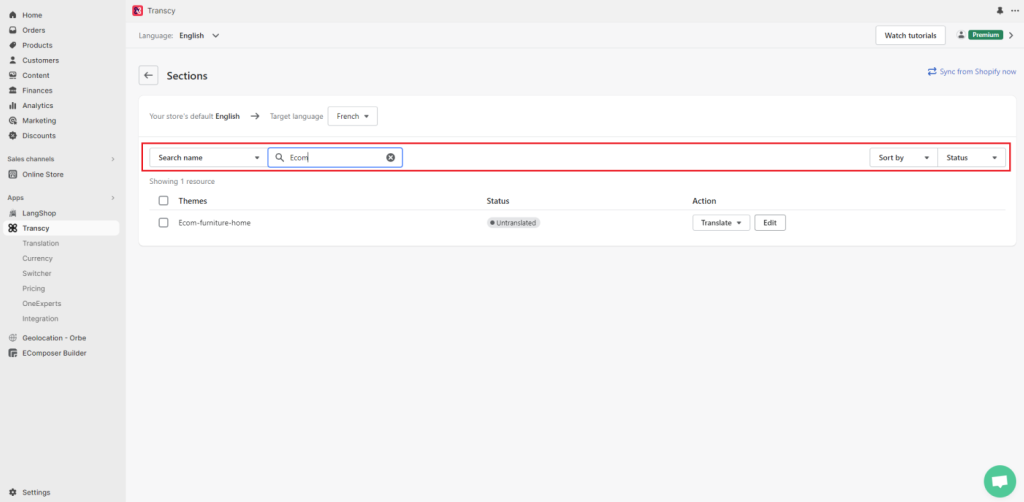
If you can’t find item content that starts with ECom, you can click on Sync from Shopify now to update the newest content immediately.
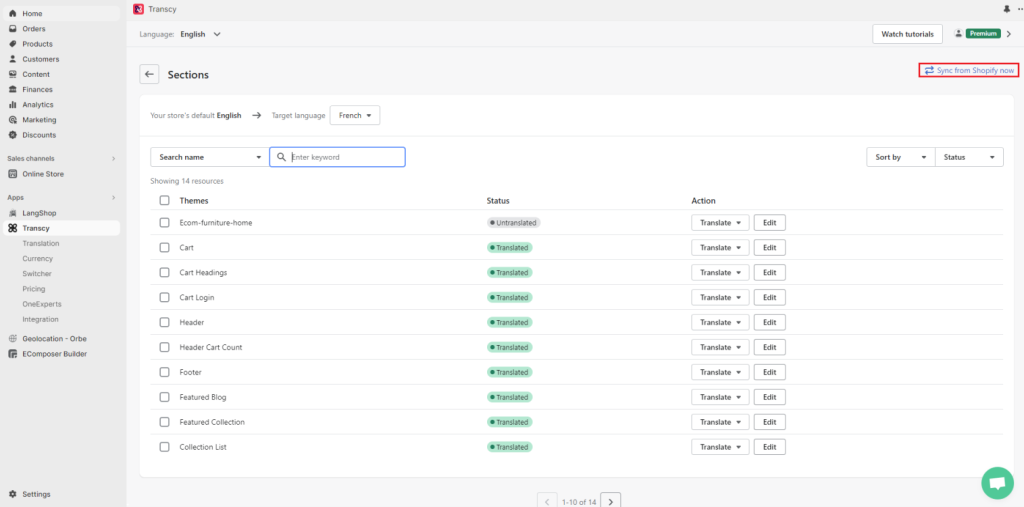




2 Comments
Jackson Park
I tried to translate the page as your guide on the provided URL, but the page that we want to translate is not available on the page list. Even after searching, I cannot find.
Could you help us
Anna Nguyen
Hi Jackson,
I’m so sorry for my late reply. Please ping us via live chat in the app to send me the link to your page. We will help you to check.