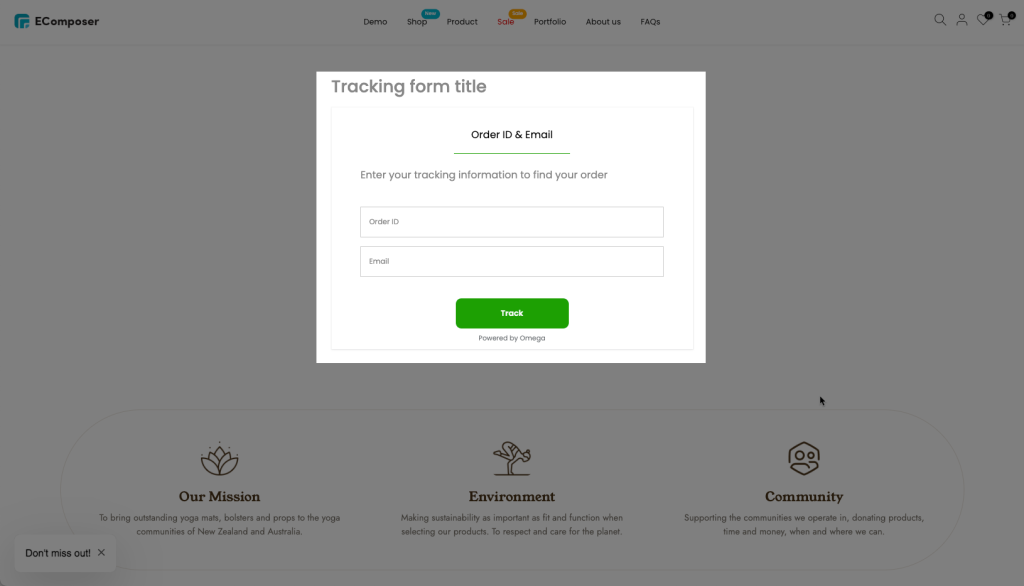Synctrack Order Tracking
This app with an optimal customer UX/UI can show your customers where their order is. It will show a tracking form on your page, so you don’t have to answer all the customer emails about where is my order. Just install the extension with one click and it will work perfectly with Ecomposer.
You’re able to manage multiple tracking links and provide real-time updates on a single page, let’s try it out!
1. How to install the Synctrack Order Tracking extension?
To use this extension, please install the Synctrack Order Tracking app from your Shopify store first.
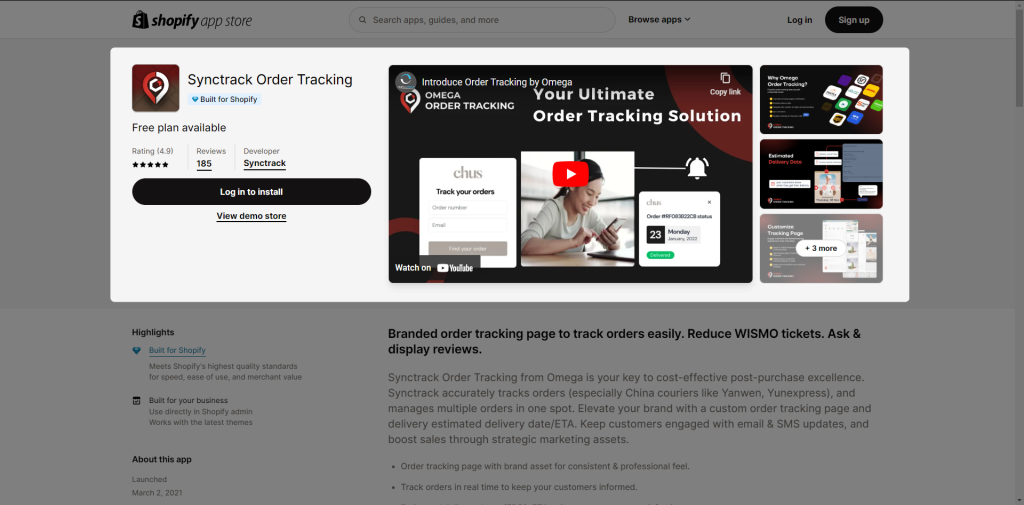
After downloading the app on Shopify, please go back to the extension in EComposer App to open the Extension popup, there are two options for you to open it such as:
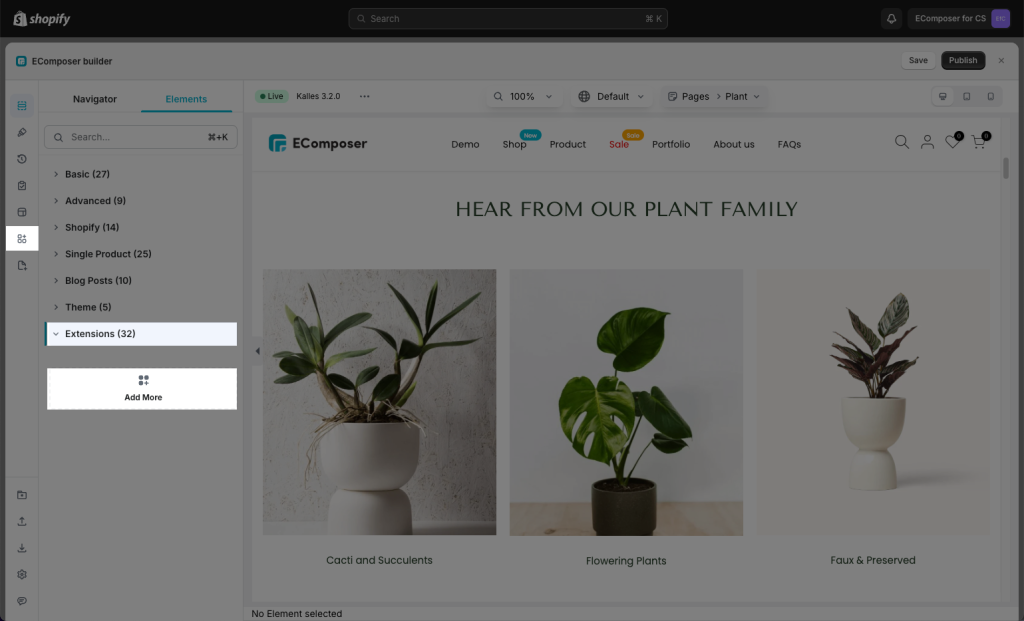
In the last stage that we have to do to complete all the adding steps, now you can search the Synctrack Order Tracking –> click on the “Install now” button to install it
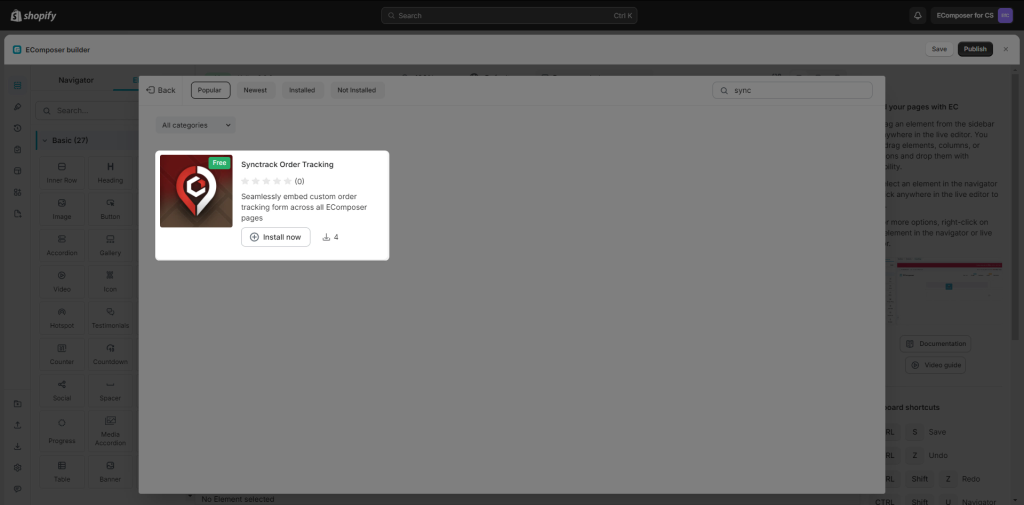
2. How to add Synctrack Order Tracking extension into EComposer?
All you need to do is drag & drop the extension into the position you want! It can be added to any position at any EComposer page.
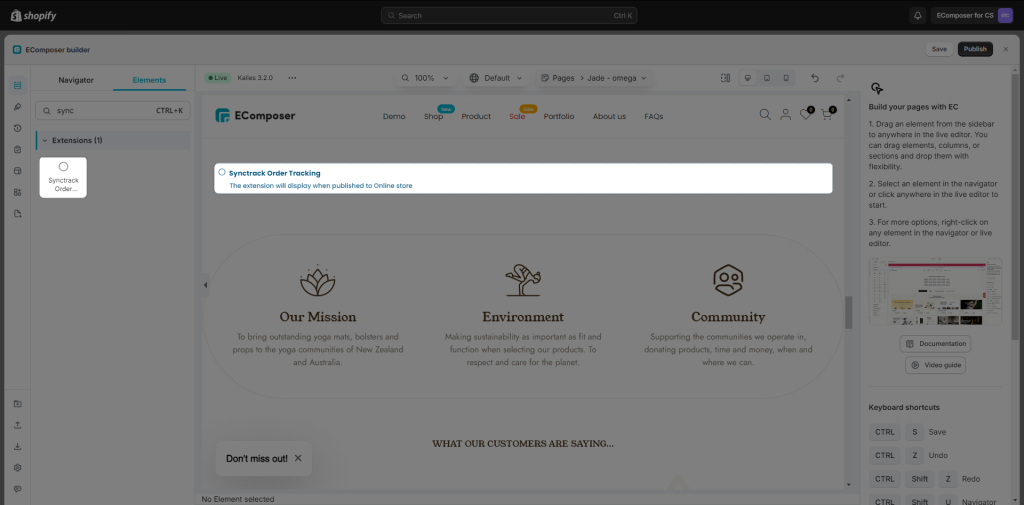
Result: the tracking form is only showing on the live/ published page.
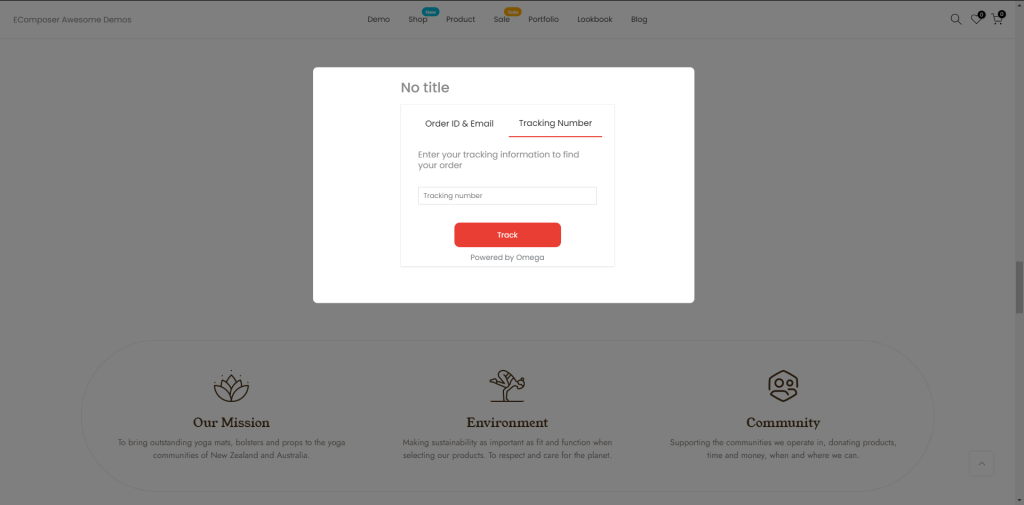
3. How to configure the Synctrack Order Tracking form?
Notice: If you want to change the style or edit texts of this form, you have to configure in Synctrack app dashboard. It can not be done in Ecomposer, there are no setting options in the app.
- To change the Title of the form, please now open the Synctrack app -> Settings
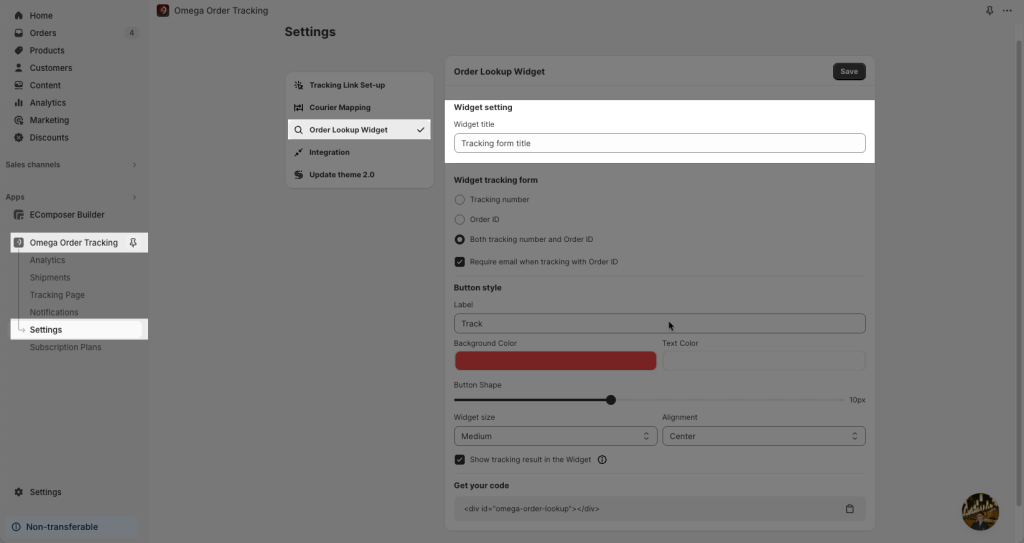
- To change the content of the form, please go to the Widget tracking form. Here you can choose which tracking method to show up in this form, one or 2 methods
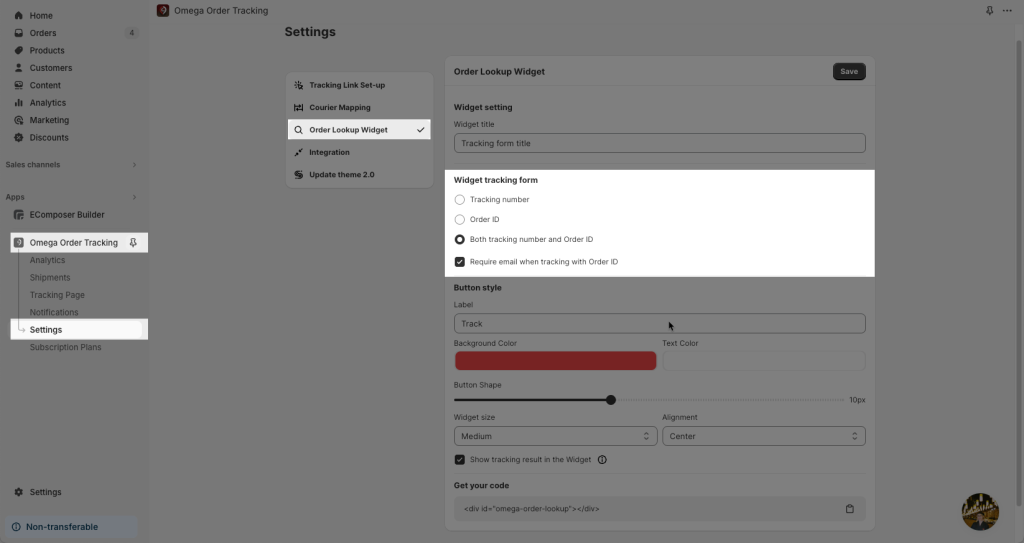
- Change the style of the button Track of the form
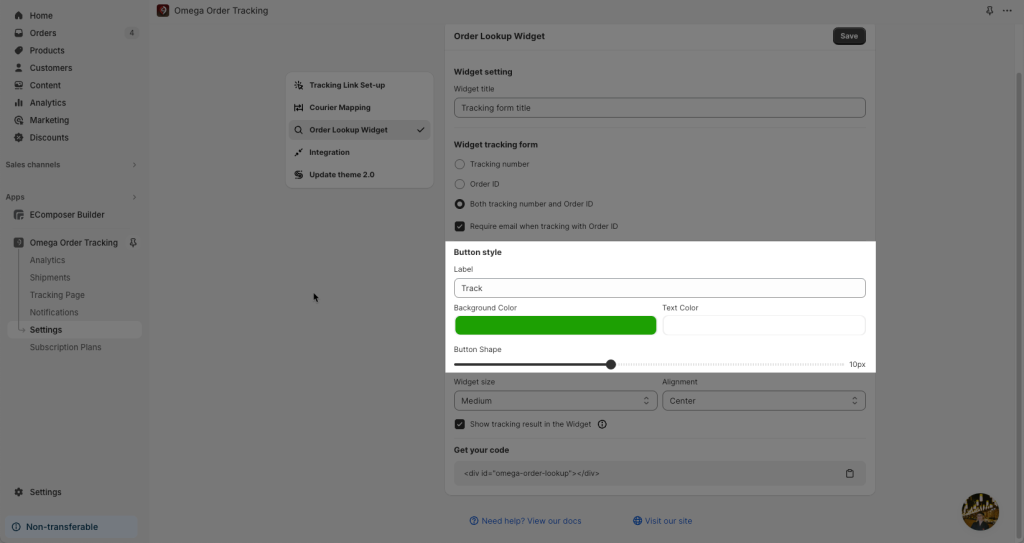
The result after you make changes: