File Uploads by UploadKit
Allow your clients to select the file they want to upload from any location, including their PC, phone, Dropbox, Instagram, or Facebook account. After that, it downloads swiftly and consistently, appears in their cart and on the product page, and is immediately available for download from your Shopify dashboard once the order is placed.
Also, their Google Drive integration will enable automatic file uploads, more than 100 million downloads were handled.
1. How to install File Uploads by UploadKit extension?
To use this extension, please install the File Uploads by UploadKit app from your Shopify store first.
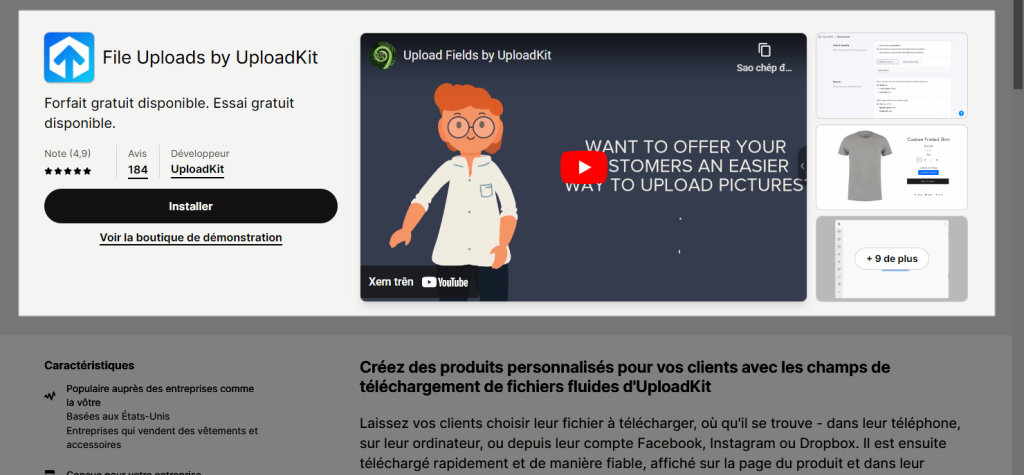
After downloading the app on Shopify, please go back to the extension in EComposer App to open the Extension popup, there are two options for you to open it such as:
- Click on the Extension icon at the top left corner.
- Under the Extension tab, click Add more.
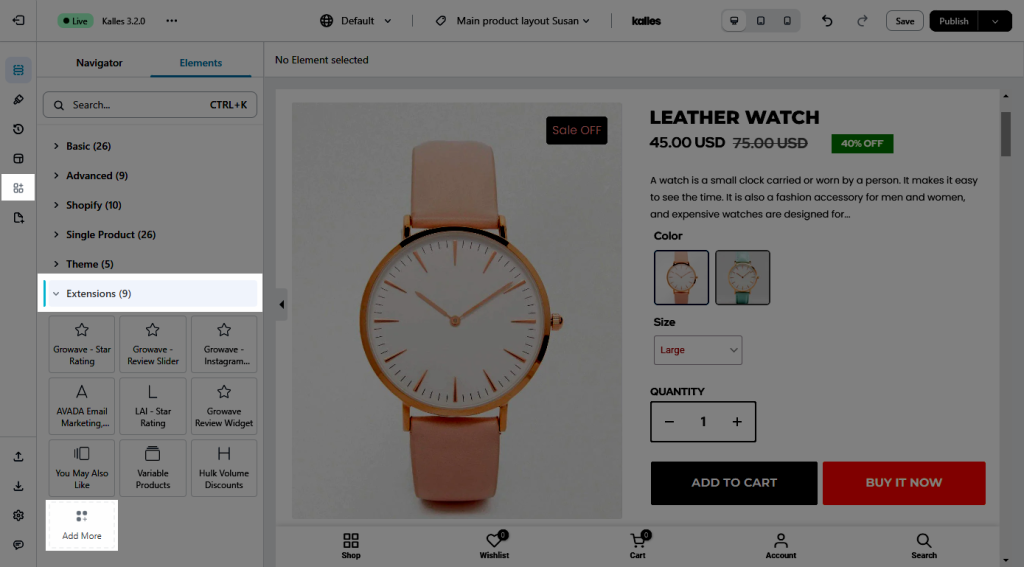
In the last stage that we have to do to complete all the adding steps, now you can search the File Uploads by UploadKit extension –> click on the Install now button to install it
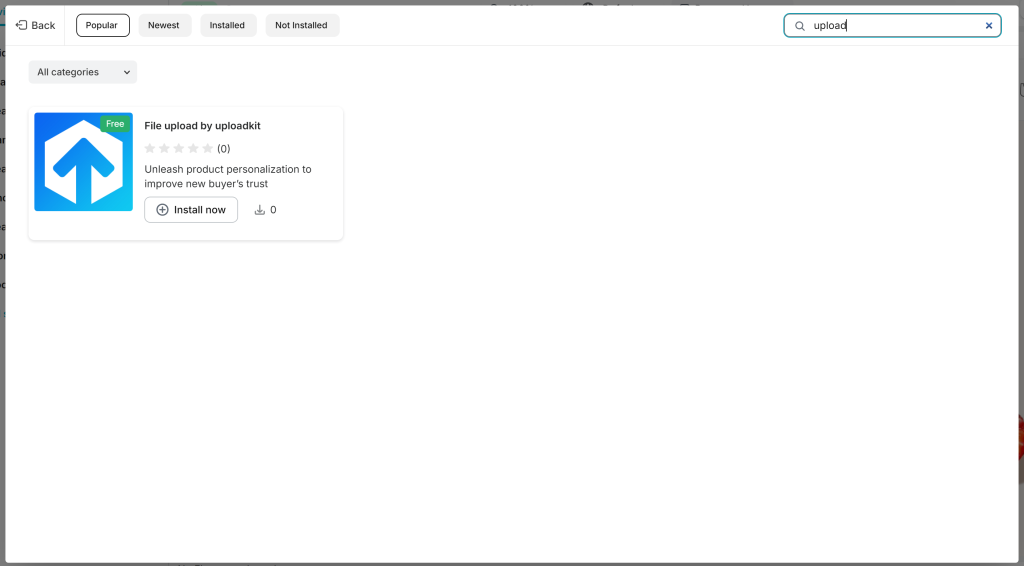
2. How to set the File Uploads by UploadKits extension?
- Go to Shopify admin > Online Store > Theme > Customize.
- Open the App Embed tab.
- Turn on the File Uploads by UploadKit app and click the Save button.
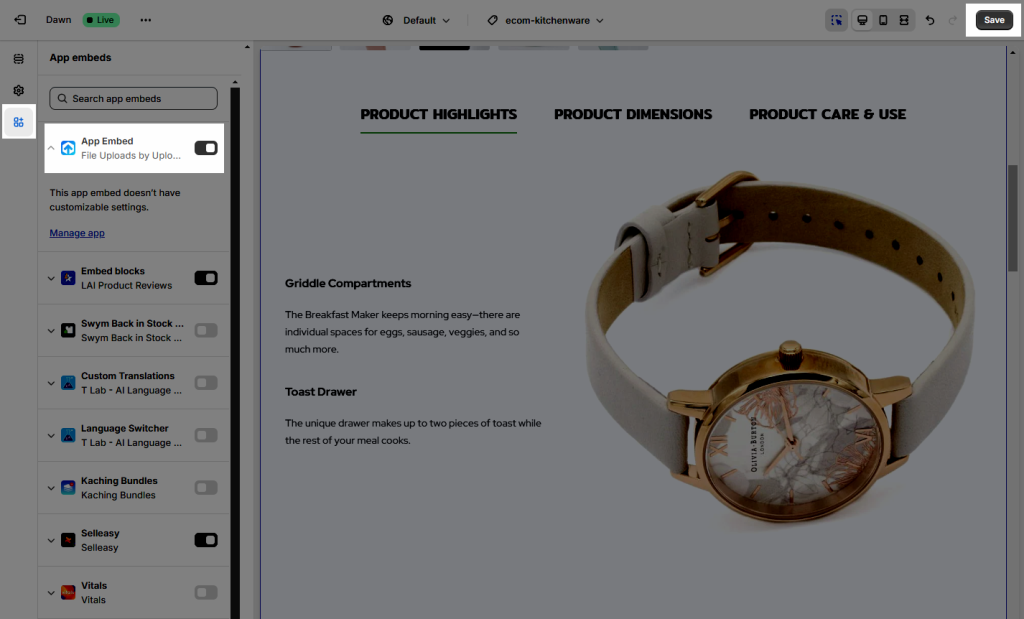
- Setup the condition in the File Uploads by UploadKit app
- Adding the File Upload extension to EComposer’s page.
If you need more details on setting the File Uploads by UploadKit, kindly contact that support team for better assistance in this case.



