Helpdesk
With Helpdesk, you can add a set of accessibility buttons that can be customized with an added link. This will make your site more accessible either by linking your social media or documents for the helpdesk.
1. How to install the Helpdesk extension?
First, we’ll need to open the Extension popup, you have two ways:
- Click on the Extension icon at the top left corner.
- Under the Extension tab, click Add more.
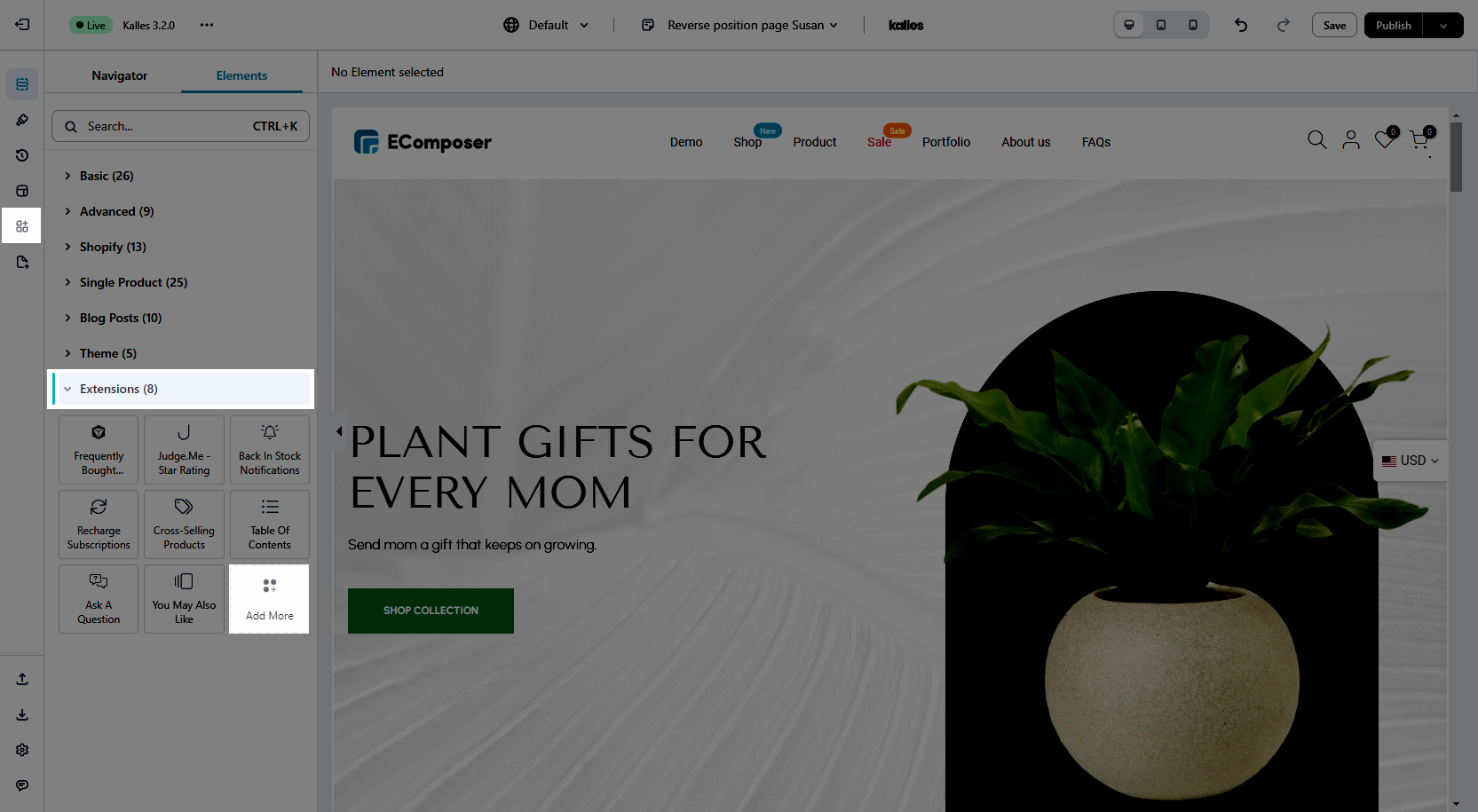
On the Extension popup, you can see the Helpdesk extension, click Install now to install it the right way.
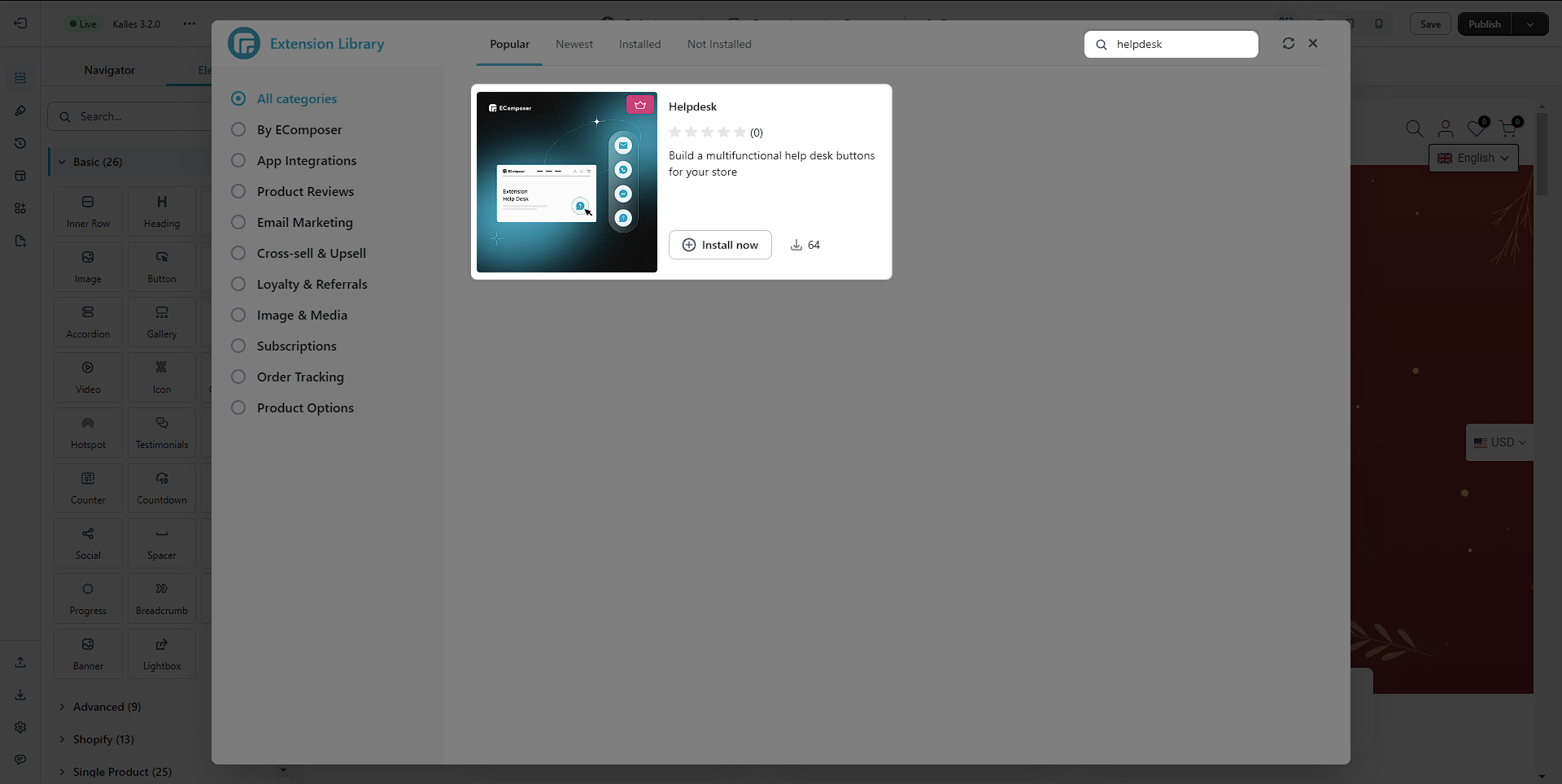
2. Configuring the extension
In General you can turn on/off the extension, set the Position, Button size and Gap between the buttons. You can also set the padding for the button as well as the color, background and typography for the tooltip.
In Button you can change the main button icon, set the background and icon color for normal and hover mode. If you choose to disable the sub button the link option and tooltip will appear allows you to set the property.
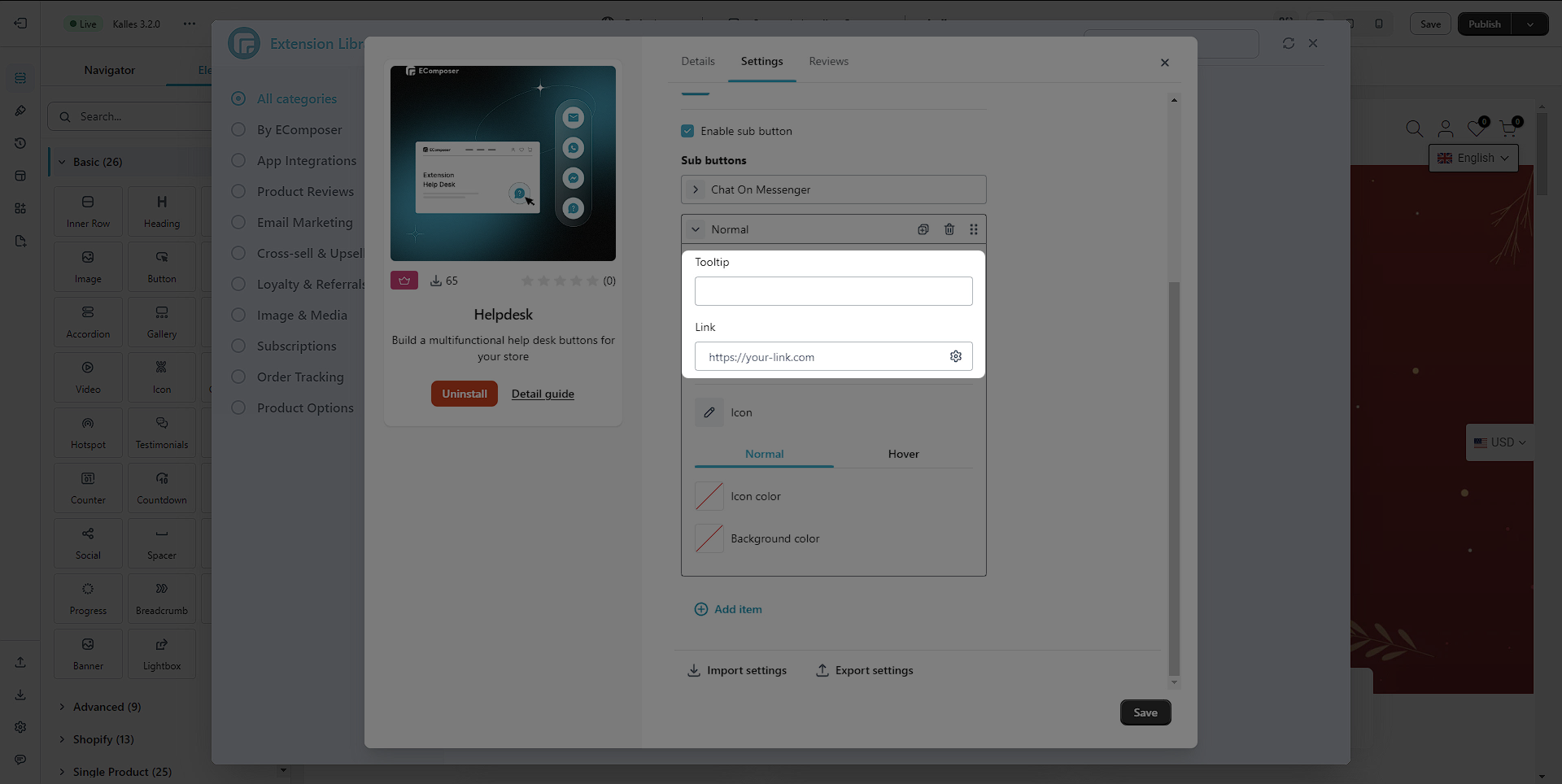
For the Sub button, in addition to adding, removing, and duplicating the button, you can change its icon and set the background and icon color for normal and hover modes. There is also the link option and tooltip for you to change.
Please check the video below for an easier visualization.



