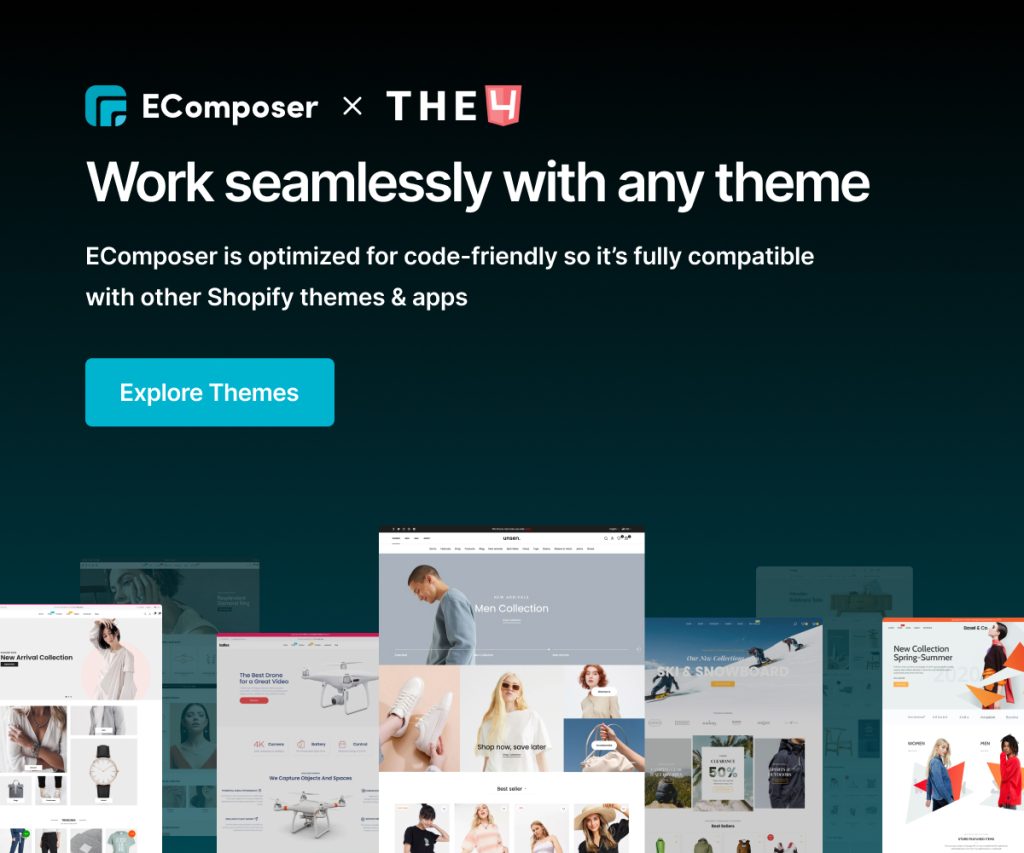Google Fonts GDPR Compliant
At the beginning of 2022, Germany ruled the use of Google Fonts as a violation of the GDPR.
The GDPR is Europe’s newest law on privacy and security. Despite applying only to citizens from European Union, websites with visitors from the EU are also affected by the new law.
Ok. So what is GDPR?
With the sole objective of protecting the data and privacy of EU citizens, the General Data Protection Regulation, or GDPR, is the official regulation that was scheduled to go into effect back in May of 2018. Every website a person visits is required to abide by GDPR because the law prioritizes protecting the individual. As a result, every website that accepts visitors from the European Union must comply with GDPR.
Why Using Google Fonts Violates GDPR
Whenever a visitor opens a page on your website, the visitor’s IP address is also sent to Google. Why? Because Google needs the visitor’s IP address to send the Google Fonts files to your visitor.
So, to prevent Google from connecting to your visitors, could you just keep a copy of the Google Fonts files on your website host? Actually, you can.
This extension aimed to solve this by locally hosting Google Fonts on your website, you’ll eliminate the need for your visitors to give Google their IP address. Meaning that yes, it is still possible to use Google Fonts and not directly violate GDPR. Let’s take a look at how we can install this extension in the EComposer app.
Notice: This extension is not free. It is $19 for one-time pay.
1. Install Google Fonts GDPR compliant
There are two ways to install the extension:
- Click on the Extension icon at the top left corner.
- Under the Extension tab, click Add more.
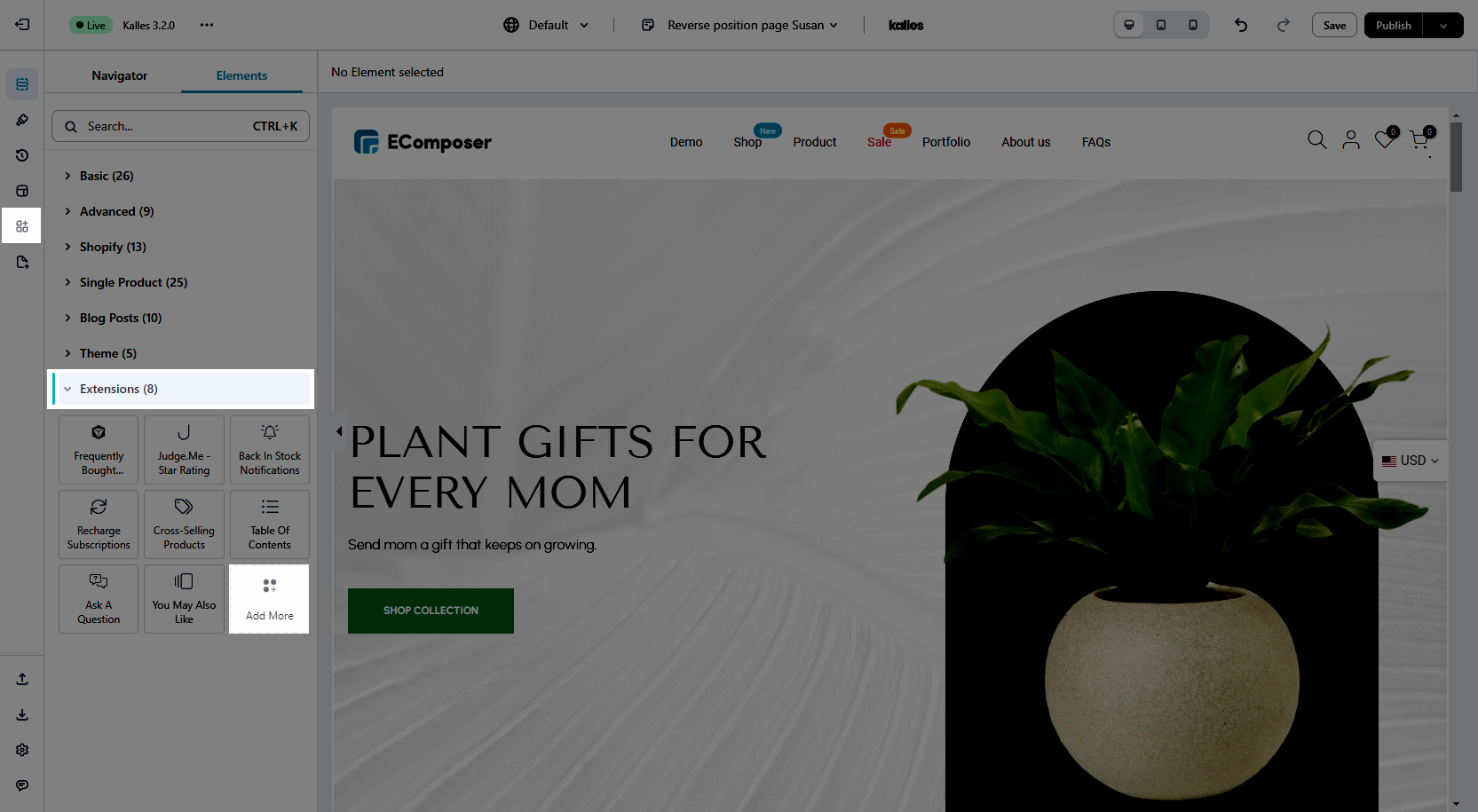
On the Extension popup, you can see the Google Fonts GDPR compliant extension, click Install now to install it to your Extensions.
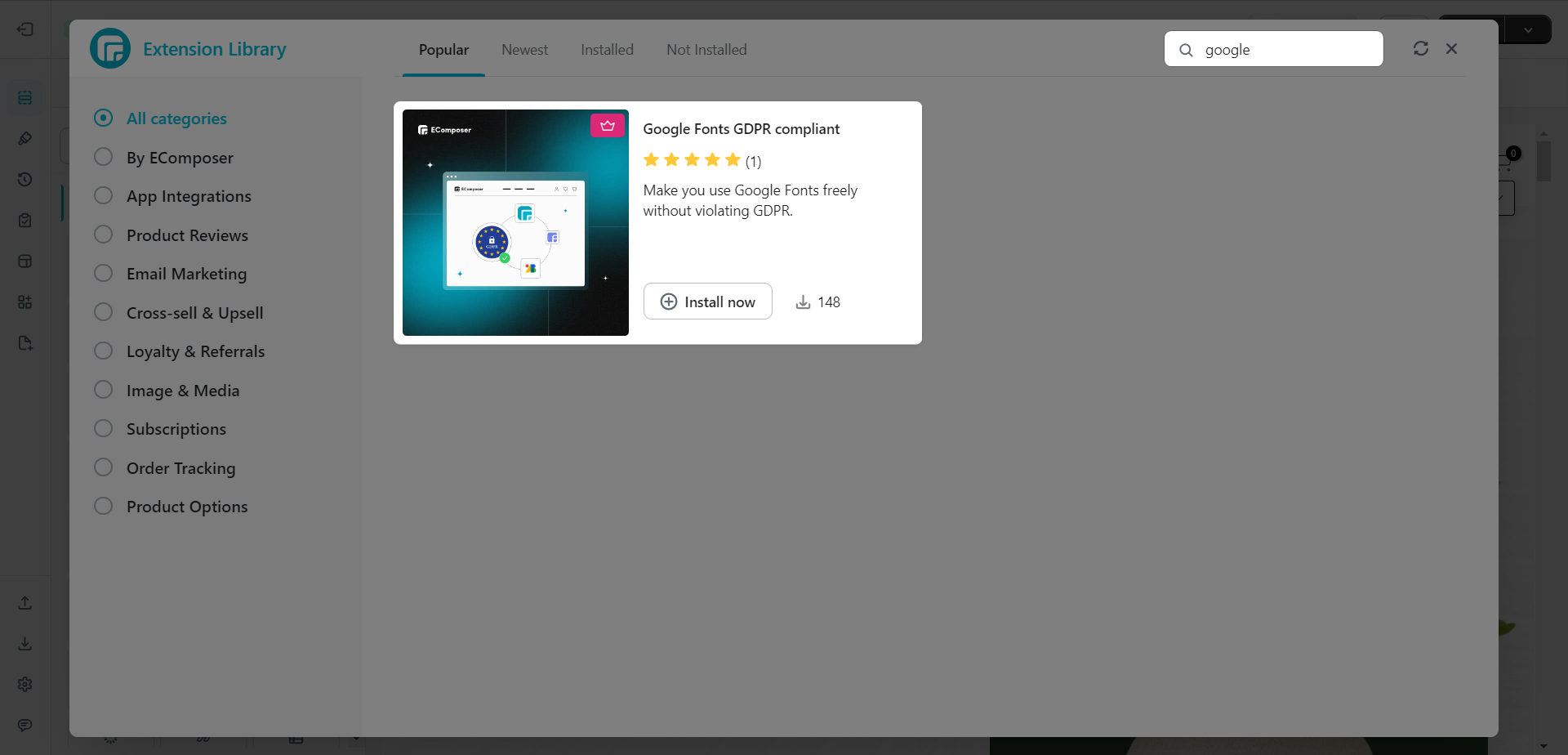
Do note that there’s a setting to Enable/Disable the Extension. By default it’s set to Enable so the extension can work out of the gate.
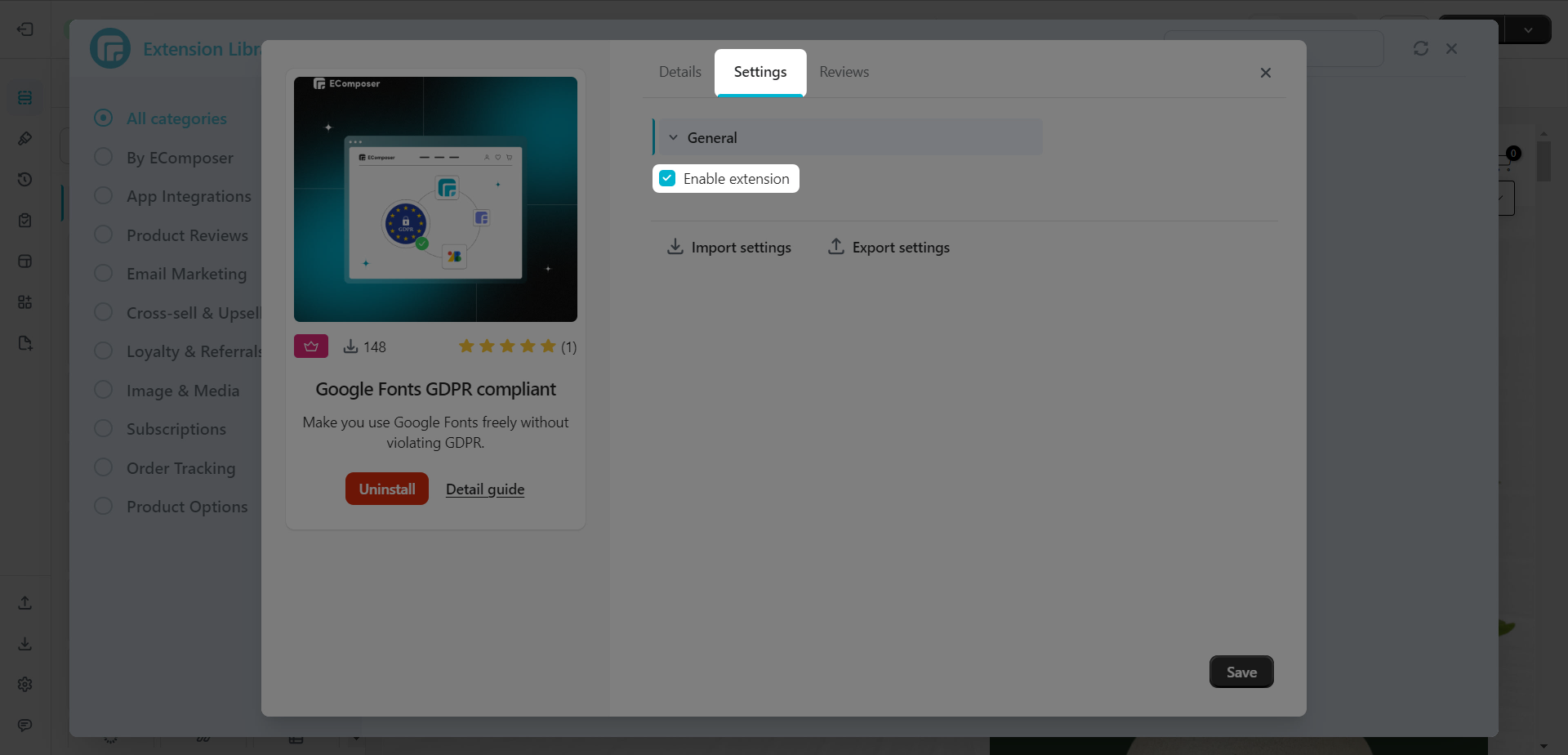
When enable the extension will store all of the fonts from EComposer to Shopify CDN instead of importing from Google.
2. How to check if the Extension work or not?
Here’s a few site for you to check. Just copy the url of the page and paste your site URL in.
https://sicher3.de/google-fonts-checker/ – This one is in German but all you need to do is to paste the url and click on the button.
https://google-fonts-checker.54gradsoftware.de/en-US – This one is in English.