Order Note Element
The order note typically refers to a written message or instruction provided by a customer when placing an order for a product or service. It serves as additional information or specific requests related to the order.
The purpose of the order note is to provide clear instructions and ensure that the customer’s needs are met accurately.
1. Add Order Note Element
To add an Order Note element to your cart page, please open the Cart tab and drag the element to the place you want.
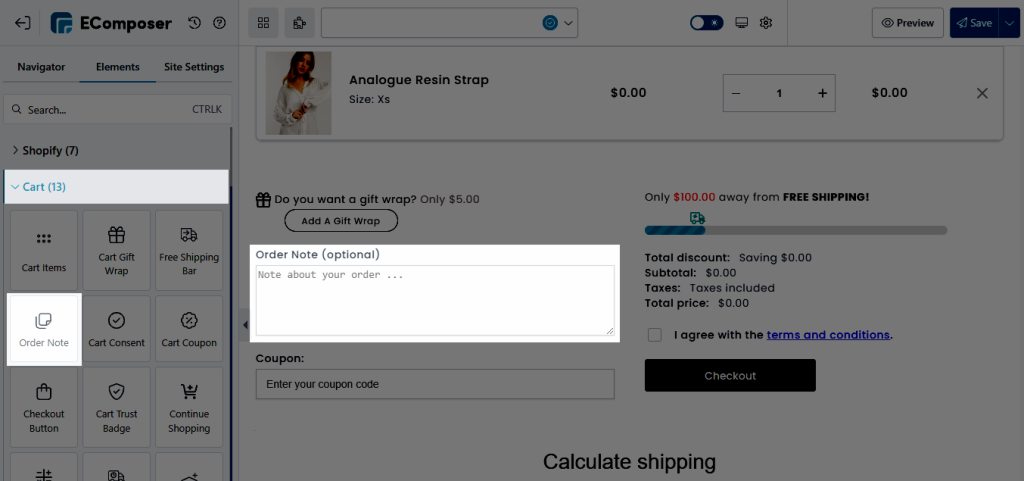
There are two options to change the text for the element:
- Order note label: The Order note title can be changed to fit your preferences.
- Order note placeholder: You can change the order note field to help the consumer realize wherever to add the note.
2. How to configure an Order Note Element
- General: Some of the fundamental design elements, such as the Background, Box shadow, Border, and Border radius, are modifiable.
- Label: Basic design elements like text Alignment, Typography (font style), and so on are some that can be changed.
- Input: For the Input design, several of the primary settings, such as Text alignment, Alignment, Typography, Color, Color placeholder, Width, and so on, can be adjusted. Also, you could modify some of the effects for the Focus settings.



