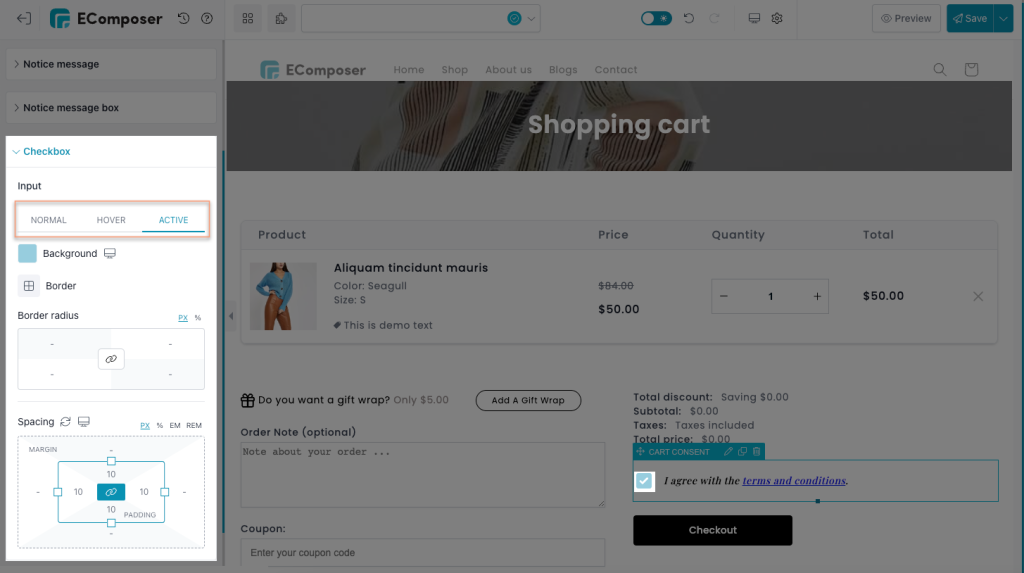Cart Consent
Depending on how your business operates, you may be required to get consent before storing information on payment methods, reasons for saving customer data, how long it will be kept, and ways to delete it. If so, you may present a message and checkbox to ask for the customer’s consent.
This means your customers won’t be able to checkout without first checking the option to agree to your terms of service (or refund policy, privacy policy, …etc).
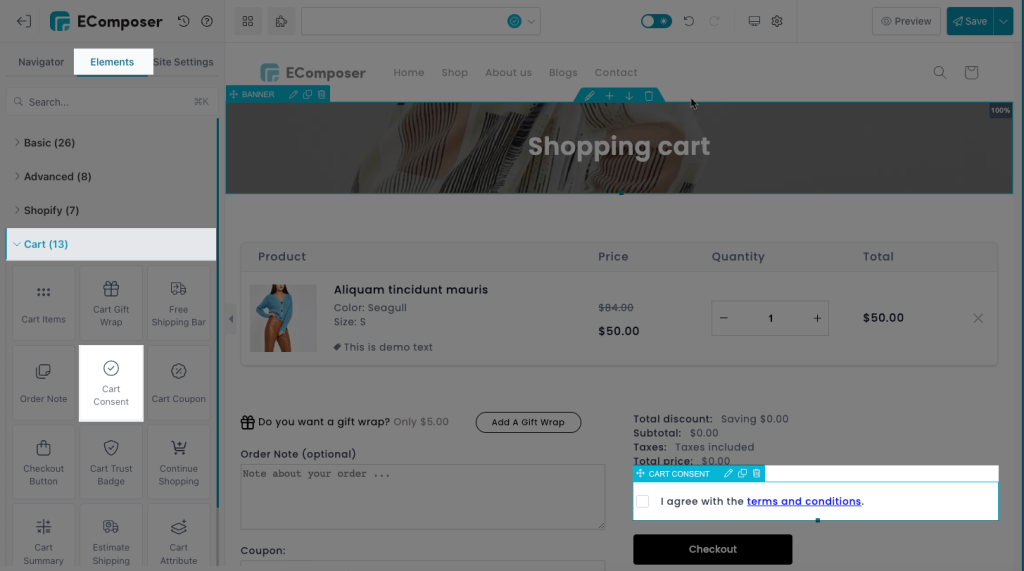
1. Content tab
Under the Content tab, you can change the text for the element.
- Cart consent text: show a message to ask for the customers’ agreement with your store’s terms and conditions before checking out
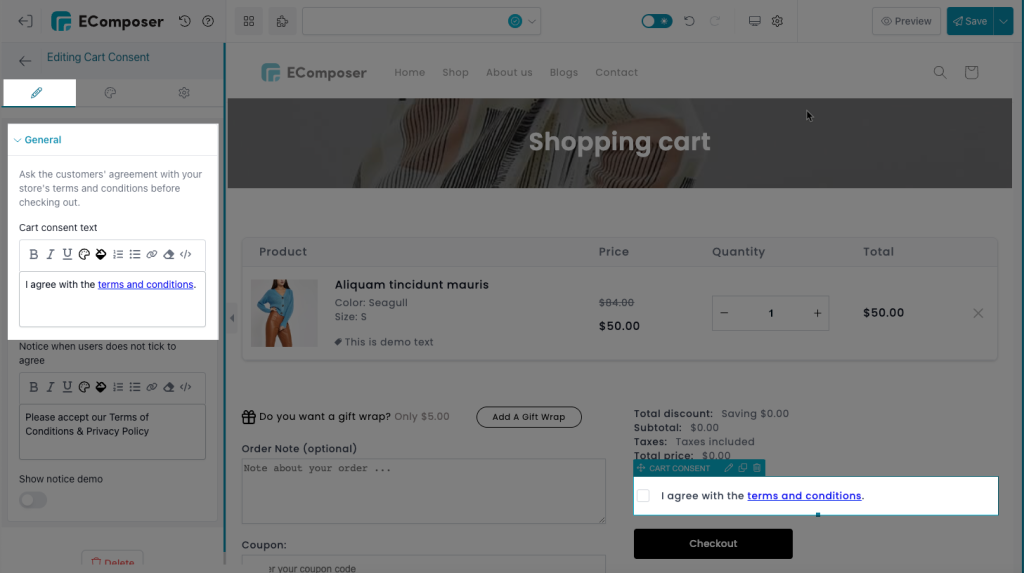
- Notice when users do not tick to agree message: if your customer forgets to tick the checkbox, this message will show up and remind them
Note: you can tick the option Show notice demo at the below to be able to Preview this message immediately
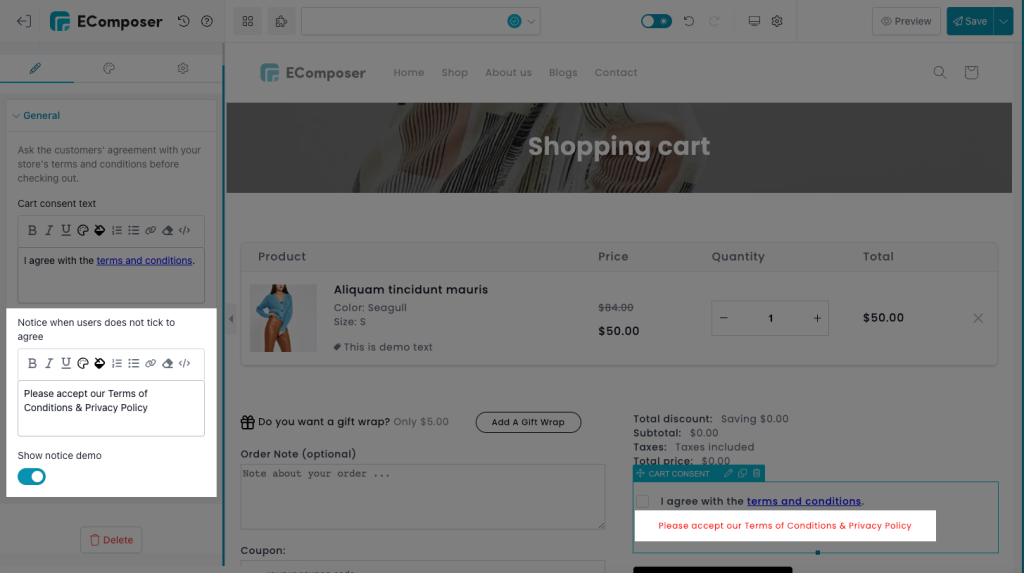
2. Design tab
- General: change the Background color of the entire of this section box. Add a border box as well
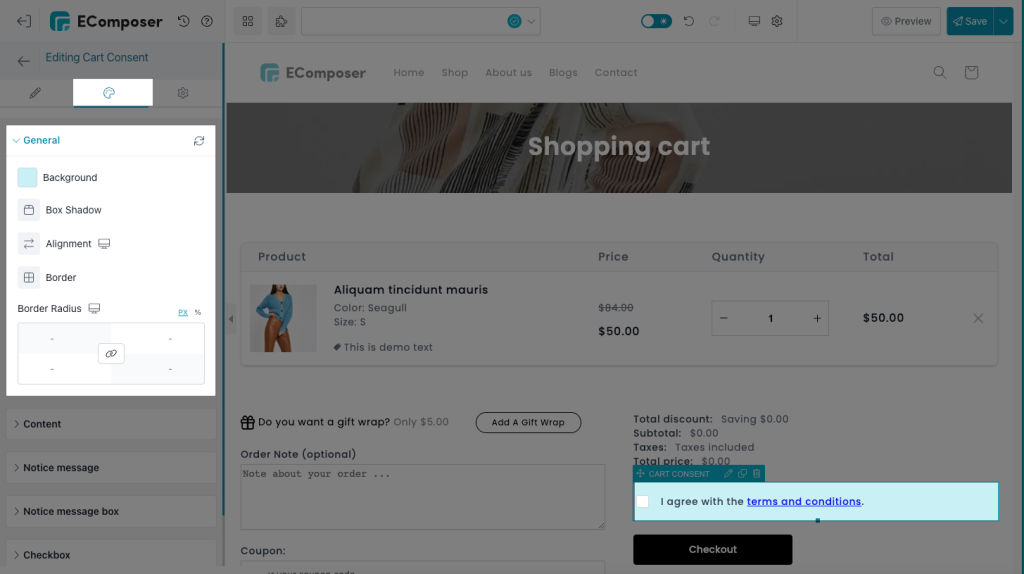
- Content
+ Alignment: you can change the position of the consent text such as left, right, or center.
+ Typography: let you edit some of the basic features for the text like Weight, Size, Transform, Style, Decoration, Line Height, and Letter Spacing.
+ Text gradient: you will have nice gradient color for the consent text
+ Text color/ Text Shadow: Those functions help you change the color and the shadow for the words
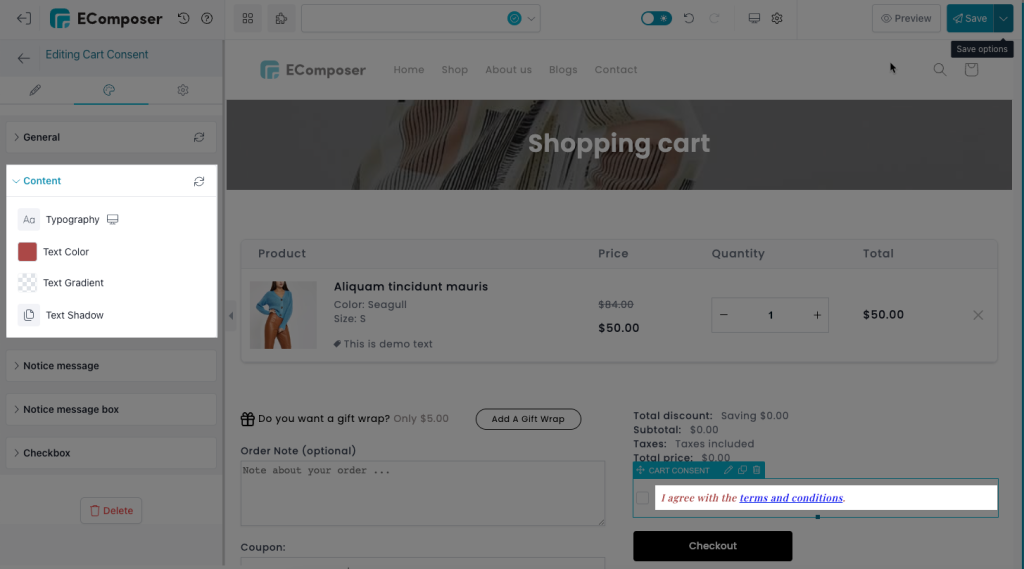
Note: the option Show notice demo in the Content tab must be ticked to preview
- Notice message: helping you configure the style of the message with options for Background, Box Shadow, Border and Border Radius, and Spacing. You should highlight this text to attract customer’s attention and let they know it’s required
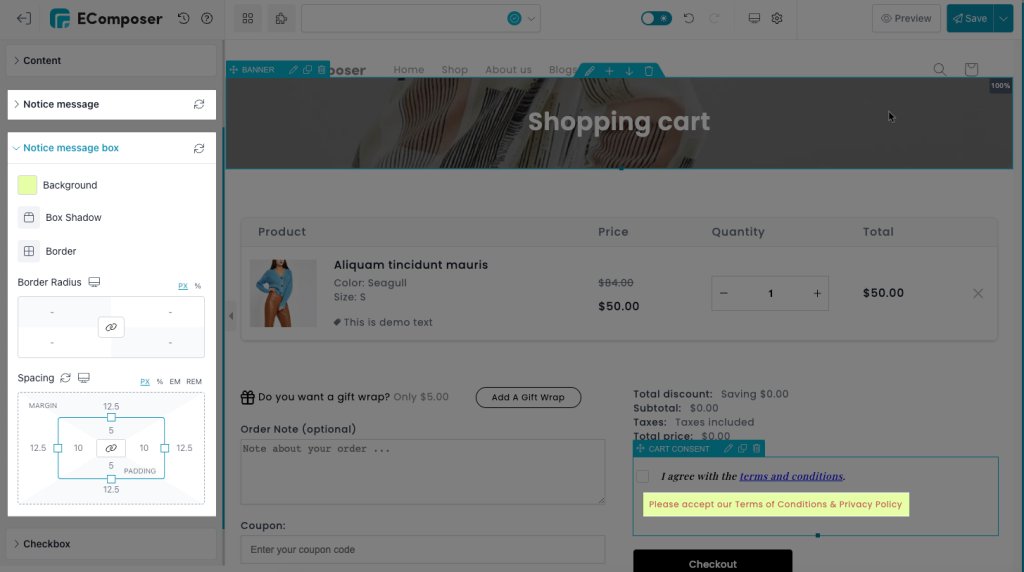
- Checkbox: this option allows you to set up the style of the checkbox.
- Furthermore, Hover, Normal, Active effect takes place when a user hovers/clicks over the checkbox and the element responds with color change effects
- Spacing: this option helps you to change the size of the checkbox