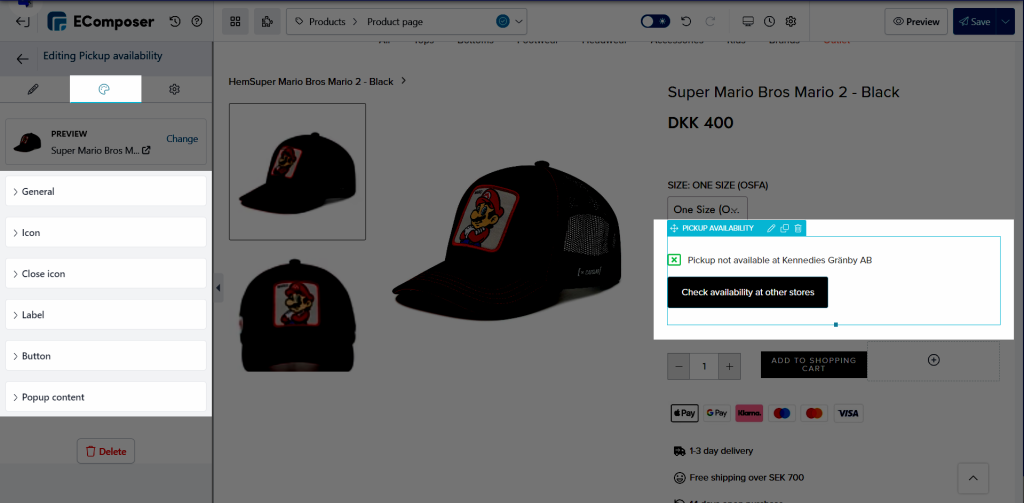Pickup Availability
Local pickup is a service that merchants may provide for their products, and you can indicate on the product page whether a particular product variant is available for local pickup.
Customers may now access this information without needing to add the item to their cart and complete the checkout process in order to see the shipping information.
In this tutorial, you’ll learn how to show variant pickup availability on product pages.
1. Set up the local pickup option
This document from Shopify might help you set up the local pickup option
2. How to show the local pickup on the EComposer page
Drag and drop the element into the Product page editor and then start using it.
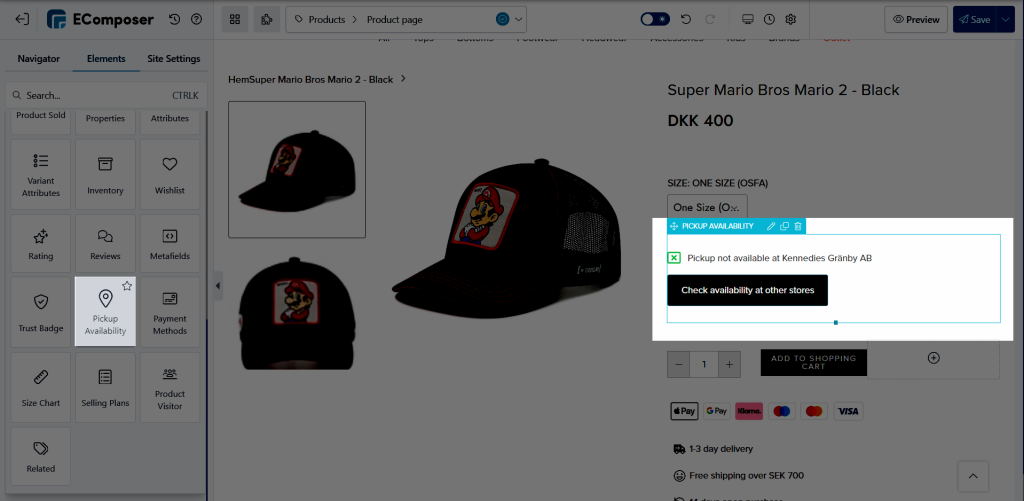
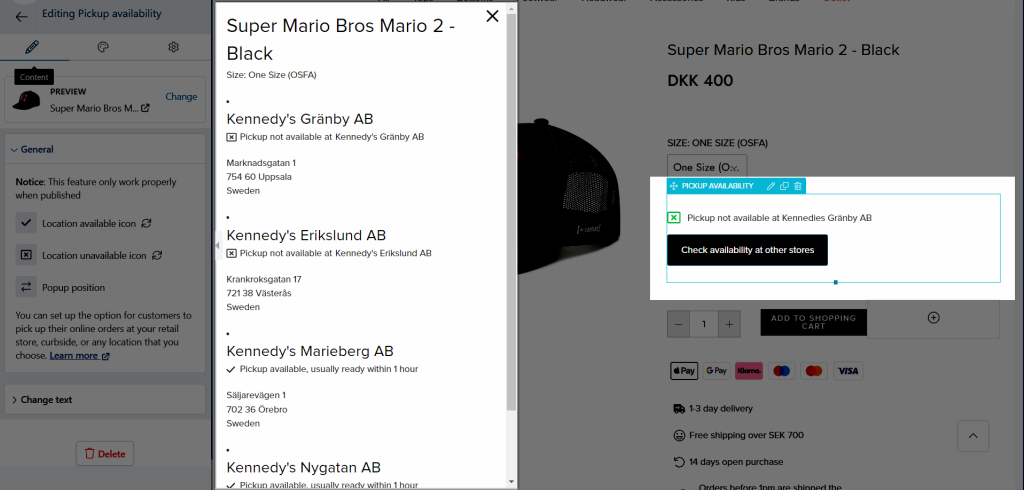
3. Settings for Pickup Availability element in EComposer
3.1 Content
- Location available icon: set the icon for the location where the product is available.
- Location unavailable icon: set the icon for the location where the product is unavailable.
- Popup position: set the position for the Popup.
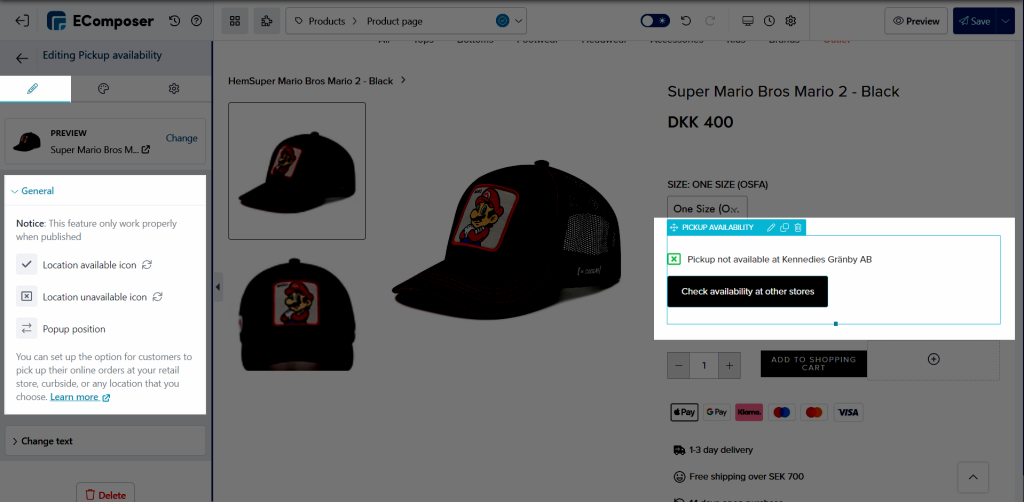
You can also change the text base on your language or your desired result like the image below:
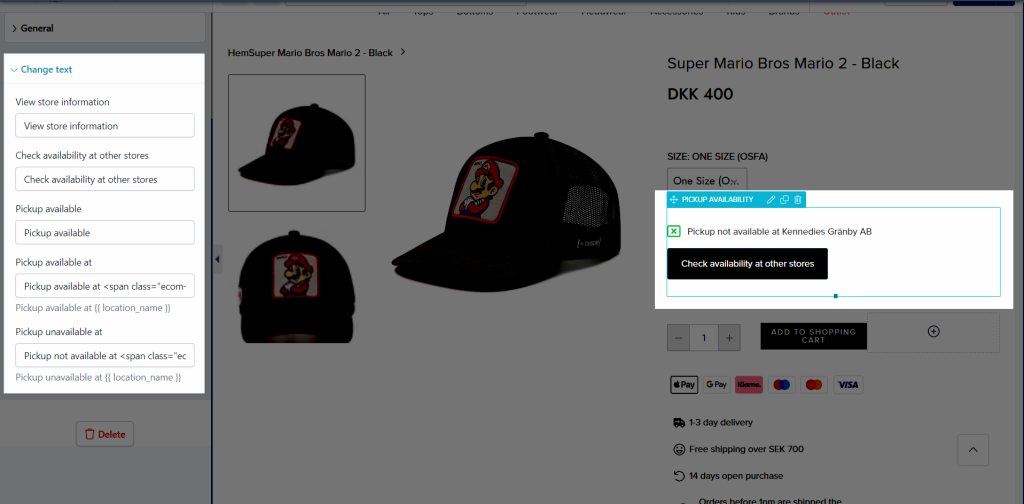
3.2 Design
You can set the style for General, Icon, Close Icon, Label, Button, and Popup content