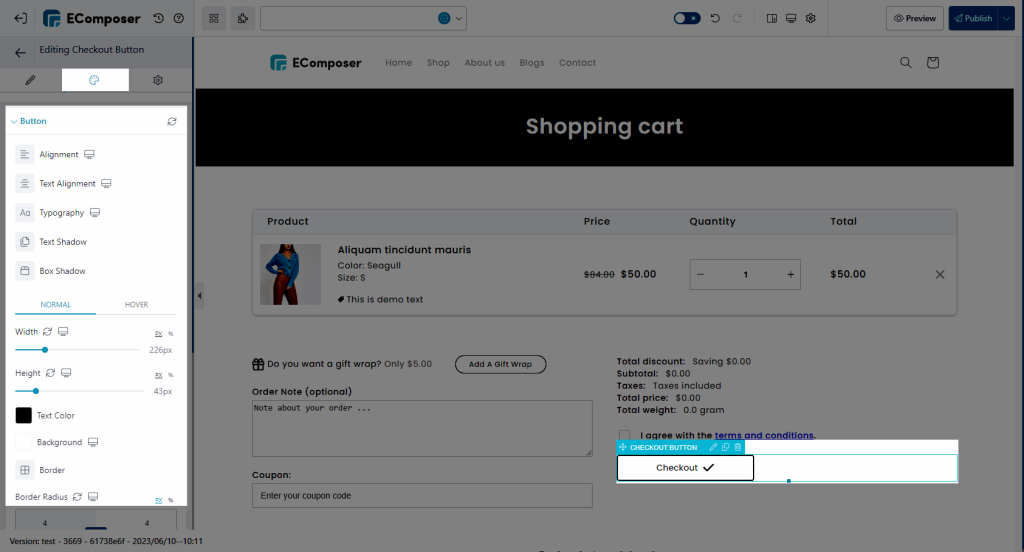Checkout Button
The Checkout button on a Shopify store is a prominent button or link that appears on the website’s shopping cart or product pages. It serves as the final step in the purchasing process for customers who have added items to their cart and are ready to complete their transactions. When customers click on the Checkout button, they are taken to the secure checkout page where they can review their order, enter their shipping and billing information, select a shipping method, and make a payment. The Checkout button is essential for converting website visitors into paying customers and is typically labeled with text such as “Checkout,” “Proceed to Checkout,” or “Buy Now.”
You can find the element under the Cart tab
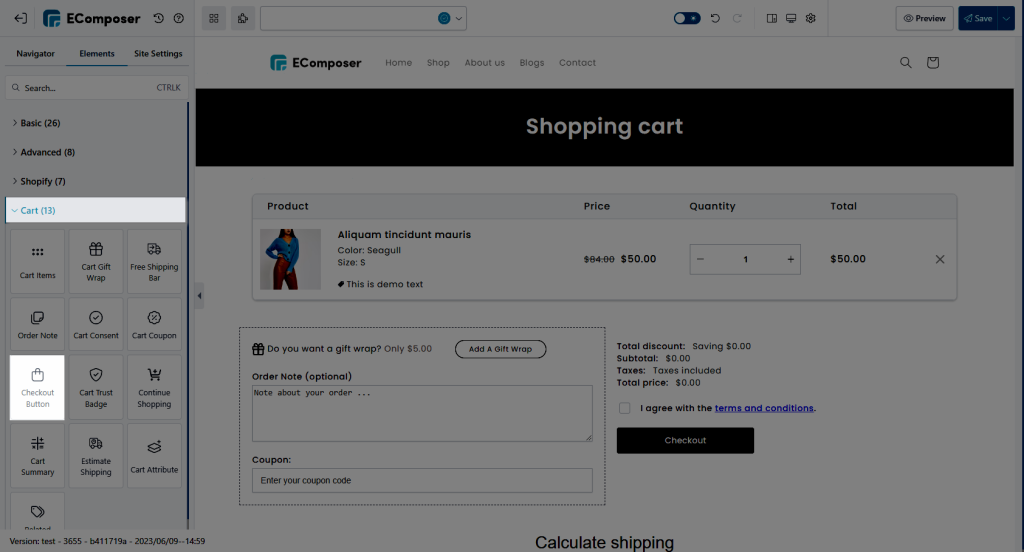
1. Content
Here we have some options to change the label or icon for the button. Also, you can turn on the Accelerated checkout buttons to show the accelerated checkouts and dynamic checkout buttons. You can read more about this here.
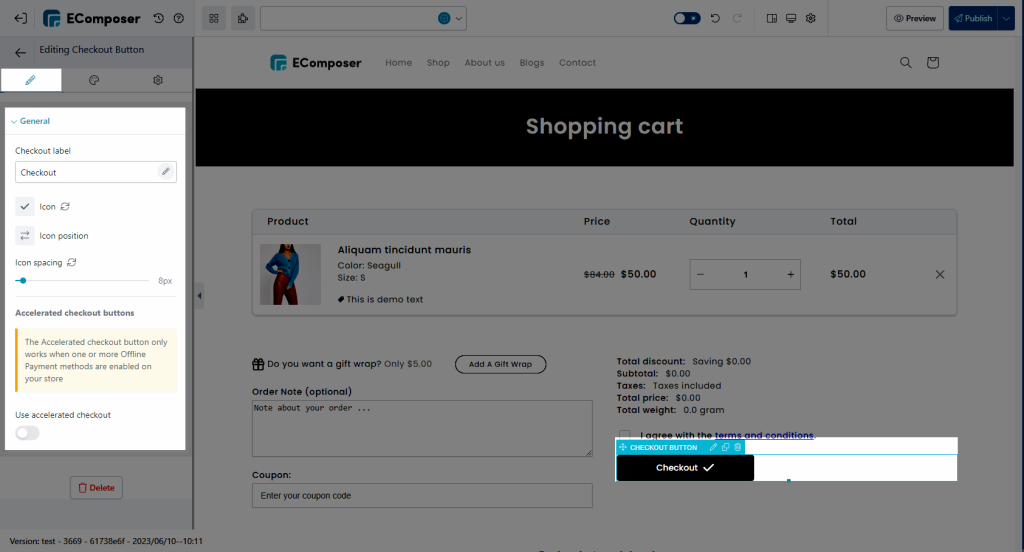
2. Design
Here we have some options to style for the button and the icon.