Code
If you want to add HTML CSS code directly to your page, the EComposer provides the Code feature in Shopify Element. This feature is helpful if you want more control and creativity for your page. However, this is an advanced feature that will require you to have knowledge of HTML and CSS.
1. General
Drag and drop the Code feature to any position you would like to.
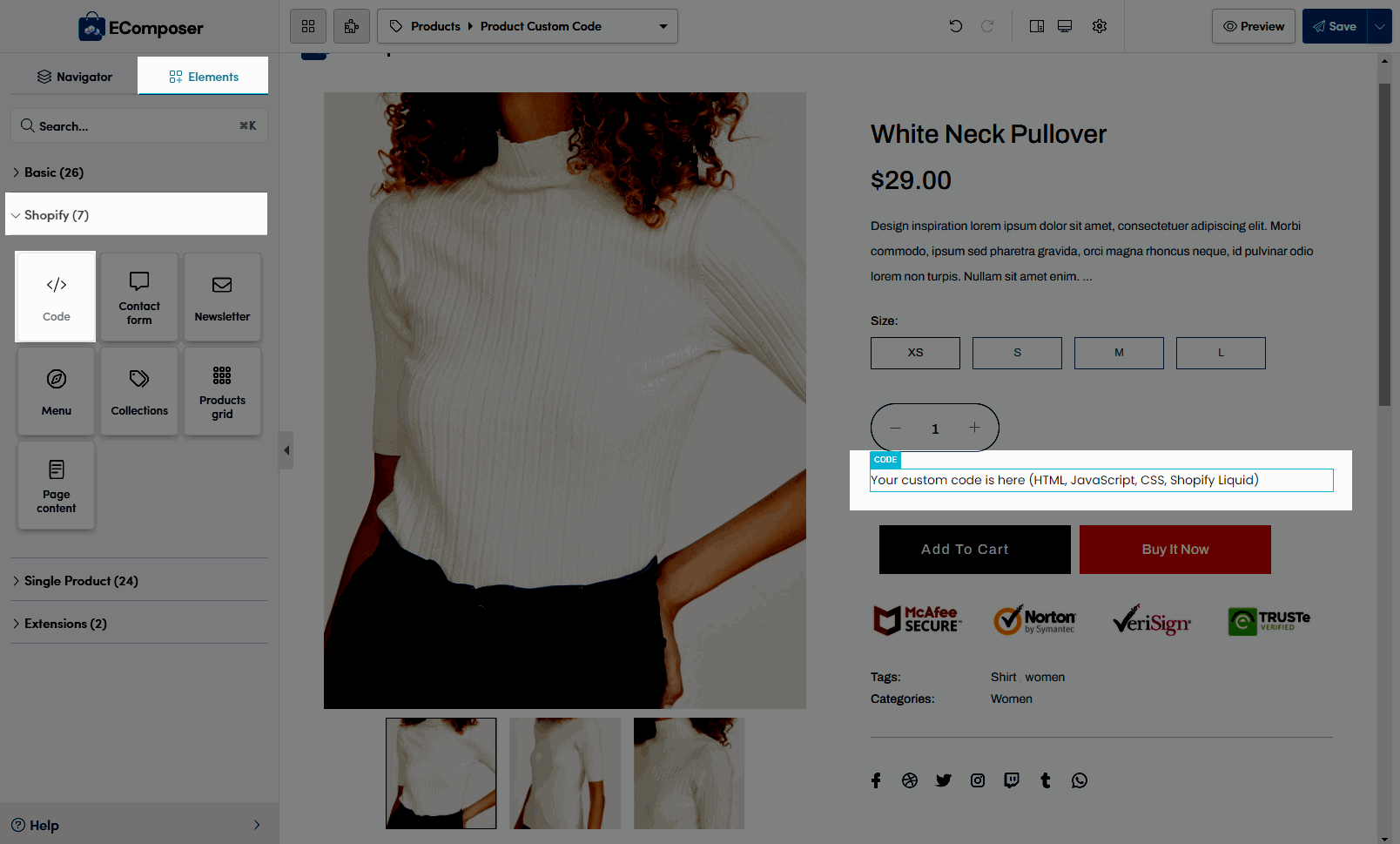
Note: Liquid code is also supported. Learn more about Shopify Liquid code. Javascript code only runs when you publish this page to your site
2. Content
You need to add the HTML, JavaScript, CSS or Shopify Liquid in the Custom Code.
Note: You must create the correct code structure for Custom Code to work.
Please follow the example below, I have added HTML code to show the size guide.
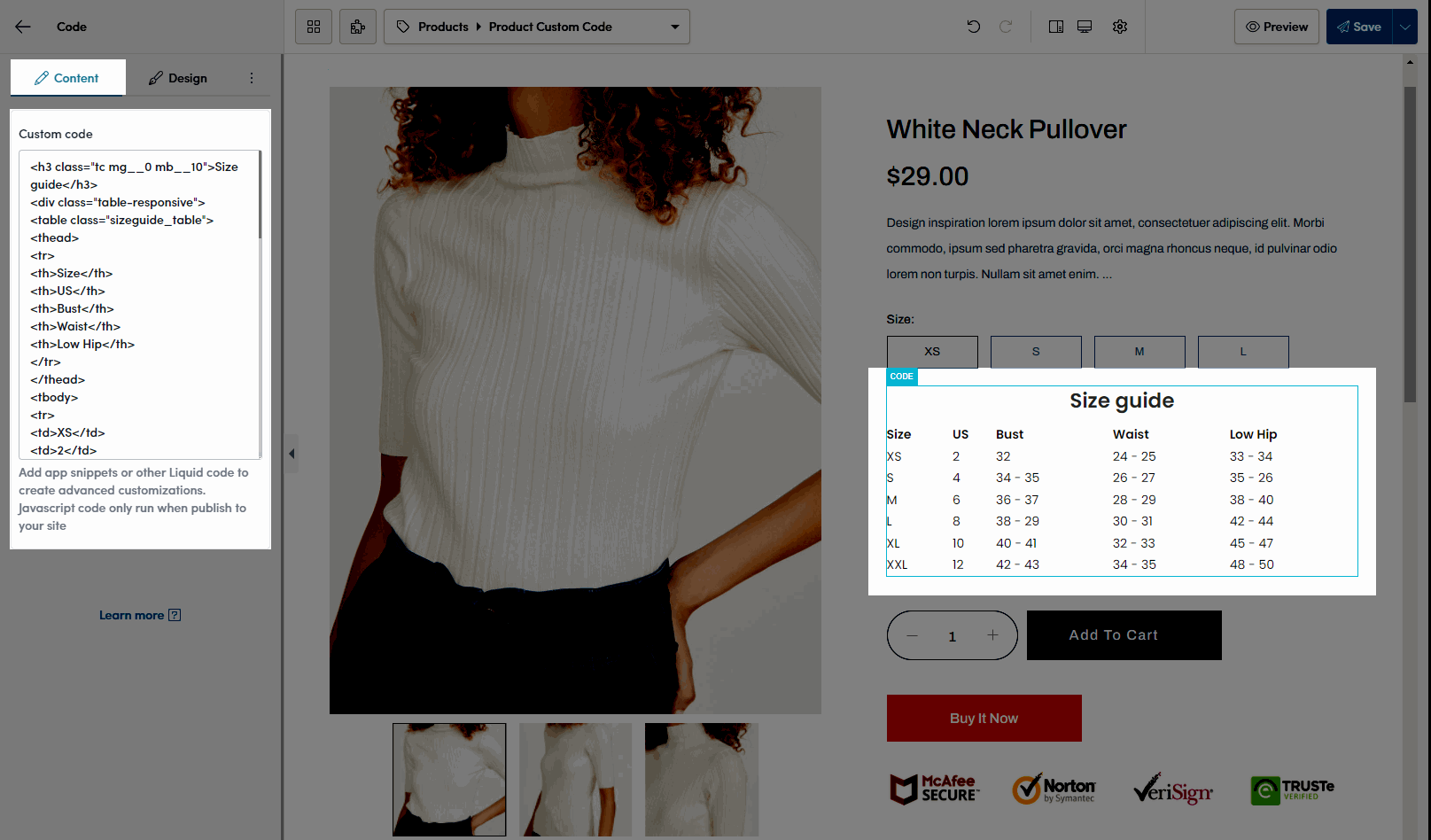
3. Design
These options allow you to change the style of the Custom Code.
- Alignment: Allow you to align the Custom Code. You can choose Align Left, Align Right, or Align Center.
- Typography: Change the style of the content of the Custom Code.
These options like Alignment and Typography are available for desktop, tablet, and mobile devices.
- Text color: Change the color of the content.
- Text Shadow: Choose a color > Adjust the position of Shadow using Horizontal and Vertical attributes.
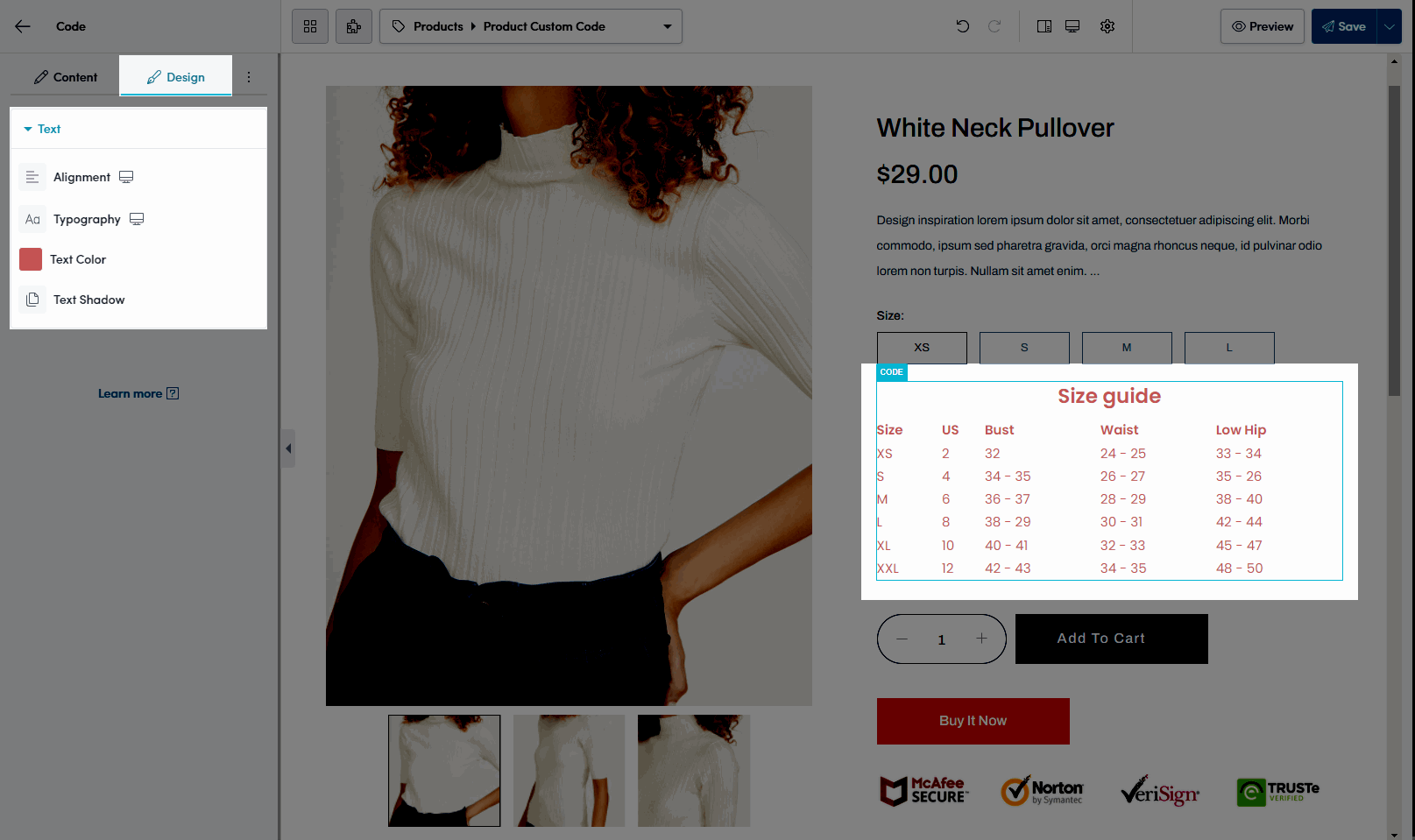
This is the video to guide you uses the Code feature.



