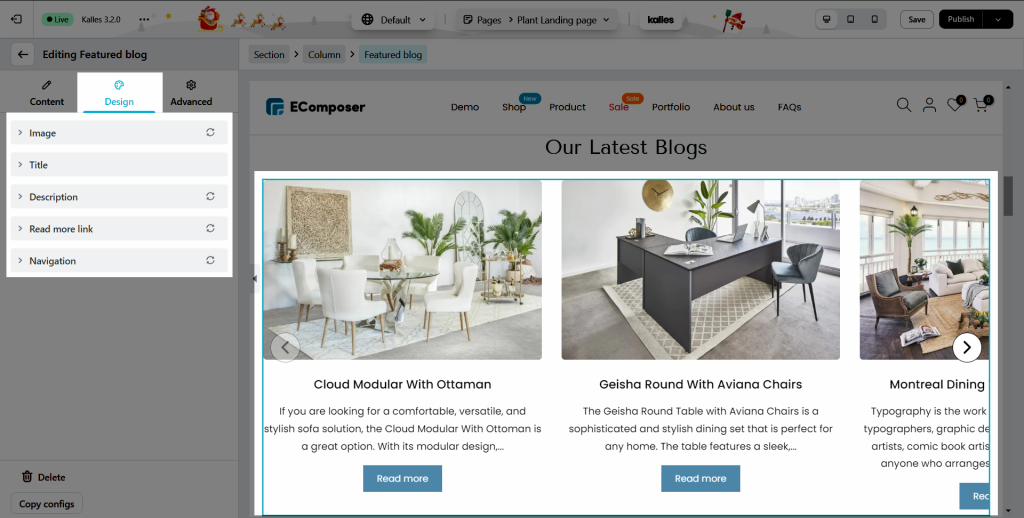Featured Blog
On your homepage, customers will frequently want to display previews of recent blog articles. This featured blog section allows you to control how many articles appear in this dynamic section, as well as the visibility of the author’s information and publish date.
1. Adding Featured Blog
- Click into Elements –> Shopify –> Featured Blog
- Drag the Featured Blog element from the left sidebar and Drop it wherever you want it to stay.
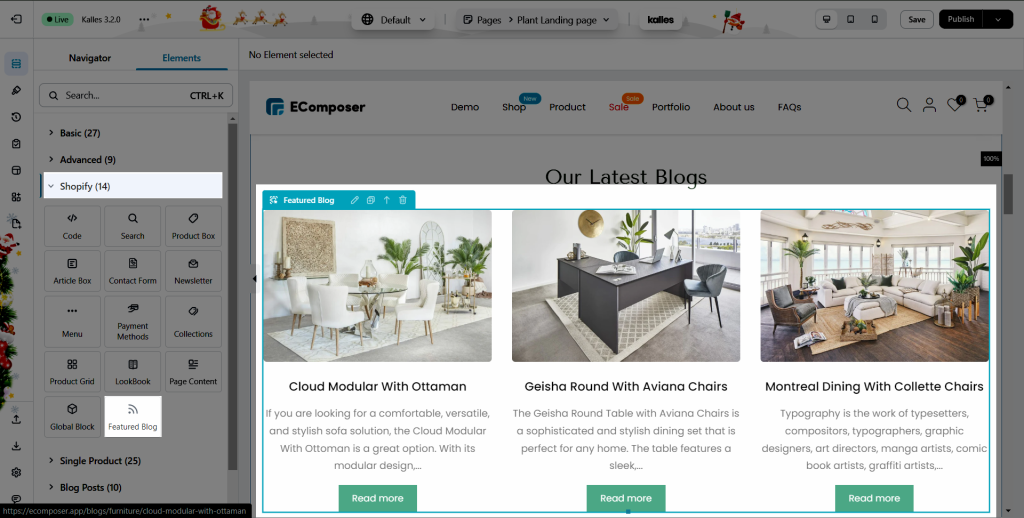
2. Configure Featured Blog
2.1. Content
General Setting:
- Select a blog: You can choose any blog that you like to Select, and also you can Change or Delete it easily. You can select multiple blogs at the same time.
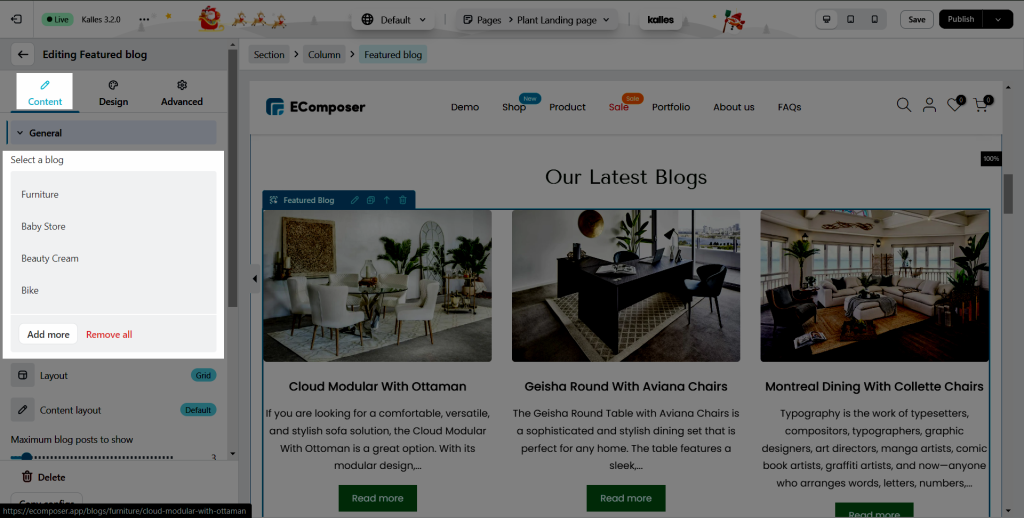
- Layout: This one will help you get the style of the presentation like Grid or Slide.
- And so many fun attributes to set up known as Maximum articles to show, Title, Post Excerpt, Post Meta lets you change the style of the date showing, and the last one which is Post Tags.
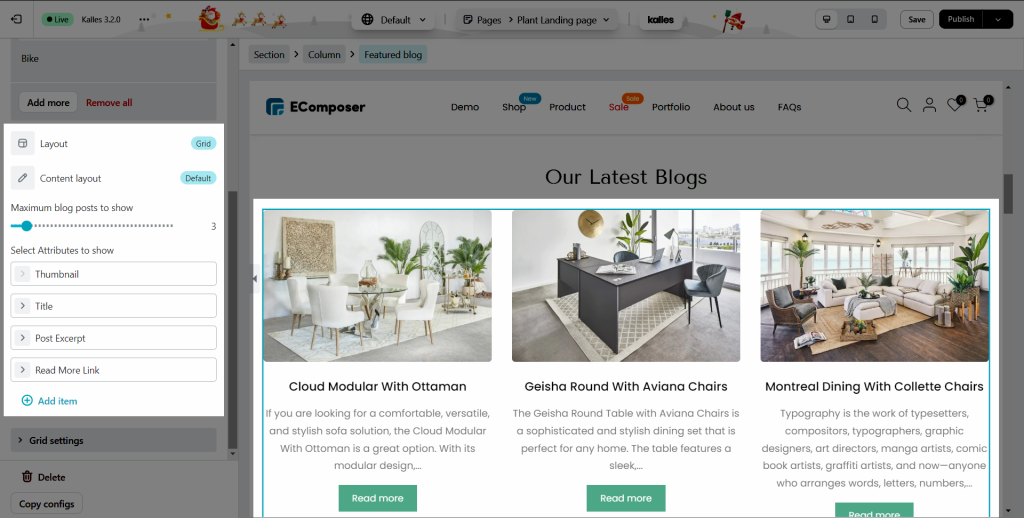
Slide Setting (As you choose the Slide Layout):
- First of all, you may select some of the interesting functions for your presentation slide such as Infinite Loop, Autoplay, or Pause on hover.
- You can also edit the Speed, Items per row, Column gap, and Row gap of the slide, let’s make it look fantastic depending on your setting.
- This section also allows you to change the Navigation layout and Prev-Next icon to be the other style, including changing the position of that, or maybe changing the last one, which is Transition duration, to make it change the other page at a slower or faster speed.
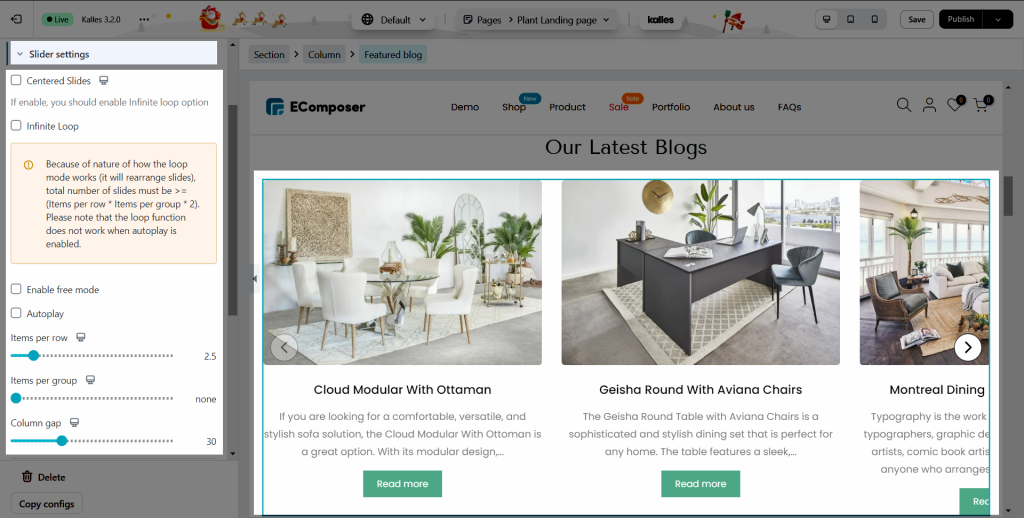
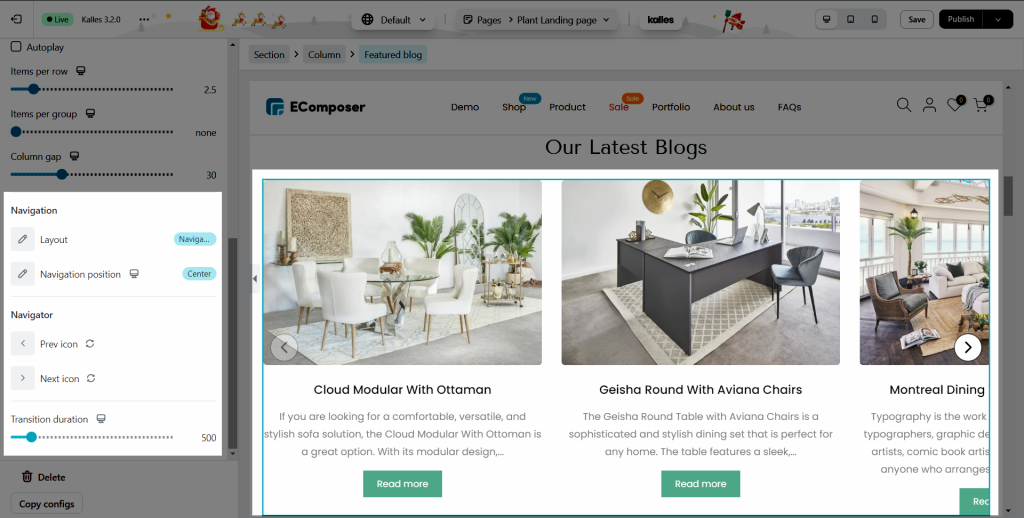
Grid Setting (As you choose the Grid Layout)
- Items on row: This element allows you to set how many articles are on the row at the moment as you can choose for 2 or 3 to stay on the row.
- Space between: You may want to change the space of each post, like you want it to stay next to together or you may want it to look a bit farther than.
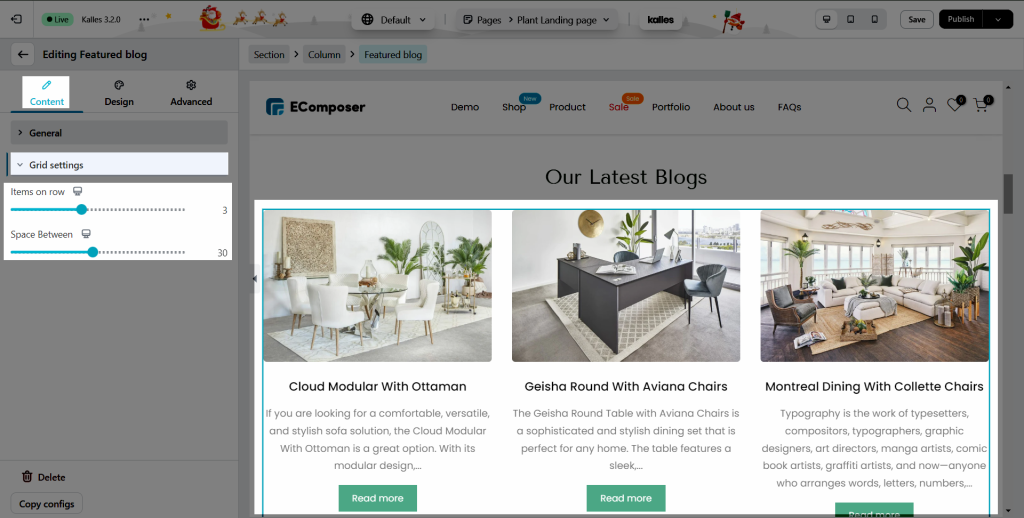
2.2. Design
- Image: As you can see from the description video below that Image allows you to change the Alignment, Widht, Height, Border Radius, and so on. To make your image looks more colorful like what you expect.
- Title: This function allows you to change the basic attributes like Alignment, Text Color, Text Shadow, and many more.
- Few of the fantastic sections without saying which are Description, Tags, Datetime, Author, and Comment Count. A bunch of those wonderful elements will let you create a perfect Featured Blog as you want it to be.