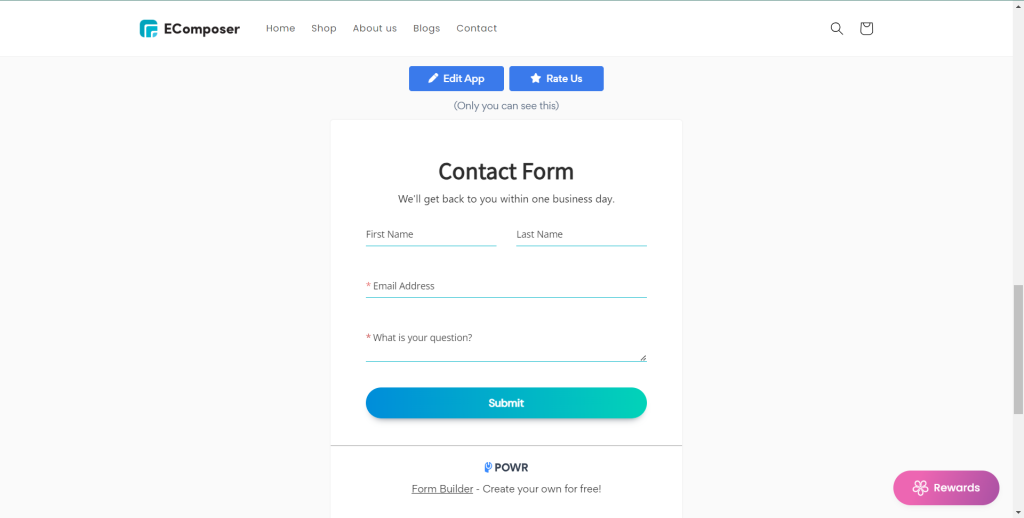POWR Contact Form
POWR Contact Form Builder is a Shopify App that empowers you to create high-converting contact forms with no coding required.
EComposer and POWR Contact Form Builder integrate seamlessly with each other to let merchants design professional forms to gather feedback and information on their EComposer pages.
1. How to install and config POWR Contact Form Builder
To use this app on the EComposer page, please install the POWR Contact Form Builder app from your Shopify store first.
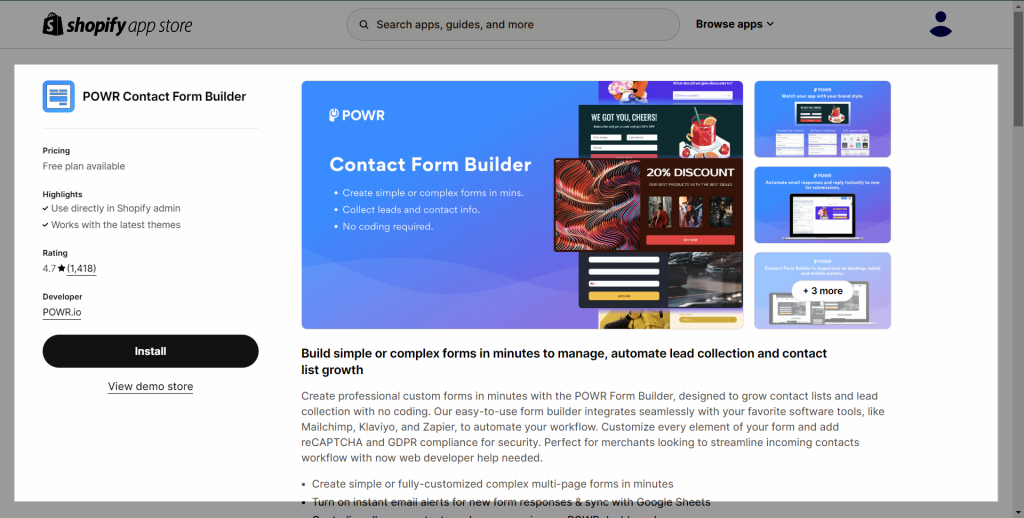
- Choose and config the contact form match your desired result
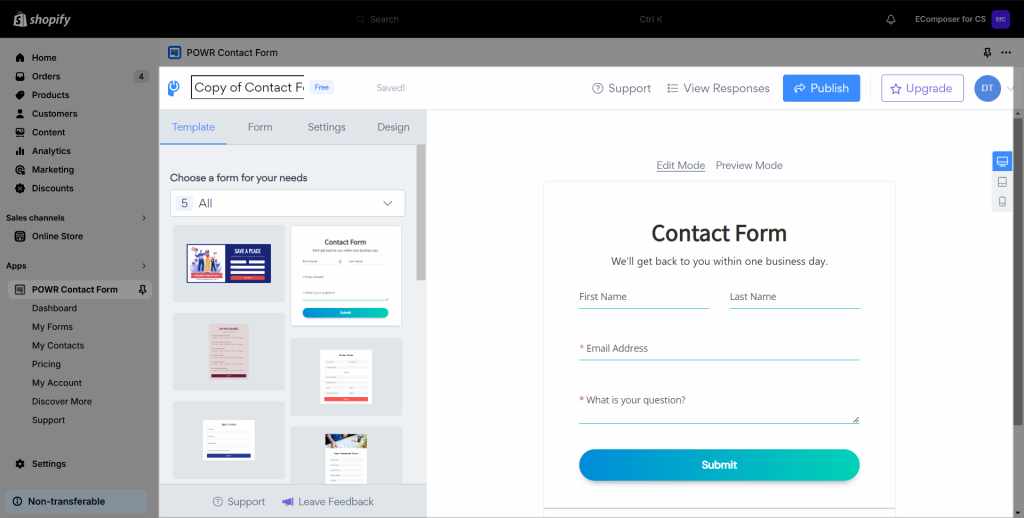
- Publish the form and get the embed code
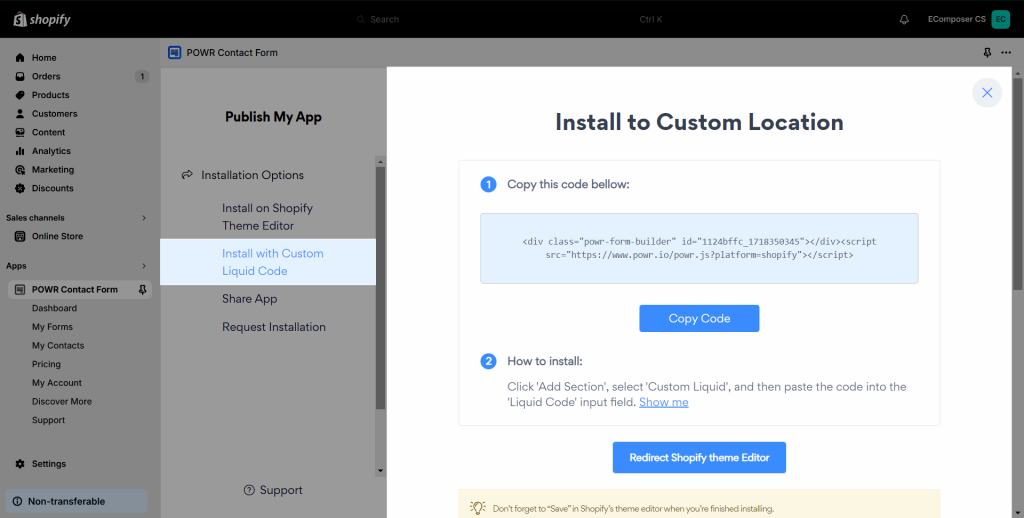
2. How to add POWR Contact Form Builder extension to EComposer page
Go to the extension in EComposer App to open the Extension popup, there are two options for you to open it such as:
- Click on the Extension icon at the top left corner.
- Under the Extension tab, click Add more.
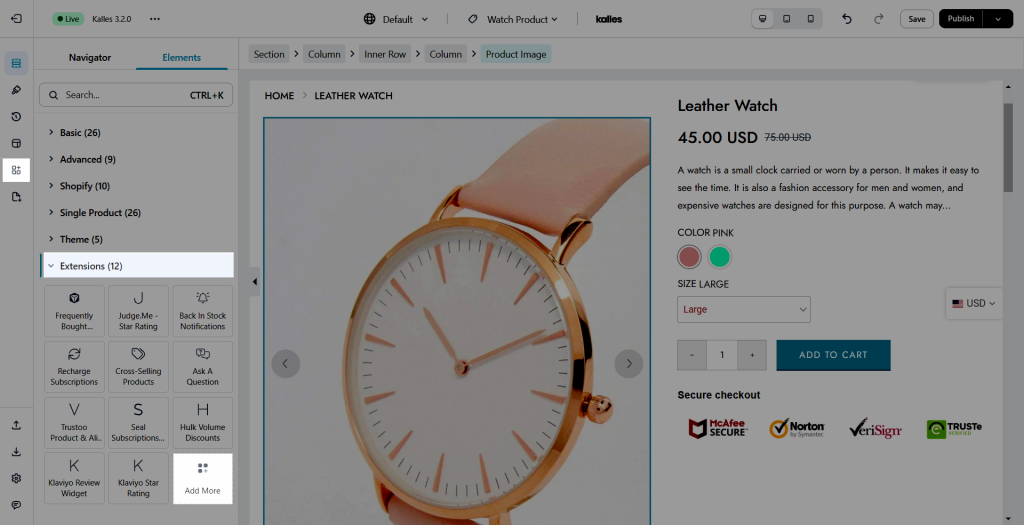
You can search the POWR Contact Form Builder extension –> click on the “Install now” button to install it.
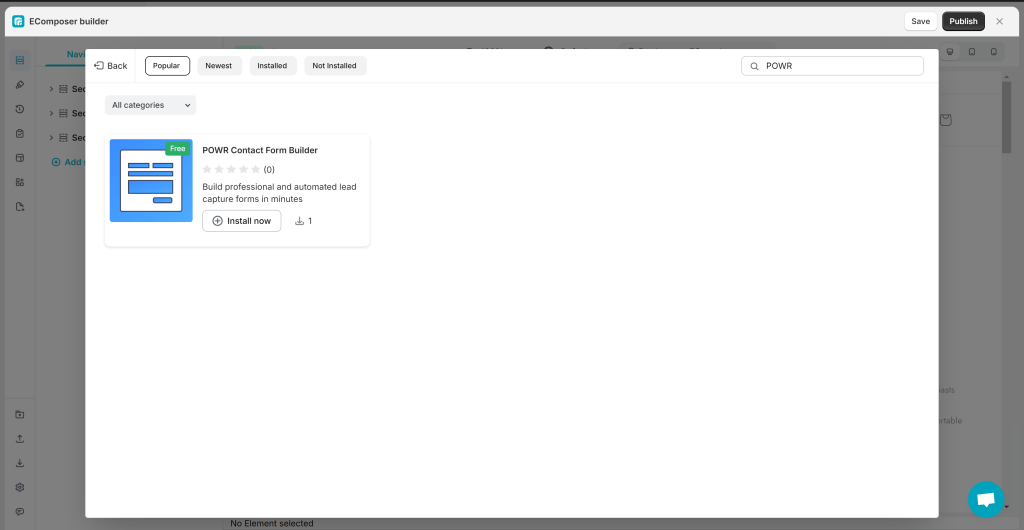
- Drag and drop the extension to the place you want on the editor. This extension can work on all pages in EComposer.
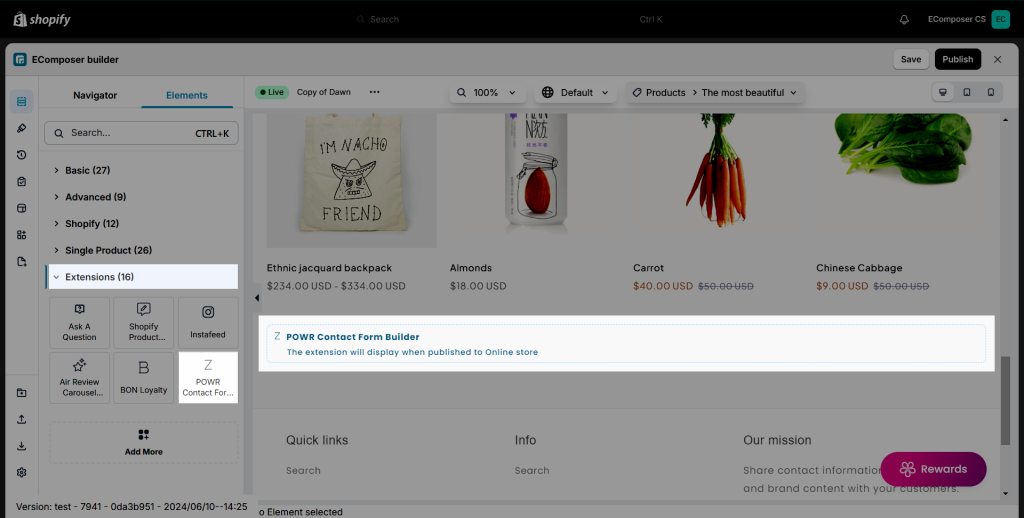
- Get embed code from the POWR Contact Form app. It is the form that you created.
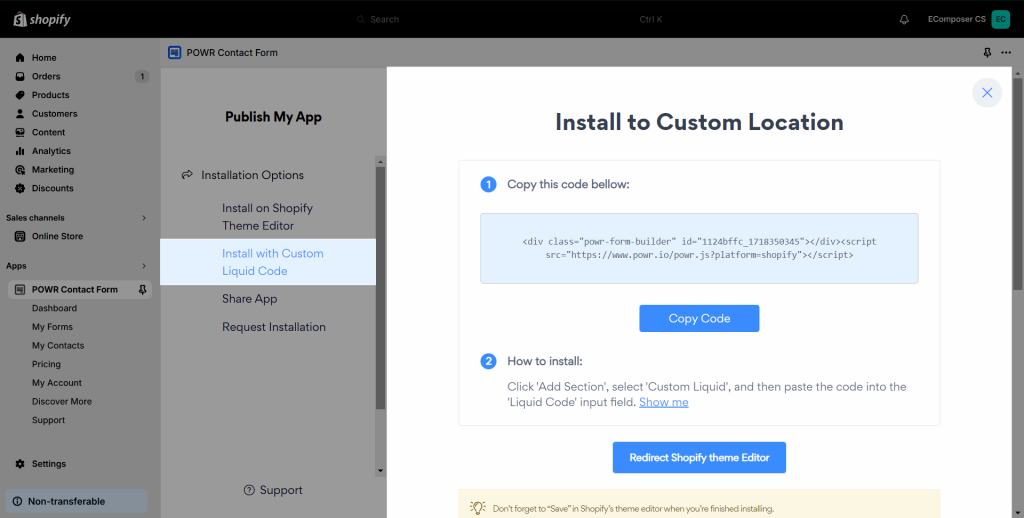
- Use the Extension in order to paste the embed code to.
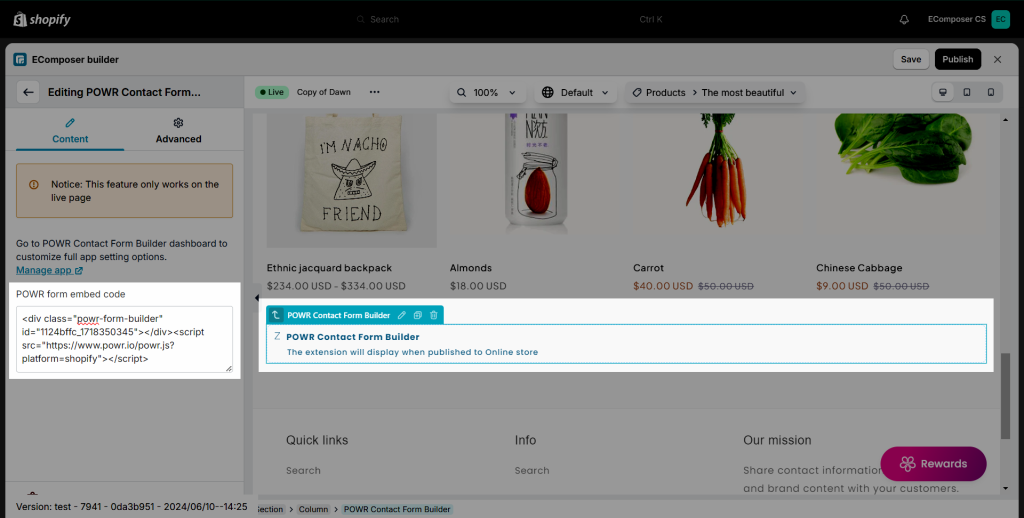
All done. This is a result on the live page: