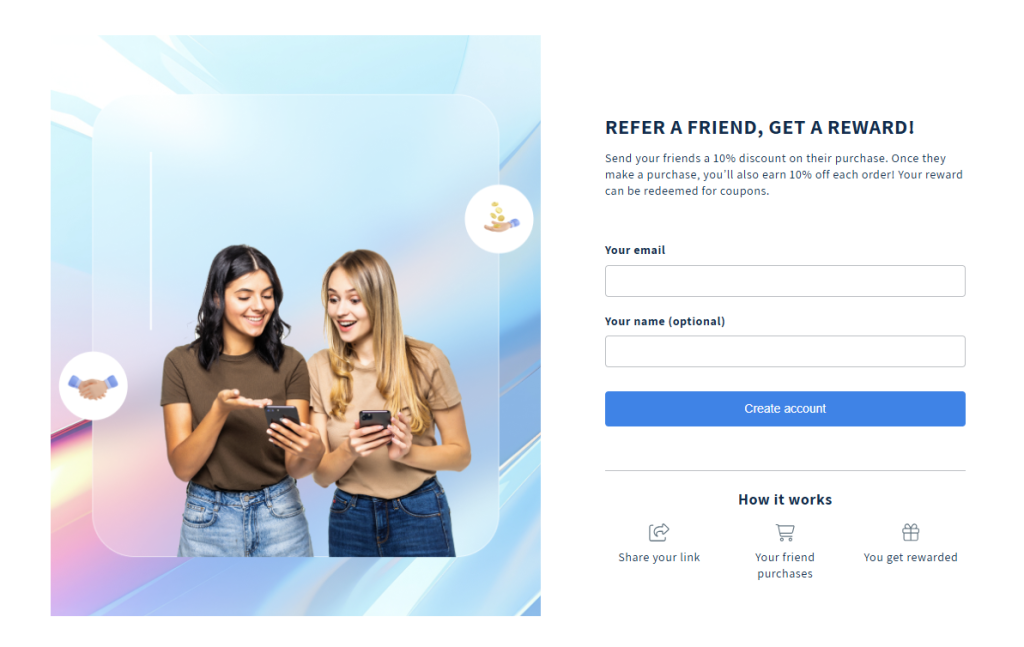UpPromote Affiliate Marketing
Unlock the full potential of your store with UpPromote Affiliate Marketing, now seamlessly integrated with Ecomposer! Harness the power of affiliate marketing to expand your customer base through trusted partners.
1. How to install UpPromote Affiliate Marketing?
To use this extension, please install the UpPromote Affiliate Marketing app from your Shopify store first.
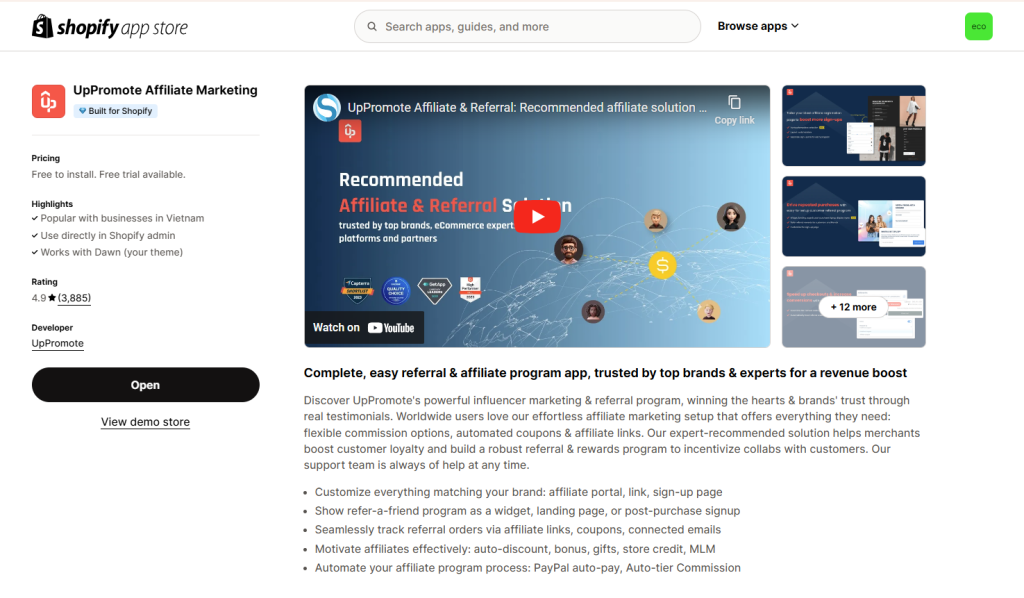
To open the Extension popup: From the left sidebar, go to Extensions → search for the extension name and click to install, or click View more to browse all available extensions in the app.
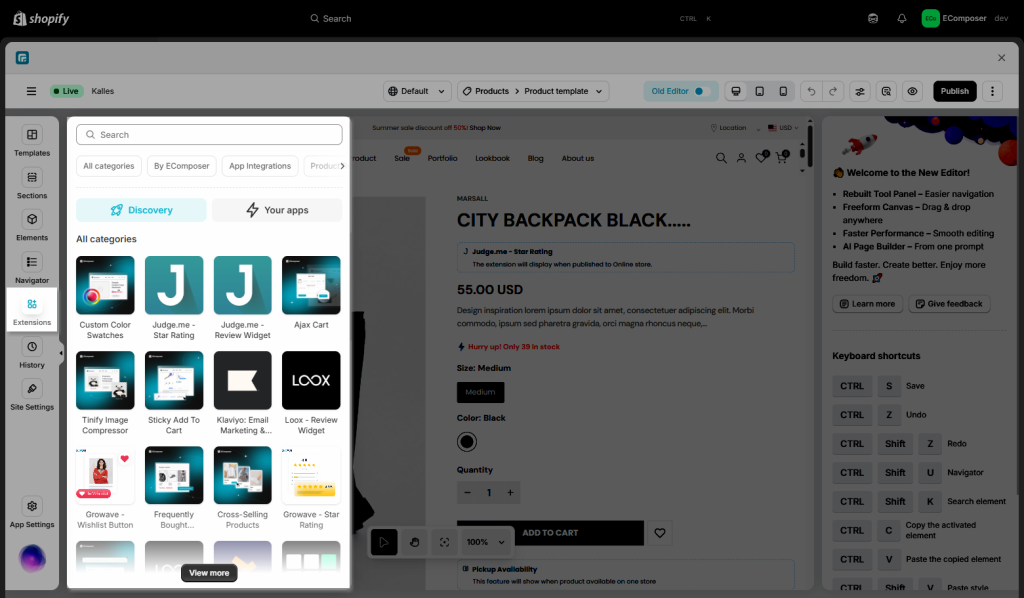
In the last stage that we have to do to complete all the adding steps, now you can search the UpPromote Affiliate Marketing extension –> click on the “Install now” button to install it
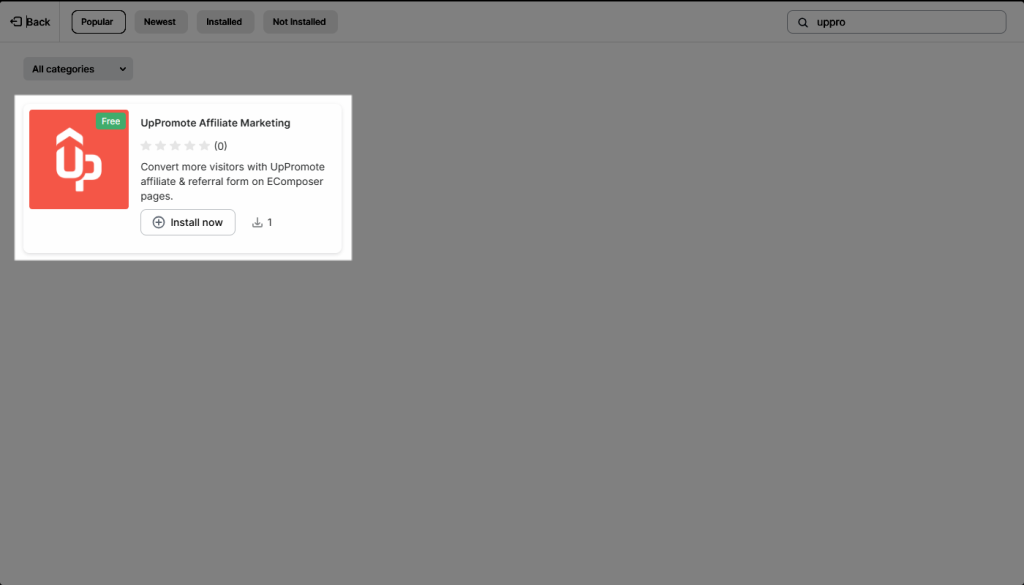
Notice: This extension is displayed on all pages
2. How to make the UpPromote Affiliate Marketing show on page?
Notice: This feature only works on the live page
- Go to Shopify admin > Online Store > Theme > Customize.
- Open the App Embed tab.
- Turn on the Customer Referral app and click the Save button.
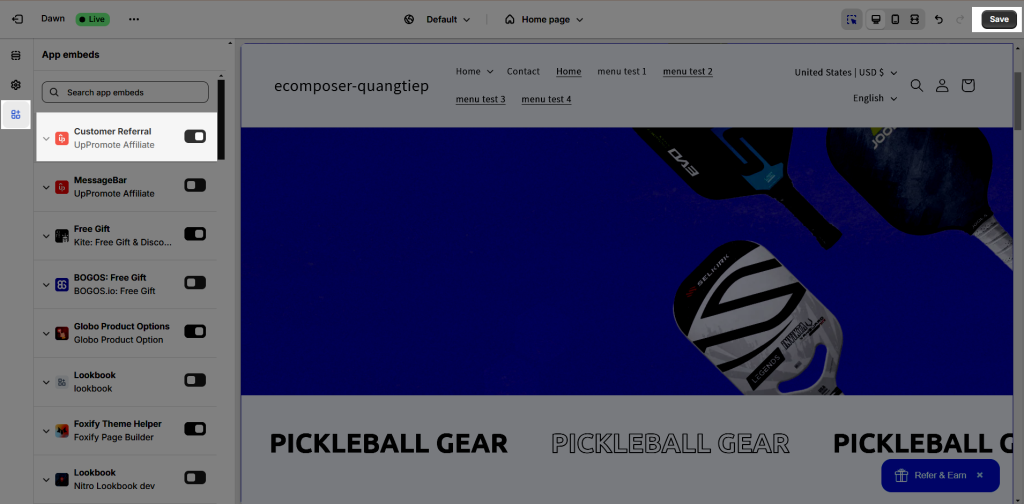
- You can design for your form.
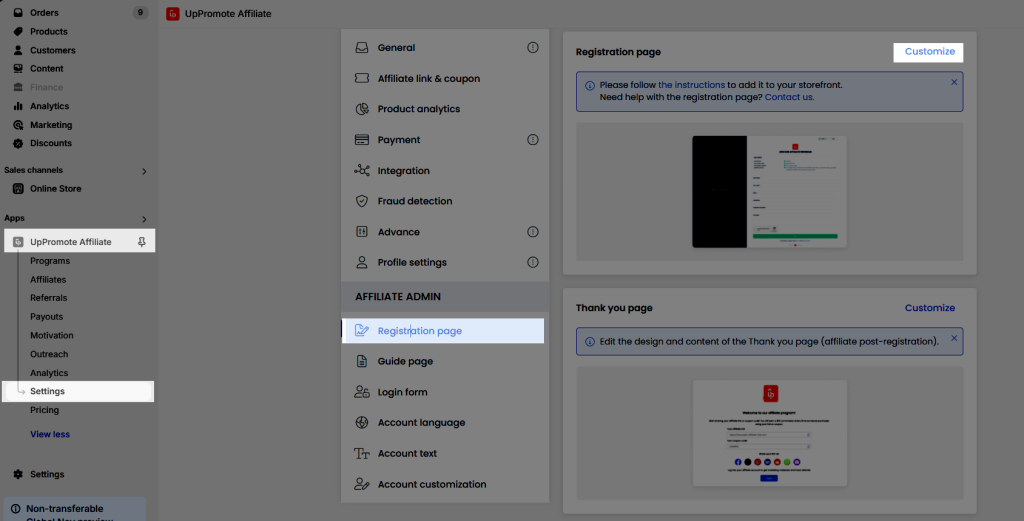
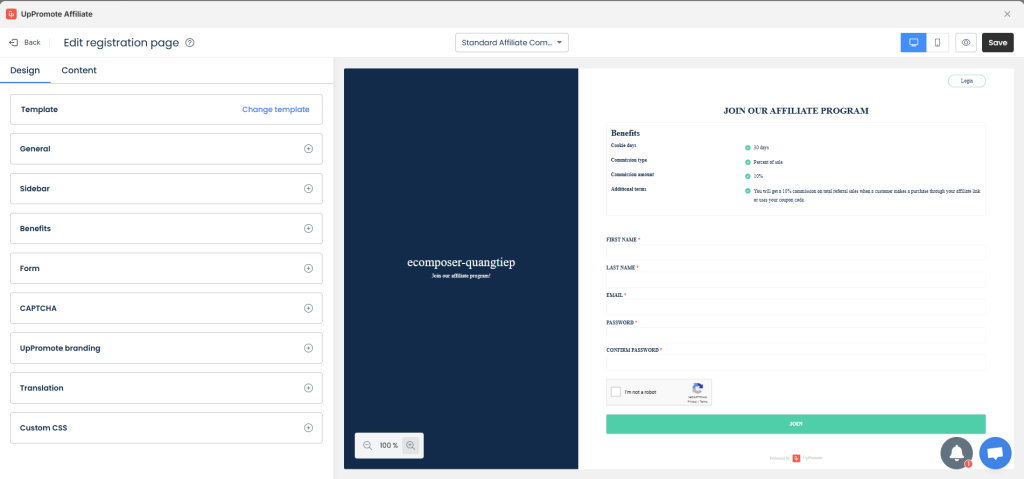
- Adding the UpPromote Affiliate Marketing extension to EComposer’s page.
There are 2 sign up forms: Affiliate & Referral
- Step 1: On the EComposer page, drag & drop UpPromote Affiliate Marketing extension
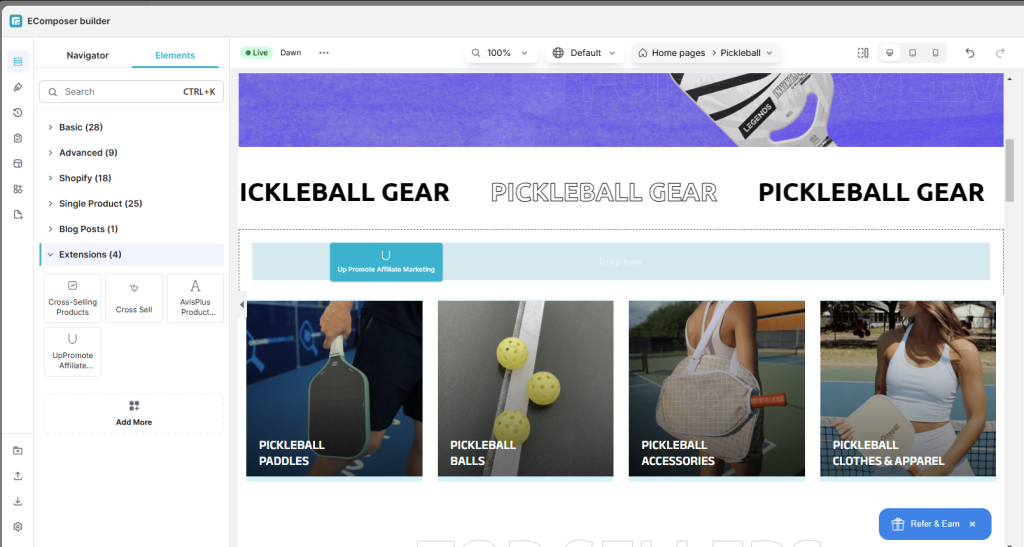
- Step 2: Select the type sign-up form you want to display Affiliate or Referral
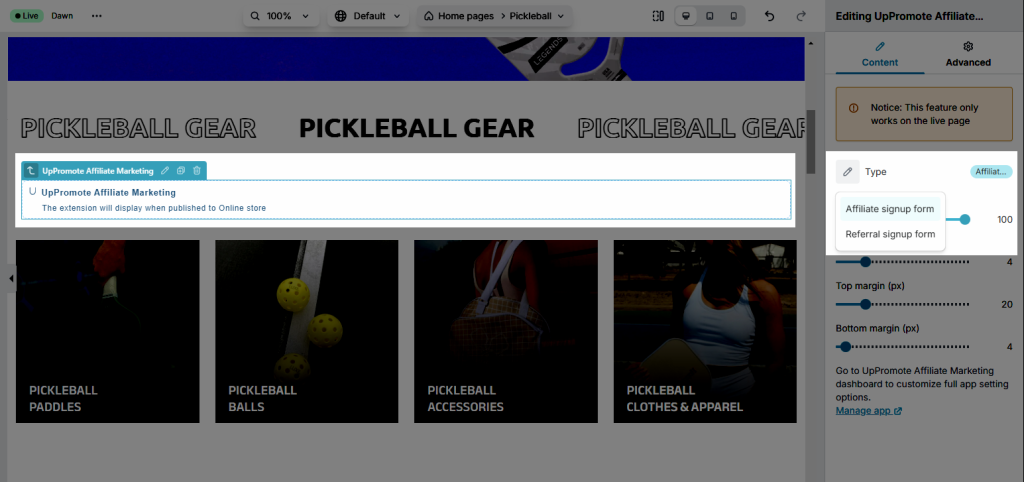
You can customize quickly with some options
With Affiliate form
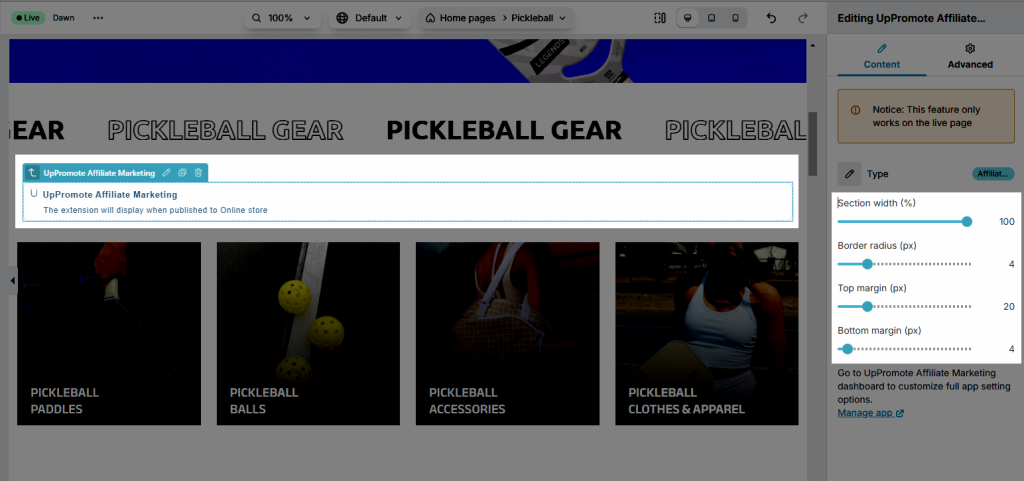
With Referral form
Notice: To be displayed Referral form, please follow our video tutorial
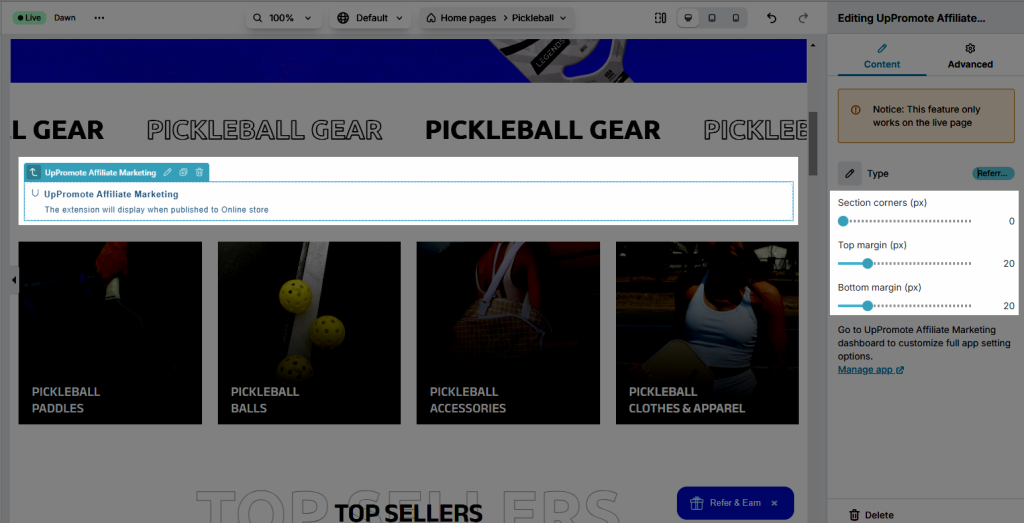
- Step 3: Save & Publish page
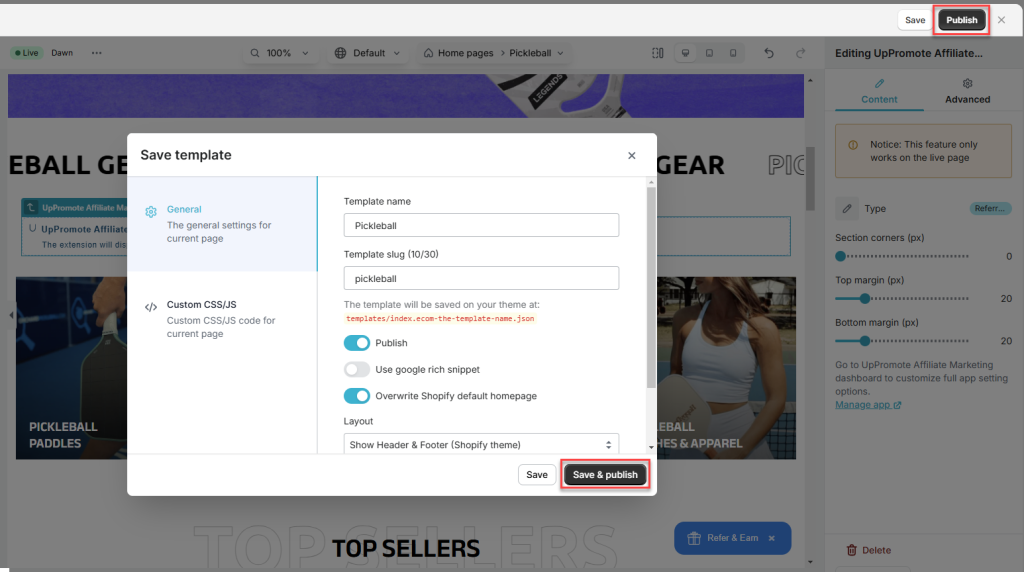
Result on the live page:
Affiliate form
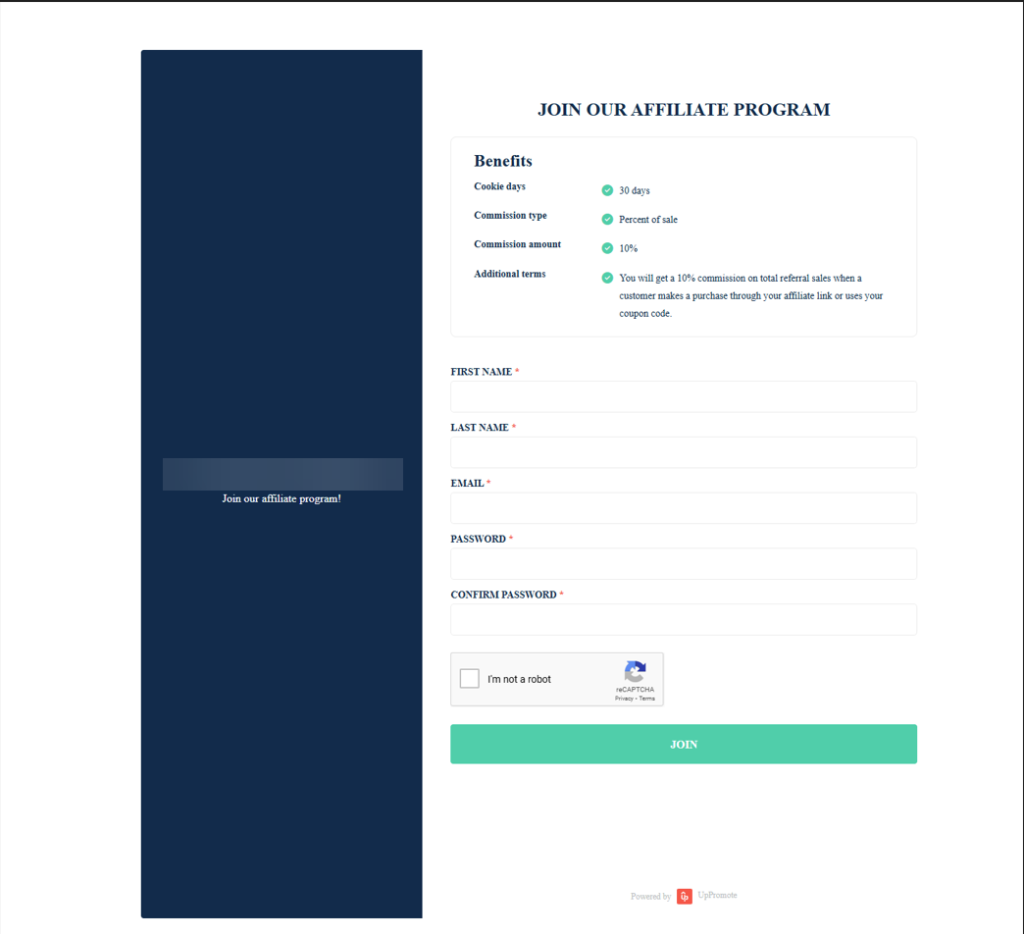
Referral form