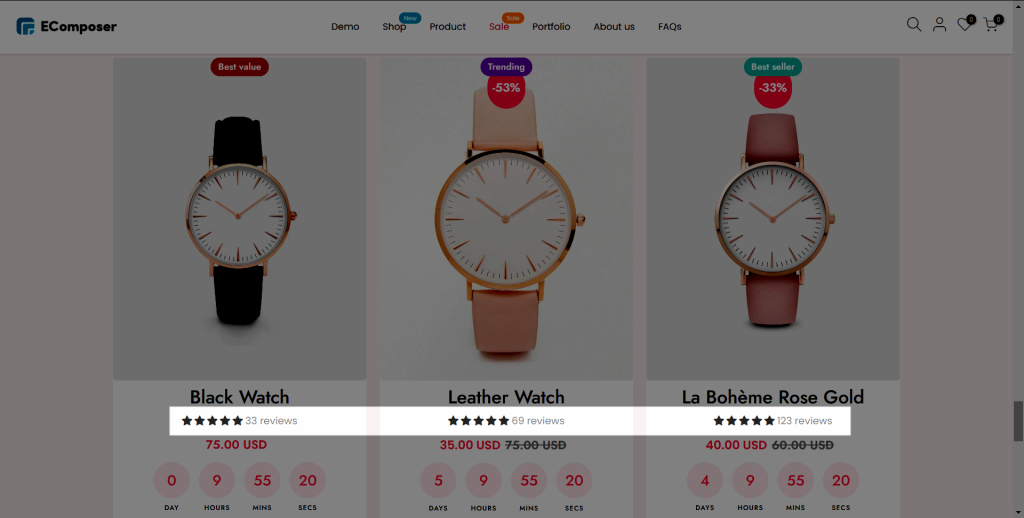Judge.me – Product Reviews
As you know, most of our stories require an app to demonstrate the best things, such as positive customer experiences. The Judge.me Product Reviews extension will link up with your store by installing/downloading the app, which will enable you to illustrate the average review rating based on review app data. As well as the Judge.me Widget extension will bring to you the review form, and let your client easier leave a positive experience that they feel.
This integration promises to deliver the best experience to users by leveraging the power of social proof to increase customer trust and drive more sales.
So what are we waiting for? Let’s step forward to see more clearly how it works and what exactly the app will bring to you EComposer App.
1. How to install Judge.me Product reviews extension?
To use this extension, please install the Judge.me; app from your Shopify store first.
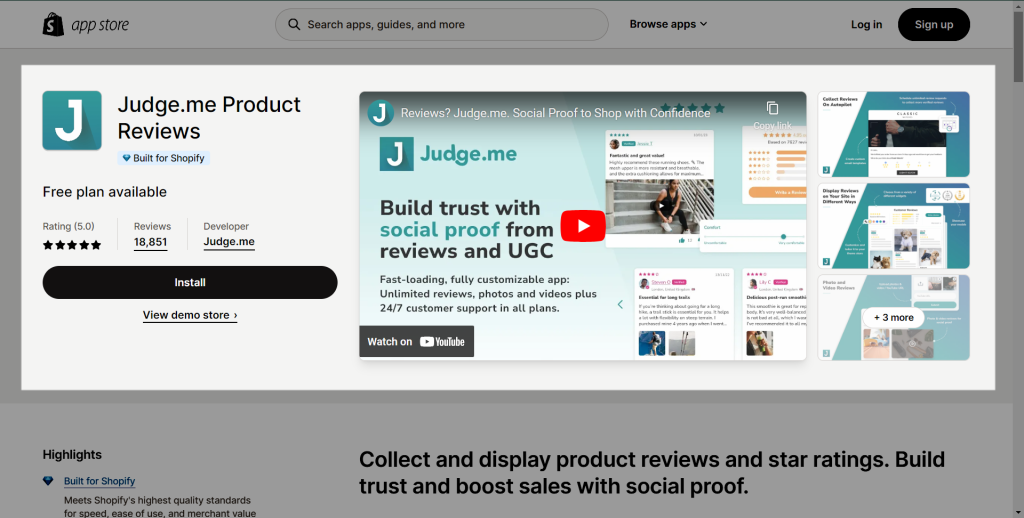
After downloading the app on Shopify, please go back to the extension in EComposer App to open the Extension popup, there are two options for you to open it such as:
- Click on the Extension icon at the top left corner.
- Under the Extension tab, click Add more.
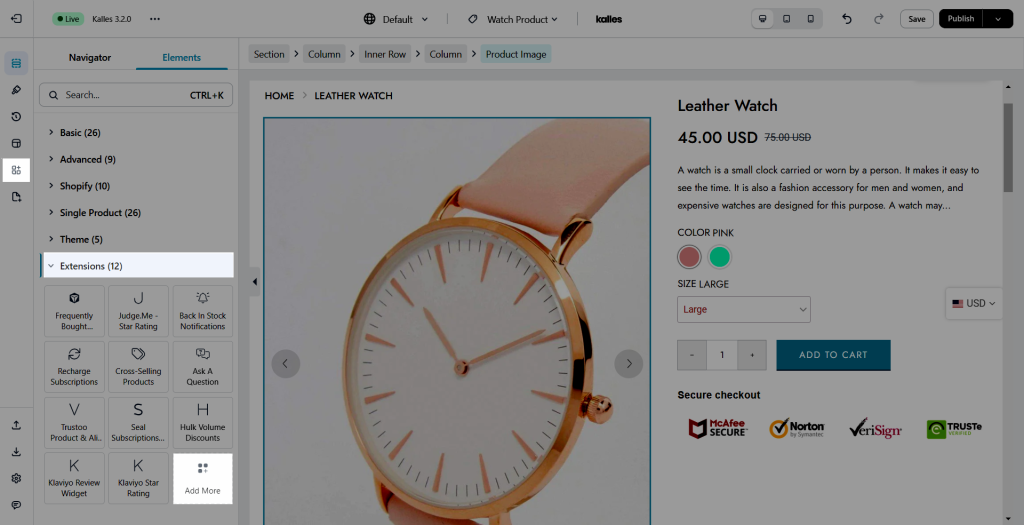
In the last stage that we have to do to complete all the adding steps, now you can search the Judge Rating/ Widget/ Carousel extension –> click on the “Install now” button to install it
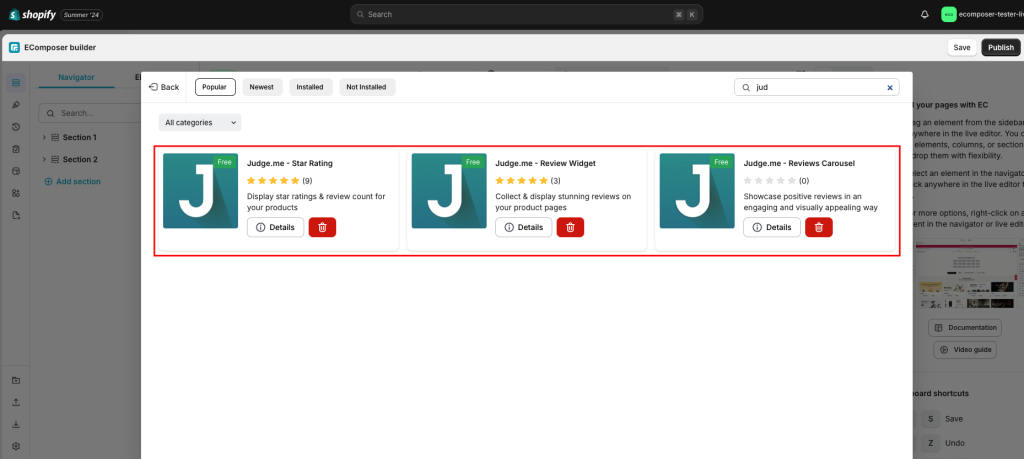
2. How to add Judge.me Product reviews extension into EComposer product page?
Now we will come to add the extension to the template that we are creating in EComposer App. But before we move to add stages, we will figure out more details about Judge.me Rating/ Widget to make it a bit more clear about our extensions.
- Judge.me Rating: Whenever you add this extension to your section, this one will use the average review rating based on review app data to count on it. Also, while you are creating a Product Template then you may Drag and Drop this extension under the price to give your customer a more good signal about your item or easier to understand like to demonstrate the positive review about the stock that you are selling on your website.
- Judge.me Widget: This extension may help your product pages show more information to your customers such as the positive face about the item, you may use it in the Tab Review or wherever you want it to be. As same as the Judge.me Rating, you just need to go on Drag and Drop the extension to the Product template that you are creating.
- Judge.me Carousel: This extension is the powerful integration between EComposer & Judge.me Product Reviews. Merchants can showcase customer reviews on EComposer pages through the Reviews Carousel, enhancing trust and boosting sales with visually appealing and easily accessible social proof.
Notice: This feature only work on the live page
- First, you will go to Extension to find the Judge.me Widget/Rating/Carousel extension.
- In the second step, you need to Drag and Drop the extension anywhere that you expect it to be.
- You have to go to Save and Save & Publish it.
- The last thing that you have to do is click on the “View” button on the page then you will see the review form, also the testing review that you made.
In the end, we can view our results from the instance that we created together.
3. How to add Judge.me Rating/ Widget Review to an EComposer non-product page?
In case you want to use a Product box to show many product details on the EComposer non-product page, like the Landing Page or Home page, etc. You might need to choose the specific product that matches the main product to show the review.
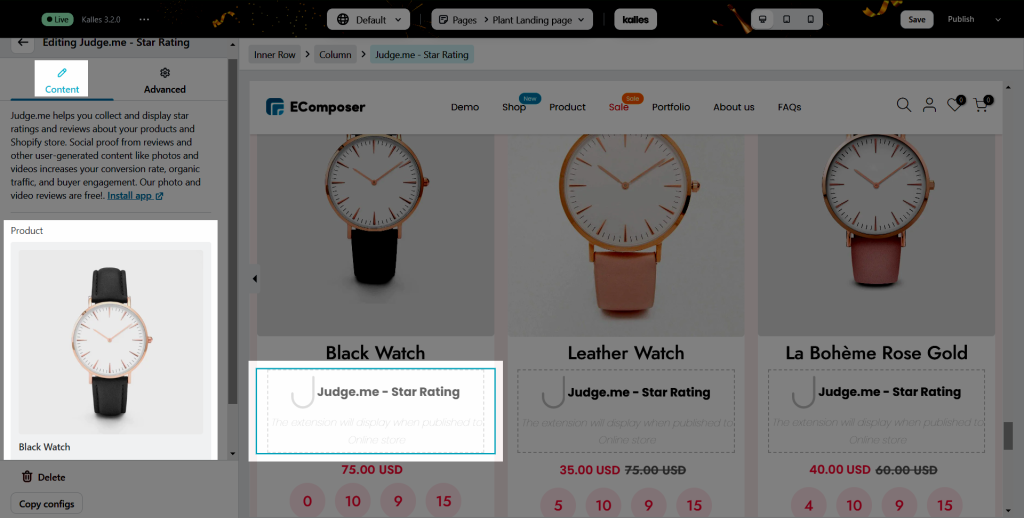
The result would be shown on the live page