Swym Wishlist Plus
With the Swym Wishlist Plus, your customers can save their favorites and create their own wishlist on any devices!
You can customize the look and feel of Wishlist widget to seamlessly integrate with your store’s theme. No login needed for your shoppers to add to wishlist
1. How to install the Swym Wishlist Plus Extension?
To use this extension, please install the Wishlist Plus third-party app from your Shopify store first.
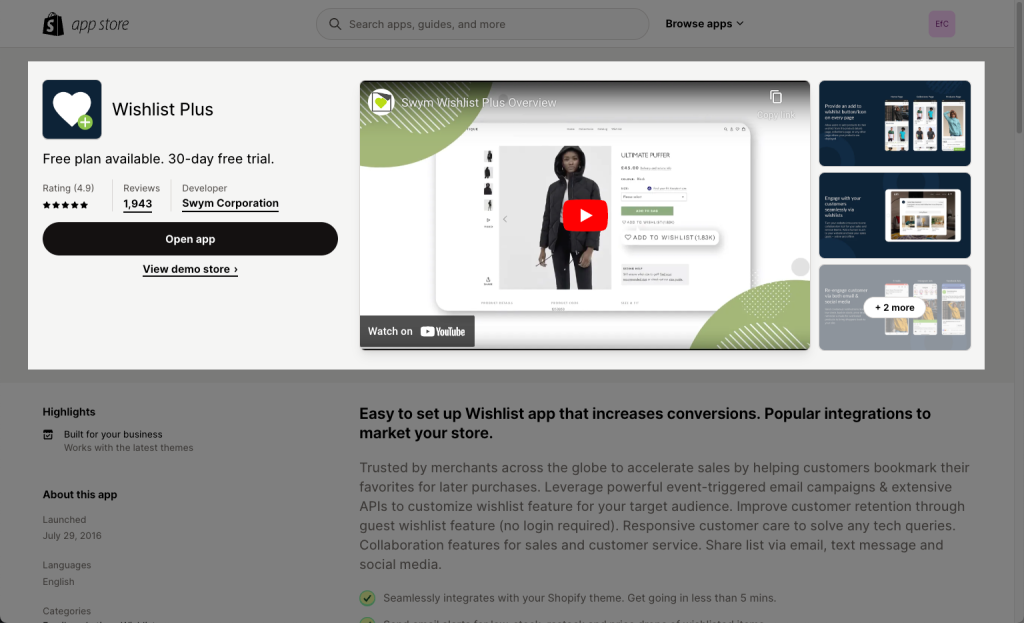
Now open the app and make sure to Enable the app in the dashboard.
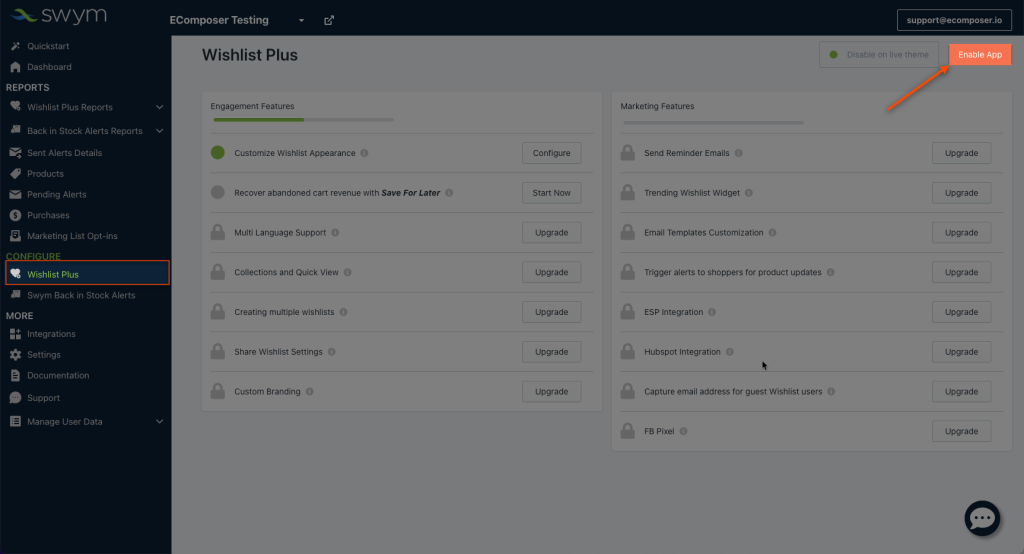
To open the Extension popup: From the left sidebar, go to Extensions → search for the extension name and click to install, or click View more to browse all available extensions in the app.

In the last stage that we have to do to complete all the adding steps, now you can search the Swym Wishlist Plus extension –> click on the “Install now” button to install it.
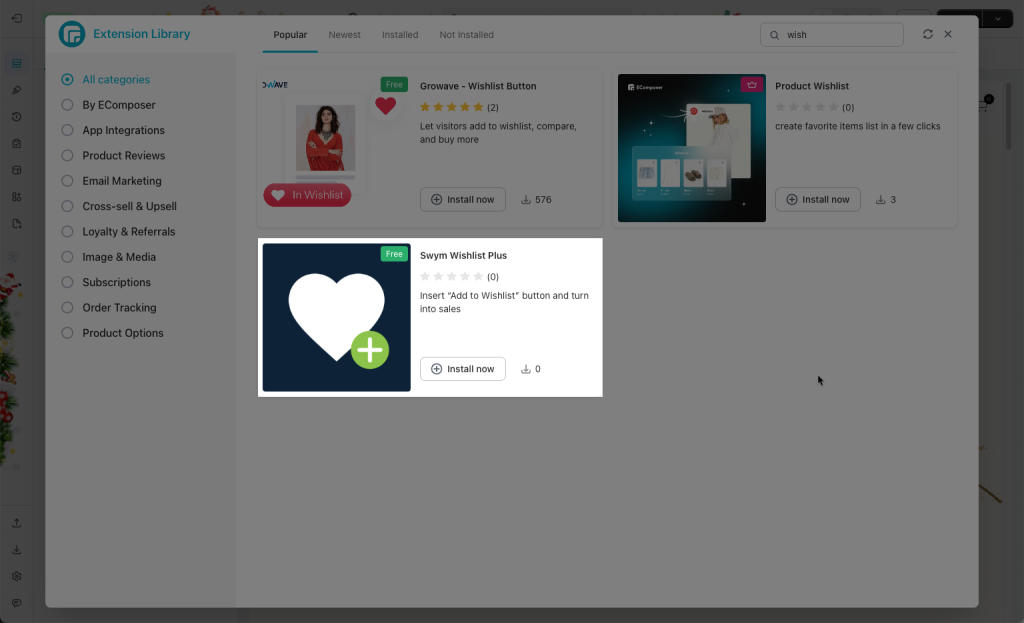
2. How to add Swym Wishlist Plus extensions into EComposer App?
2.1. Add it to a Product page
Notice: this wishlist is NOT supported on Collection page and Product grid sections
You just need to Drag and Drop the extension to wherever position that you expect it to be.
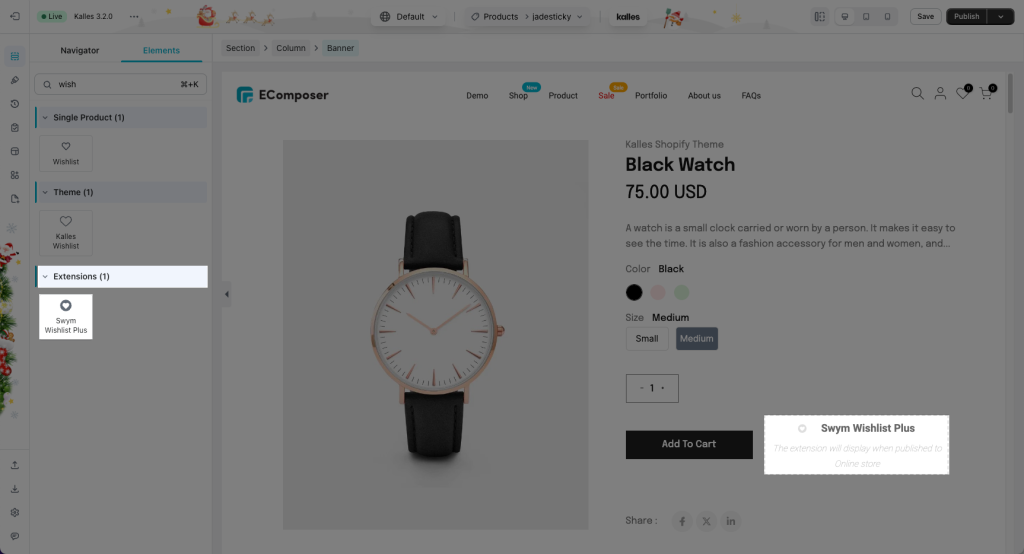
Result: The extensions only showing well and correctly on the live page.
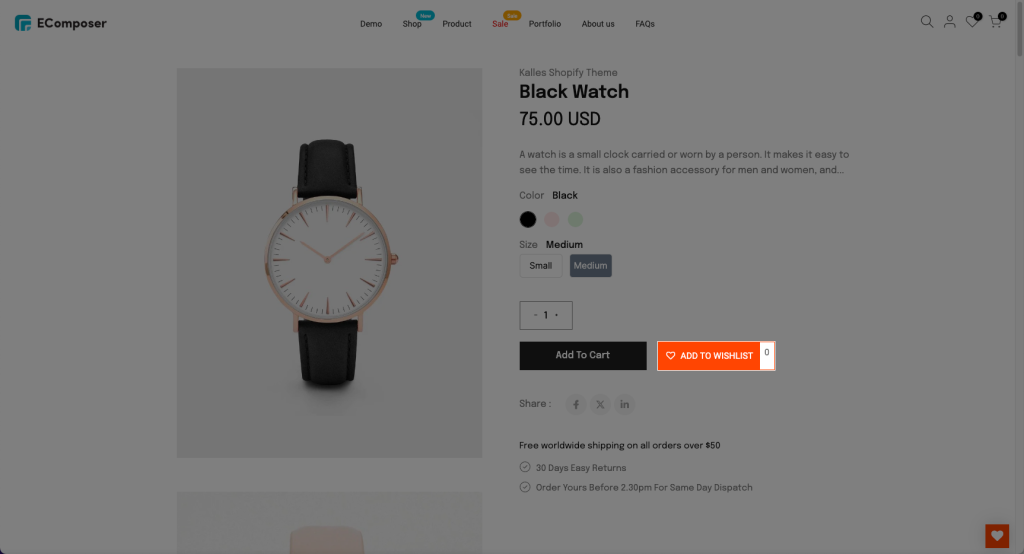
2.2 Change Design of the wishlist button
To customize the style of this wishlist button, you should go back to the Wishlist Plus app dashboard.
The Ecomposer app just renders data from here, it does not have any options to change the style in its editor.
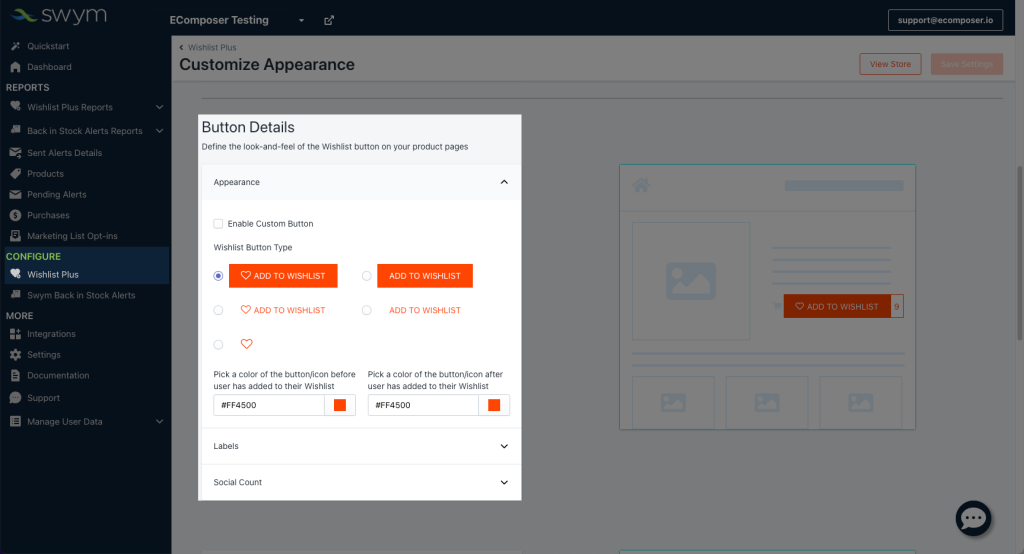
- Let’s check the video below to see how this Wishlist button works on live page




