Predictive Search
Predictive Search is an extension of EComposer, it is used to enable suggested results to show up as soon as you put them in the search area. It can work with the Search form in your theme and the Search element in EComposer.
One of the best features of EComposer is this function, which gives customers additional methods to explore your online store while also helping them to express and refine their search queries. Furthermore, it enables users to peruse pertinent results rapidly without exiting the present page and navigating to an alternative search results list.
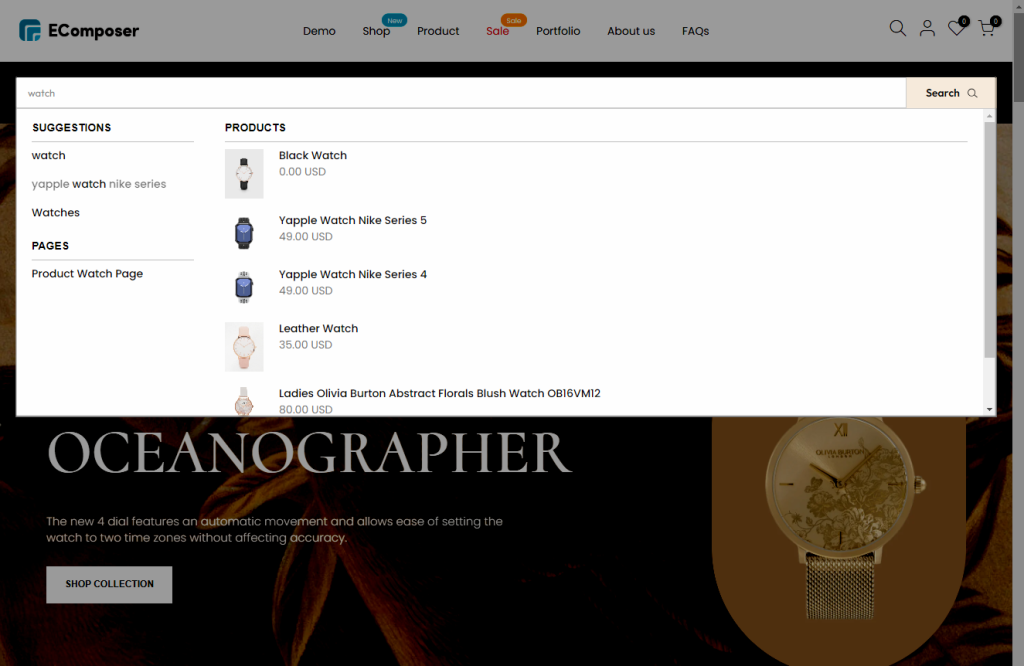
1. Install the Predictive Search extension
To open the Extension popup: From the left sidebar, go to Extensions → search for the extension name and click to install, or click View more to browse all available extensions in the app.
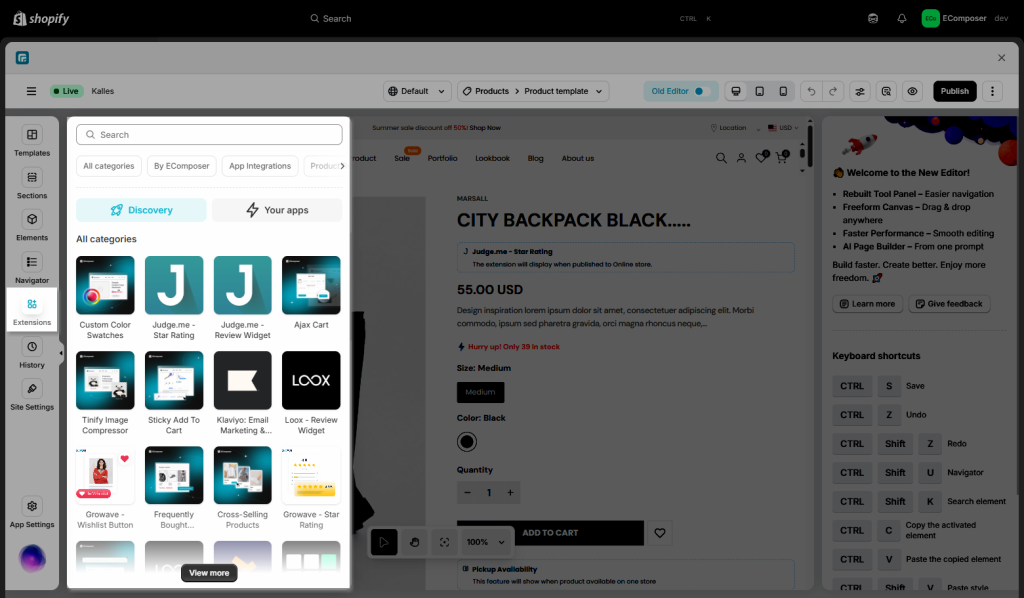
On the Extension popup, you can see the Predictive Search extension. Click Install now to install it to your Extensions.
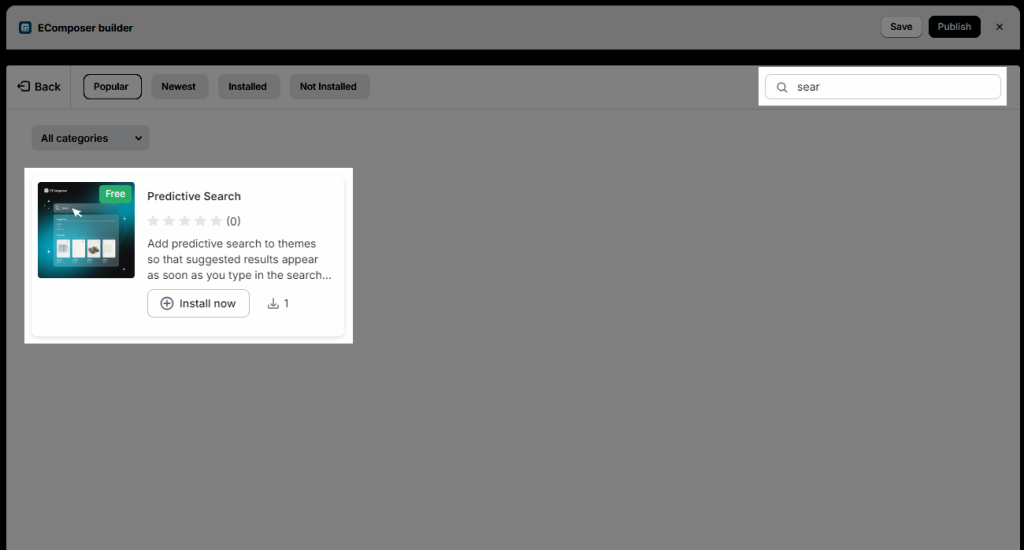
Note: With the Theme already having this function, this Predictive search plugin from EComposer will not operate.
When you install the extension, this Predictive search extension will be automatically applied to your store, particularly with the Search element. Check this document for further information on how to utilize the Search element
2. How to configure the Predictive Search extension
General Setting: After installing the extension, you may encounter the following options to display in the General Settings.
- Enable Extension: If you don’t want to use this extension anymore, you can disable it without uninstalling it.
- Show queries: Please uncheck this option if you do not want your keywords to appear on the result board again after you have finished your search.
- Show collections: You can uncheck this option if you do not want the Collection linked to your search phrases to appear in the result.
- Show pages: If you do not want to see any page linked to those keywords, uncheck the Show page option.
- Show articles: You can uncheck this option if you do not want the article relevant to your search keywords to appear in the result.
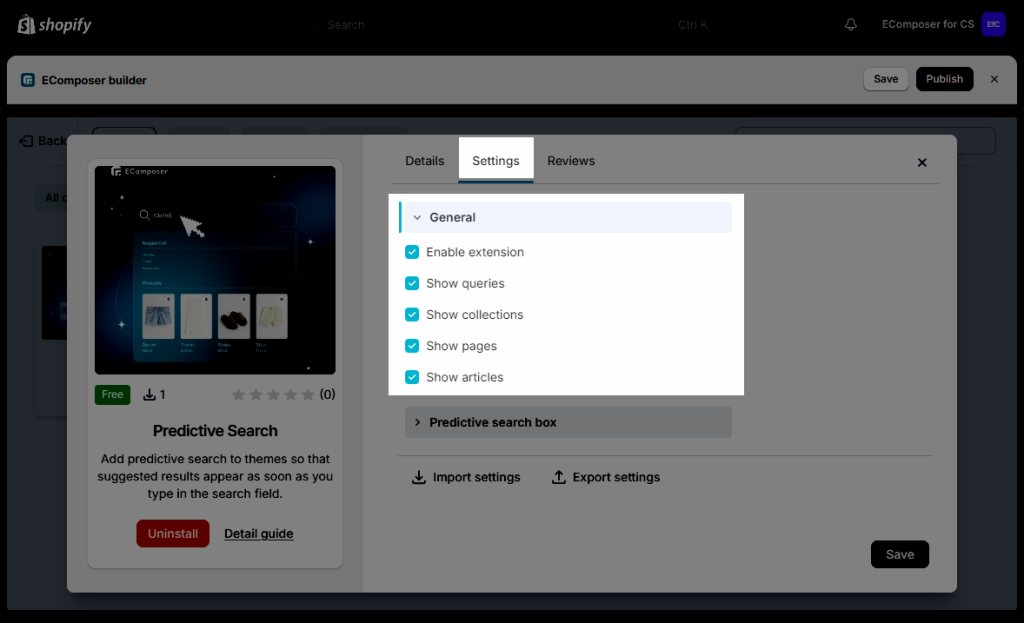
Predictive Search Box setting
There are some options to design for the Predictive Search box. You can change the Background color, Border, or the Border radius of the suggestion board below, including the font design for the Heading, Title, or Price if necessary.




