AiTrillion: Loyalty, Email, Review Ai
AiTrillion: Loyalty, Email, Review Ai app helps you streamline your business, boost sales, and save time and effort. Import and collect product reviews, set up memberships, and make affiliates to grow sales.
Set up multiple features from 1 application like a Loyalty rewards program, Product Review, Improve your sales with Product Recommendations …
- Product Reviews: Easily display product reviews and ratings on EComposer Product Page
- Loyalty Rewards: Set up and manage a comprehensive loyalty program effortlessly
- Product Recommendations: Allows merchants to seamlessly display personalized product suggestions on EComposer pages
The EComposer team has completed the integration of AiTrillion into the EComposer application. Please follow the steps below to understand how to make AiTrillion work on the EComposer app.
1. Install the AiTrillion: Loyalty, Email, Review Ai app
To use this extension, please install the AiTrillion: Loyalty, Email, Review Ai app from your Shopify store first.
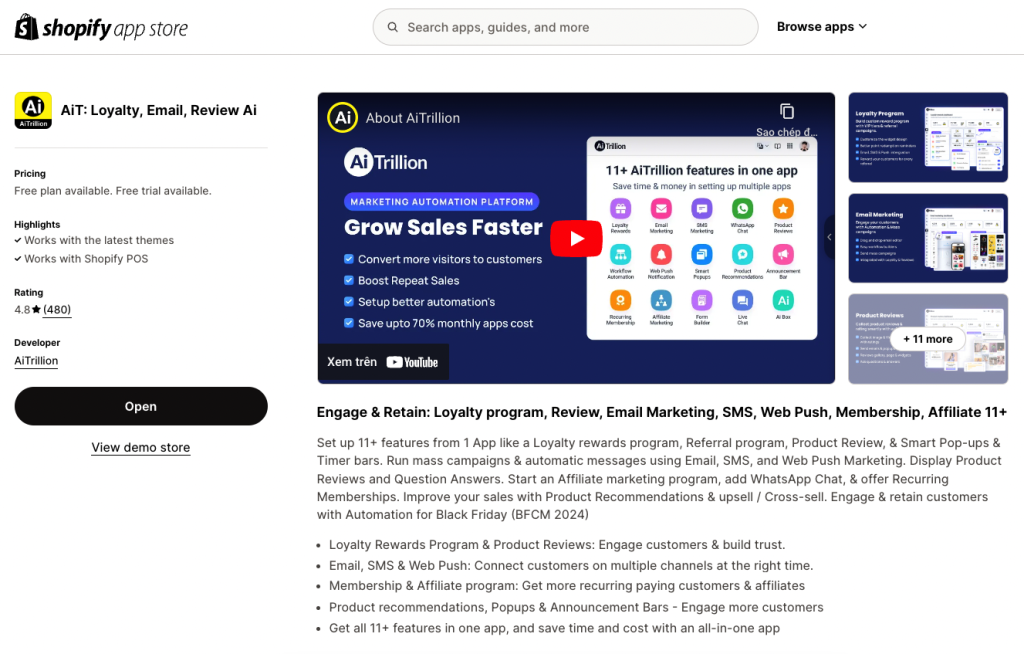
Make sure to enable Embed of AiTrillion: Loyalty, Email, Review Ai app for themes in Theme -> Customize
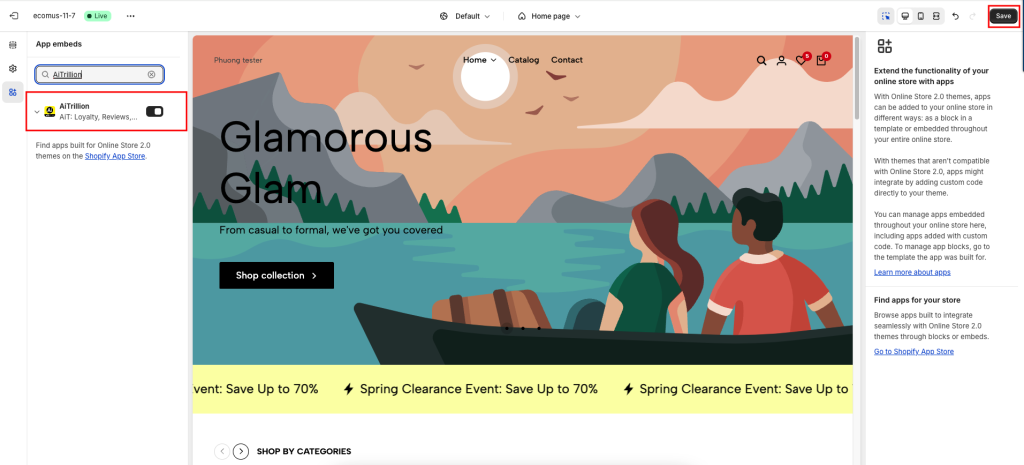
And Enable reviews in AiTrillion app -> Product reviews -> Dashboard -> Enable
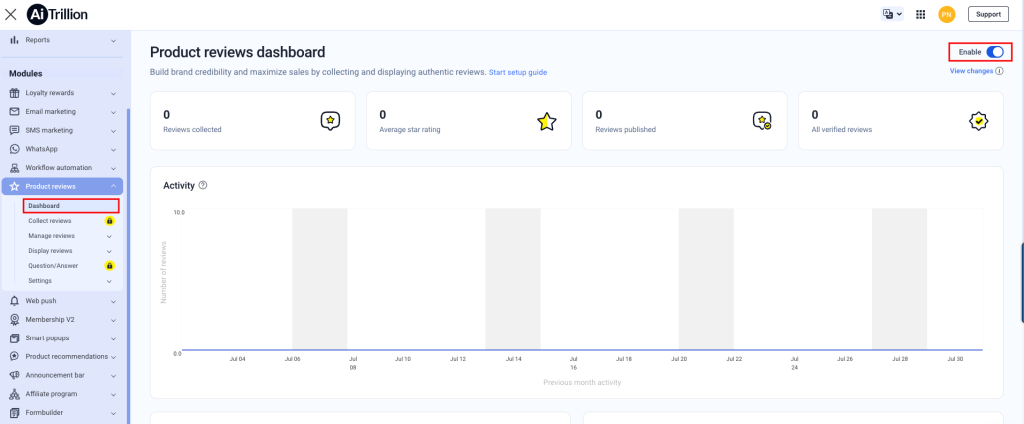
To open the Extension popup: From the left sidebar, go to Extensions → search for the extension name and click to install, or click View more to browse all available extensions in the app.

In the last stage that we have to do to complete all the adding steps, now you can search the AiTrillion –> click on the “Install now” button to install it
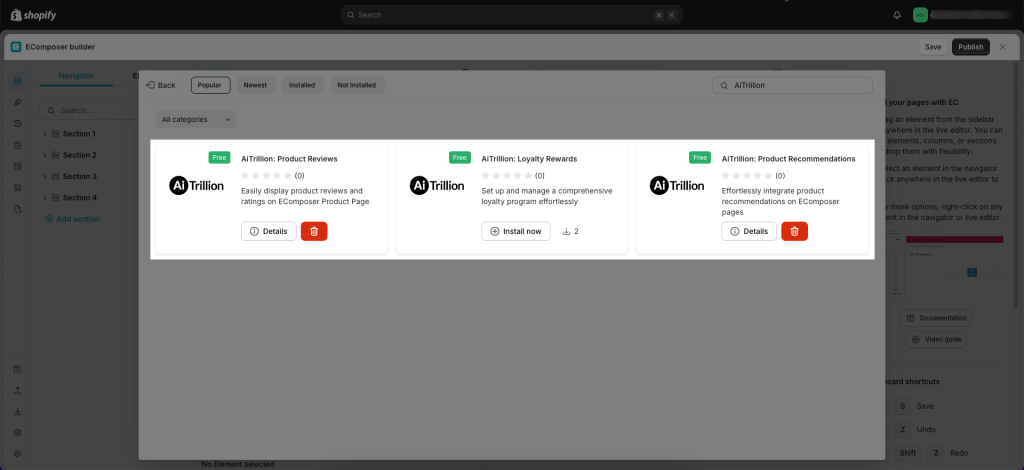
There are three extensions from AiTrillion app: AiTrillion: Product Reviews, AiTrillion: Loyalty Rewards and AiTrillion: Product Recommendations
2. How to add the AiTrillion: Loyalty, Email, Review Ai extension into EComposer
All you need to do is drag & drop the extension into the position you want! It can be added to any position on page.
2.1. AiTrillion: Product Reviews
- Star Rating: This element will show the number of product reviews in the resemblance of stars.
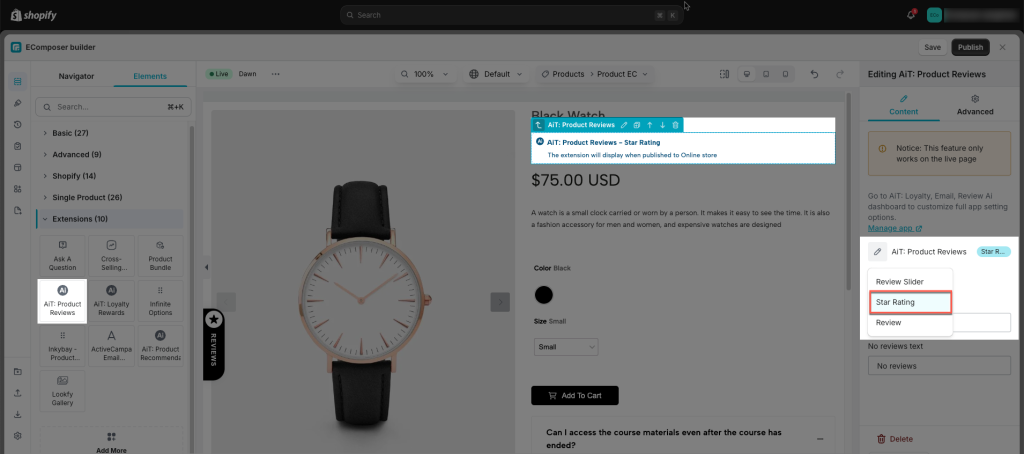
- Review: Show a list of reviews or comments by customers for the target product
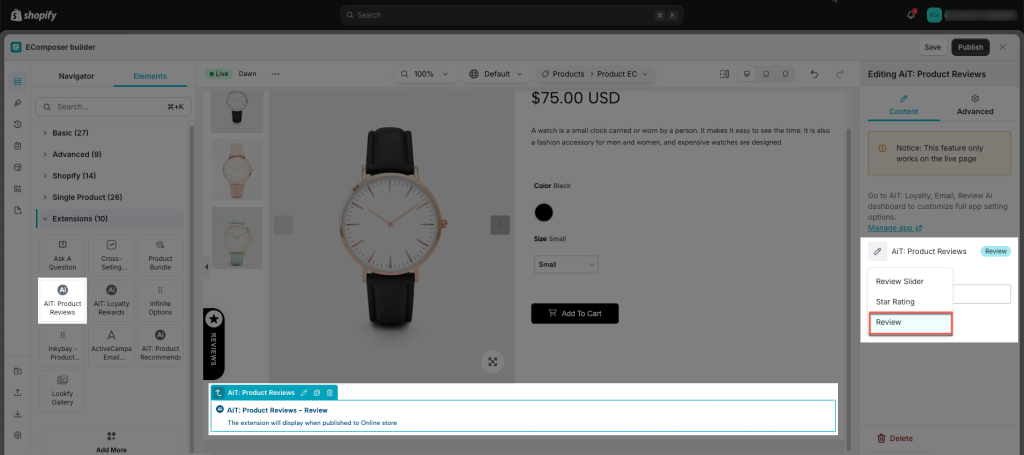
- Review Slider: Show all product reviews in a slider
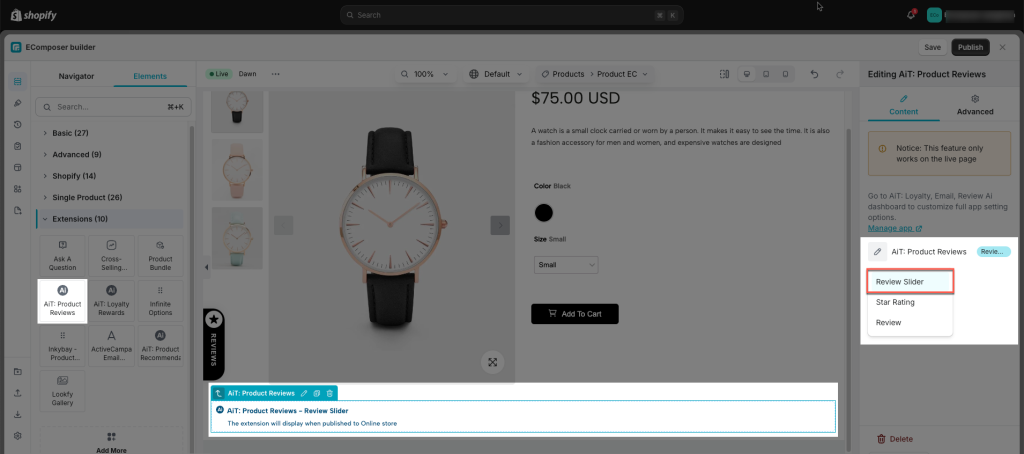
Notice: This extension only work in the Product page
Kindly watch the results video below:
2.2. AiTrillion: Loyalty Rewards
- Loyalty Button: This block will show a button navigate to the widget help you to engage more customers with earn points and redeeming points set up in your reward program.
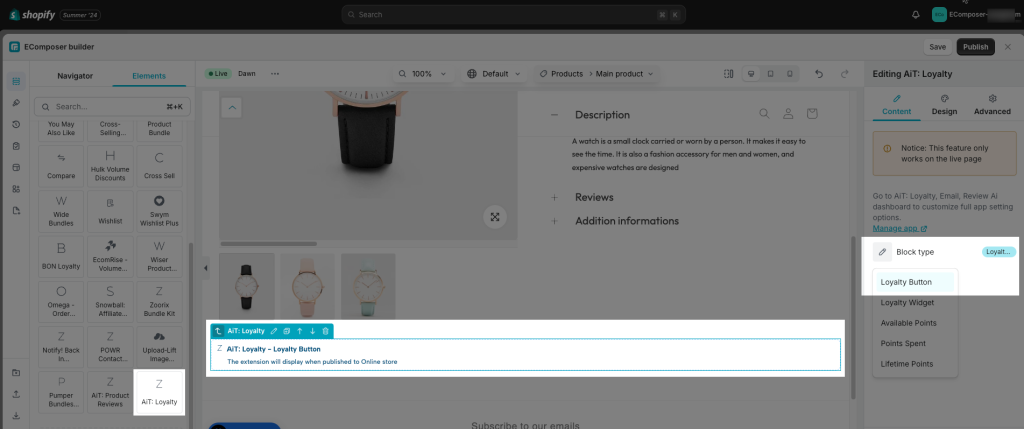
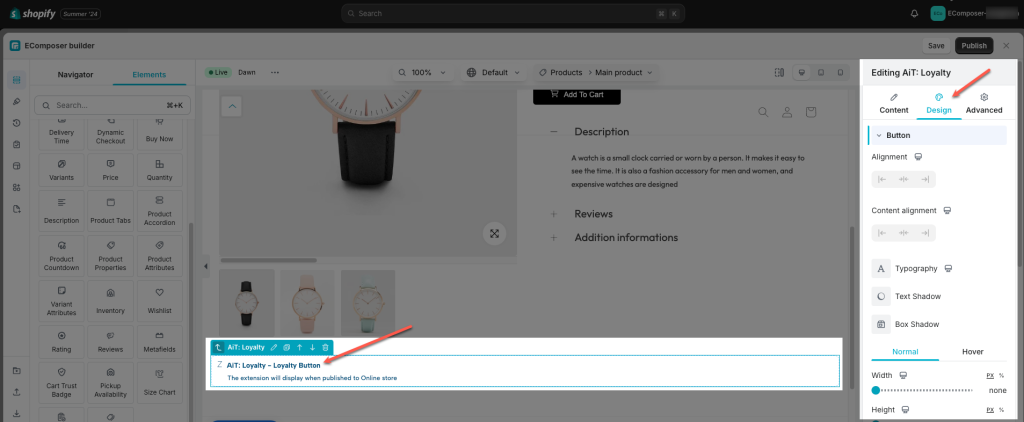
- Loyalty Widget: This block will help you to engage more customers with earn points and redeeming points set up in your reward program.
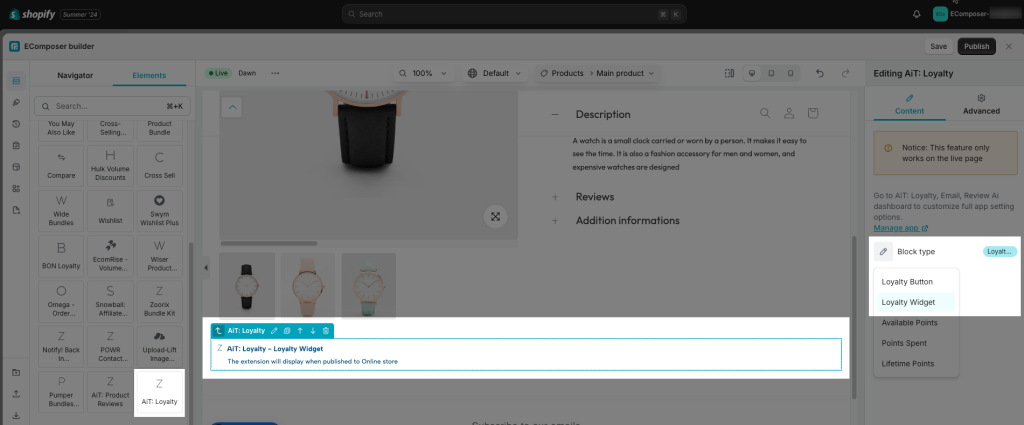
- Available Points: Displays the number of reward points you have available
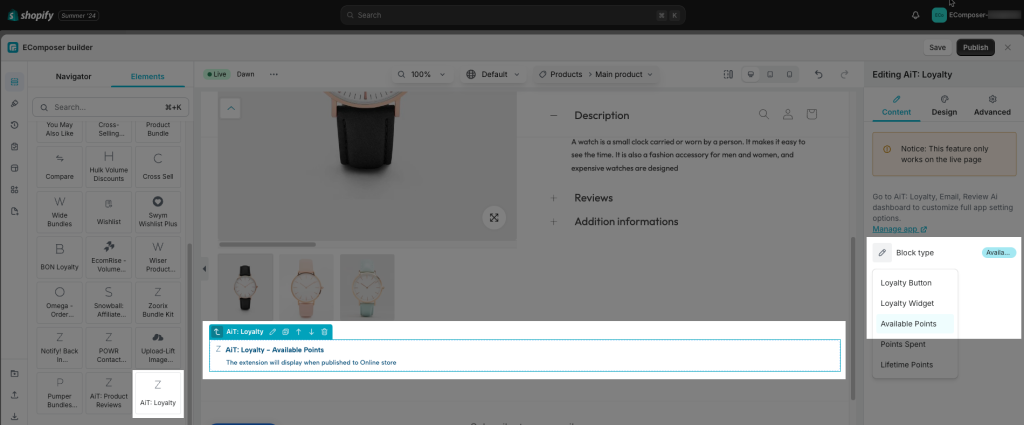
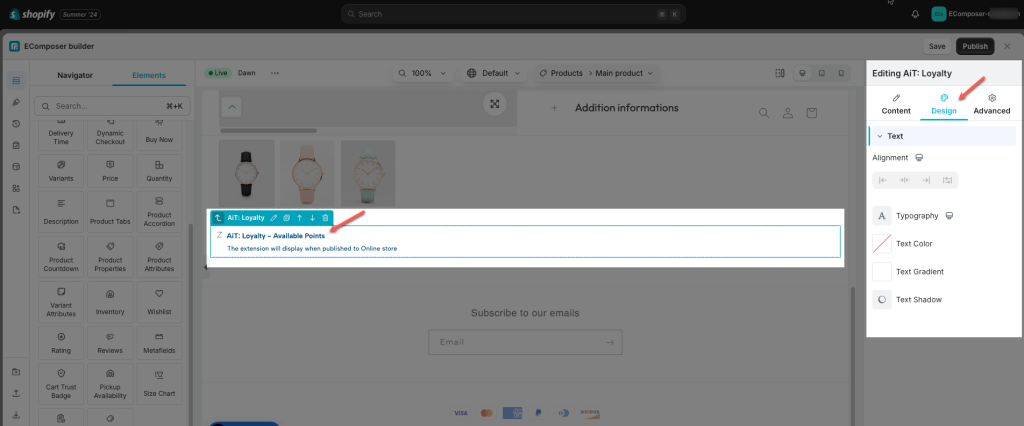
- Points Spent: Displays the number of reward points you have spent
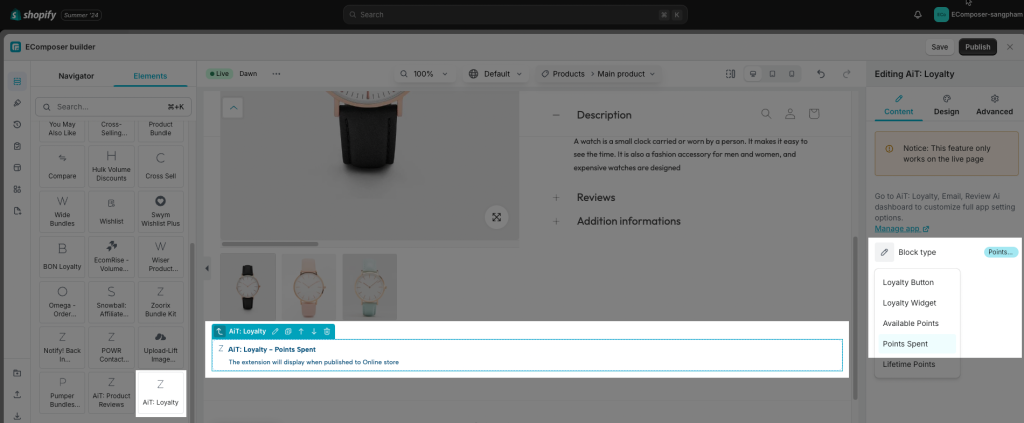
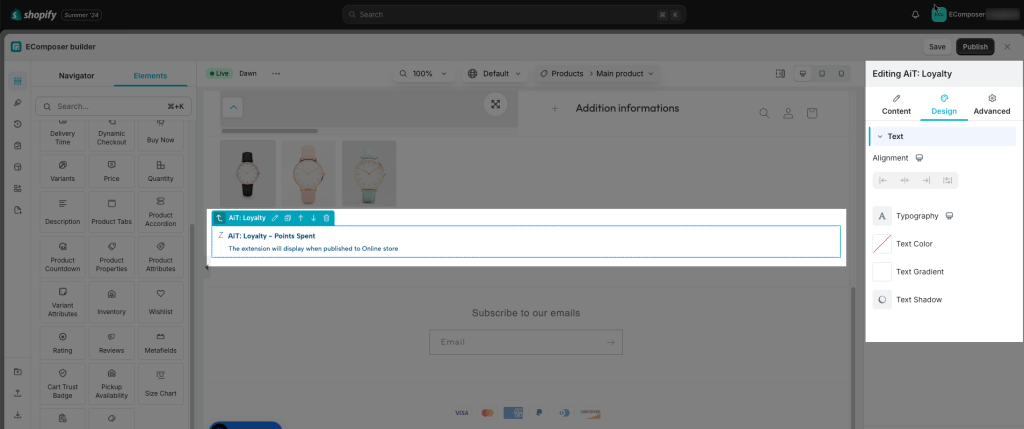
- Lifetime Points: Displays the number of reward points you have lifetime reward
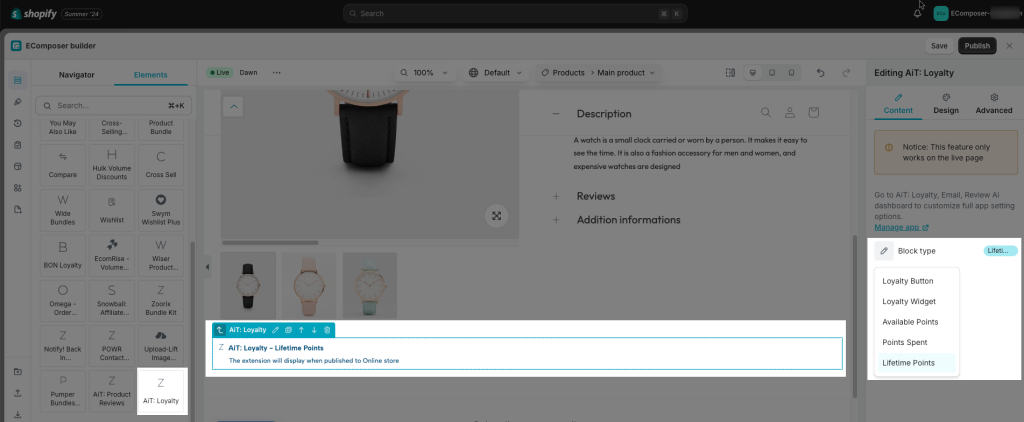
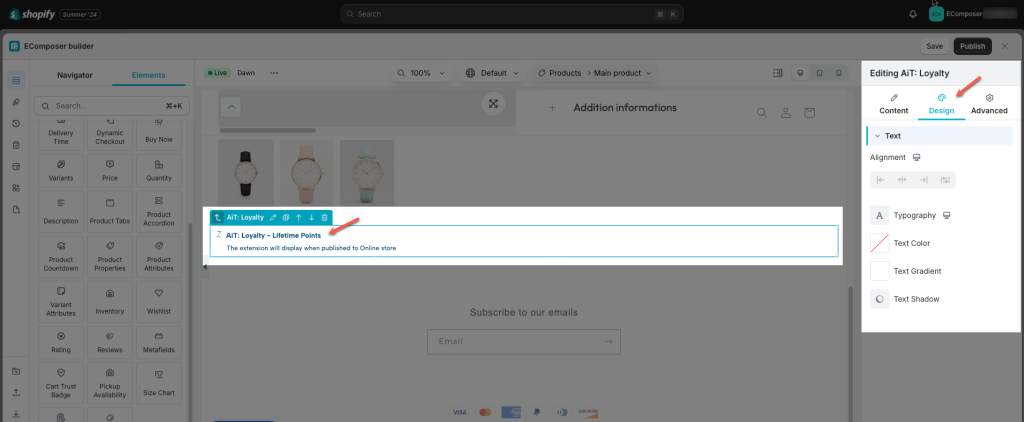
Kindly watch the video below to see how to use the AiTrillion: Loyalty Rewards extension and the results as follows:
Notice: This extension only work on the live page
2.3. AiTrillion: Product Recommendations
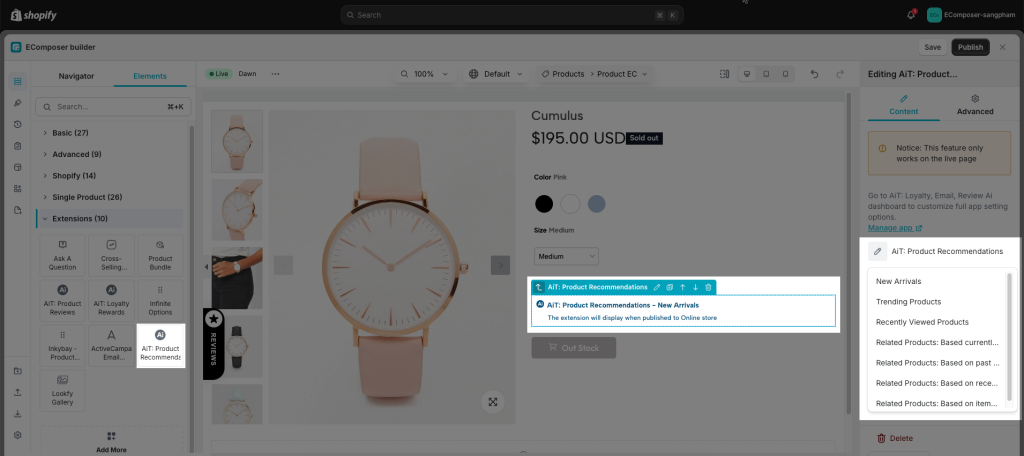
2.3.1. New Arrivals
Show newest products in store
2.3.2. Trending Products
Show trending products section on your store
2.3.3. Recently viewed Products
Show recently viewed products section on your store.
2.3.4. Personalized Recommendations
Show personalized recommendations to each customers. There are 4 blocks:
- Related products: Display additional products that the customer may want to consider based on the item they are currently checking.
- Based on past purchases: Recommends products based on the customer’s past purchase history to enhance their personalized shopping experience.
- Based on recently viewed: Recommends products based on the customer’s browsing history to enhance their personalized shopping experience.
- Based on items added to cart: Recommends products based on the items currently added to cart to enhance their personalized shopping experience.
Kindly watch the videos below to see how to use the Personalized Recommendations and the results as follows:
3. How to set up program loyalty rewards in the AiTrillion app
From AiTrillion app > Loyalty rewards > Set up program. You can setting many program like as earn points, redeem points, VIP program,…
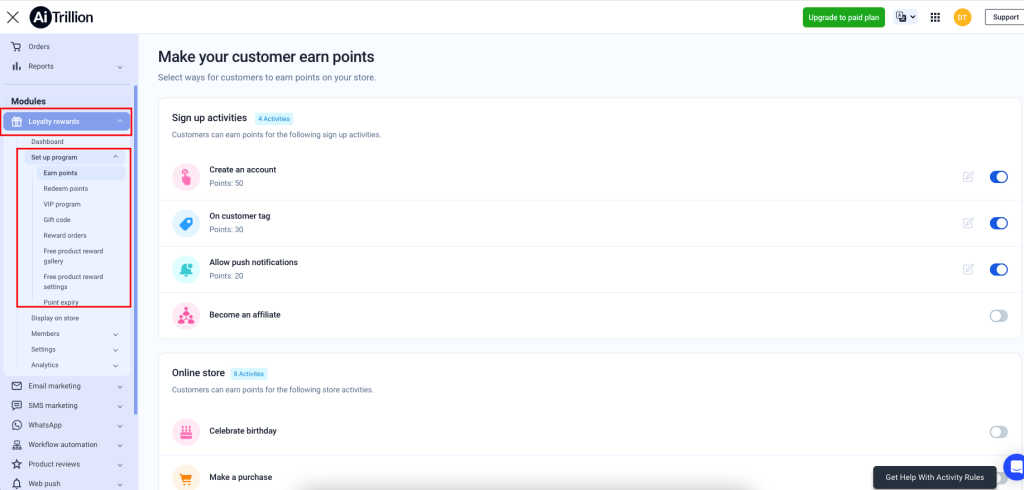
You can see detailed instructions here
Don’t forget to let us know via live chat from the EComposer app if you have any problems while using EComposer and AiTrillion. The EComposer team is always ready to listen and fix them as quickly as possible.




