Cross Sell & Upsell
The app is designed to help online store owners increase their sales and maximize their revenue by implementing effective cross-selling and upselling strategies. The app offers various features and tools to optimize the shopping experience and encourage customers to purchase additional products.
With the Cross Sell & Upsell app, you can easily create and customize cross-selling offers that are displayed to customers during their shopping journey. These offers can be presented as pop-ups, banners, or embedded within the product pages, allowing you to showcase related or complementary products that customers might be interested in.
The app has now been integrated into EComposer as a form of extension for ease of use.
1. How to install Cross Sell & Upsell app?
- To use this extension, please install the Cross Sell & Upsell app from your Shopify store first.
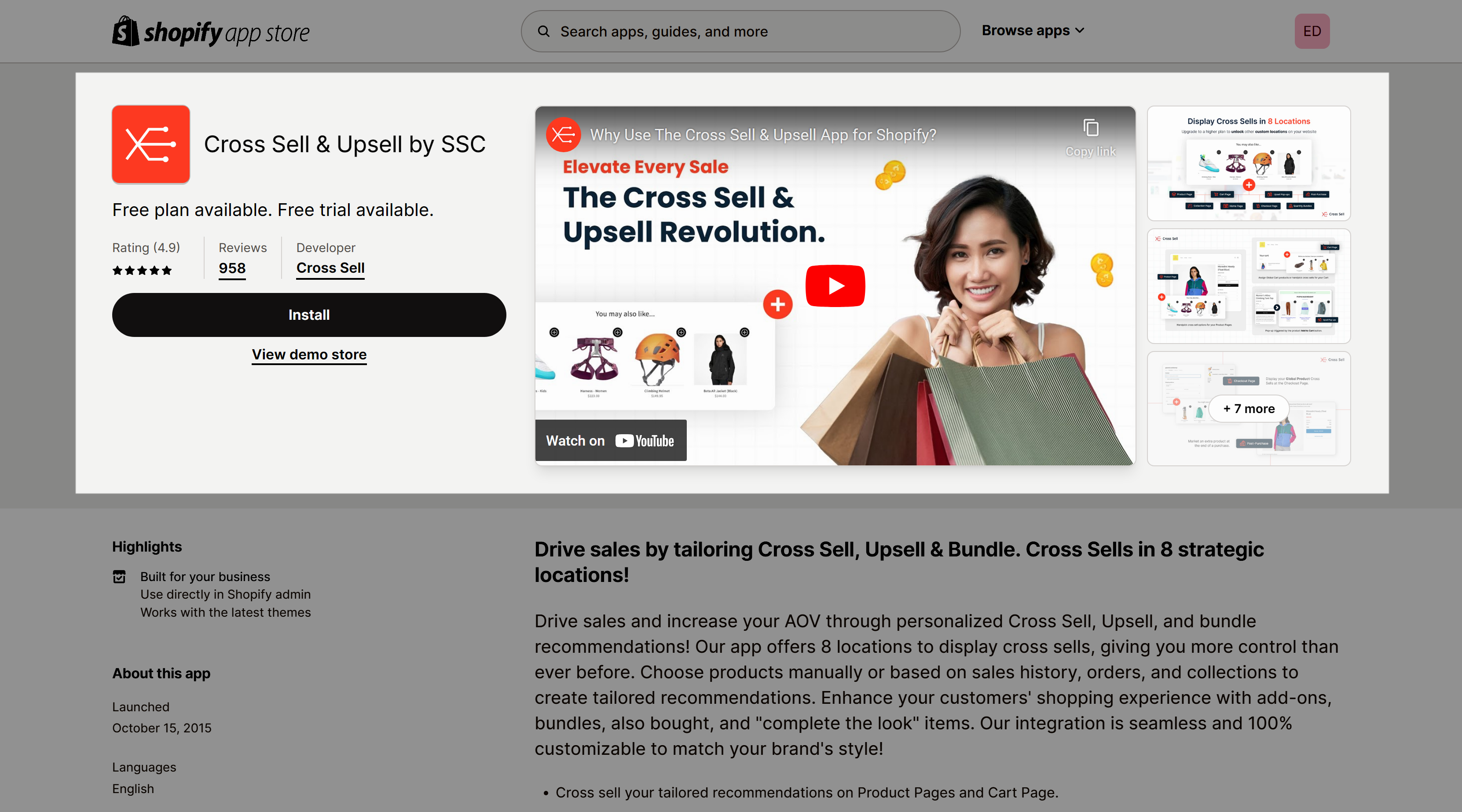
To open the Extension popup: From the left sidebar, go to Extensions → search for the extension name and click to install, or click View more to browse all available extensions in the app.

In the last stage that we have to do to complete all the adding steps, now you can search Cross Sell & Upsell –> click on the “Install now” button to install it
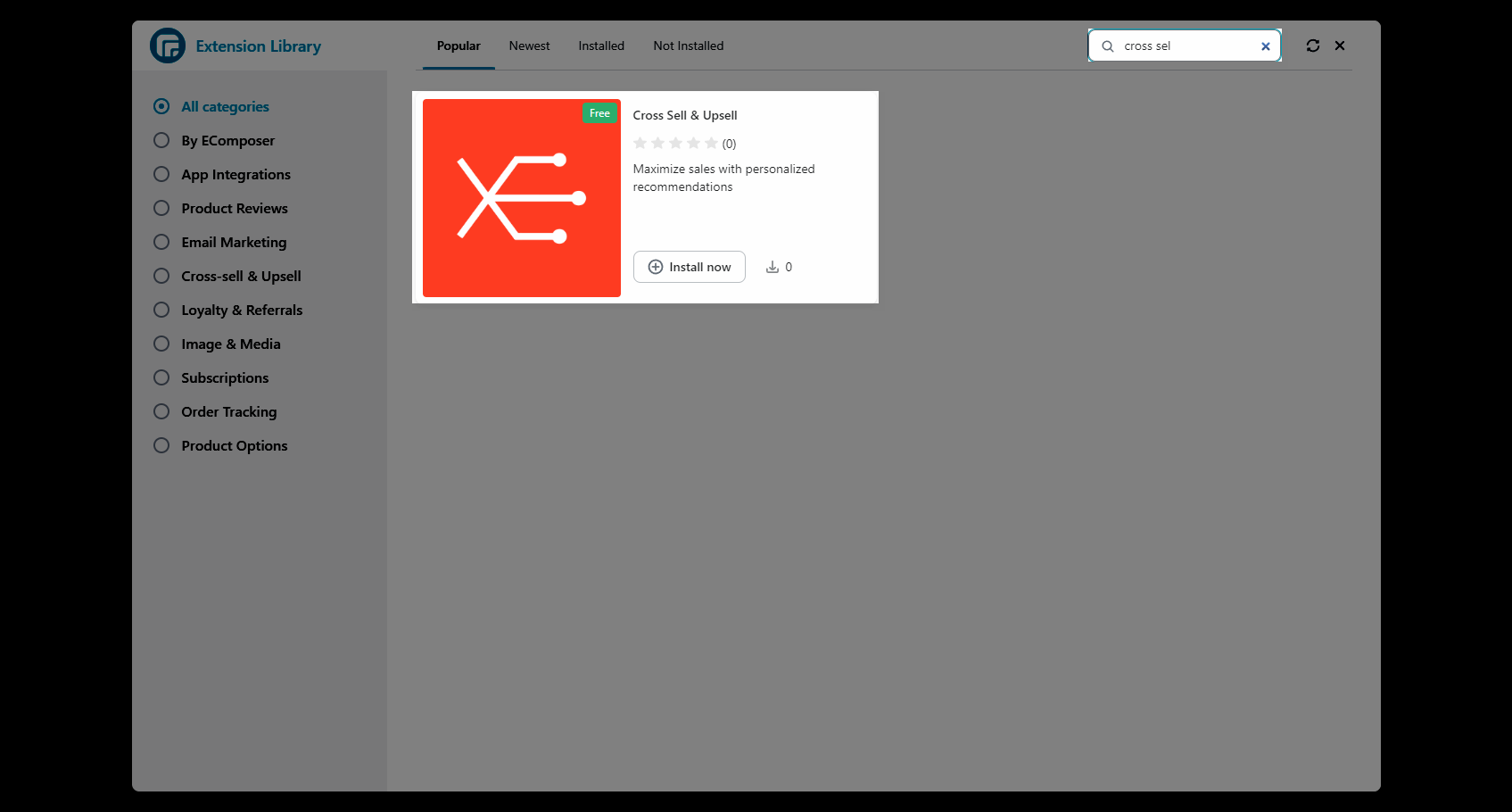
2. Adding the Cross Sell & Upsell extension in EComposer
- (Optional)Assign the upsell and cross-sell products to the products that you want.
- Drag the Cross Sell & Upsell element to the position that you want.
- Change the text if you want and hit Save and Publish.
Note: The extension can only work on the Product page of EComposer and the default cart page of your theme. Also, it will prioritize showing cross cell products. If there are no cross cell products, it will show upsell products




