Why I can not use Locksmith app with EComposer?
If you are using another third-party app that controls access to products and pages in your Online Store channel like Locksmith or EasyLockdown app, you may not be able to access the EComposer editor. For example, you will see a 404 page when opening the editor of EComposer like the below image. Please read more here to know why.
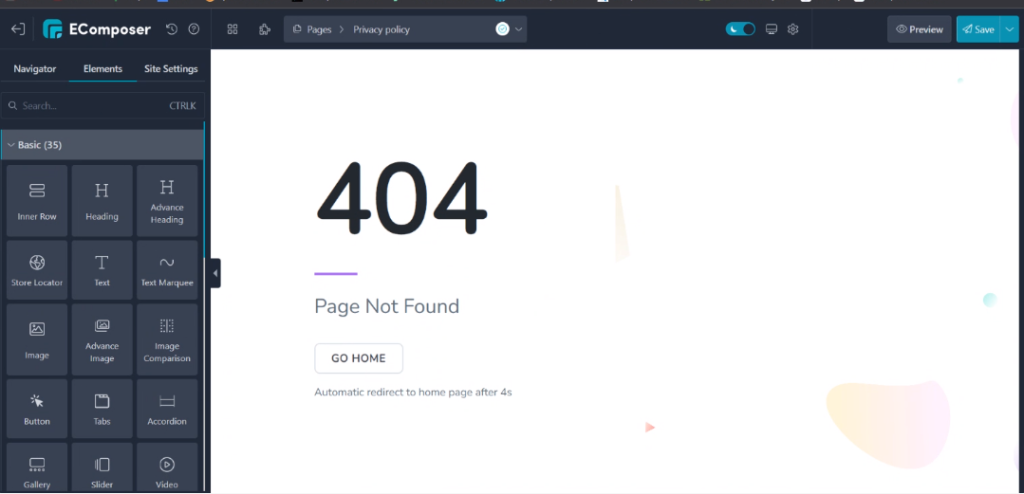
The only way to use EComposer is to disable the Locksmith app and then clear the cache in EComposer. Go to the page editor, open the App settings and Clear the cache.
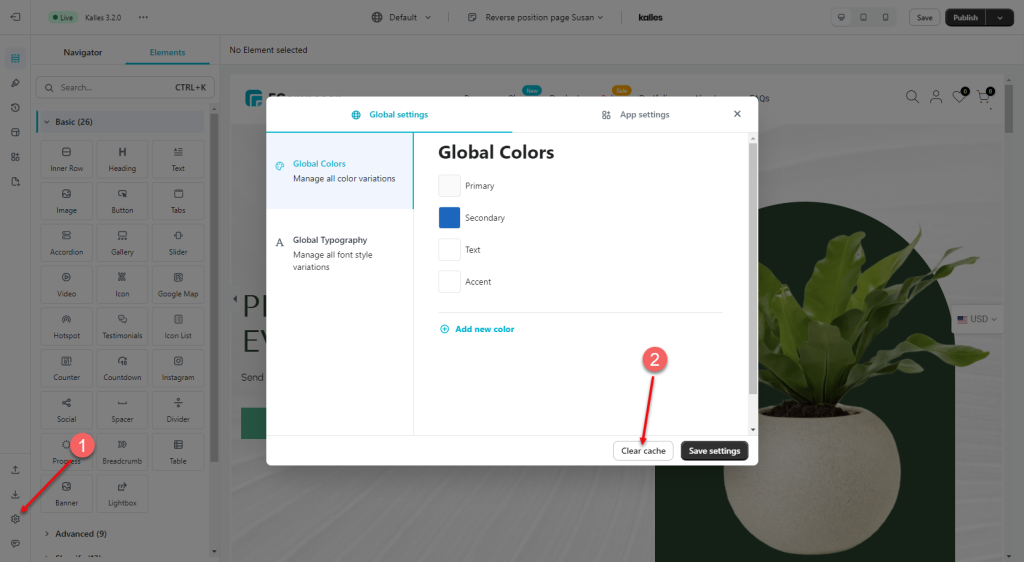
You can enable the Locksmith app again later when you have done the work with EComposer.




