Product Properties
The Product Properties element will allow you to add additional Property information for your product. The options are much easier, more flexible, and faster to use than variable products. Instead of generating thousands of variations, with this element customers can customize products with additional options such as text fields, checkboxes, radio buttons, dropdowns, and more.
The Product Properties Options will work as an app that allows you to create multiple options for products based on customer needs. For example, if you are selling a computer, customers have different requirements they customize like RAM, SSD, CPUs, GPUs, mouse types, etc.
1. Adding Properties with EComposer App
From the left side (Elements tab) > Single Product tab, you will see the Product Properties element in the list of elements. Drag and drop it to any position of the selected structure
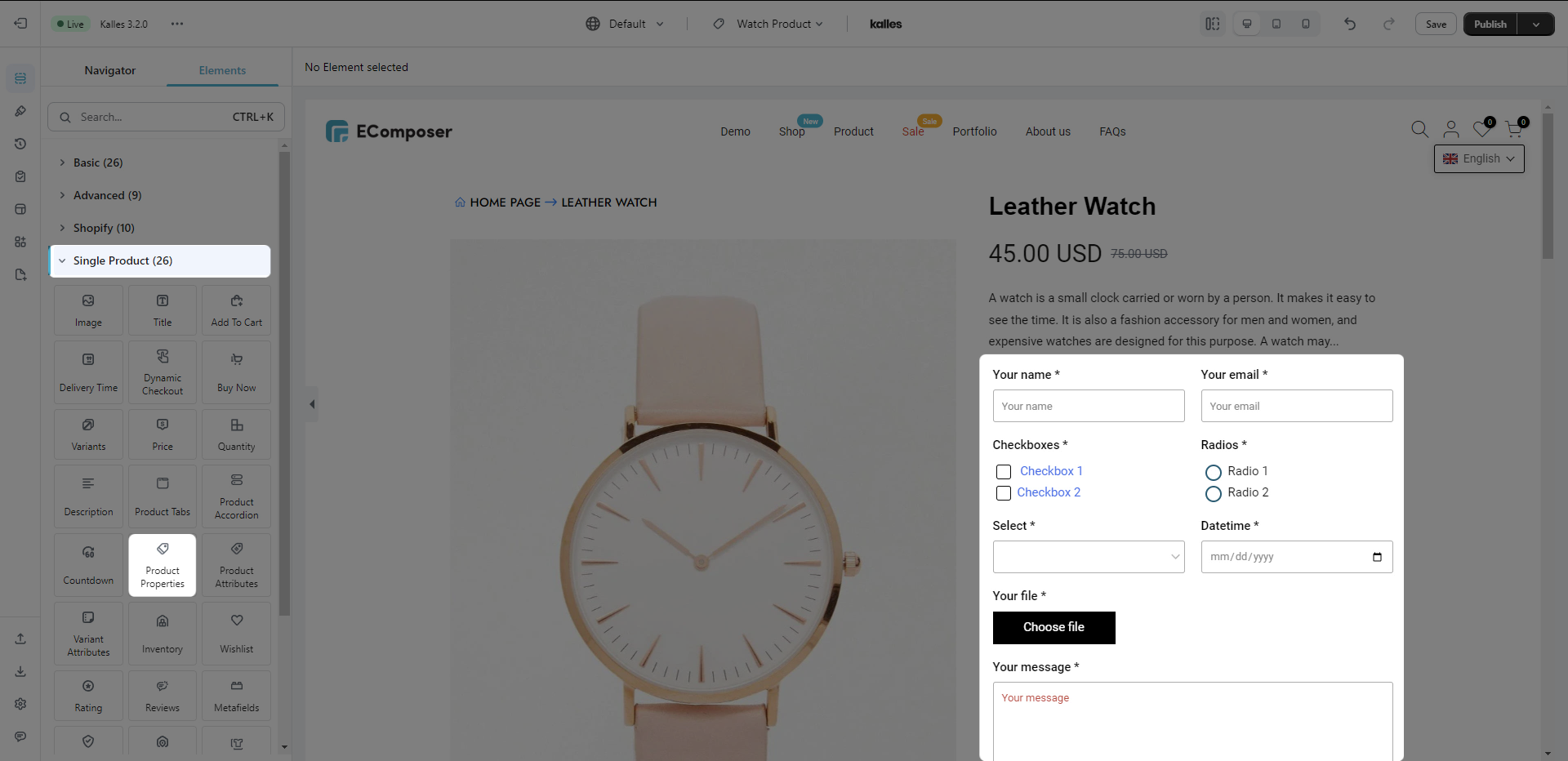
2. Configure Properties
2.1. Content
This element has a total of 9 Custom product fields that help you to showcase a wider variety of products and options that work.
- Text Field
- Email Field
- Checkbox Field
- Radio Field
- Select Dropdown Field
- Datetime Local Field
- Color Field
- File Field
- Long Field
Those of the functions above allow you to set: Field Label, Field Placeholder, Field Name (Unique), Field Description, Required Field, Show at check out, and Field width.
The options there will help you set the name or the title for the empty blank, easier for the customer to fill in the information that you require. Including Add item option, which will help you add more fields as your wish and is easier to remove by the trash icon on the right side. We also have Column gap and Row gap, a quick set for you to change the gap just by a click.
2.2. Design
- General: This option may allow you to change some of the basic effects such as Background color, Box Shadow, Border, and the last one must go with Border Radius.
- Label, Input, Select, Input color, Checkbox, Radio, Input file: those elements will make an opportunity for you to change the basic options of each like Alignment, Typography, Text Color, Text Shadow, Spacing, and even some of the special effect when you hover on it.




