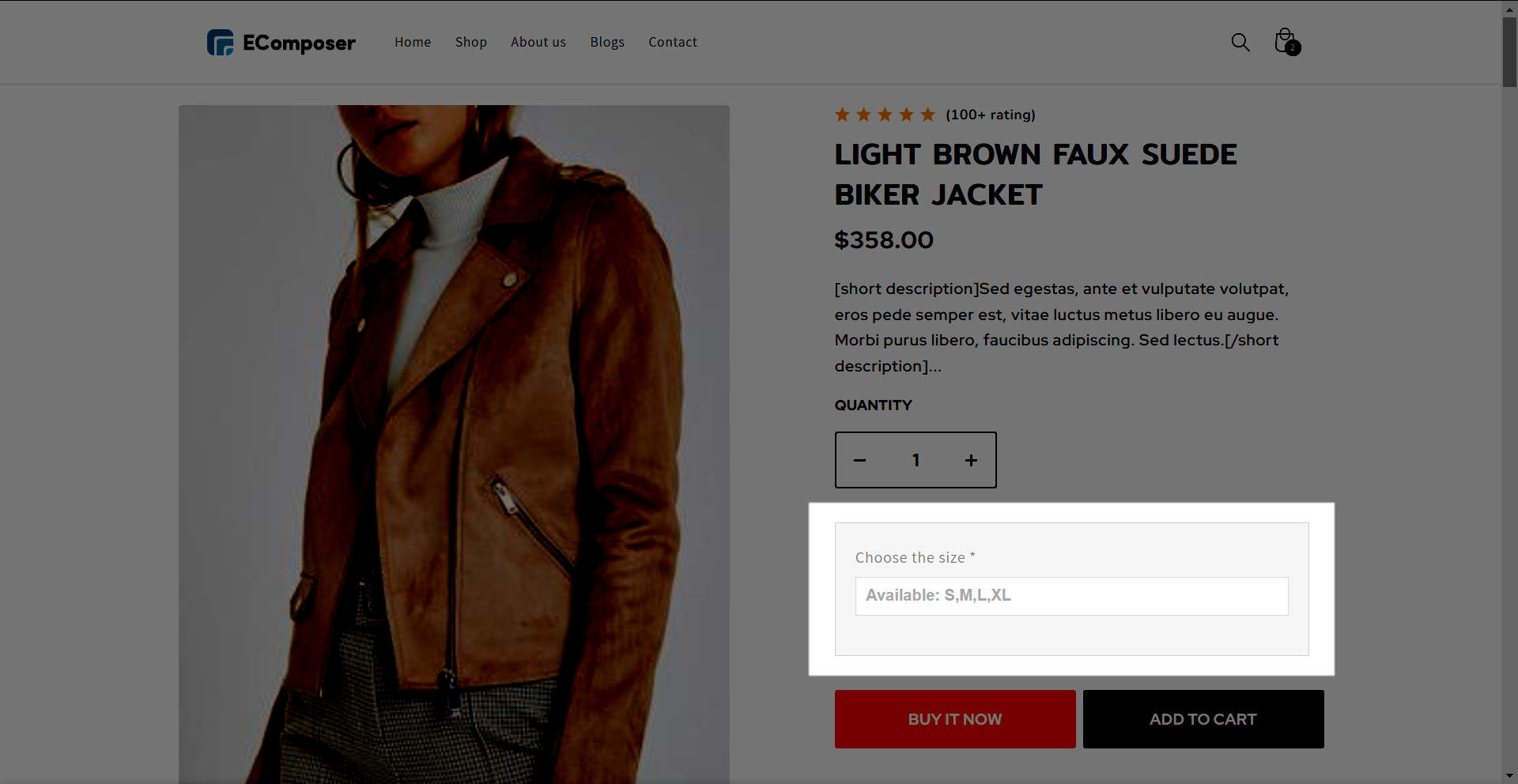Hulk Product Options
The Hulk Product Options app helps you create more options for your products.
This integration with EComposer presents an exciting opportunity for merchants to seamlessly incorporate these advanced product customization capabilities into their EComposer product pages.
1. How to install Hulk Product Options extension?
To use this extension, please install the Hulk Product Options app from your Shopify store first.
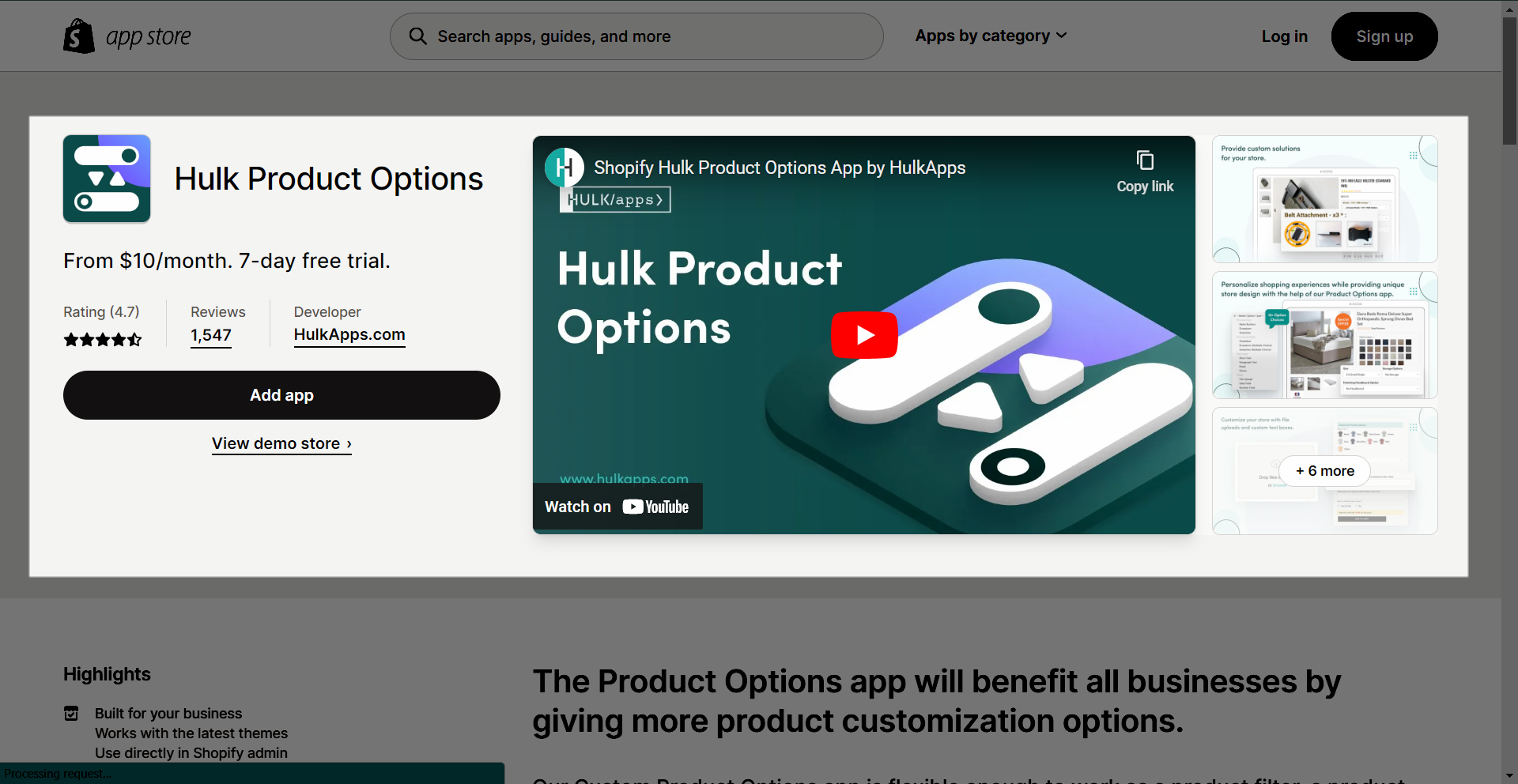
To open the Extension popup: From the left sidebar, go to Extensions → search for the extension name and click to install, or click View more to browse all available extensions in the app.

In the last stage that we have to do to complete all the adding steps, now you can search the Hulk Product Options extension –> click on the “Install now” button to install it
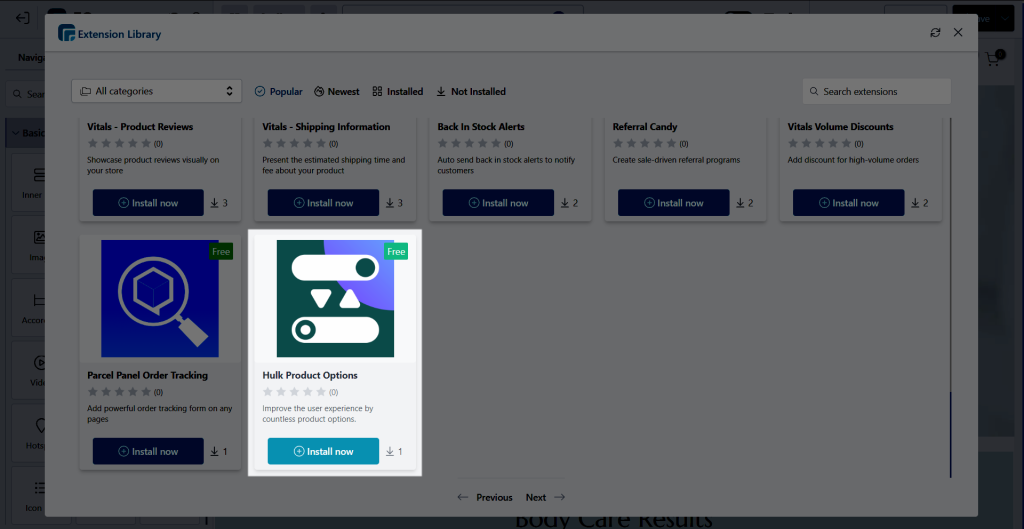
2. How to add Hulk Product Options widgets into EComposer?
Notice: You need to config the settings from Hulk Product Options app. This feature only work on the live page when added the extension in the EComposer’s editor.
Also, it should be used on the Product detail section.
You just need to drag and drop it to the place you want on the page.
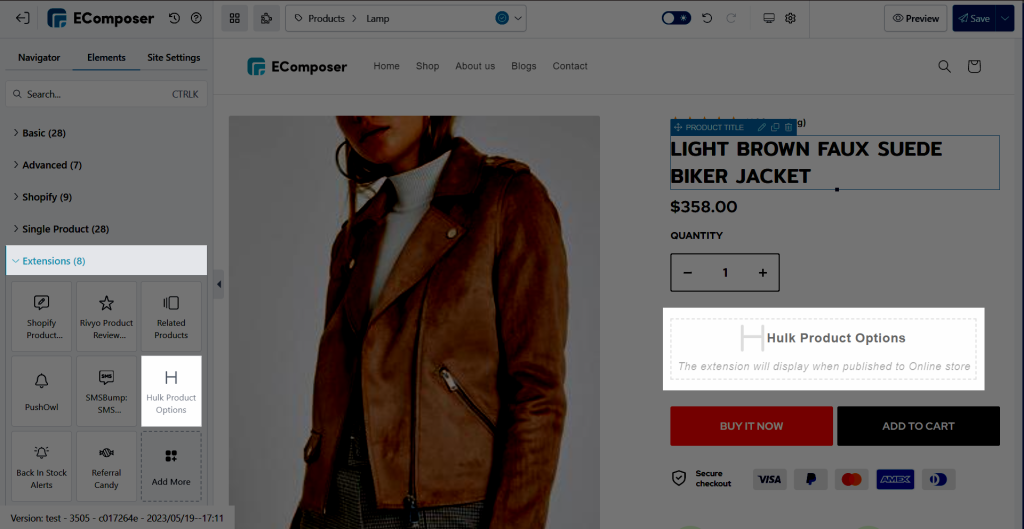
To make the price update according to the Hulk options, please go to the Hulk Product Options app -> Settings -> Prices -> Add to Product price -> Class/ID to add the class of the Price element in EComposer. The class is ecom-product-single__price–sale
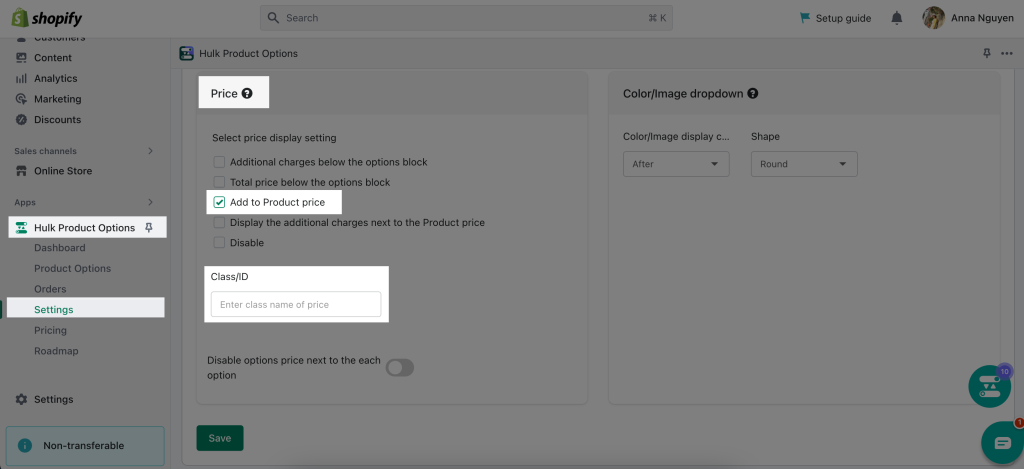
This is a result on the live page: