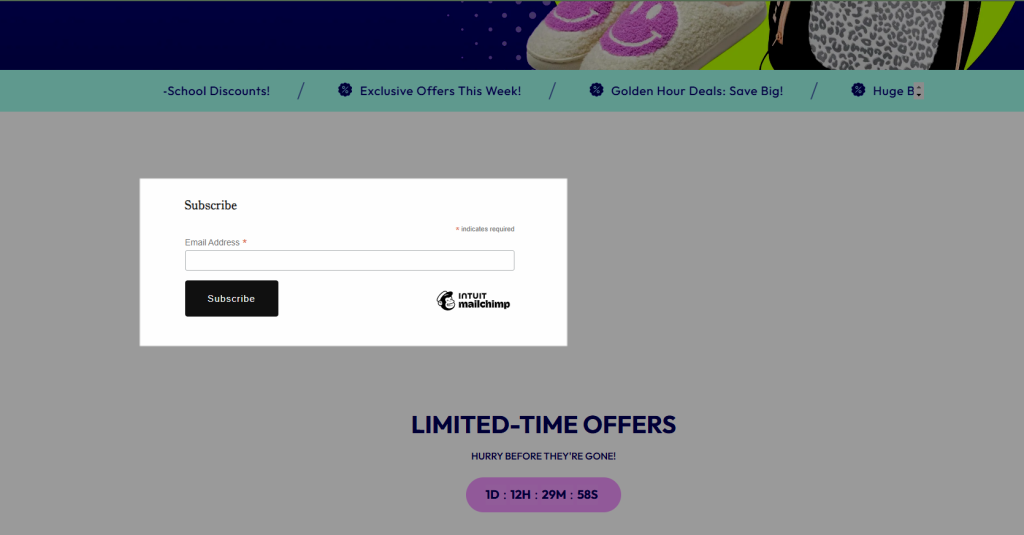Mailchimp: Email & SMS
By integrating Mailchimp with Ecomposer, you can seamlessly automate and optimize your email and SMS marketing campaigns. The combination of Ecomposer and Mailchimp offers powerful marketing capabilities, helping you enhance sales performance and build strong relationships with your customers.
1. How to install Mailchimp: Email & SMS?
To use this extension, please install the Mailchimp – Email & SMS app from your Shopify store first.
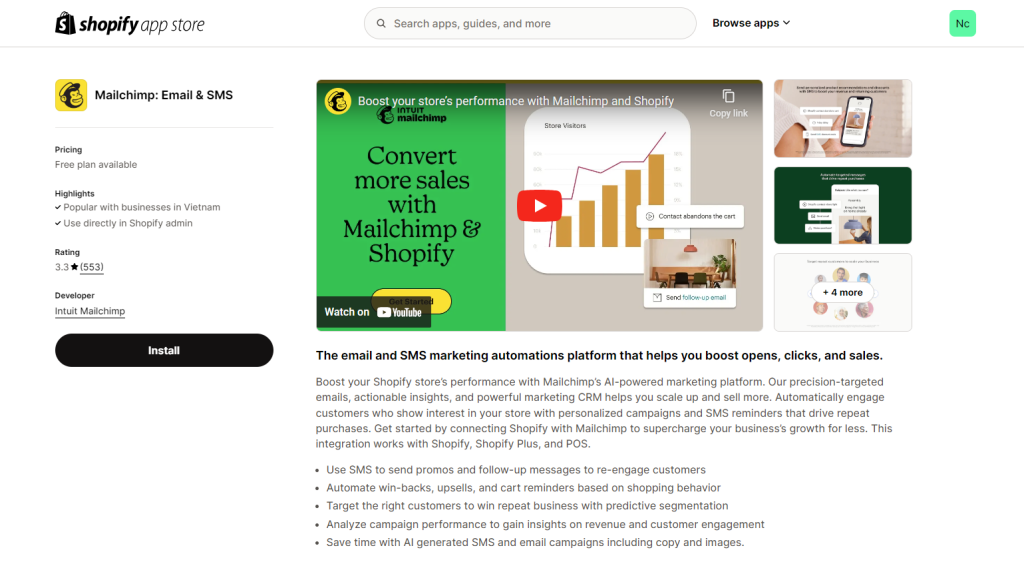
To open the Extension popup: From the left sidebar, go to Extensions → search for the extension name and click to install, or click View more to browse all available extensions in the app.
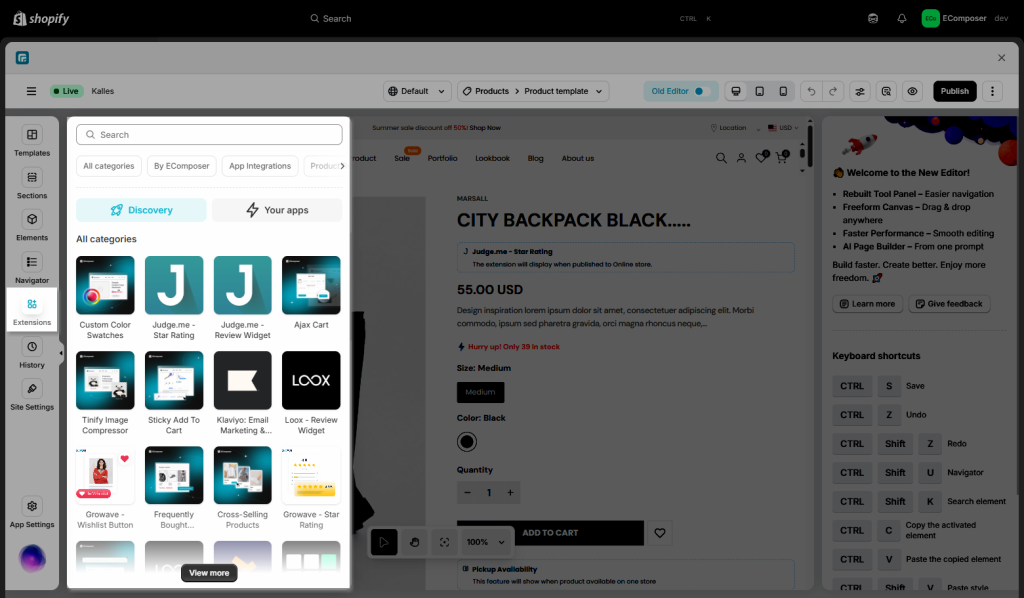
In the last stage that we have to do to complete all the adding steps, now you can search the Mailchimp: Email & SMS extension –> click on the “Install now” button to install it
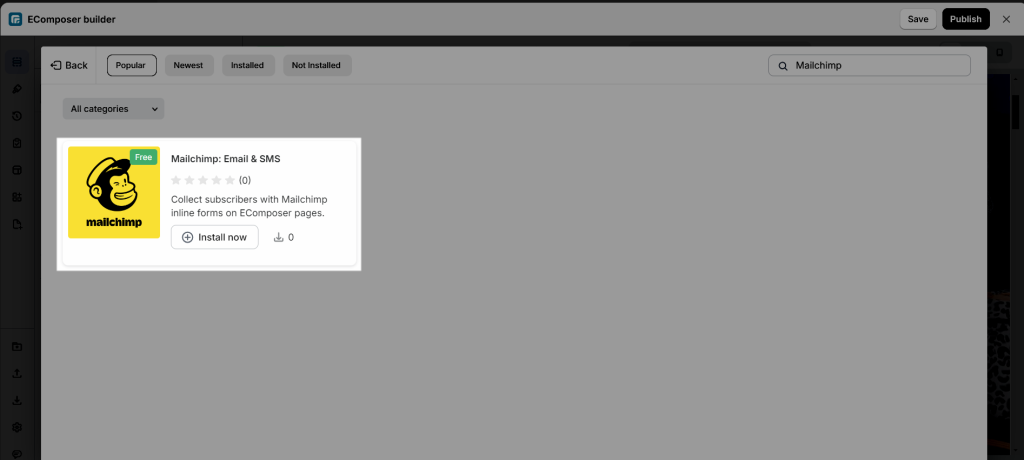
2. How to make the Mailchimp: Email & SMS show on page?
Notice: This feature only work on the live page
- Setup Mailchimp: Email & SMS app
Step 1: Go To MailChimp: Email & SMS App
- Firstly, access to your Shopify store. Then, go to the Apps page in the left toolbar > Click on the Mailchimp: Email & SMS app to open the app.
Notice: Enter your account or create a new account to start using Mailchimp.
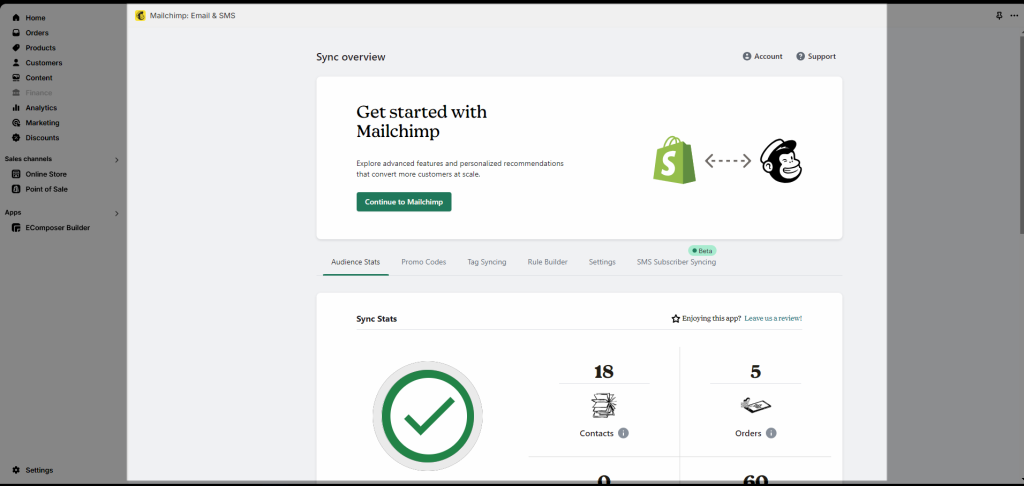
- Click “Continue to Mailchimp” button
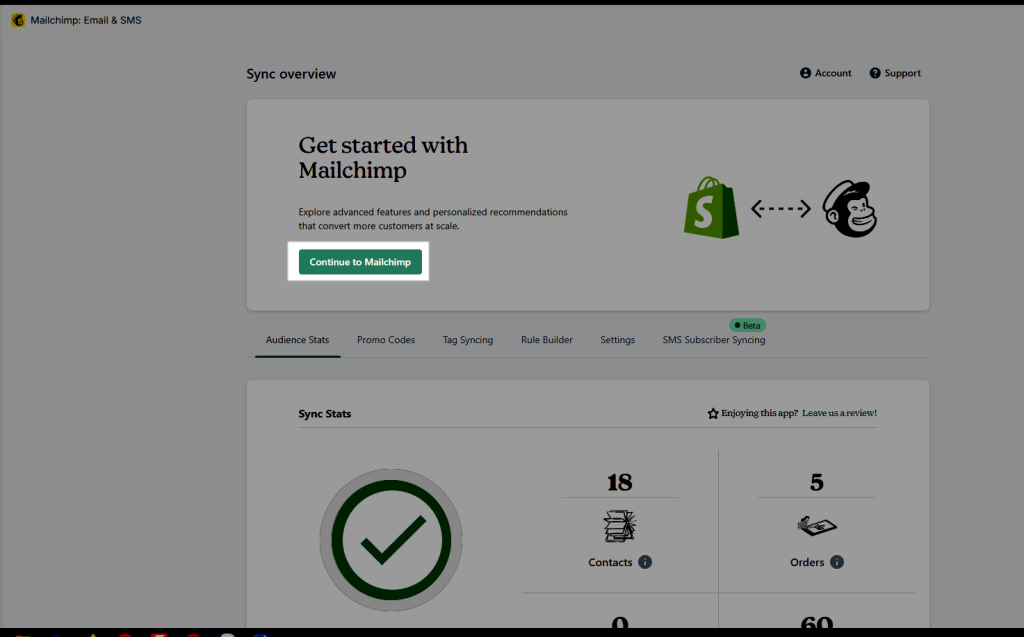
Step 2: Go To Signup Forms
Click the Audience and choose Signup forms
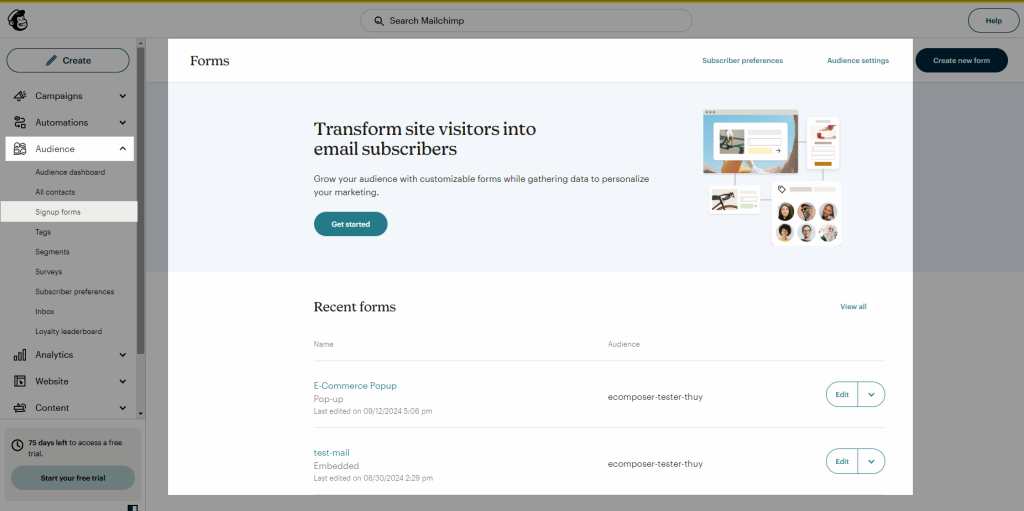
Step 3: Create Embedded Forms
In the Signup Forms page, click on the “Create new form” button > Select Embedded form > Fill the Embedded form name > Click “Begin” button.
Start customizing your form using the functions in the left bar.
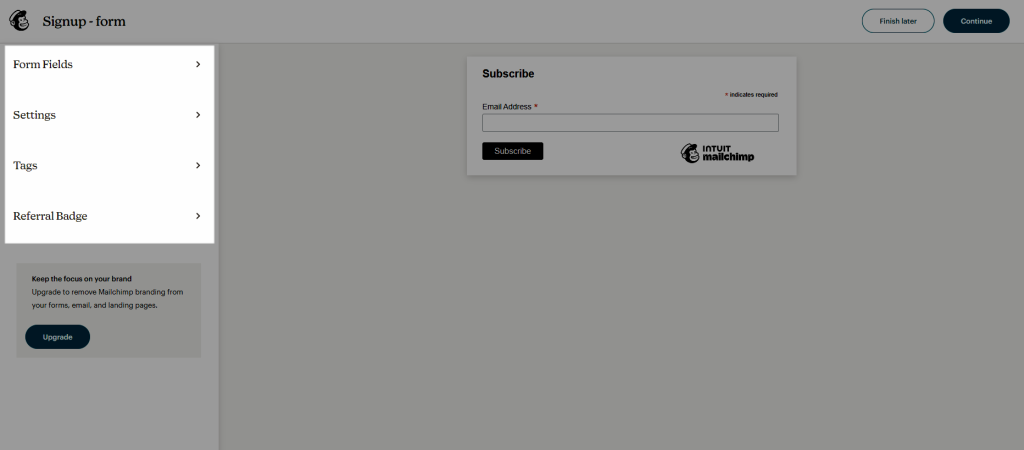
Then click “Continue” button on the top right when finishing settings.
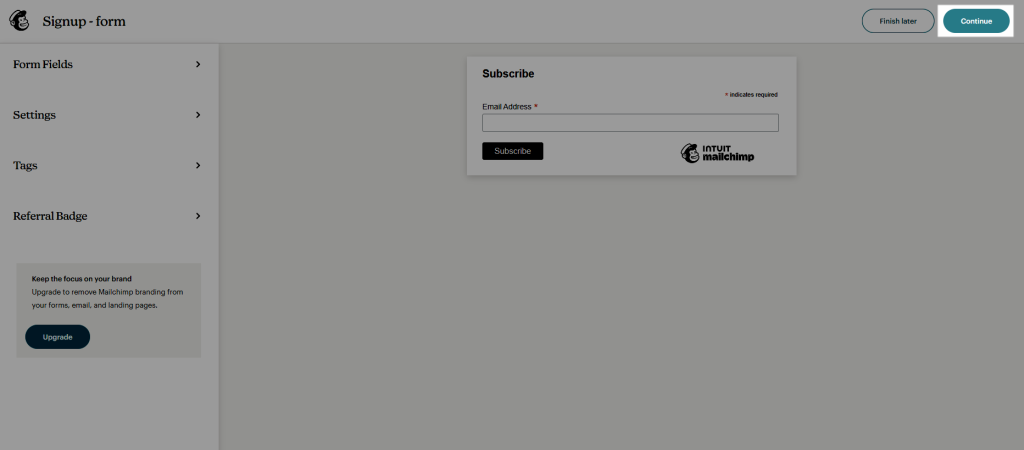
Step 4: Copy The Action URL From The Code Text Box
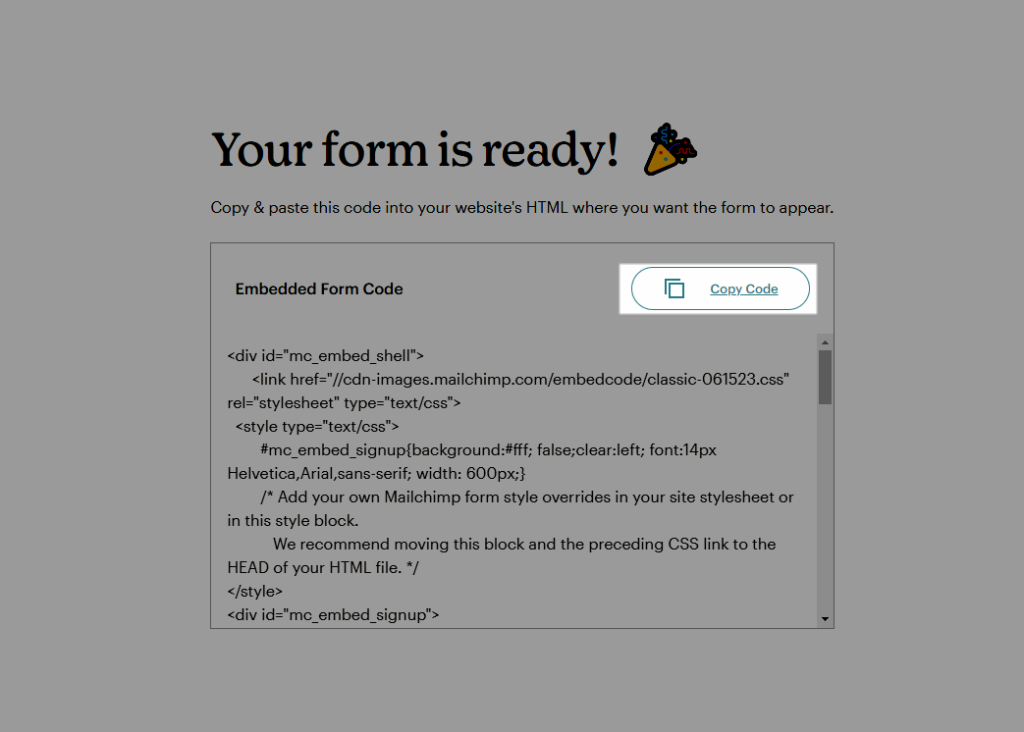
- Adding the Mailchimp: Email & SMS extension to EComposer’s page.
- Step 1: On the EComposer page, drag & drop Mailchimp: Email & SMS extension
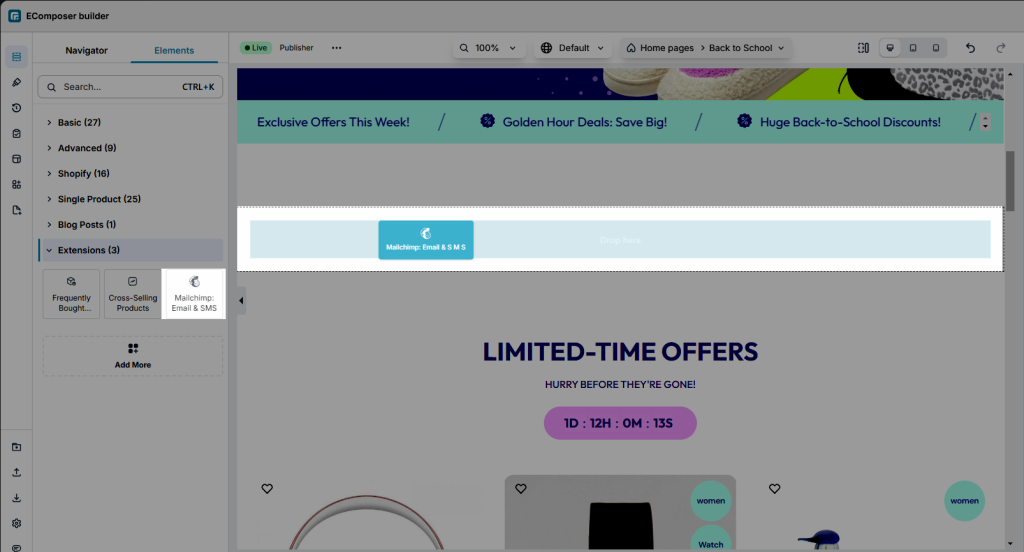
- Step 2: Paste the embed code you just copied in the previous step into the Form embed code field
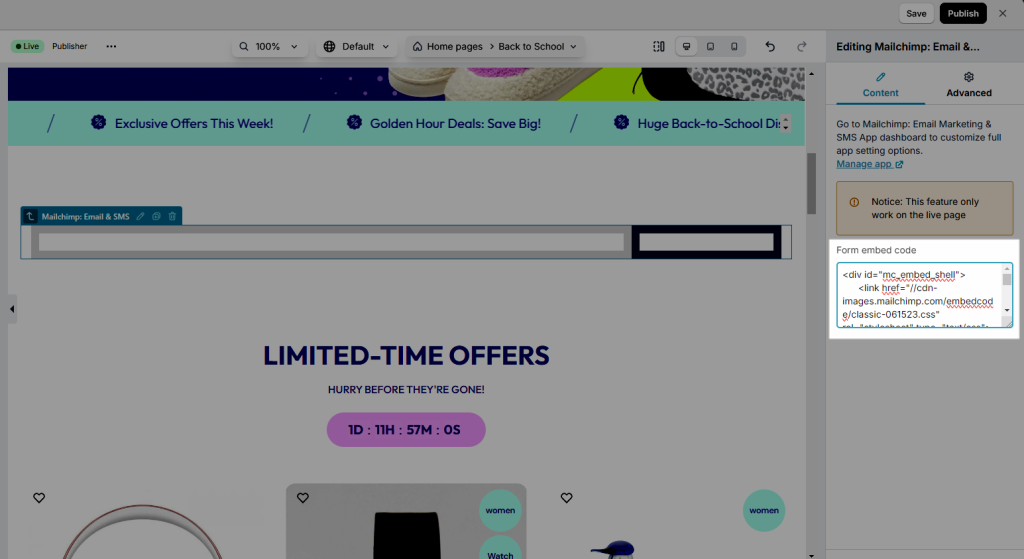
- Step 3: Save & Publish page
Result on the live page: