How can you resolve the issue “Do not change the APP PROXY URL”?
While editing in the EComposer editor, somehow that exhibits the issue such as the screenshot below. This issue may be related to your domain. For example, the domain is not connected, not verified,…
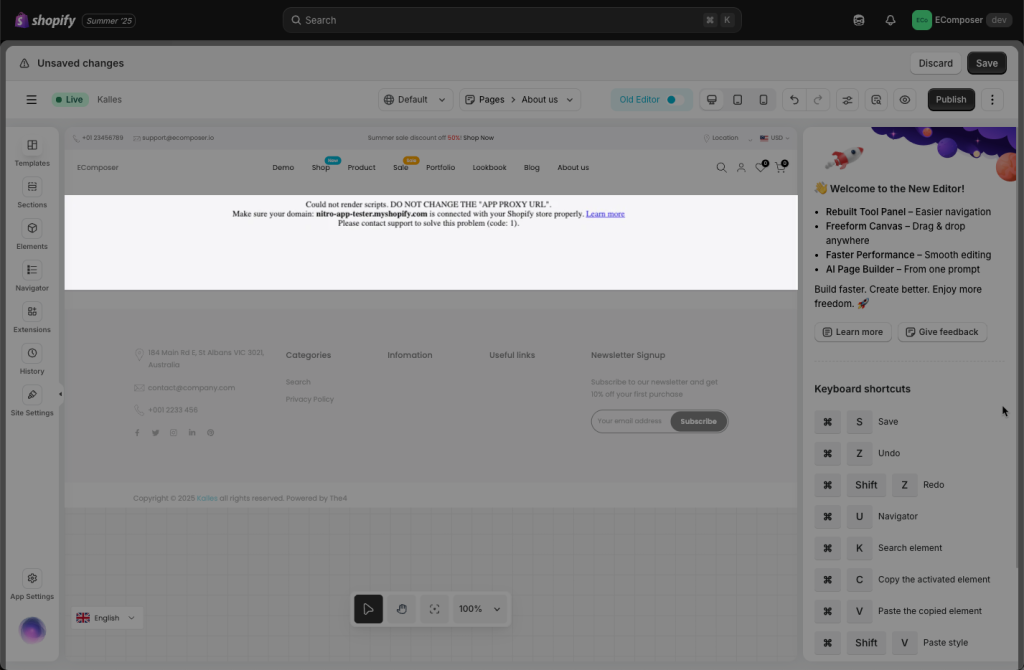
To resolve this issue, please choose one of the two options listed.
1. Check the Domain for the Online Store
Go to Shopify Setting -> Domains to check your store domain to make sure the primary domain is working fine.
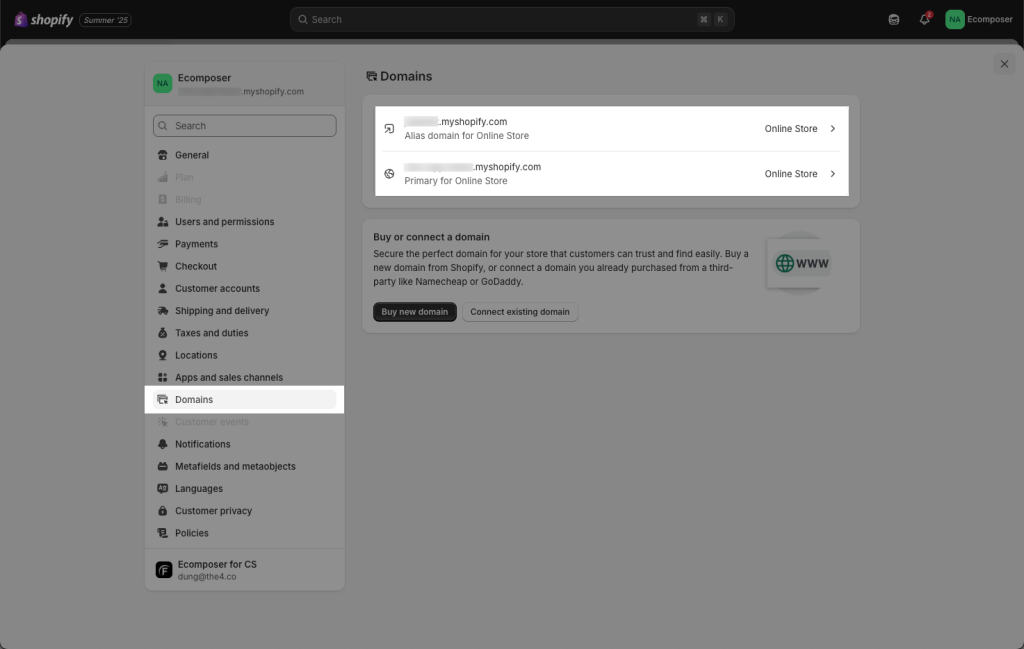
2. Check the APP PROXY URL of EComposer
- Go to Shopify Setting -> Apps and Sales channels
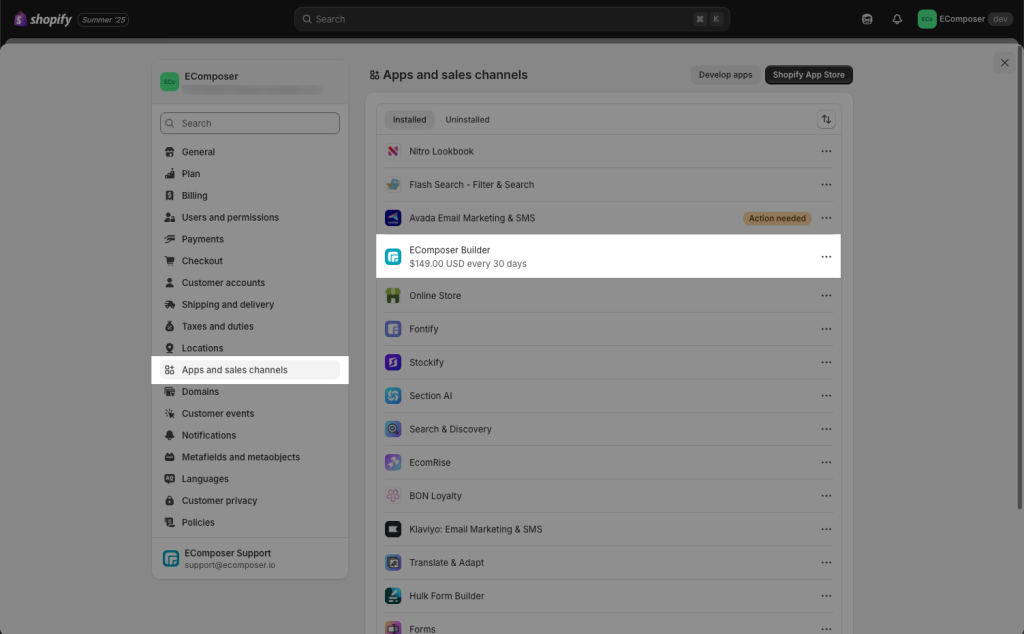
- Click on the app name >App Proxy URL > Hit Customize URL button.
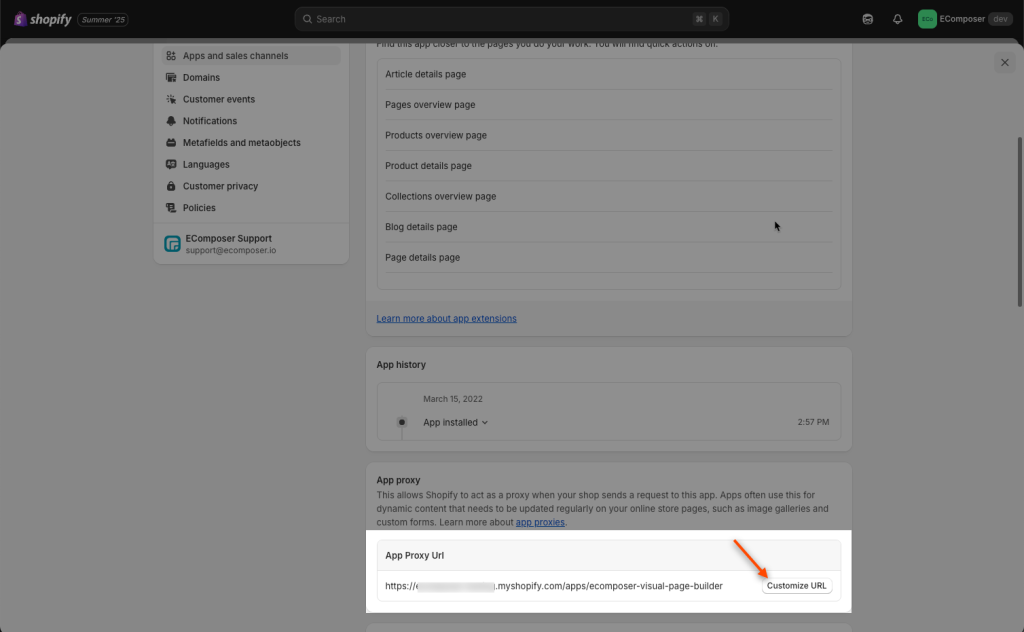
- Make sure that the handle is ecomposer-visual-page-builder -> Save.
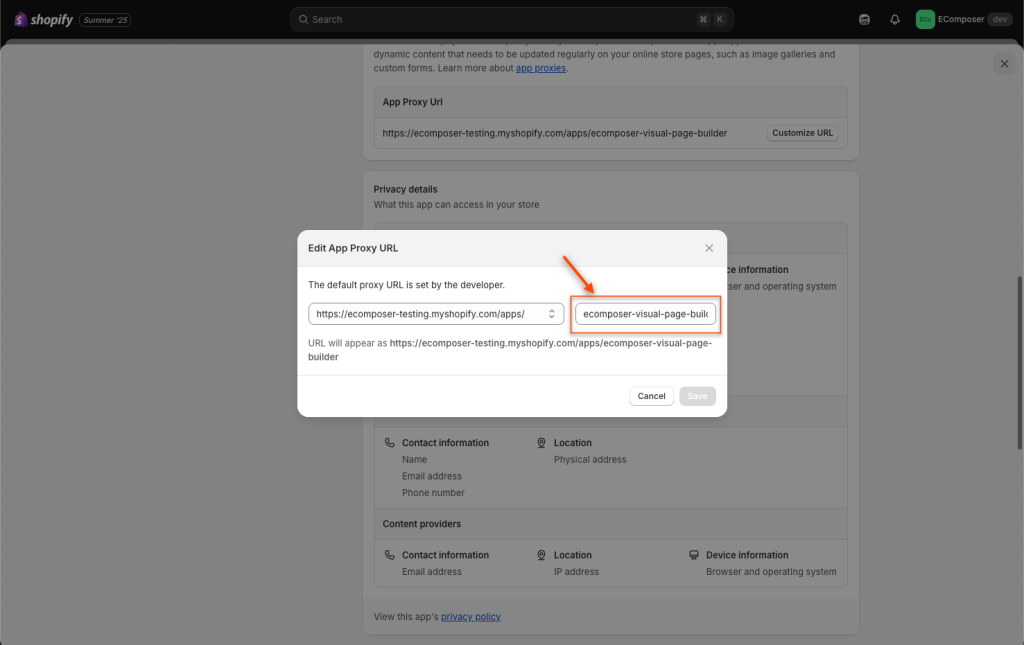
- Finally, open the EComposer app again and clear the cache.
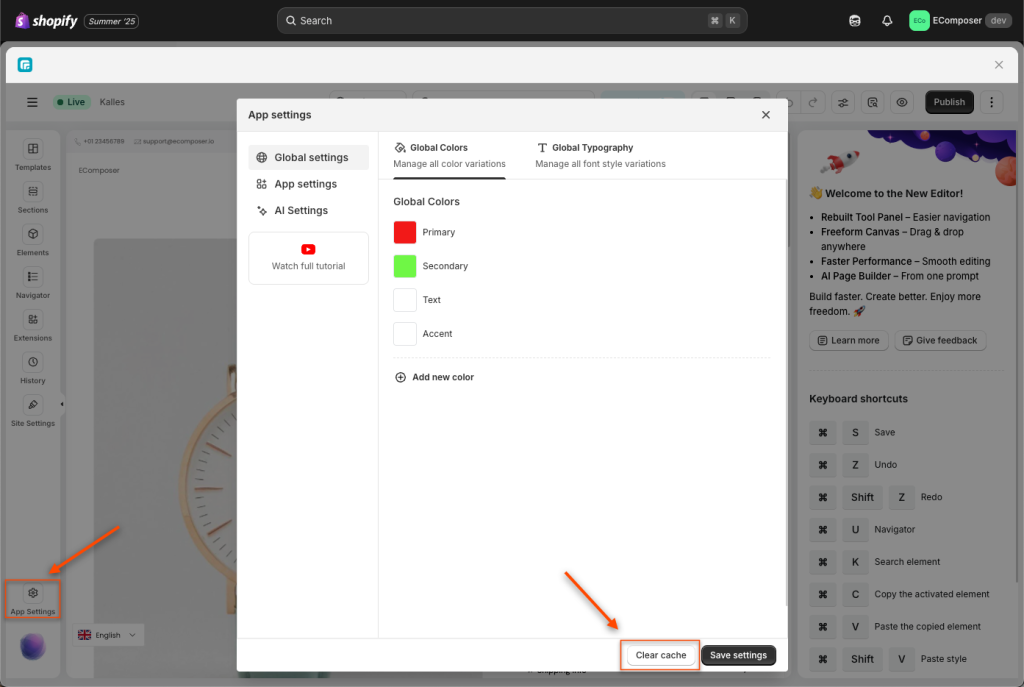
Kindly help me check the video if you still can not follow the steps above:




