How to create a full width section?
Typically, you’re searching for a feature that allows the Section to fill the entire screen, even on Desktop-Tablet-Mobile devices. This magic trick will demonstrate how to set the Full-Width request.
- Click Editing Section -> Layout
- Select the Full-Width option from the Content Width feature.
- Then, under Column Gap, select the No Gap option.
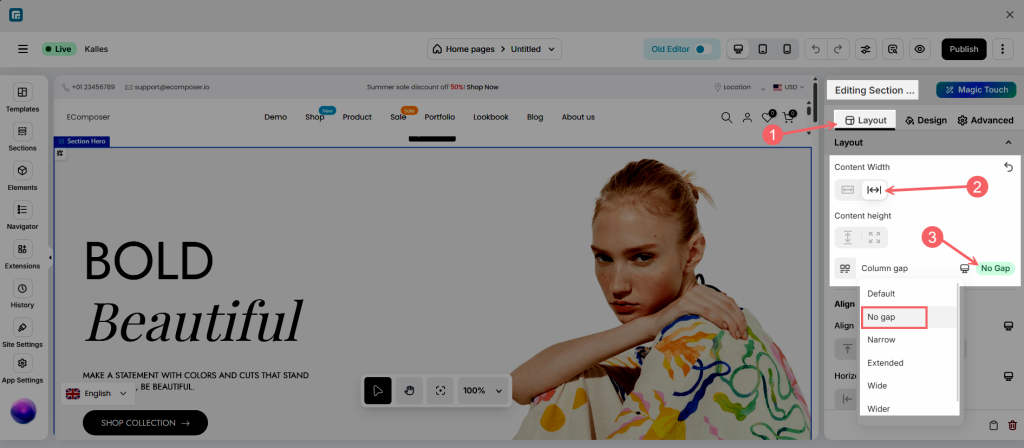
You can watch this guide video (editor 3.0).




