How to delete a page/template?
In this document, we will show you on how to delete page or template created in EComposer.
1. Remove a Standard/Landing page
If the page you want to remove is a Standard/Landing page:
The first way: From the App dashboard -> open Landing & Pages -> Find the page you want to delete, click More -> Remove
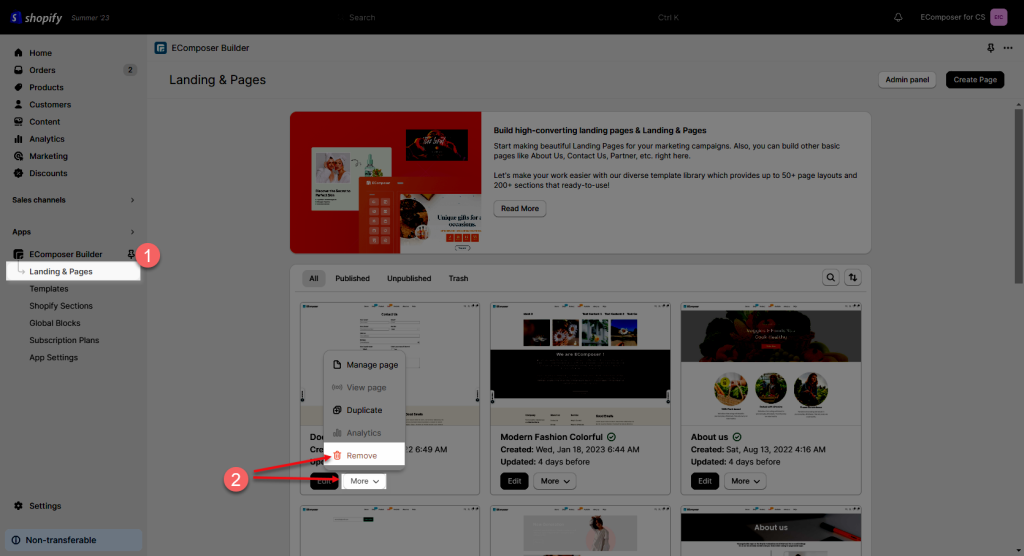
The second way: You can remove the page right on the Page navigator in the page editor. Open the Page Navigator -> Pages -> You will see the Delete icon, just click on it to delete your page.
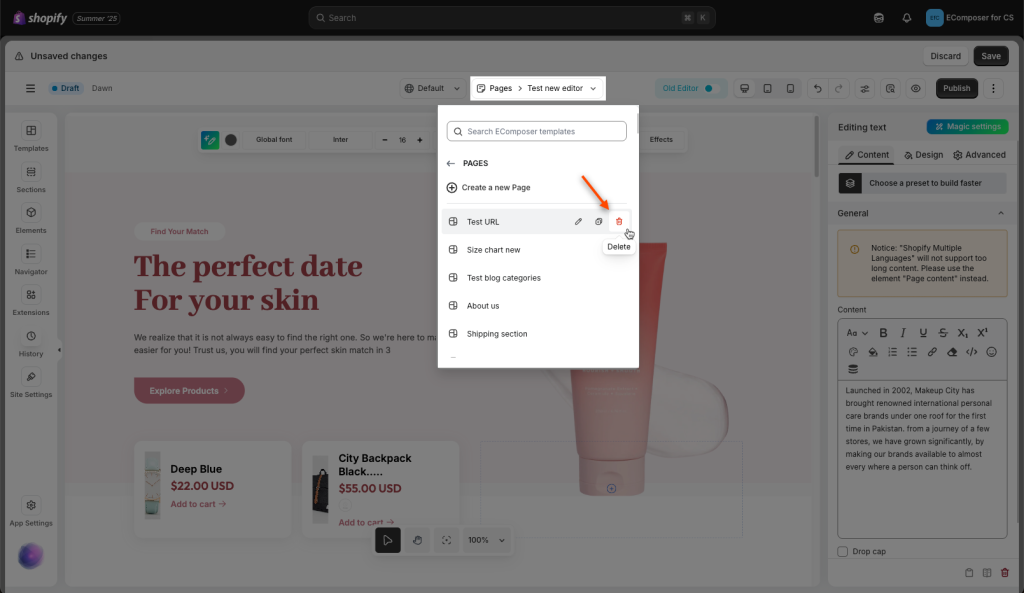
2. Remove a template like Homepage, product, collection…
The same ways for all templates: Homepage, product, collection, blog,…
The first way: Please open the Templates -> Find the tab of the template that you want to remove. For example, if I want to remove a product template, I will open the Product tab -> Click on Three dots -> Remove
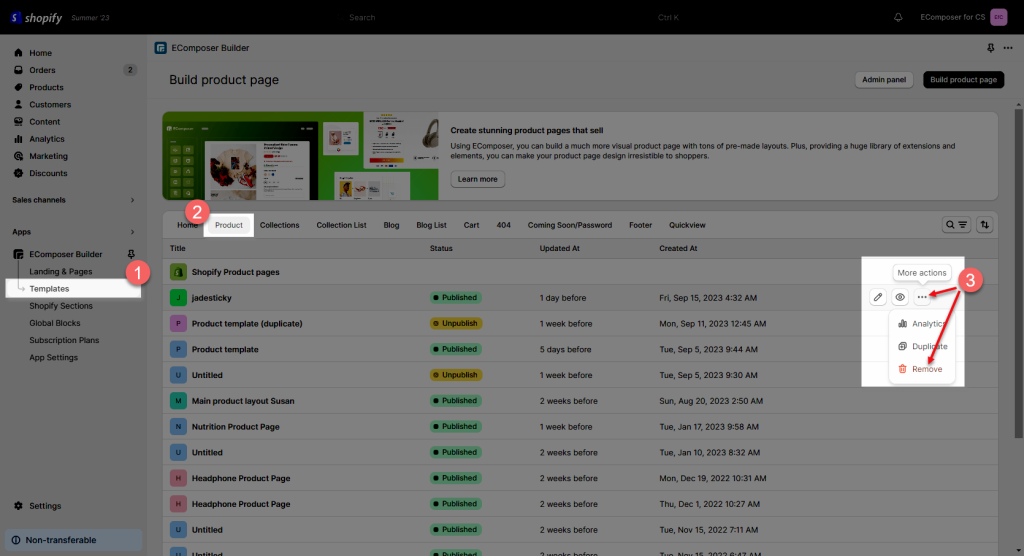
The second way: You can remove the page right on the Page navigator in the page editor. Open the Page Navigator -> Pages -> You will see the Delete icon, just click on it to delete your page.
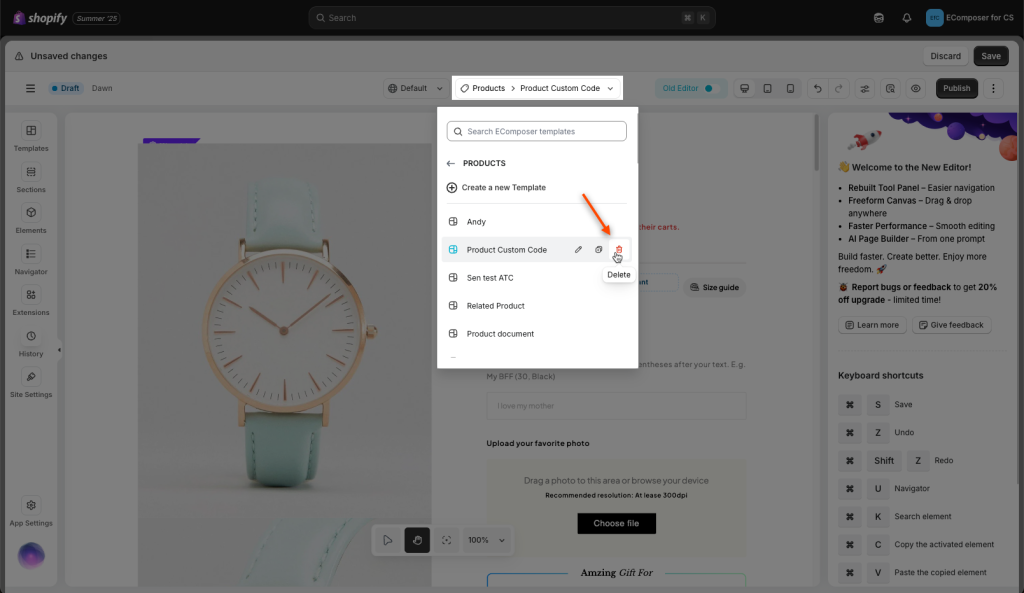
Notice: You can not remove a default template. It is the template that you assign to all products, all collections, or replace it to the Shopify default homepage. You will see a Default tag next to the template name.
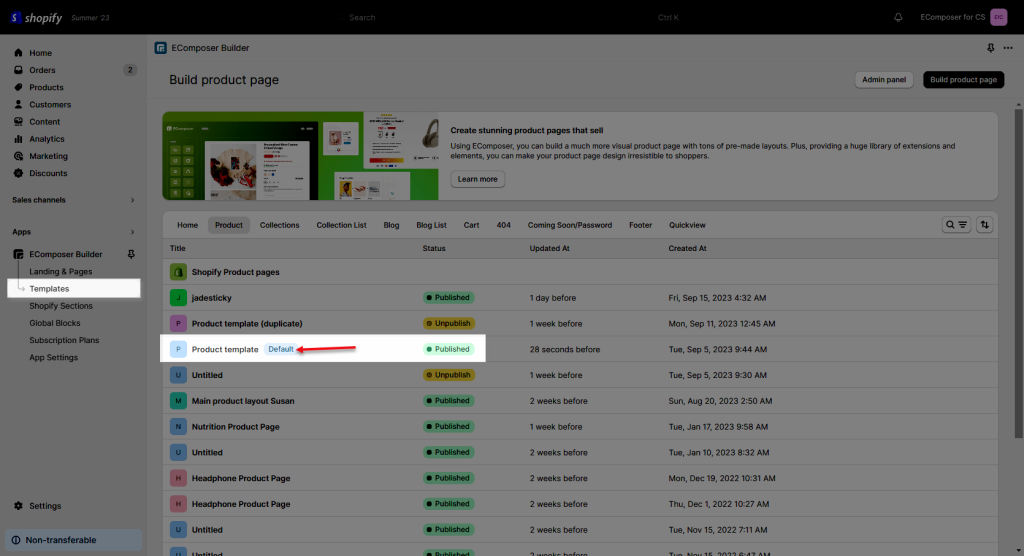
To remove it, you need to restore the Shopify default template first.
Open Templates -> Products -> Click Restore on the Shopify default page.
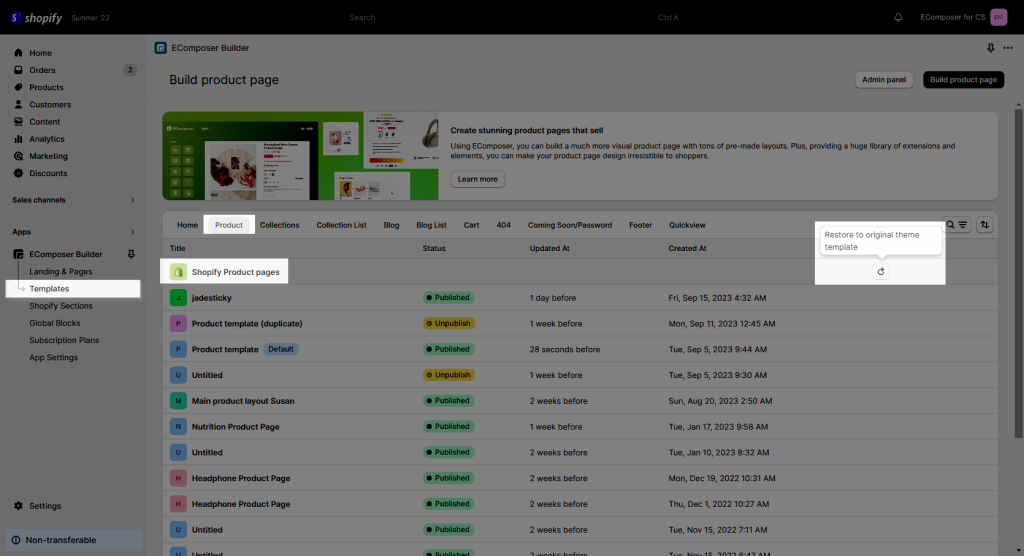
3. Restore Ecomposer pages
After deleting pages built with our app, if you change your mind you can still restore them from Trash. Please check this guide
More page actions here https://help.ecomposer.io/docs/editor-elements/advanced-features/page-actions/




