How to reverse position of element?
This feature should be used when you want to revert the position of elements for another device, such as a Tablet or Mobile. (This option will not affect the Desktop view)
For example, when creating two sections on a page with staggered text and image elements. It is showing as Image – Text – Image – Text on Desktop. But the structure on Mobile and Tablet is not the same. So, to arrange the elements in order as Desktop, you can use this reverse option.
Notice: This option is available on the Section, Inner row with the columns in it.
- Open the icon named Responsive to choose the device that you want to edit.
- And click on Advance setting option -> Find the option called Visibility -> Reverse for Tablet or Mobile.
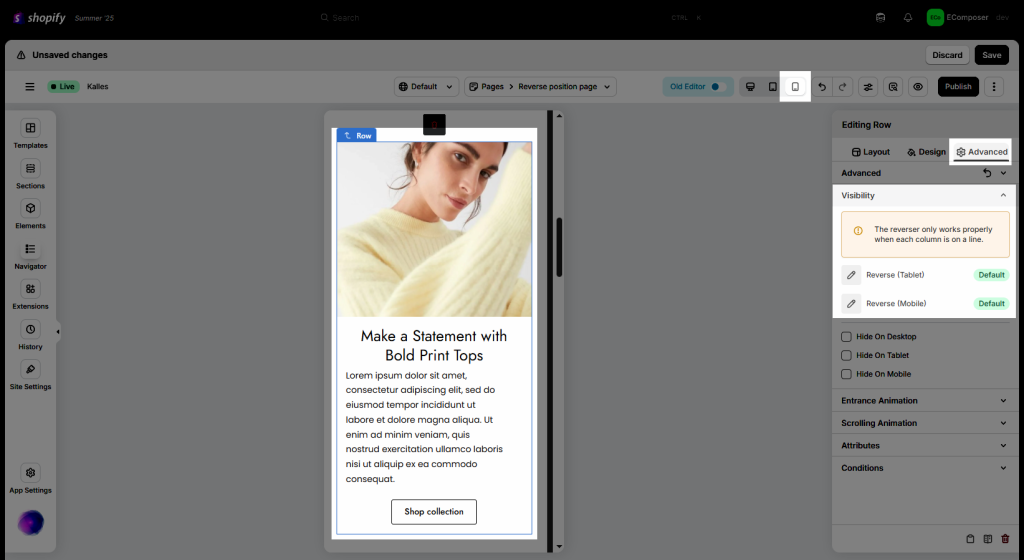
Let us show you how to change it quickly via the video below:




