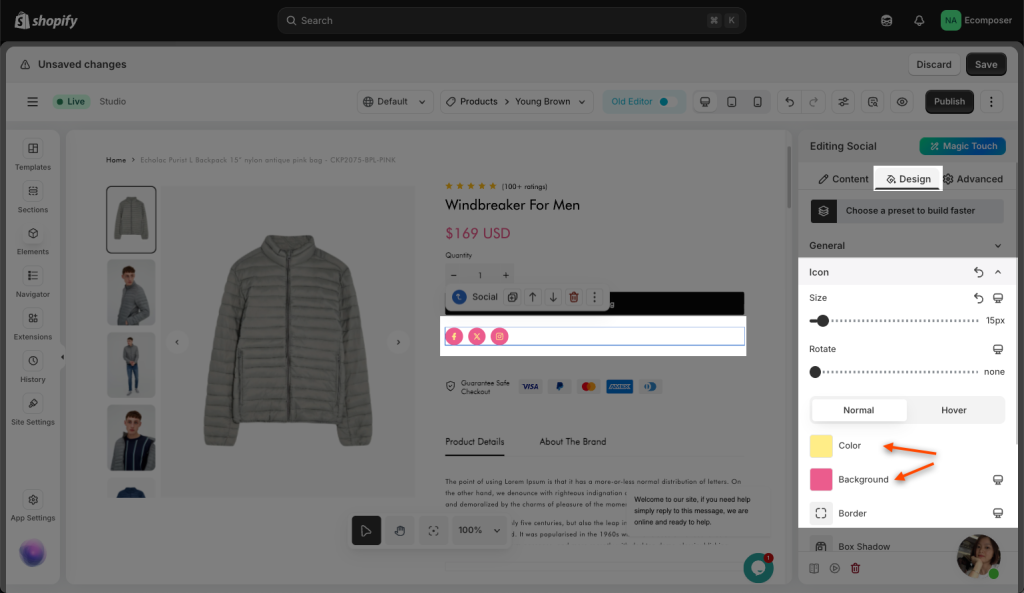Social
The Social element is represented by interactive digital channels that facilitate the creation and sharing of information, ideas, interests, and other forms of expression through virtual networks. For instance, you can see Facebook, Instagram, Twitter, and even your store’s email address on your retail website. This entails allowing your customers to click on it and be taken straight to your shop. Also, this feature will provide your customers with additional information about your shop. Follow the steps outlined below with the EComposer App.
1. Adding Social To Your Page
Step 1: Click into Elements –> Basic –> Social
Step 2: Drag the icon element from the left sidebar and drop it wherever you want it to stay.
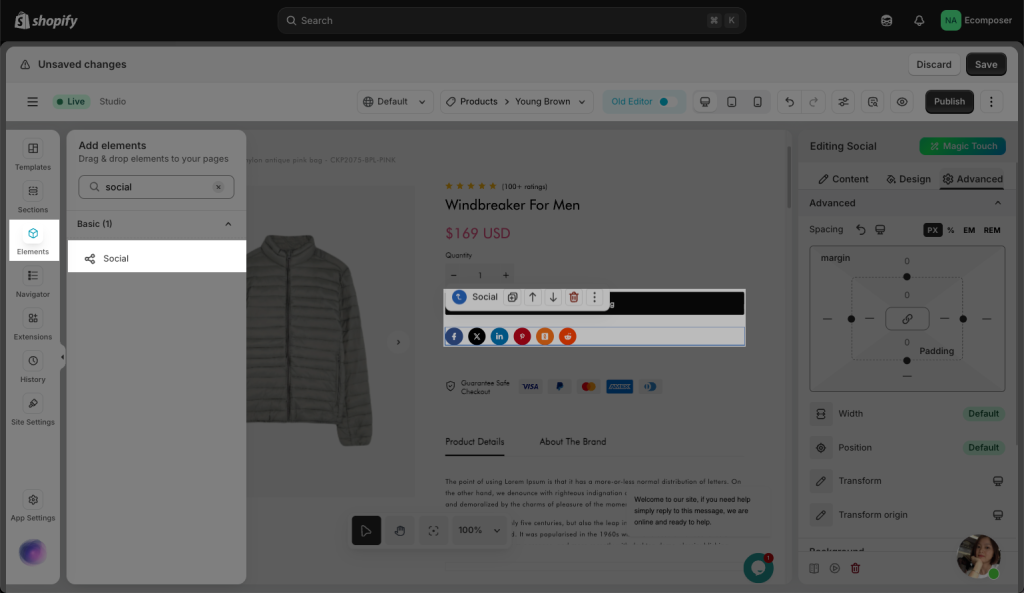
2. Social with sharing function
When a user clicks an icon button, it opens a pre-filled draft message on the social platform with the link to the content, though users can usually edit it before posting.
Step 1: Go on social media as Facebook from the left sidebar
Step 2: Then click on Social to choose the one you like in the list to share
Step 3: View to change the style of the Social icon.
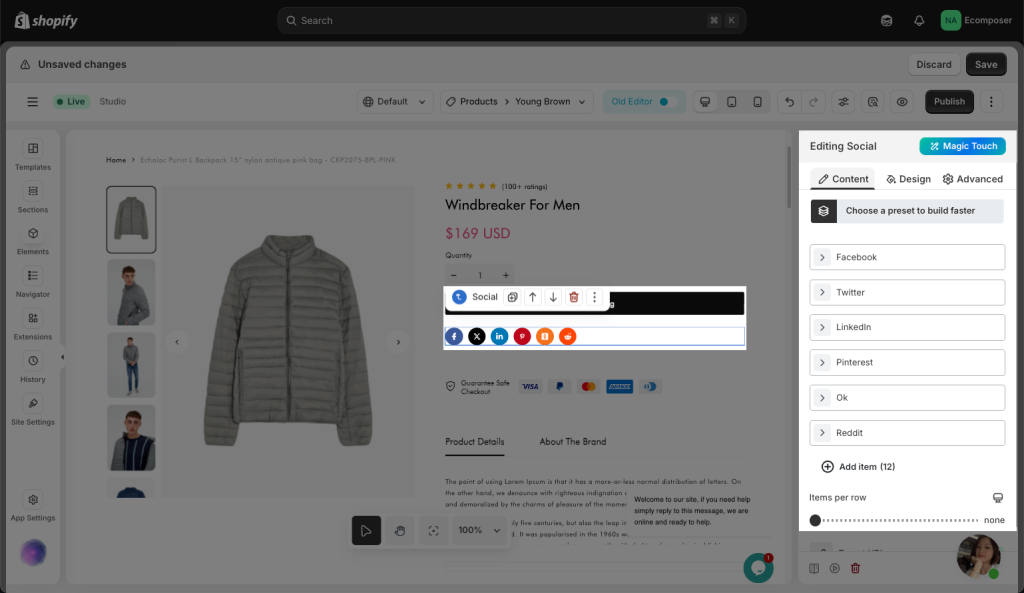
3. Social with Custom Link
Note: Instagram does not have a sharing function like Facebook or other social media. You can set it as custom and paste your link insta to it. You can also use this Custom link to link your customer to your other social media.
- Social: choose Custom
- Icon: search for Instagram keywords, then you find the correct icon.
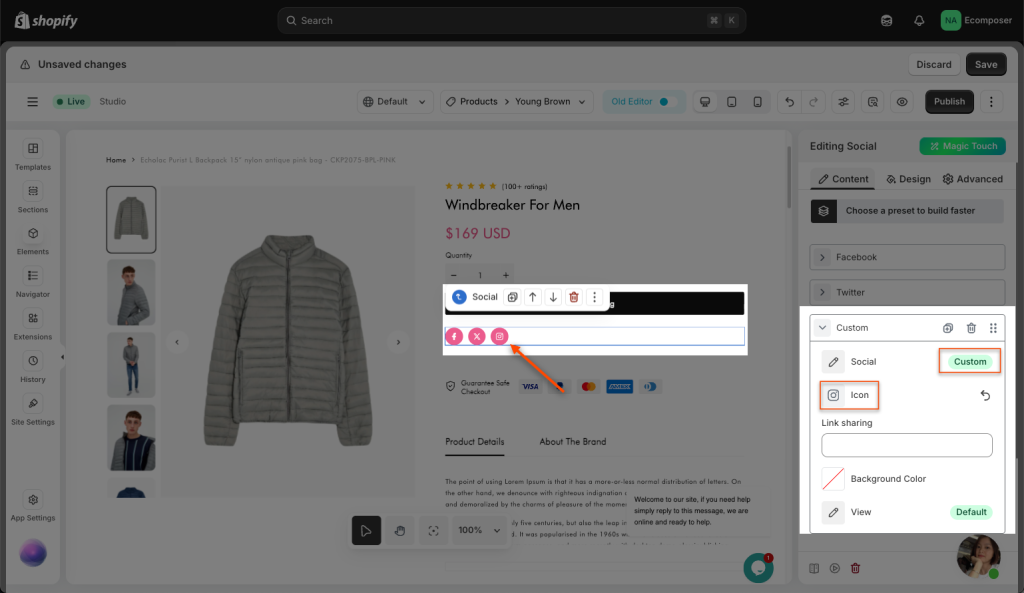
- Link Sharing: This link redirects you to another platform rather than sharing content on your social feed.
For example, this is an Instagram link that you get from the address bar: https://www.instagram.com/ecomposer.io/
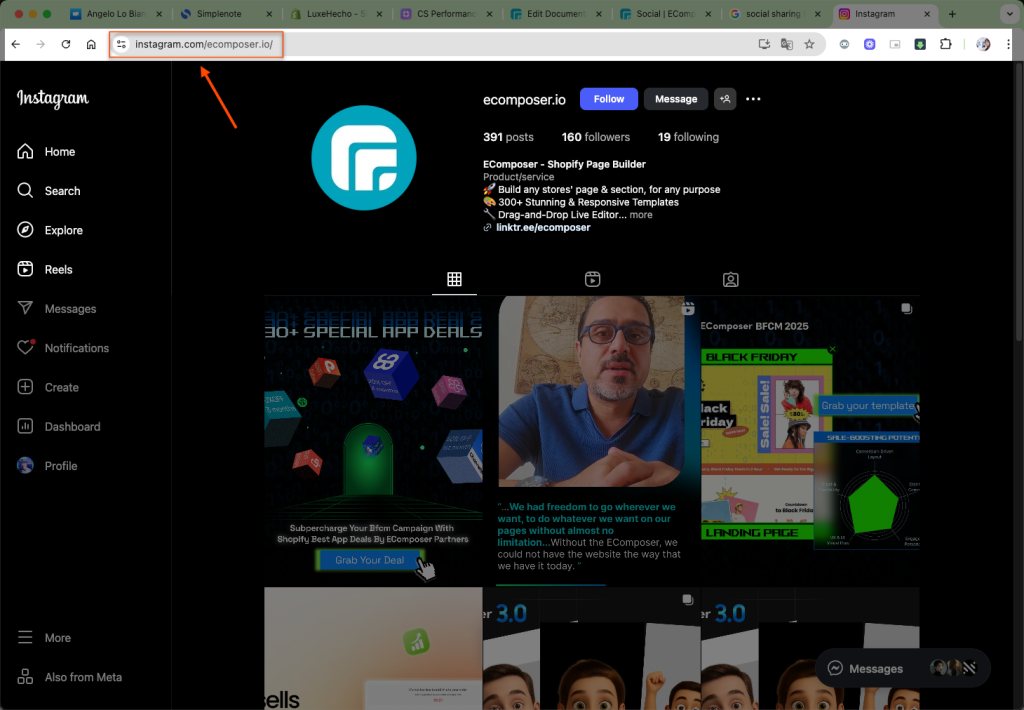
4. Change style with “Design”
- General settings allow you to change the Background Color and box Shadow.
- The Icon settings may help you flexibly fix the Size, Rotate, and Normal color, including changes in the color or background color when you hover over the Social icon.