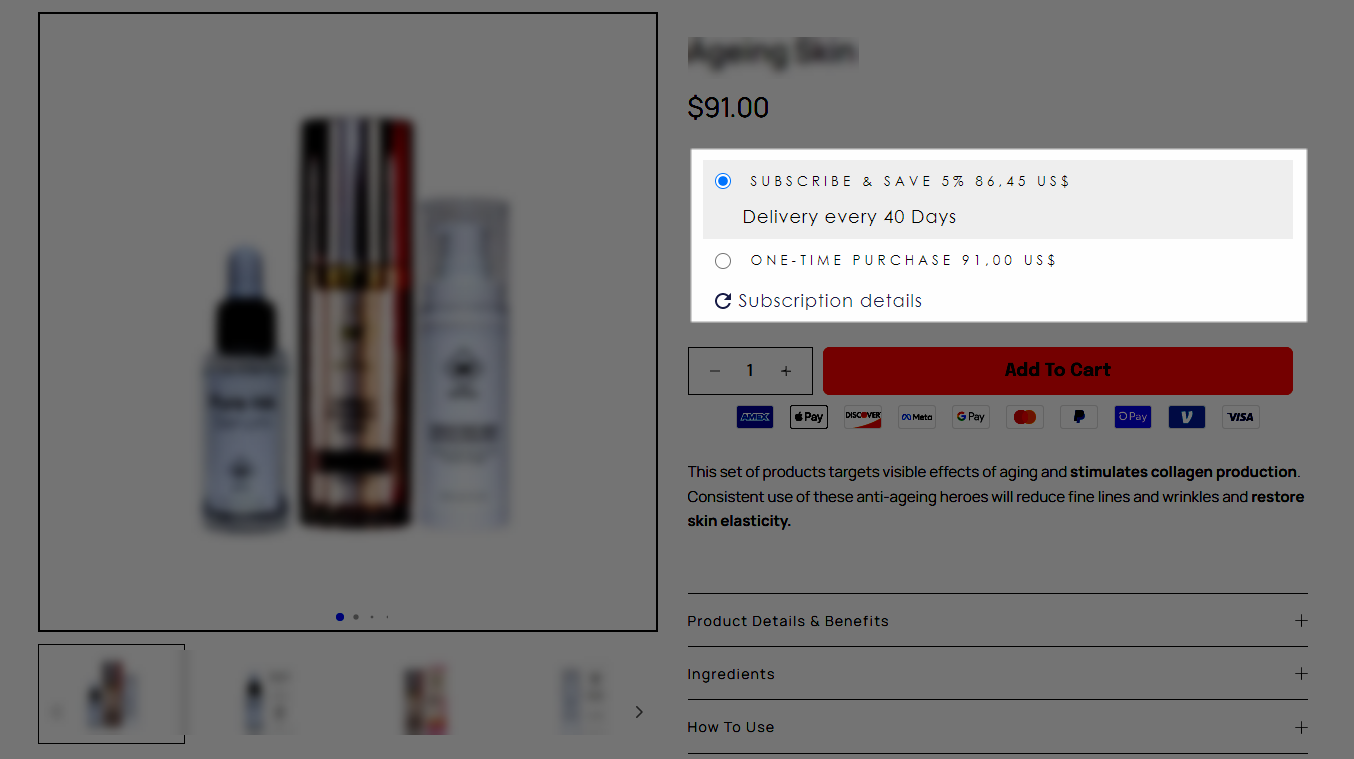Recharge Subscriptions
The app will provide merchants with the ability to offer subscription options to their customers, creating a predictable revenue stream and enhancing customer loyalty.
Now you can put the Recharge subscription payment option on the EComposer product pages. Customers can choose the most convenient way to order the item.
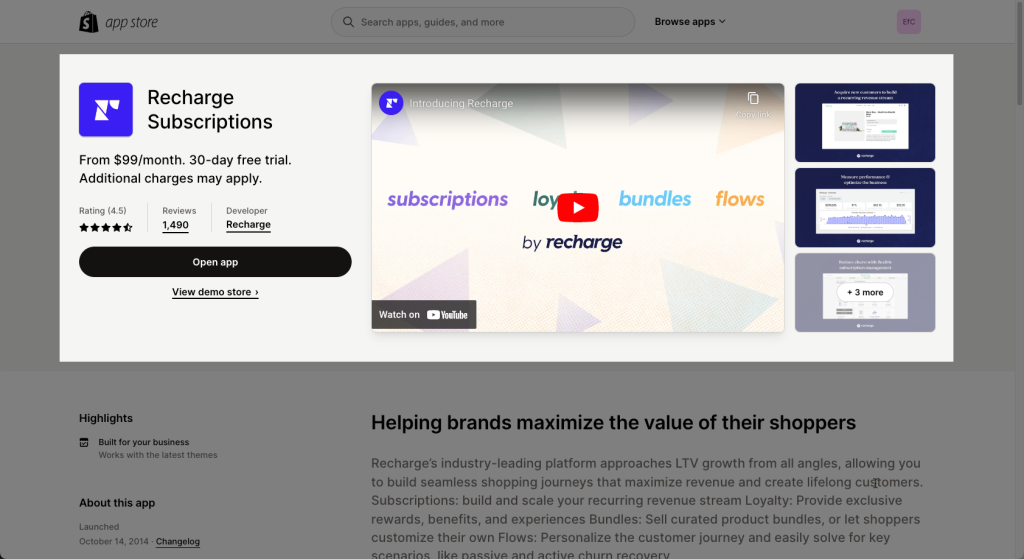
1. How to install the Recharge Subscriptions extension?
To use this extension, please install the Recharge Subscriptions app from your Shopify store first.
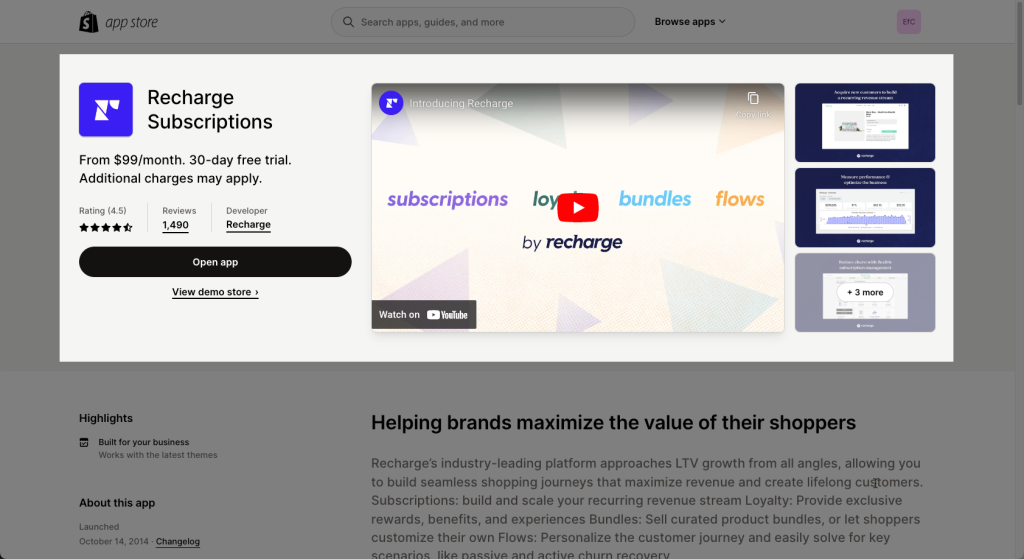
To open the Extension popup: From the left sidebar, go to Extensions → search for the extension name and click to install, or click View more to browse all available extensions in the app.

In the last stage that we have to do to complete all the adding steps, now you can search the Recharge Subscriptions extension –> click on the “Install now” button to install it
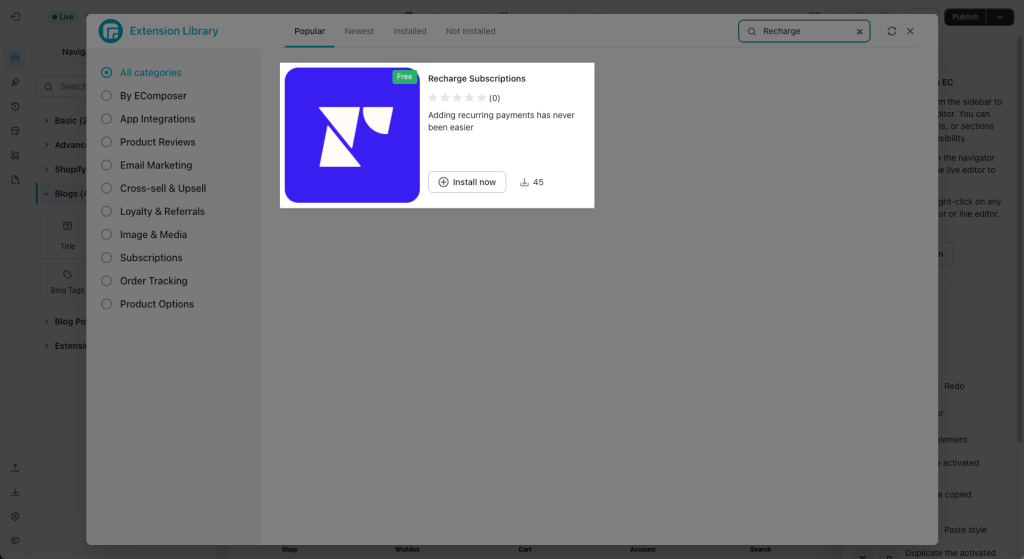
Don’t forget to turn on this
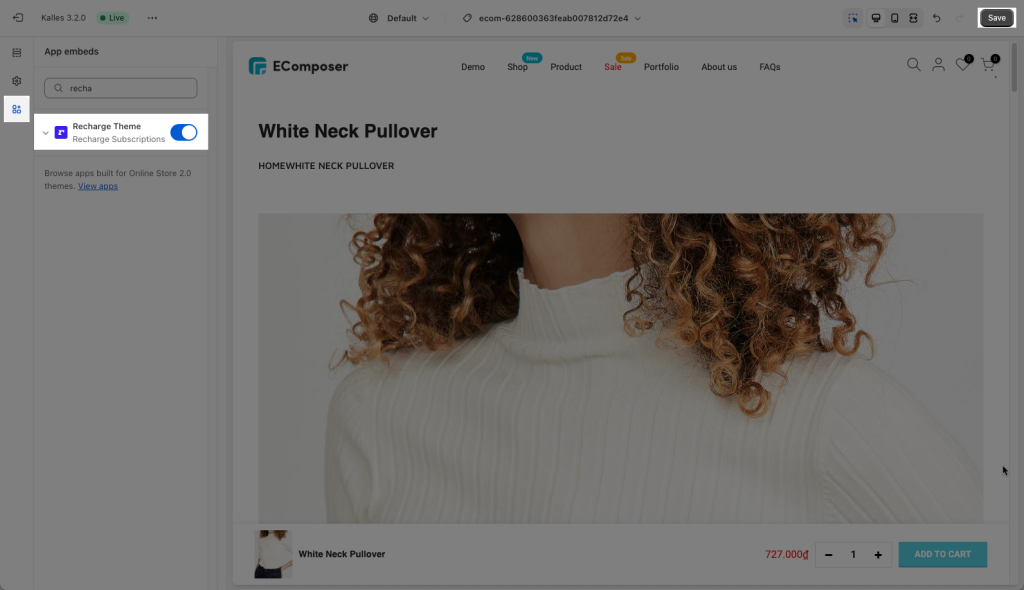
2. How to add the Recharge Subscriptions into EComposer App?
Notice:
● This feature only work on the live page.● You need to create an options in Recharge Subscriptions and we will render it to EComposer.
You need to drag and drop the Element after installing the extension, then pick your desired product. The video below might help you have further information:
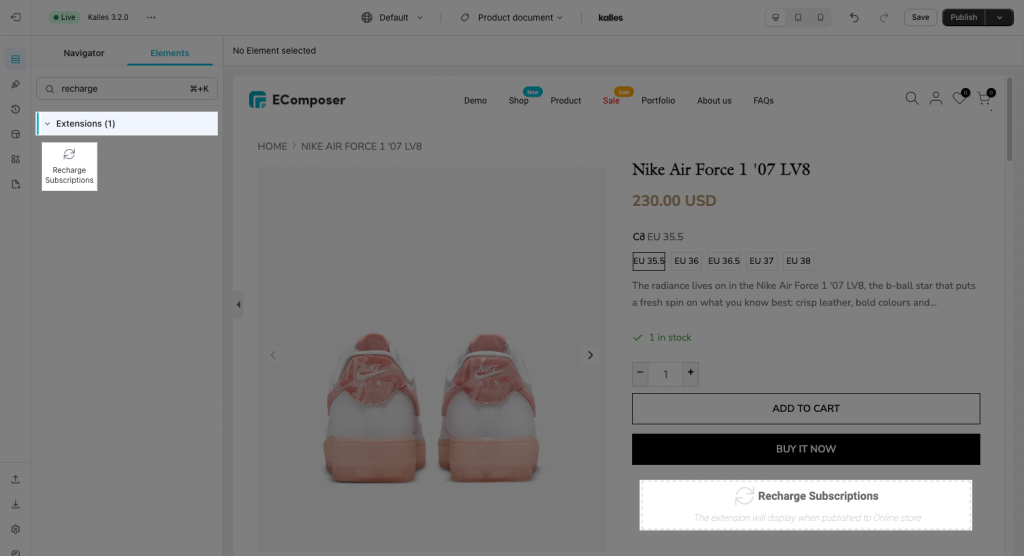
And here is the final result: