Revy – Product Bundles
The app allows online merchants to create and offer product bundles to their customers. With this app, store owners can easily bundle multiple products together and offer them as a package deal, enticing customers to make larger purchases and increasing average order value.
Now integrated into EComposer as an extension, merchants can easily add the bundles created in the Revy – Unlimited Bundles & Discounts app using the bundle ID.
1. How to install Revy – Unlimited Bundles & Discounts app?
- To use this extension, please install the Revy – Unlimited Bundles & Discounts app from your Shopify store first.
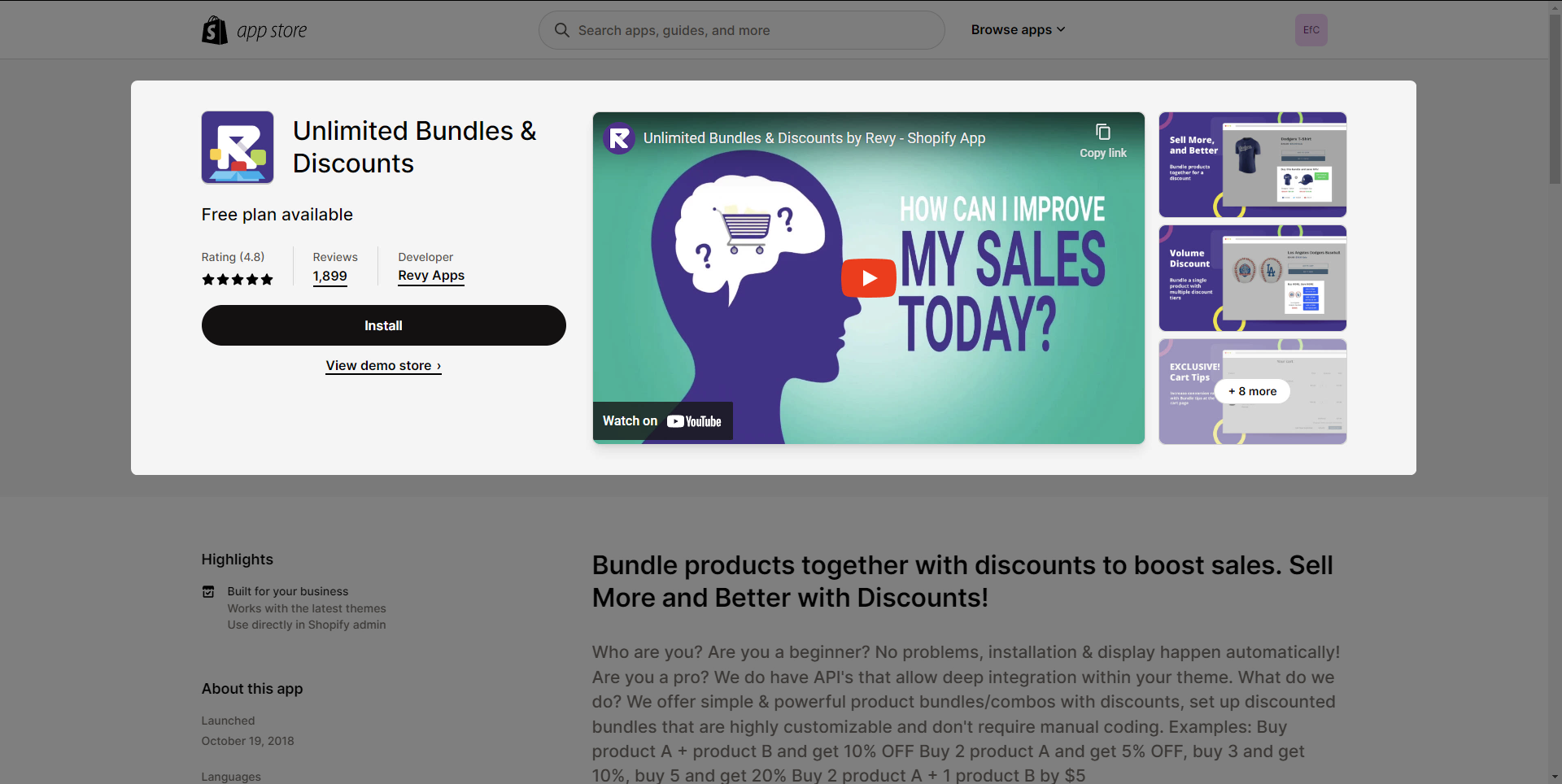
To open the Extension popup: From the left sidebar, go to Extensions → search for the extension name and click to install, or click View more to browse all available extensions in the app.

In the last stage that we have to do to complete all the adding steps, now you can search Revy – Product Bundles –> click on the “Install now” button to install it
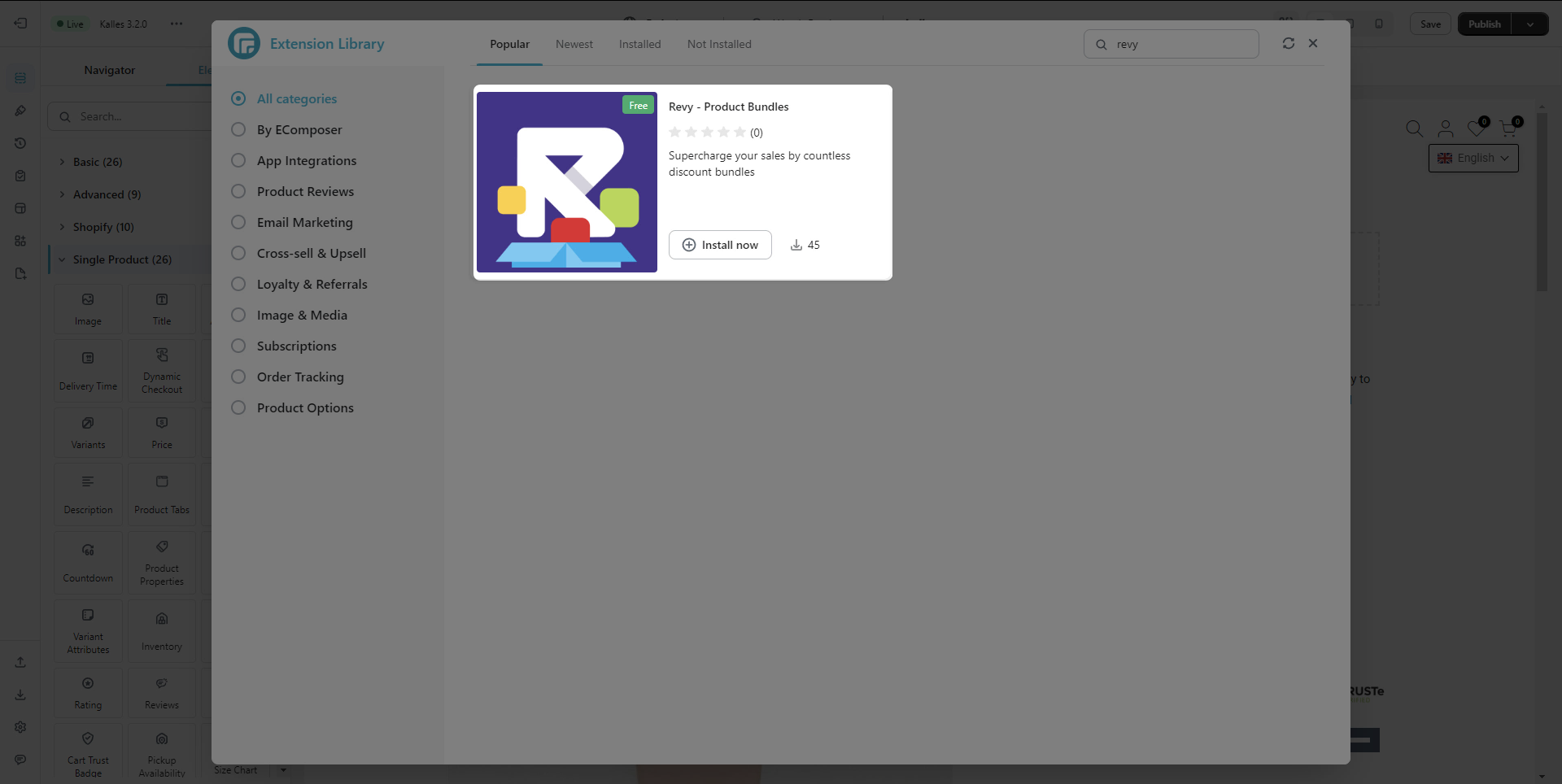
2. Creating product bundles in the Revy – Product Bundles app
- We navigate to the Bundles tab –> Create Bundle
- Choose Standard Bundle or Quantity Bundle and hit Save after finish setting up the bundle.
- We click back on Bundles tab –> Click on Actions next to the bundle that we just created –> Edit.
- Scroll down and click on Embed Bundle in any Page –> Copy the Bundle ID to paste into the extension.
- Our last step would be to go to Settings –> Product Page –> select Shopify 2.0.
3. Adding the Revy – Product Bundles extension in EComposer
- Drag the Revy – Product Bundles element to the position that you want.
- Tick the Show bundle for this product option if you want the bundle to adapt to the product that you set.
- Otherwise paste the bundle ID that you copied into the Bundle ID field. You can use more than 1 bundle by separating the ID with “,”
- The bundle should now show up on the live page.




