All about EComposer AI Tokens
EComposer AI Tokens let you use our AI-powered features for creating layouts, generating text, and designing images inside the EComposer app. This guide explains what AI Tokens are, how they work, how billing is handled, and important notes to help you manage them effectively.
1. What Are AI Tokens?
In EComposer, an AI Token is like a digital credit used whenever you perform an AI action.
We have two separate token types:
- AI Layout Tokens: used for layout builder, content generator, element customization, and layout responsive.
- AI Image Tokens: Used for image creation or enhancement.
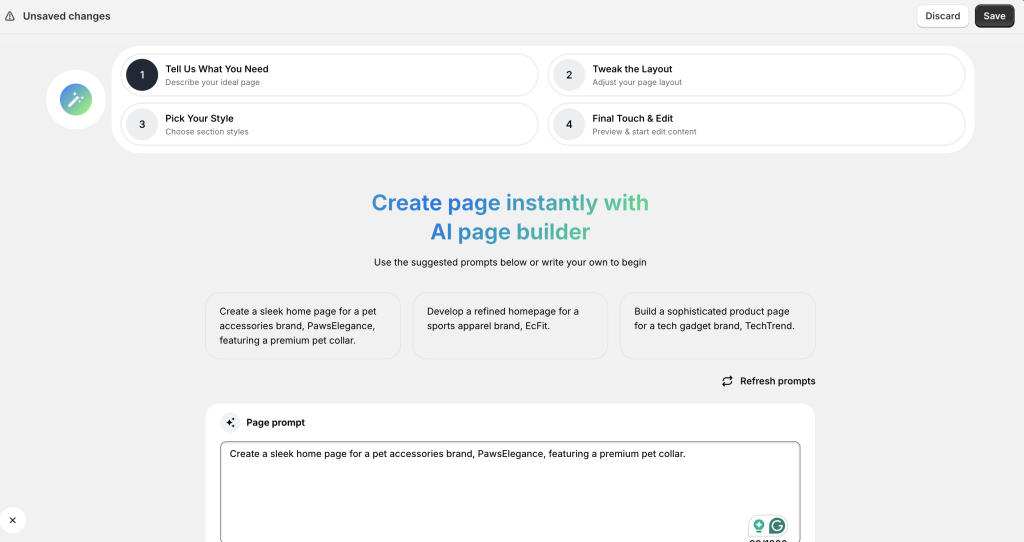
AI Layout Builder
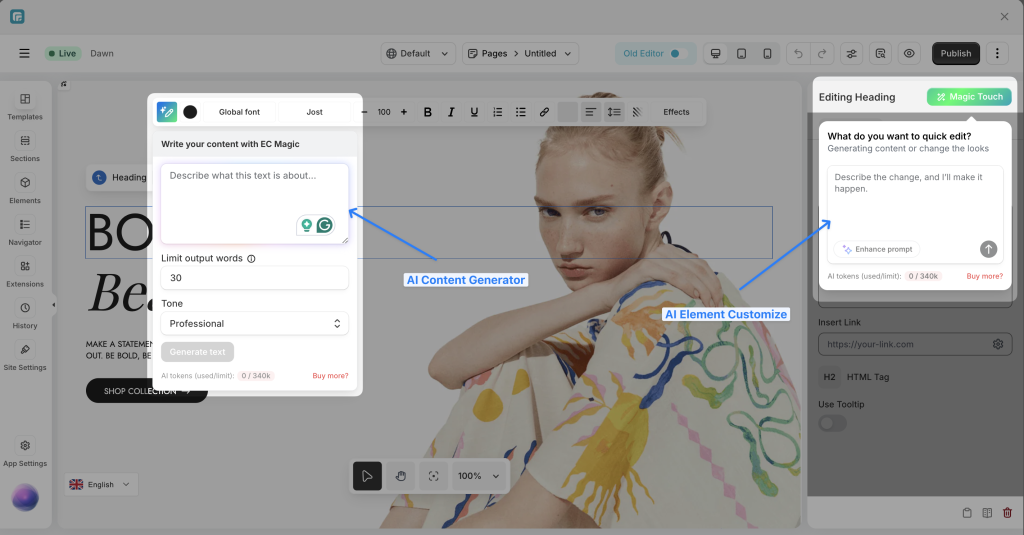
AI Content Generator + AI Element Customization
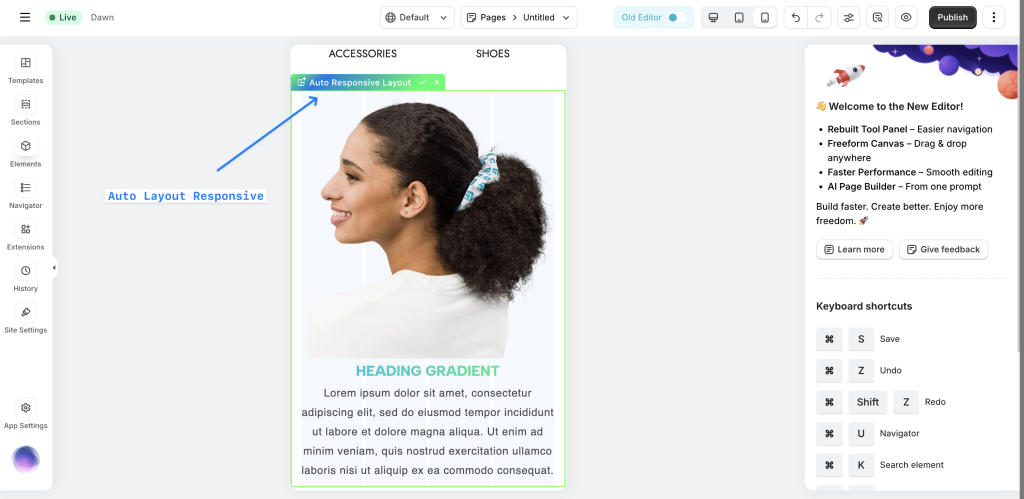
AI Layout Responsive
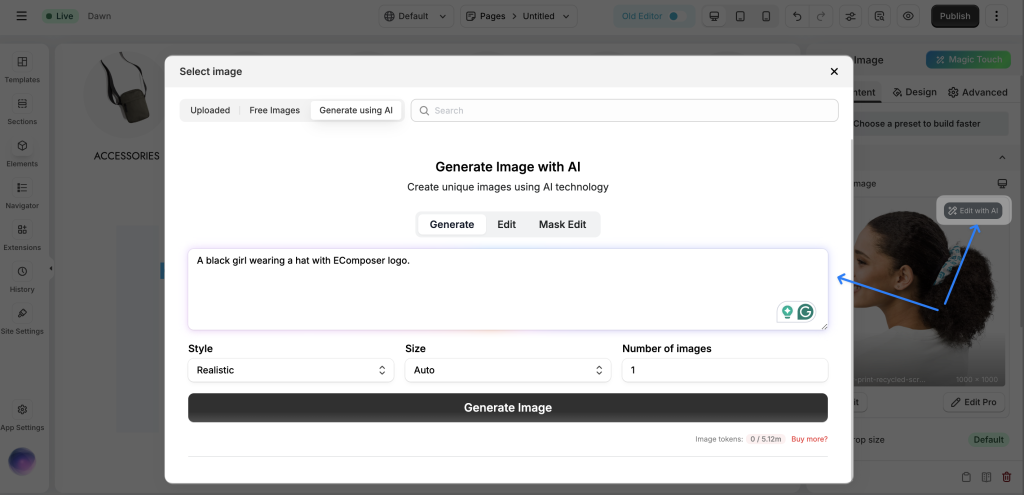
AI Image Generator
💡 Tokens for layouts and images are counted independently – using one type does not affect the other.
2. How AI Tokens Are Consumed
- Every time you confirm an AI action, the required tokens are deducted instantly from your balance.
- The number of tokens consumed depends on the complexity & effort to analyze both your input (“in” tokens) – the length of your question or prompt and the output (“out” tokens) – the AI’s response.
Example: One completed image can take 1k-4k tokens, one completed layout can take 3k-6k tokens.
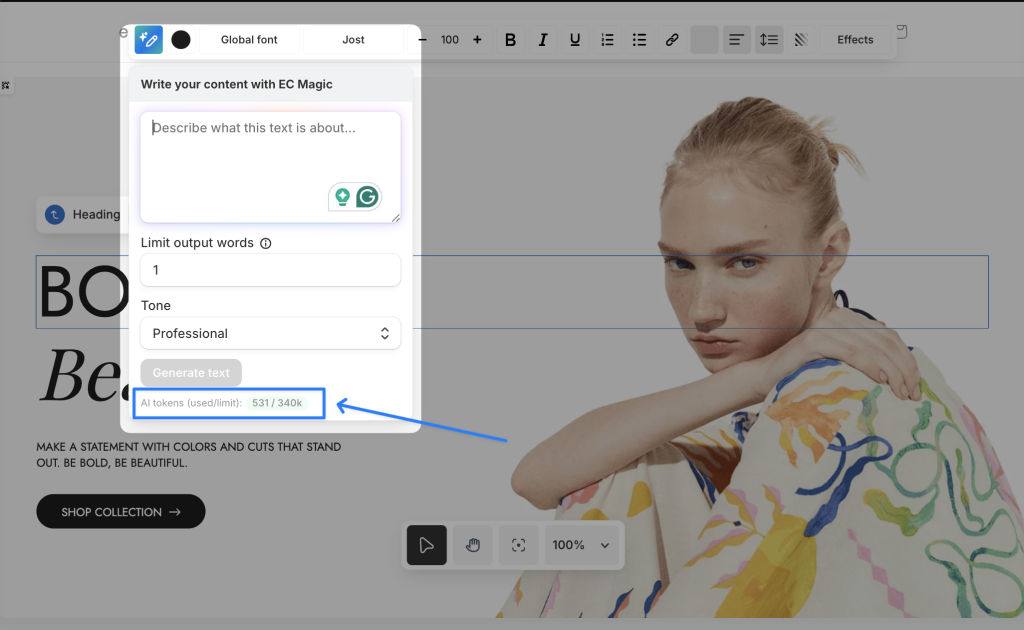
3. Monthly Token Limits by Plan
Each subscription plan includes a monthly allocation of both AI Layout Tokens and AI Image Tokens.
| Plan | Layout Tokens / Month | Image Tokens / Month |
|---|---|---|
| Free | 18k | 0 |
| Basic | 30k | 16k |
| Pro | 120k | 60k |
| Premium | 300k | 120k |
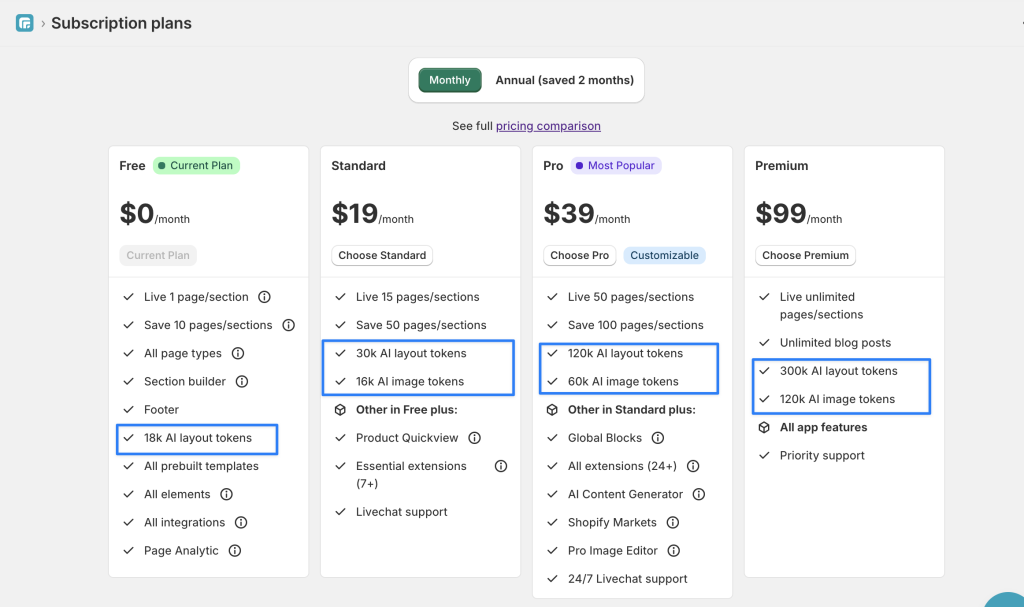
Notes:
- Higher-tier plans include more tokens, letting you use AI more extensively without additional cost. See full pricing compare here.
4. Token Reset Policy
- Your monthly AI Token balance resets according to your billing cycle date.
- Any unused tokens at the end of the billing cycle do not carry over.
- Reset happens automatically; you don’t need to take any action.
Example:
If your billing date is the 15th of each month, your AI Tokens reset on the 15th, regardless of how many are unused.
5. Purchasing Extra Tokens
If you run out of tokens before your monthly reset:
- You can purchase Extra AI Token Packs anytime.
- Extra token packs are available separately for Layout and Image Tokens.
- You can buy both types together to get 20% off the total price.
How to buy: Go to “Subscription Plan” in app > Find “Buy extra token” block > Open it & select the token types & amount that you want to buy > It then direct you to the Shopify billing page.
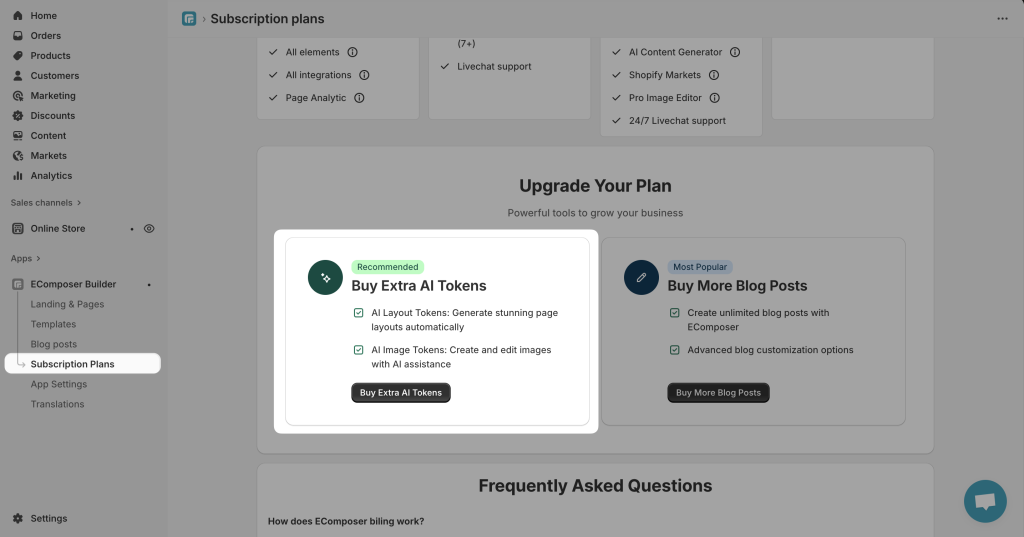
Extra Token Rules:
- Extra tokens are added to your account immediately after payment.
- They do not expire – unused extra tokens remain available until used, even across billing cycles.
- Extra token purchases are non-refundable once tokens are used.
6. Billing Details
- Your subscription plan includes a fixed monthly AI Token allowance.
- Extra token purchases are billed instantly and separate from your plan.
- If you upgrade your plan mid-cycle:
- Your new monthly token allowance applies immediately.
- Remaining tokens from your old plan are replaced with the new plan’s allocation.
- Extra tokens you purchased remain unaffected.
7. Frequently Asked Question
Q: What happens when I run out of tokens?
You’ll be prompted to buy extra token packs or wait until your next monthly reset.
Q: How to track my token balance?
You can go to App settings > Plans > Usage to see the AI balance
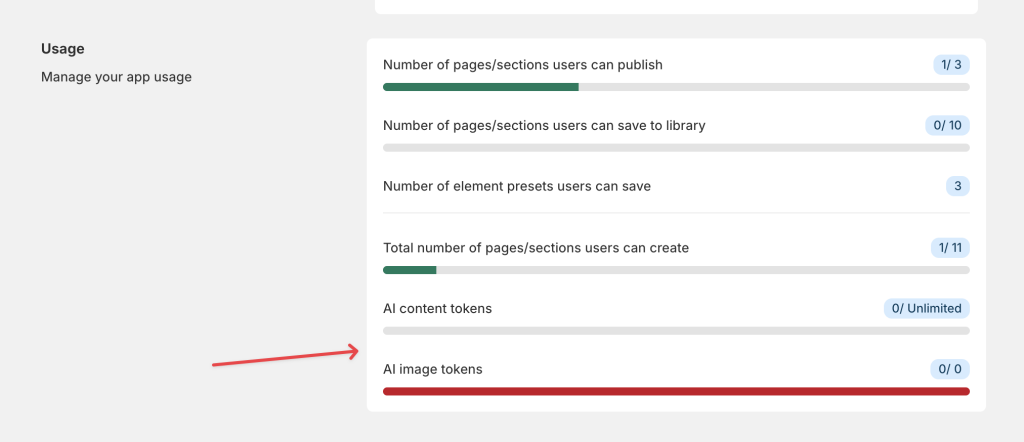
Q: Do tokens roll over?
Monthly tokens do not roll over, but extra purchased tokens remain until used.
Q: Are layout and image tokens interchangeable?
No – they are tracked separately and cannot be converted into one another.
Q: Can I get a refund if I don’t use my tokens?
Monthly tokens are part of your subscription and have no cash value; unused tokens are not refundable. Purchased extra tokens are non-refundable once used.




