How EComposer billing work?
EComposer has Free plan and other Paid plans. You’re only charged when subscribing to one of EComposer paid plans. This article will explain how & when you will be charged in different cases: Subscribe, Upgrade, Downgrade, Uninstall, Reinstall app, Freeze or Pause store.
Usual EComposer App Charge
EComposer applies recurring app charge to users, monthly or yearly depends on what option you choose.
- You pay a monthly/yearly subscription to EComposer via Shopify App charges. In other words, Shopify will manage all billings and charges of Shopify apps (along with Shopify store plan charge)
- EComposer’s billing cycle works separately from Shopify’s billing cycle.
- You will be charged for used apps and for Shopify plan at the same time, by Shopify.
Recurring app charges are billed with the next Shopify 30-day invoice. In the example below, the bill on May 5 includes the app subscription that overlaps from April 20-May 20. The bill on June 4th similarly includes the app subscription from May 20-June 19 (since May has 31 days).
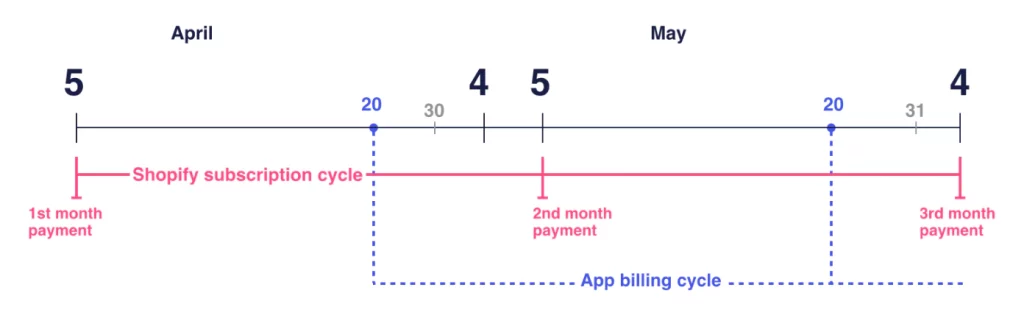
Upgrade/Downgrade EComposer plan
If you upgrade or downgrade your subscription with an app, then the app will prompt you to agree to a new recurring app charge. This is because Shopify allows each app only one recurring app charge to be enabled at a time. The existing recurring application charge will be canceled and replaced by the new charge.
In case merchants upgrade/downgrade at the end of a billing cycle, a new billing cycle with new plan pricing is applied as normal.
Below, we discuss the case of merchants upgrading/downgrading plans in the middle of a current billing cycle.
UPGRADE
EComposer new app charge is applied immediately, then when you upgrade your plan by moving from a less expensive charge to a more expensive charge at the middle of a billing cycle (normal 30-day), the charge is prorated based on the difference in price and the number of days remaining in the billing cycle.
For example, if you begin a 30-day billing cycle on a $19.00 plan, then upgrade to a $39.00 plan on day 20 of the billing cycle, you will need to pay $19 + ($39 – $19)*10/30 = $25.67 for that whole billing cycle (likely it collects into 2 bills $19 and $6.67).
DOWNGRADE
When you downgrade your plan by moving from a more expensive charge to a less expensive charge, you’re automatically offered an application credit based on the difference in price and the number of days remaining in the billing cycle. This application credit can be used towards any future application purchase on Shopify.
For example, if you begin a 30-day billing cycle on a $39.00 plan, then down to a $19.00 plan on day 20 of the billing cycle, you actually pay $39 + ($19 – $39)*10/30 = $32.33 for that whole billing cycle. However, since you likely paid $39 for that cycle at the beginning, therefore Shopify will issue credit of $39 – $32.33 = $6.67 to your account for future payment.
Note 1: If you downgrade from a paid plan to EComposer Free plan, Shopify will still charge you the full amount of that billing cycle (based on Shopify’s policy here). If you find it is not fair, kindly contact our livechat. We will double-check your billing cycle, and in reasonable cases, initiate a request to Shopify for a refund for the remaining duration of the EComposer billing cycle.
Note 2:
- A merchant switches from one annual subscription to another annual subscription with a lower price.
- A merchant switches from an annual plan to a 30-day plan.
- A new subscription has a different discount configured.
For example, if a merchant begins an annual billing cycle on a $200.00 plan, and then downgrades to a 30-day billing cycle on a $10.00 plan, the 30-day billing cycle for $10.00 won’t begin until the end of the annual billing cycle.
Learn more: Shopify policy about app Prorated charges & Deferral charges.
Uninstall/Reinstall EComposer
Uninstall app
When you uninstall the app, your recurring charge will be canceled and you won’t be charged for the next EComposer billing cycles.
But you will still need to pay for the cycle that has started before you uninstall EComposer. This is Shopify policy, we cannot change it.
In case you wish to have a refund on the number of days not use EComposer in your last billing cycle, please contact us for assistance.
Reinstall app
If you reinstall EComposer, Shopify will create new EComposer’s billing cycle. In case you reinstall EComposer in the same billing cycle of your uninstallation day, then new billing cycle will take the old ending date. If not, it will be a totally new cycle that last for 30 days.
Deactivate/Pause your Store
If you stop paying your bills, or deactivate your store, then Shopify freezes your account and your recurring EComposer app charge. If you start your payments again, or re-open your store within 30 days, Shopify unfreezes your account and your recurring EComposer app charges resume.
If you pause your store using the Pause and Build plan, you should consider cancel EComposer paid plan or downgrade to Free plan, so that you’re not billed for recurring app charge after you pause your store.
Close & Reopen Shopify Store
If you close your store without downgrading the EComposer app to the Free plan or uninstalling it, the app will remain installed but the subscription will be immediately canceled.
If your store is closed during a billing cycle, you’ll still be responsible for that cycle’s charges even after closure. Failure to pay during this period will result in charges when you reopen your store.




