AI Assistant
AI Assistant is a new feature in EComposer that helps you create high-quality content faster. It can generate text, suggest design ideas, and optimize SEO directly within the editor, making your page-building process smarter and more efficient. With AI Assistant, you can even create an entire page automatically or generate one or multiple sections to seamlessly insert into an existing page you’re working on.
You can explore this feature by clicking the AI logo at the bottom left of the Editor page here:
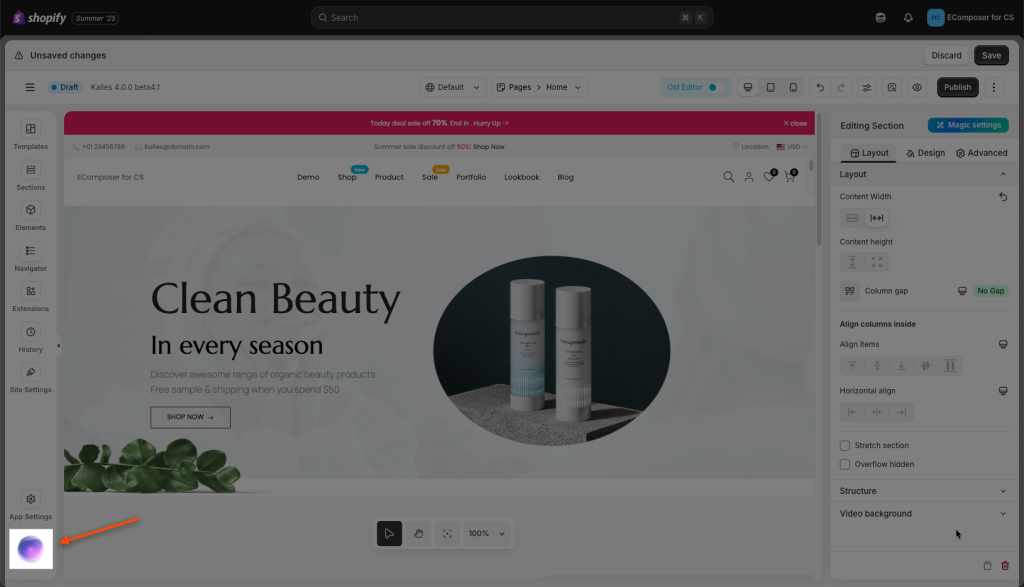
Then, please follow the steps below to create your page/section by using this feature:
Step 1: Tell Us What You Need
You’ll see a prompt box where you can describe the page or section you want to generate (up to 1000 characters).
Prompt example: Generate an elegant homepage for a luxury fashion brand, ChicAura. The design should be minimalist with a focus on vivid, high-resolution visuals.
The layout must maintain good spacing and be responsive. Ensure there is padding between the image and the product slider.
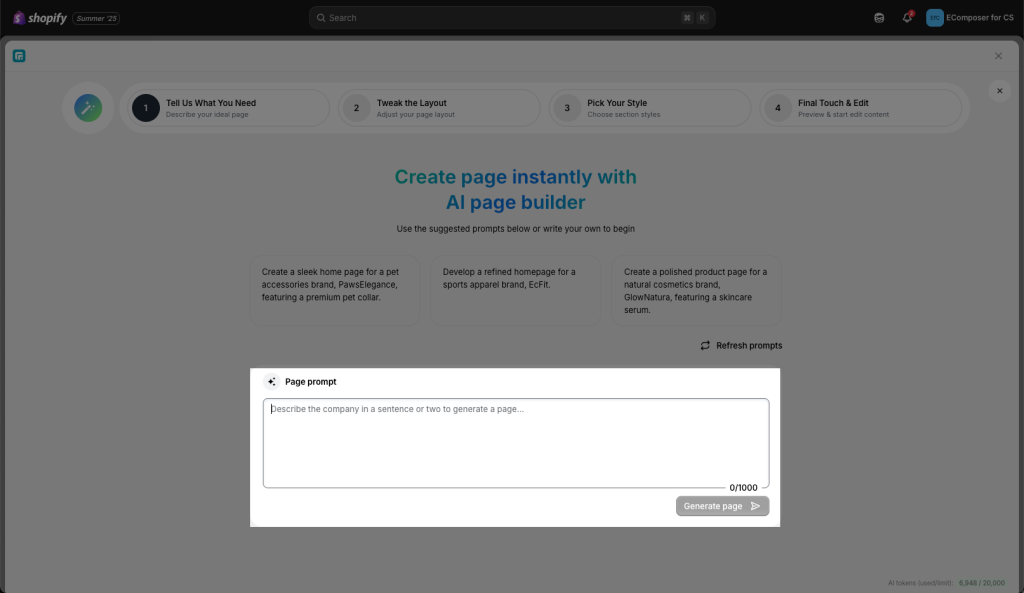
Step 2: Tweak the Layout
AI will generate a fully structured page in seconds – no coding or design skills needed. The page includes multiple sections that you can also tweak them individually.
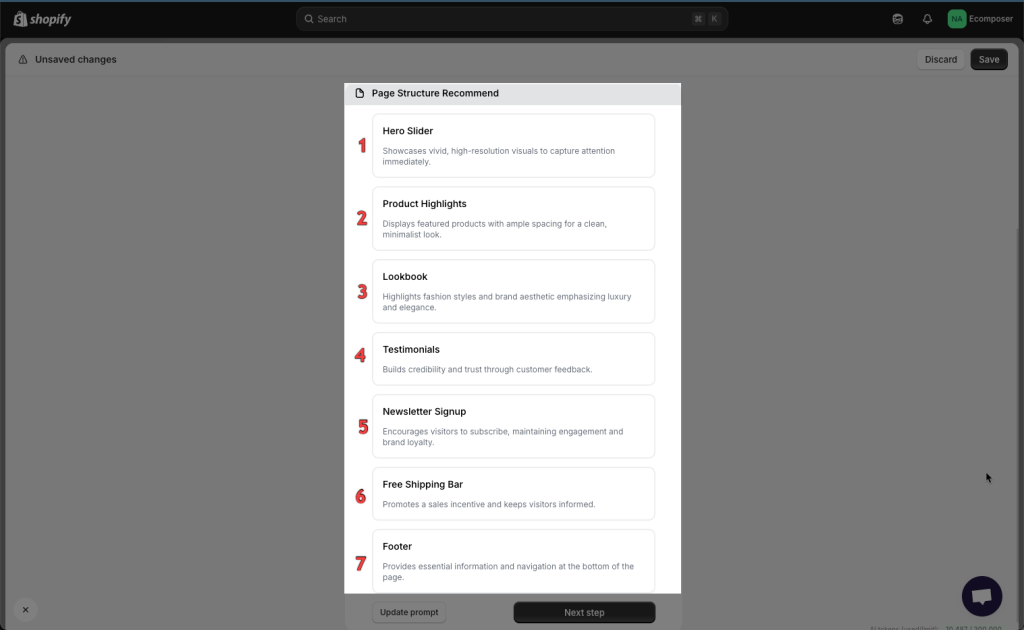
- You can click the (+) icon if you want to generated more AI sections and then add them to the page.
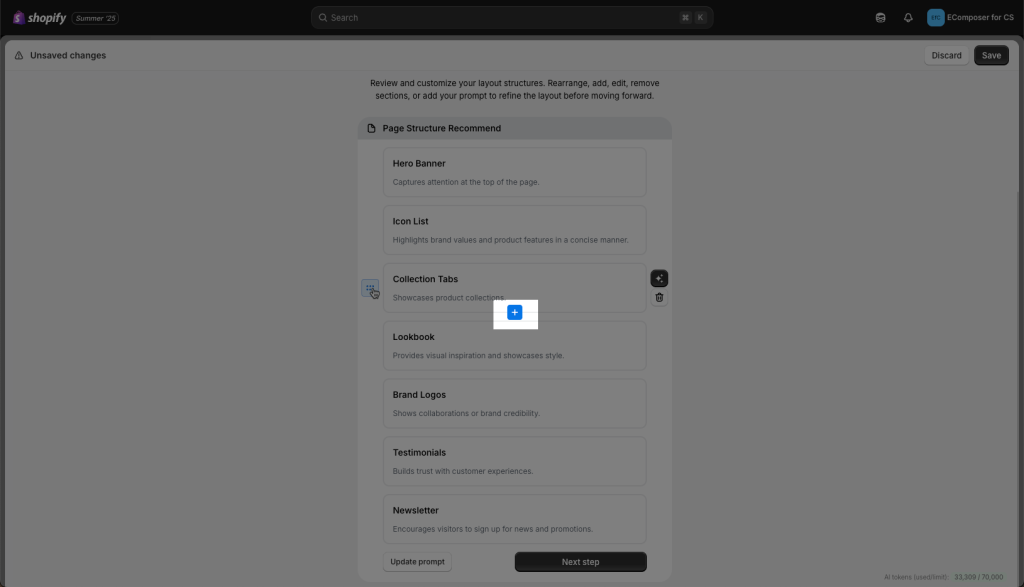
- Move the position of sections by drag-drop blue dots up and down.
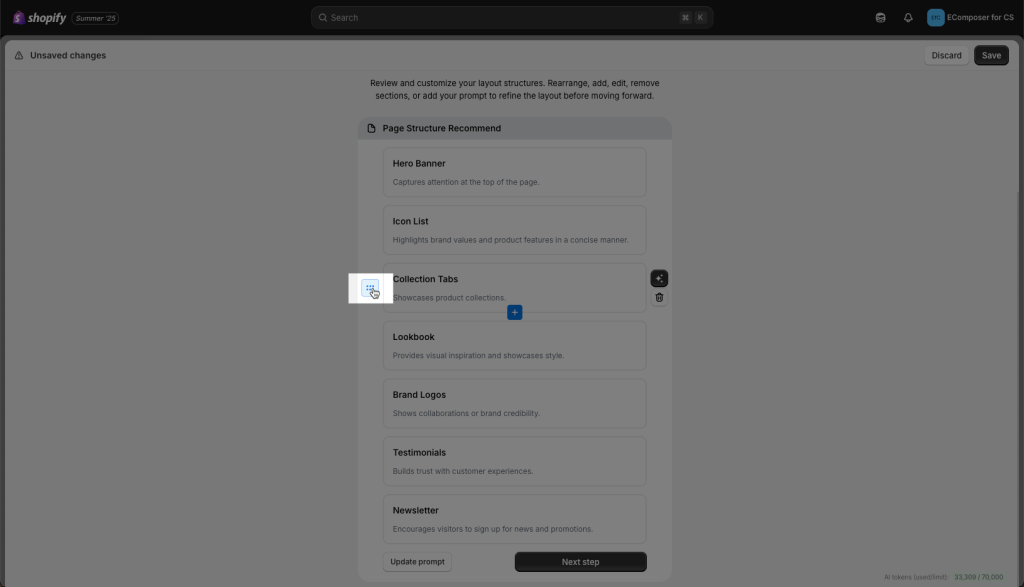
- Magic Wand icon is for editing a specific section with AI command and the Trash Can icon represents the “Delete” section function.
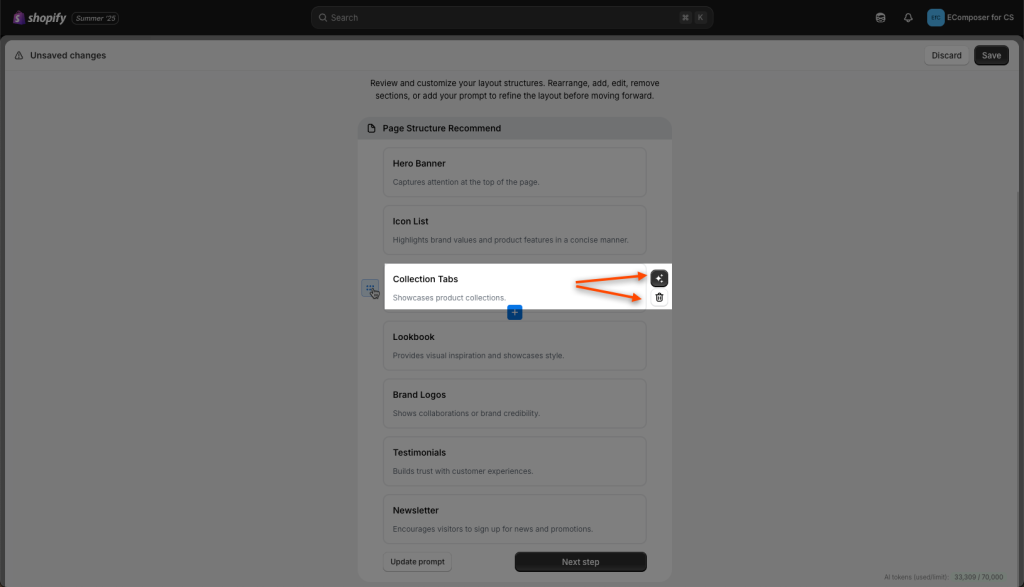
- Update prompt: Describe what you want to change on this page.
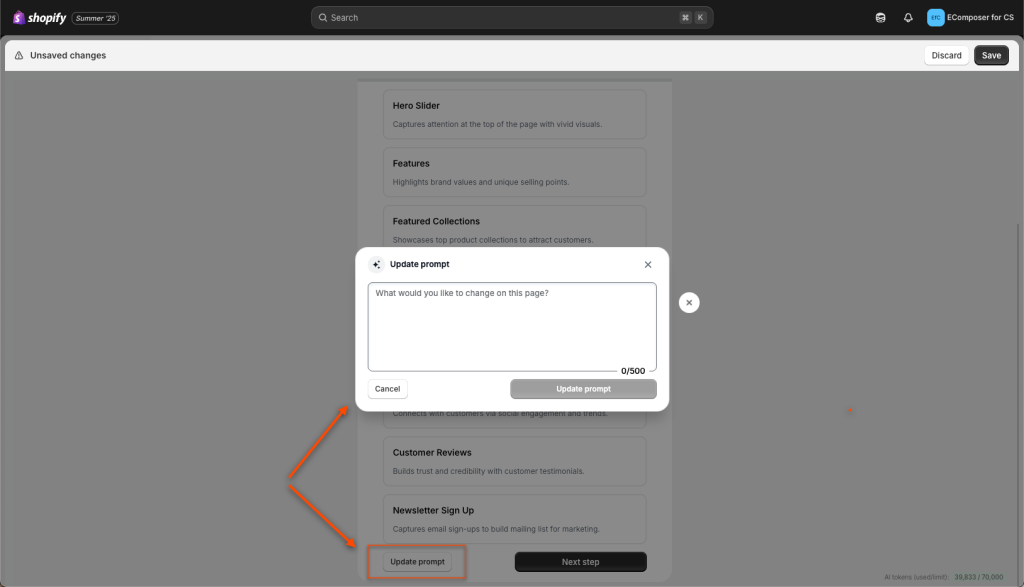
Step 3: Pick your style
Each section allows you to switch between different designs. Feel free to browse and apply different design styles until you find one that best fits your brand.
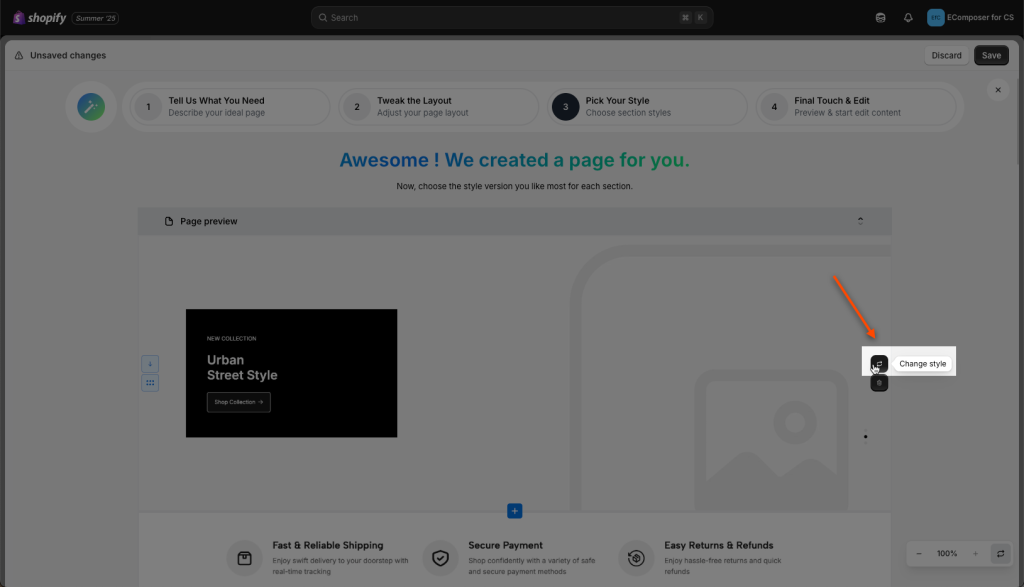
After reviewing all sections of your AI page completely, you click Start building now to go ahead to edit the page content.
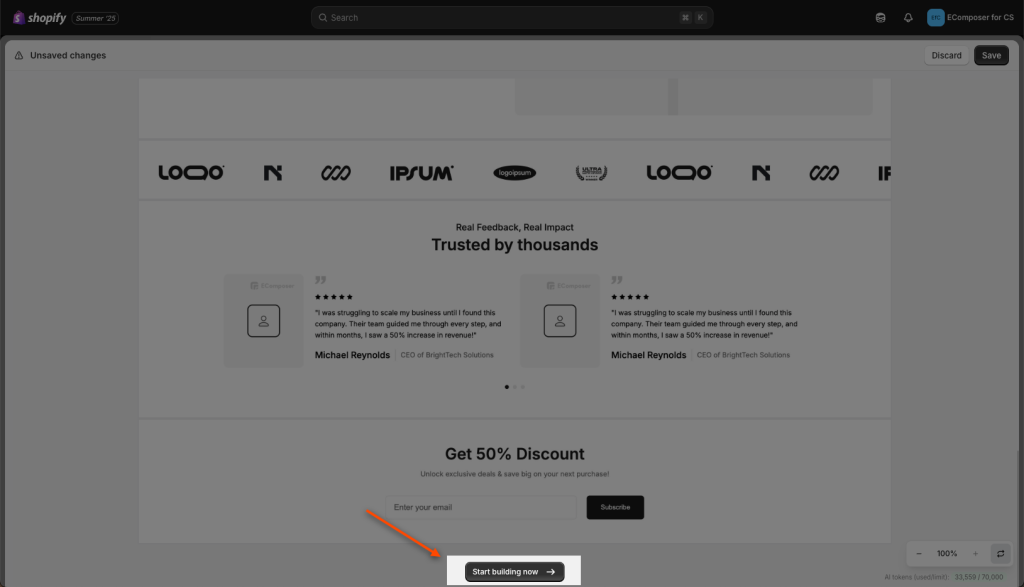
- Insert under the current layout in the editor: Adding AI sections at the bottom of the page.
- Keep the default template’s typography: Continue using the typography of these AI sections.
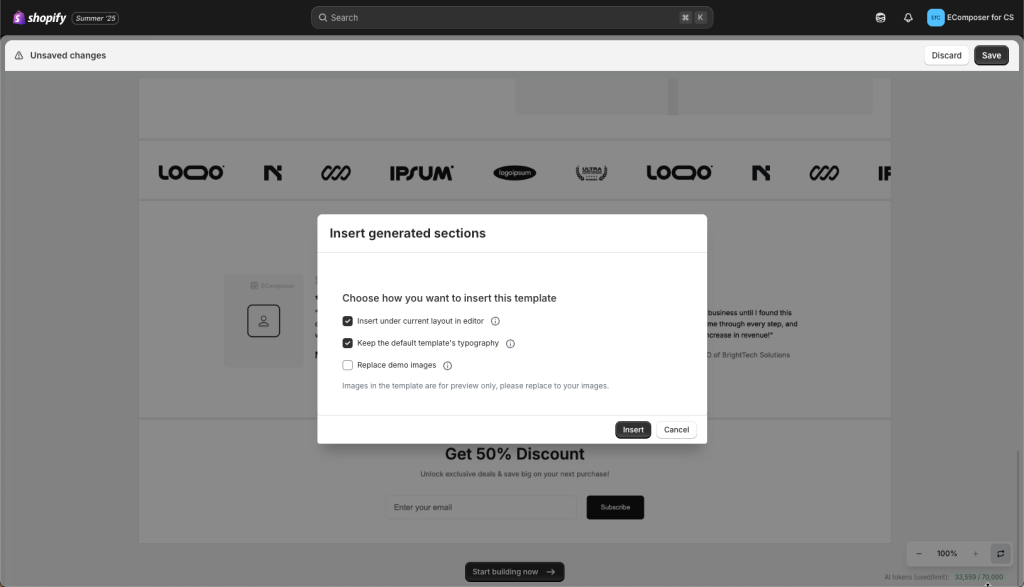
Step 4: Final Touch & Edit
Some AI sections are generated on your page and immediately connected to your store data.
You can continue using our drag-and-drop editor to adjust the design, personalize content, and fine-tune the layout in real-time.
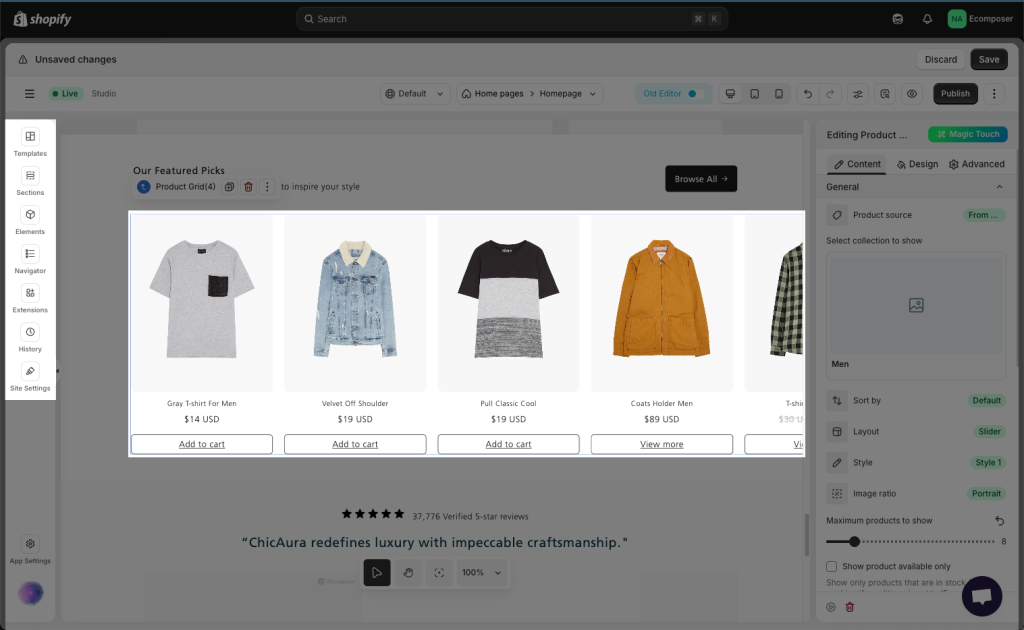
AI tokens (used/ limit): Every time you write an input, it deducts a certain number of tokens. You should pay attention to your token limit to write prompts properly. For more details on the token calculation, please refer to this guide.
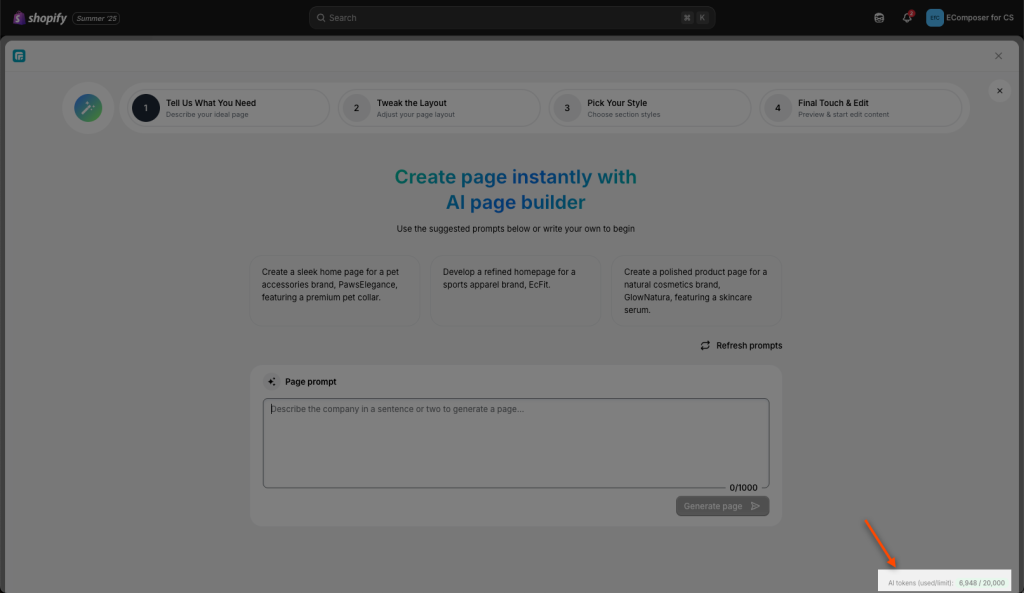
Each subscription plan includes a specific monthly limit of AI tokens so you can also buy more AI layout tokens when you run out to keep creating.
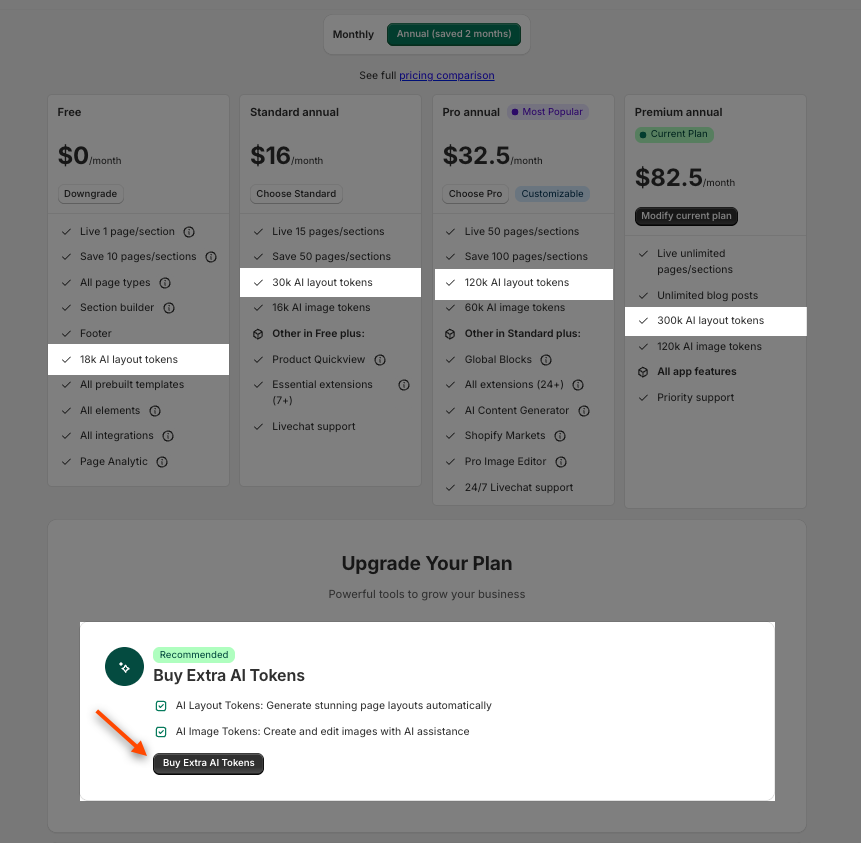
Kindly help me check this video if you still can not follow all steps above:



