Bold Product Options
Bold Product Options extension is integrated with SC Product Options fka Bold app. It will allow you to have unlimited product selections, custom fields, colour swatches, swatches, variants possibilities, and file upload. Allow clients to fully customize their orders and create the precise product they desire.
1. How to install SC Product Options fka Bold app?
To use this Bold Product Options extension, please install the SC Product Options fka Bold app from your Shopify store first.
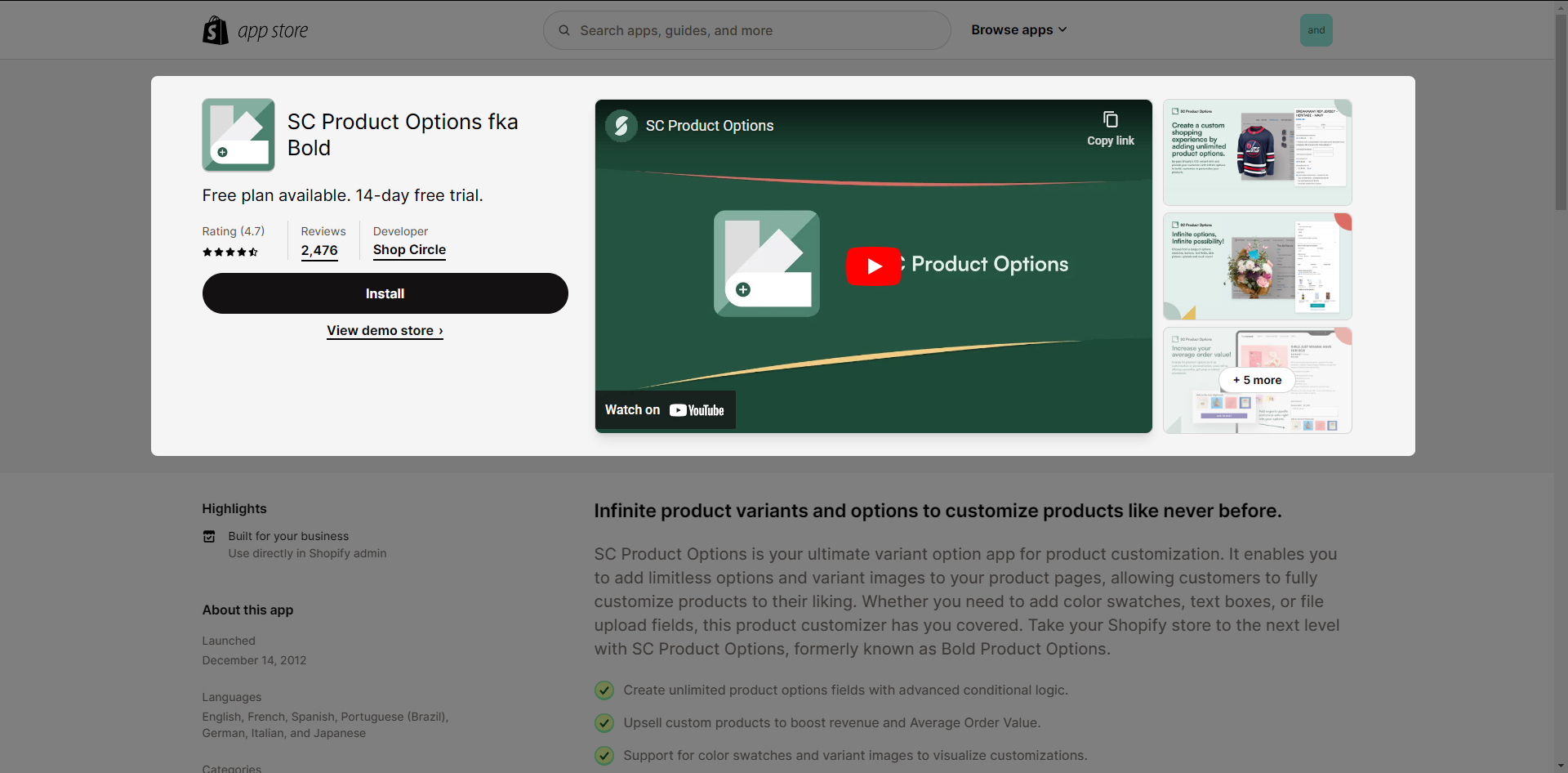
To open the Extension popup: From the left sidebar, go to Extensions → search for the extension name and click to install, or click View more to browse all available extensions in the app.

In the last stage, you can search the keyword “Bold” to find Bold Product Options extension –> click on the “Install now” button to get it.
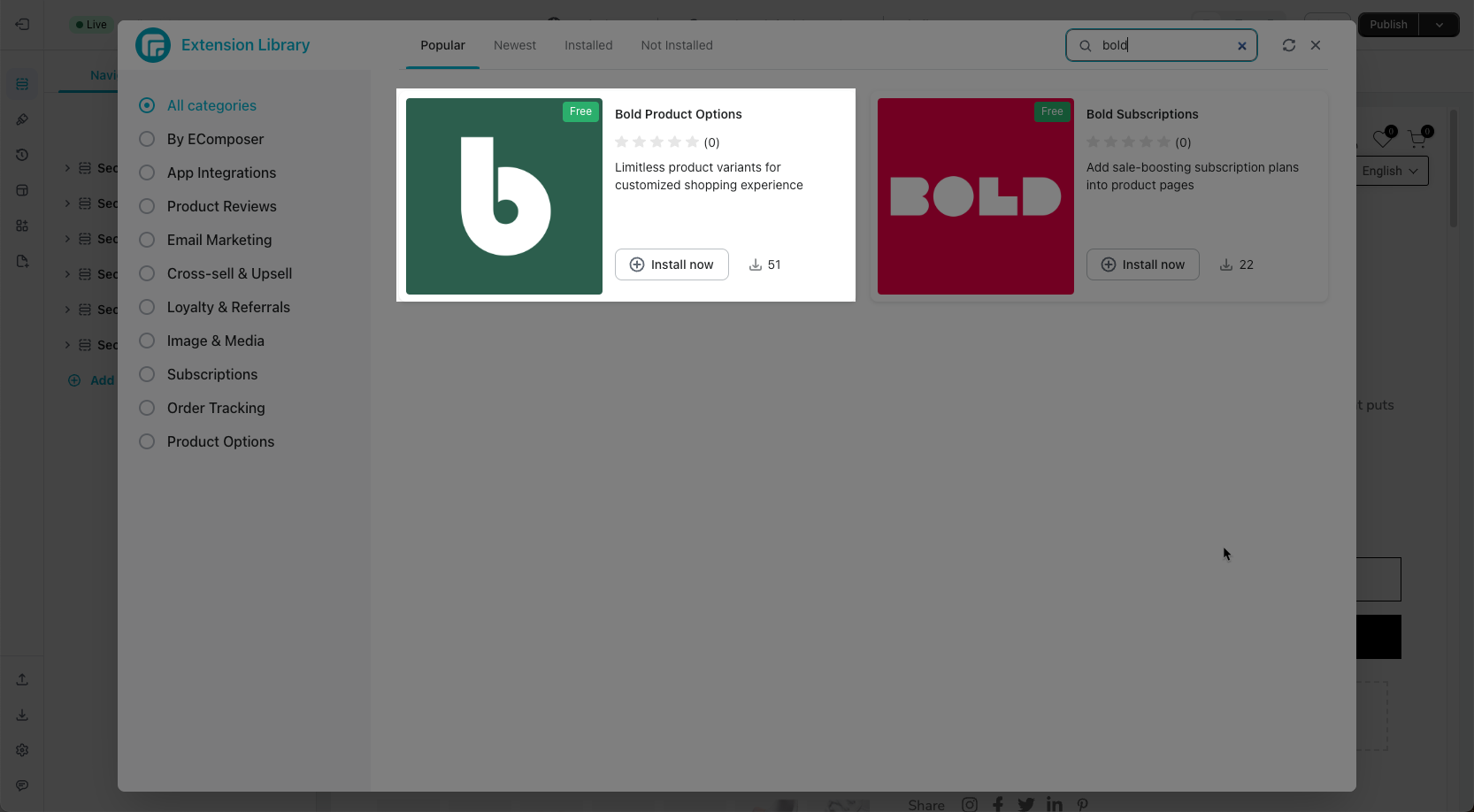
Note: Bold Product Options extensions will:
1. Used for the Product page.
2. You should drag and drop the extension into the Product details Section of EComposer to make it visible. Where you drop an item in the Product details part of the EComposer editor, the outcome will be displayed there.
3. Also, this extensions will be shown from the Live site only.
2. How to add Bold Product Options extension into EComposer app?
First, set up the configuration in Bold Product Options before adding it to our application. You can watch the instructions below to get more details.
Hit the tab named “Theme Installation” and selecting the “Begin automatic update” option.
Set the Options for SC Product options fka Bold.
Drag/Drop the extension into the EComposer’s editor.




