Bold Subscriptions
Create a subscription experience your customers will actually love! – Add subscriptions to one product, a collection, or your entire store with a few clicks! – Auto installs to your theme and looks beautiful – Subscription pages and customer portal are 100% customizable – Flexible frequency logic and subscription discounts – Easy to manage subscriptions: Pause, swap, skip, snooze, edit – Powerful cancellation management and advanced credit card dunning – APIs to extend subscriptions anywhere.
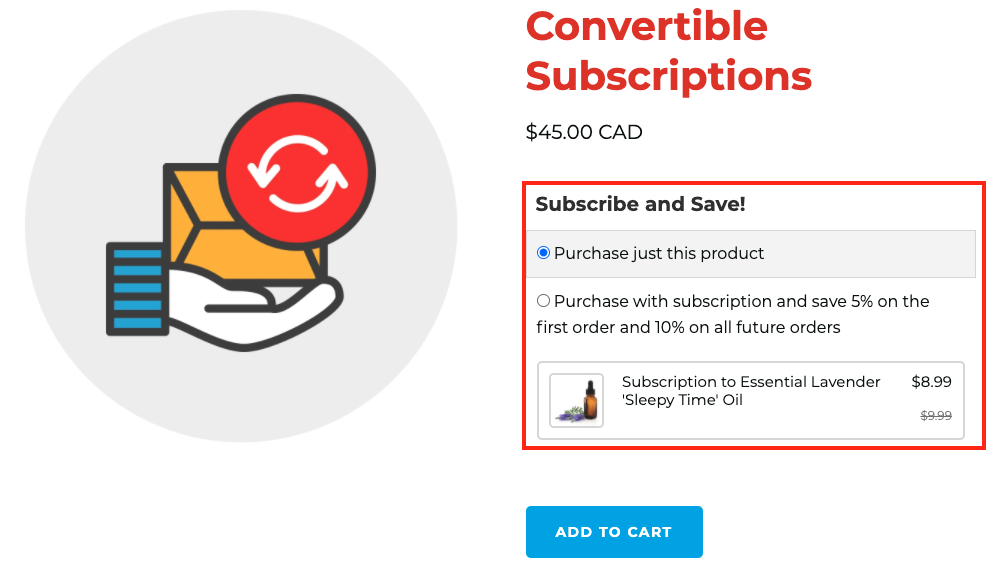
Key features:
- Get subscriptions running in minutes! Core features available out-of-the-box.
- Powerful customer portal that keeps subscribers happy, and subscribed!
- Powerful APIs and Developer tools to build ANY subscription experience you like.
- Cancellation flows and automatic dunning management help you retain subscribers.
Notice: This extension only worked in Product template
1. How to install the Bold Subscriptions extension?
To use this extension, please install the Bold Subscriptions app from your Shopify store first.
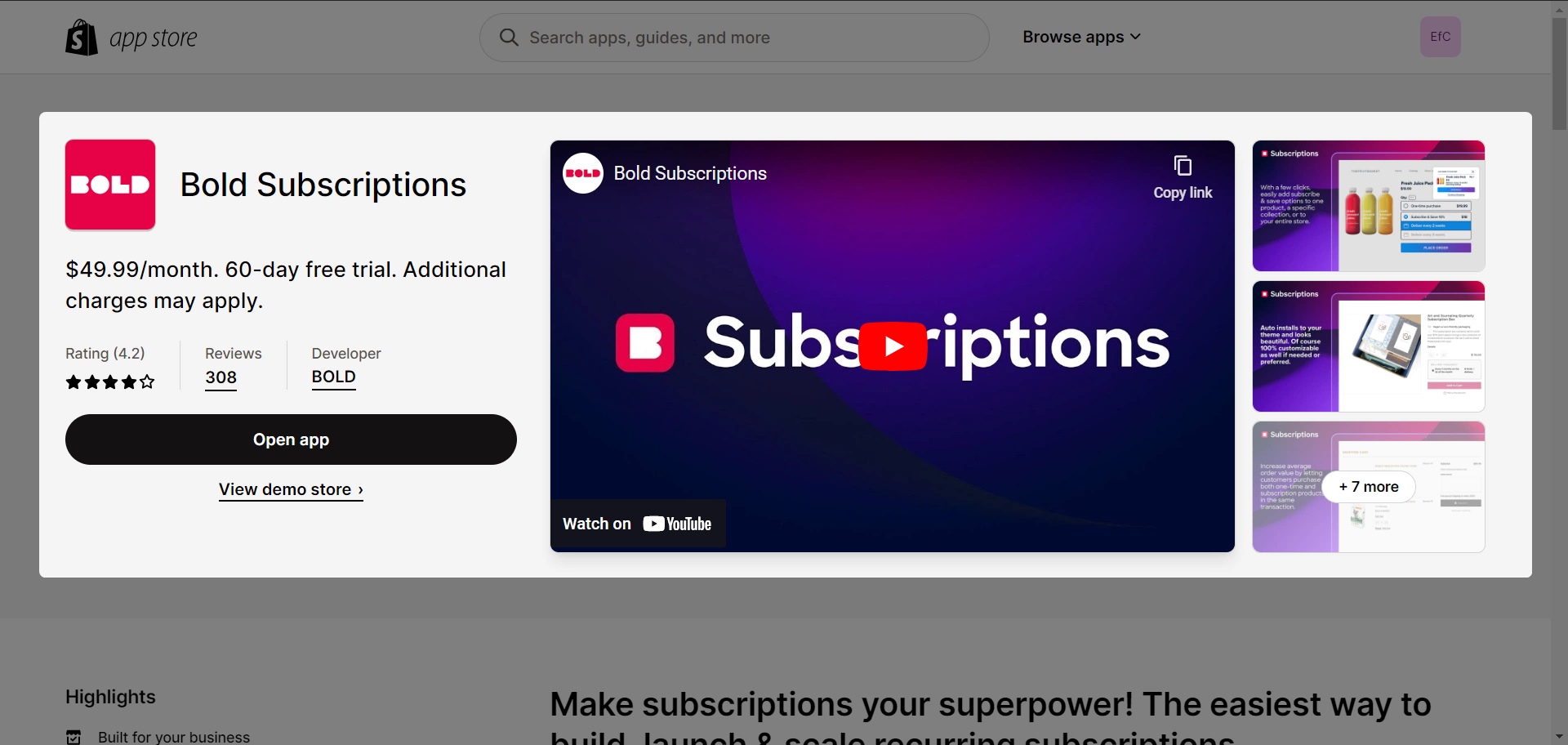
To open the Extension popup: From the left sidebar, go to Extensions → search for the extension name and click to install, or click View more to browse all available extensions in the app.

In the last stage that we have to do to complete all the adding steps, now you can search the Bold Subscriptions –> click on the “Install now” button to install it
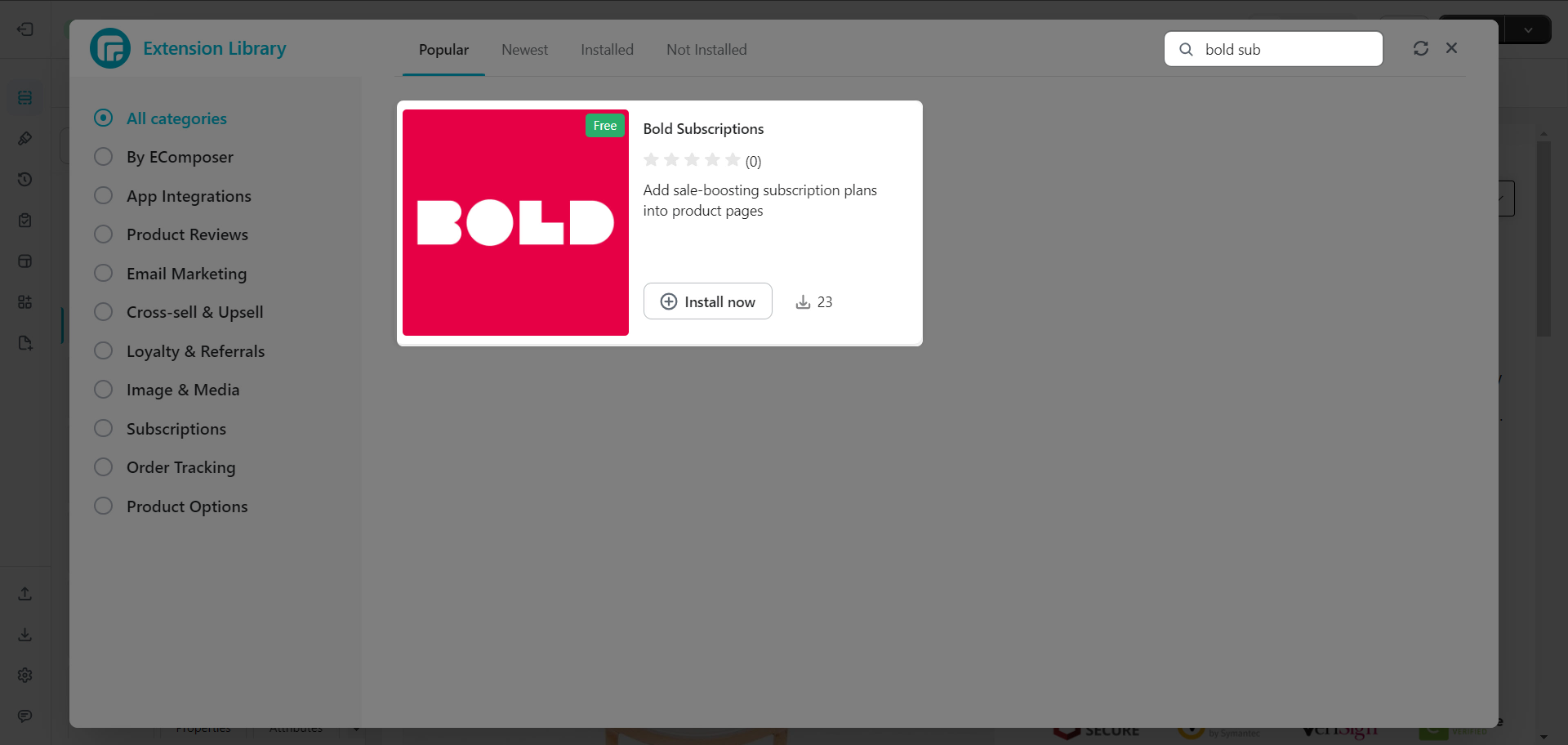
2. How to add Bold Subscriptions extension into EComposer?
All you need to do is to drag & drop the extension into the position you want!




