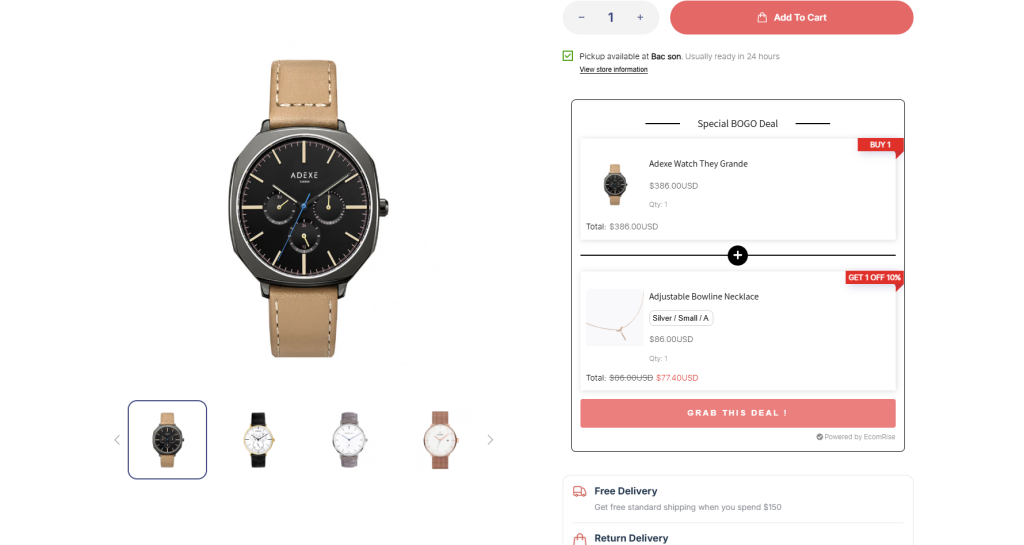EcomRise: Buy X Get Y
Enhance your Shopify store’s promotional strategy with the Buy X Get Y Extension by EcomRise, which is now fully integrated with EComposer!
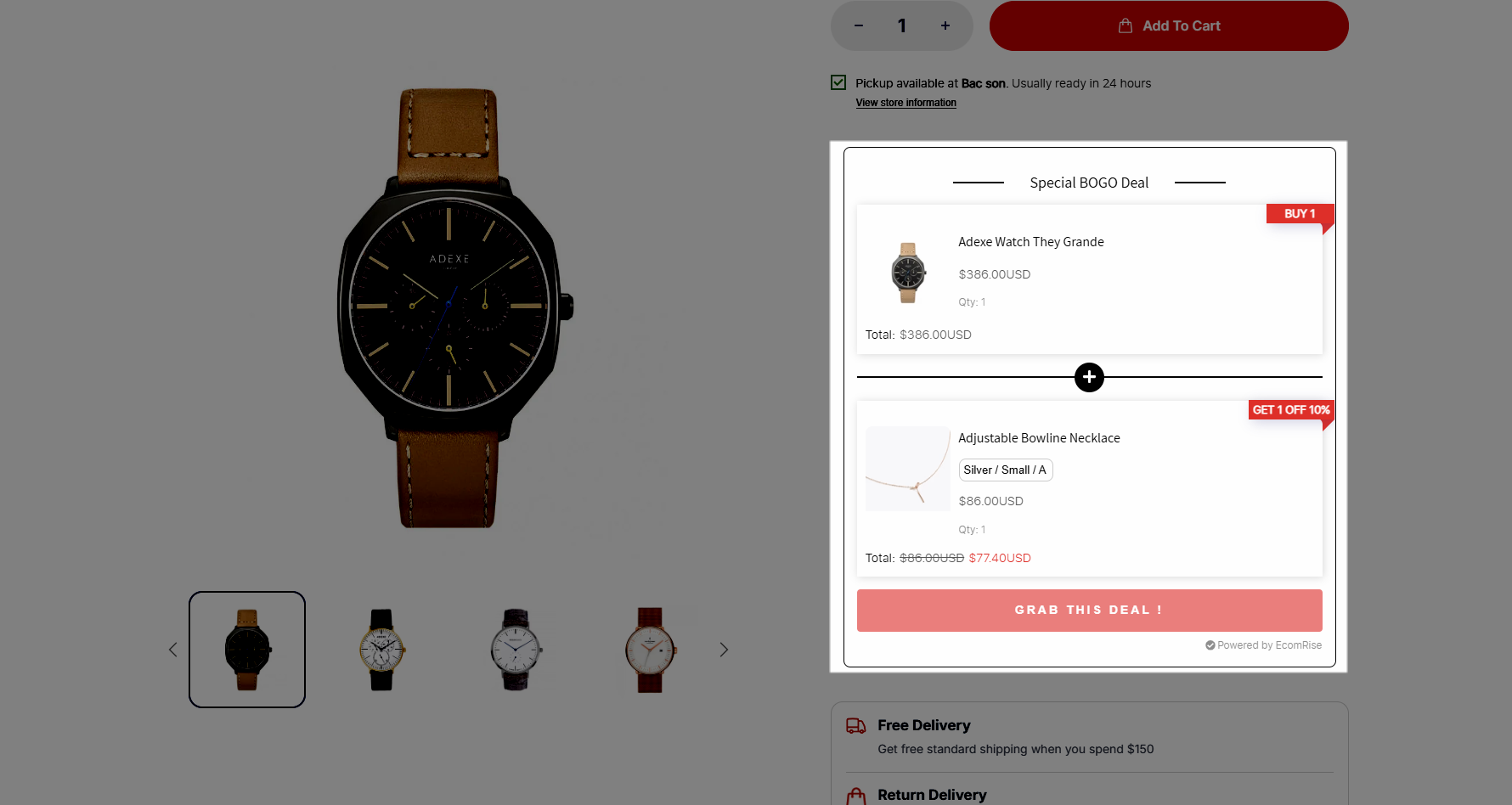
1. How to install EcomRise: Buy X Get Y?
To use this extension, please install the EcomRise app from your Shopify store first.
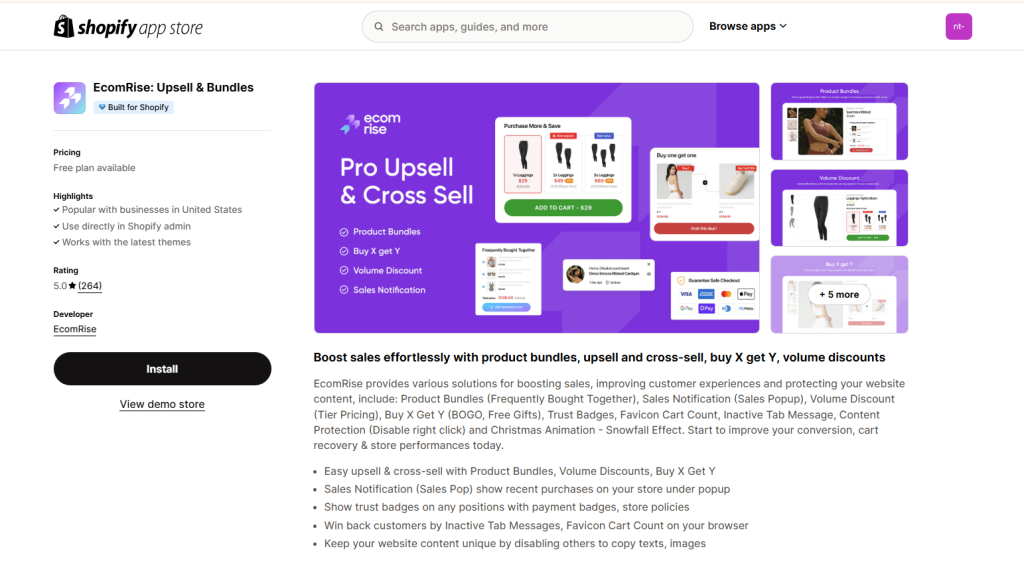
To open the Extension popup: From the left sidebar, go to Extensions → search for the extension name and click to install, or click View more to browse all available extensions in the app.
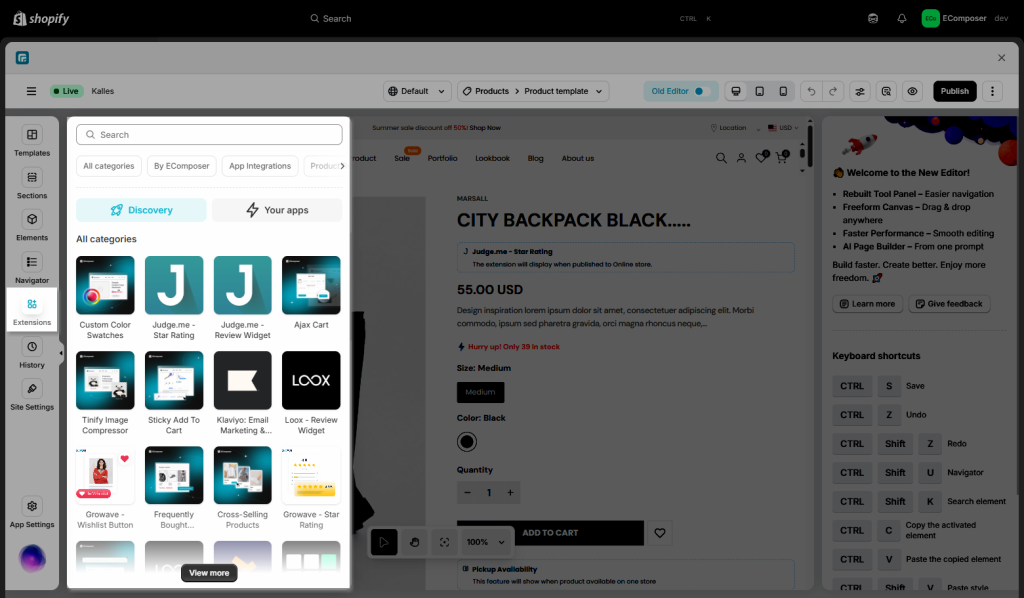
In the last stage that we have to do to complete all the adding steps, now you can search the EcomRise: Buy X Get Y extension –> click on the “Install now” button to install it
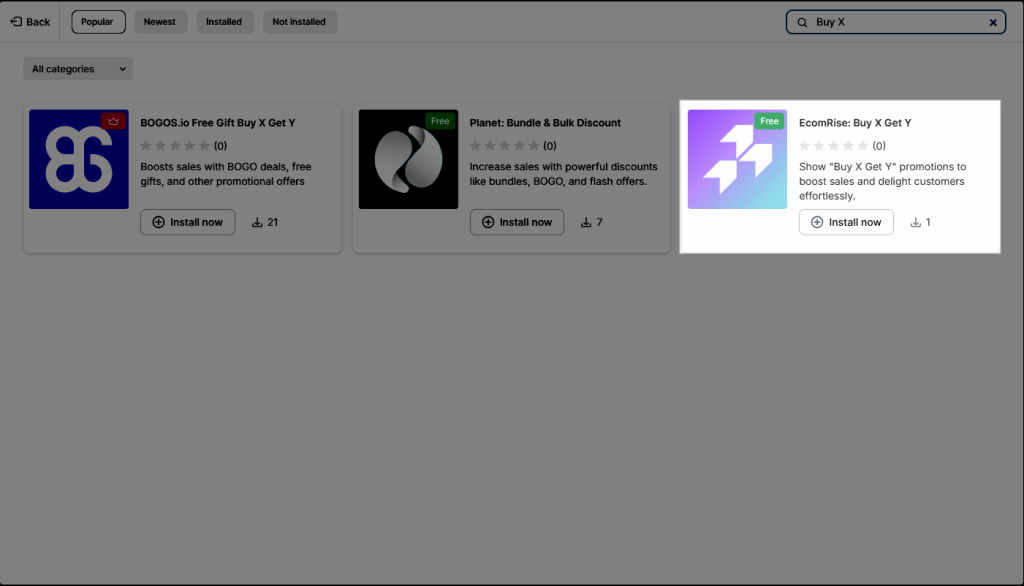
Notice: This extension is displayed on all pages
2. How to make the Buy X Get Y show on page?
Notice: This feature only works on the live page
- Go to EComRise app > Click View all extensions button > find Buy X Get Y extension & Install.
- Go to Shopify admin > Online Store > Theme > Customize.
- Open the App Embed tab.
- Turn on the EcomRise app and click the Save button.
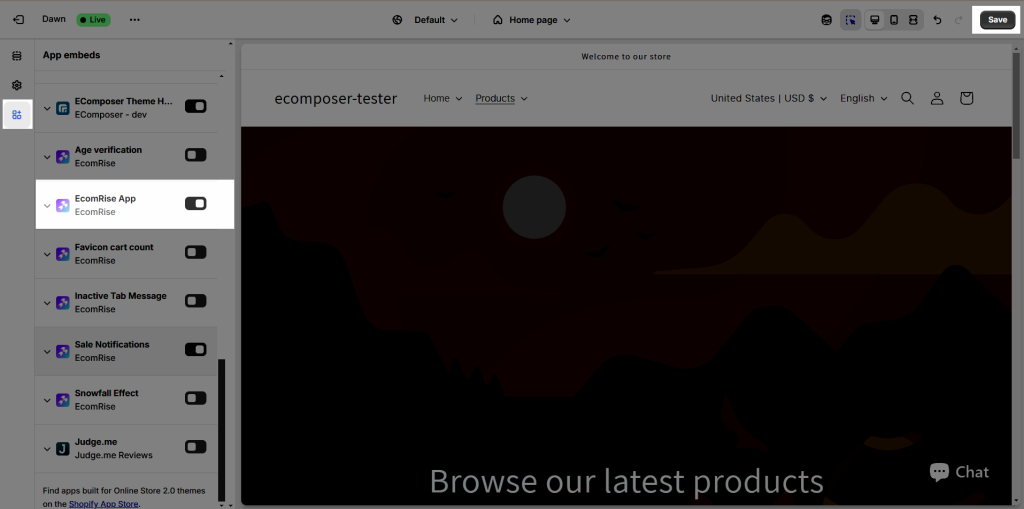
- Create Offer
Follow this link to learn more about the Buy X Get Y extension
- Adding the Buy X Get Y extension to EComposer’s page.
- Step 1: On the EComposer page, drag & drop Buy X Get Y extension
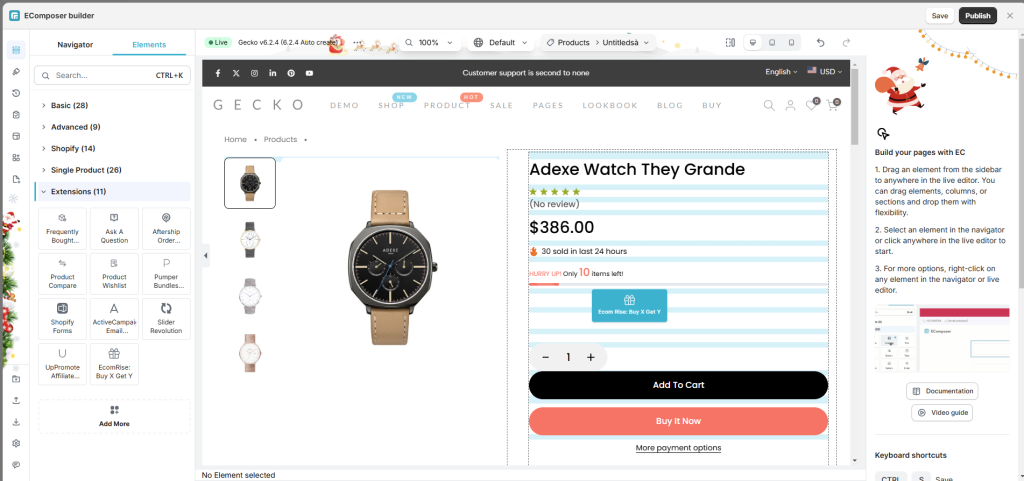
Notice: Select a value if the block is not on the product page
- Step 2: Save & Publish page
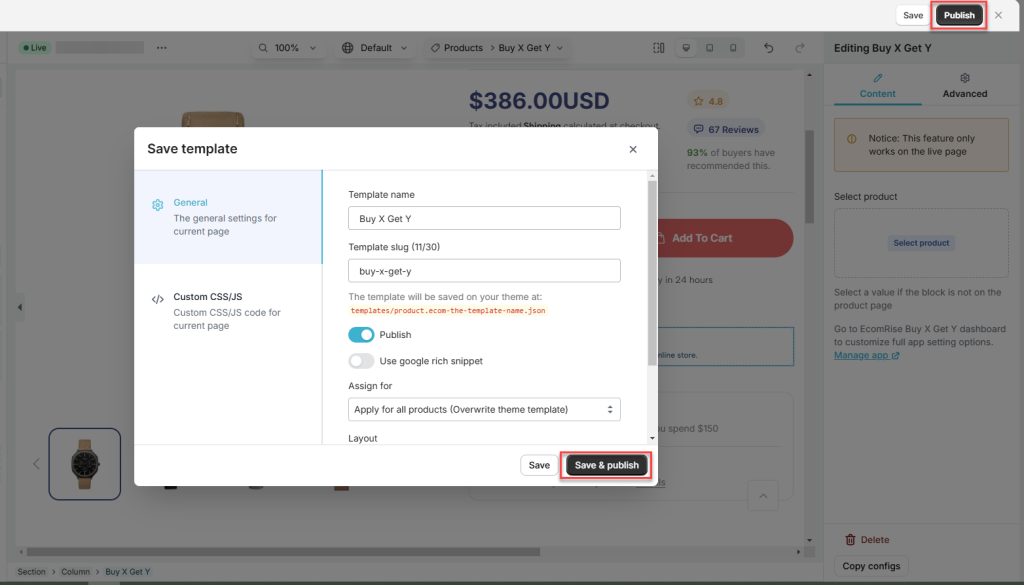
Result on the live page: