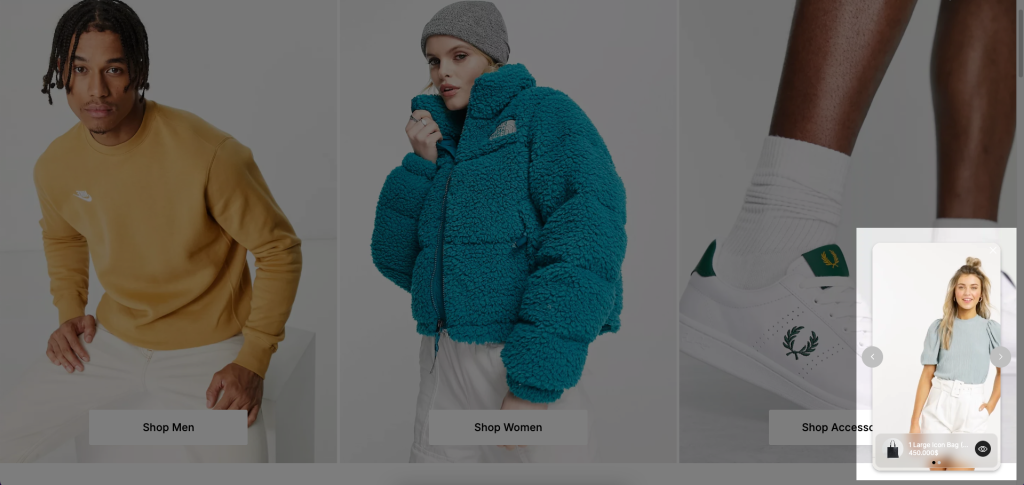EcomRise – Shoppable Videos
EcomRise Shoppable Video is a dynamic marketing solution that allows Shopify merchants to create engaging, interactive videos where customers can shop directly from the content. It’s perfect for increasing product visibility, showcasing user-generated content, and enhancing the on-site shopping experience.
With seamless integration between two apps, merchants can easily embed shoppable videos from EcomRise across EComposer pages, helping drive higher engagement and streamline the path to purchase.
1. How to install EcomRise – Shoppable Videos?
To use this extension, please install the EcomRise app from your Shopify store first.
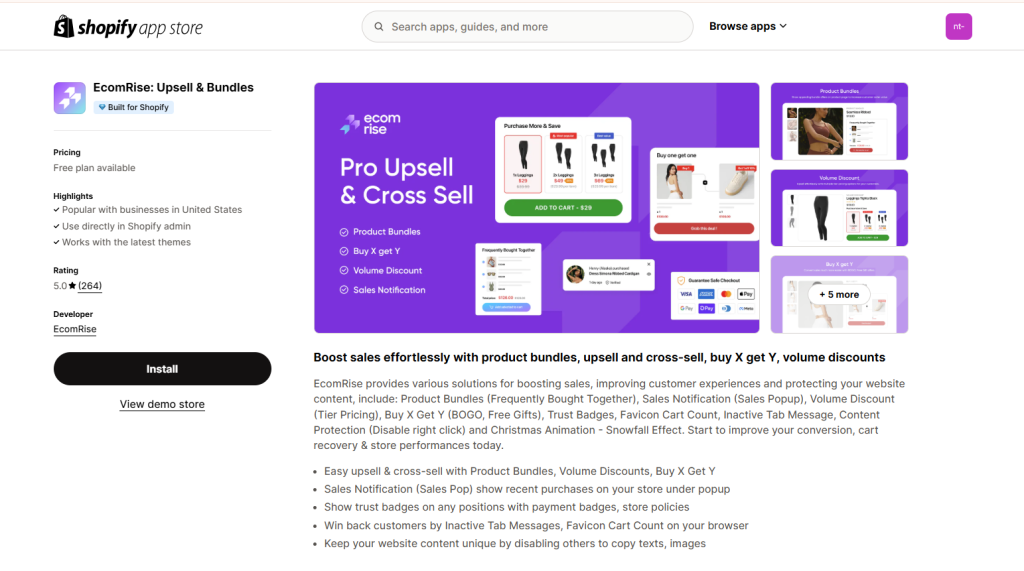
To open the Extension popup: From the left sidebar, go to Extensions → search for the extension name and click to install, or click View more to browse all available extensions in the app.

In the last stage that we have to do to complete all the adding steps, now you can search the EcomRise: Shoppable Videos extension –> click on the “Install now” button to install it
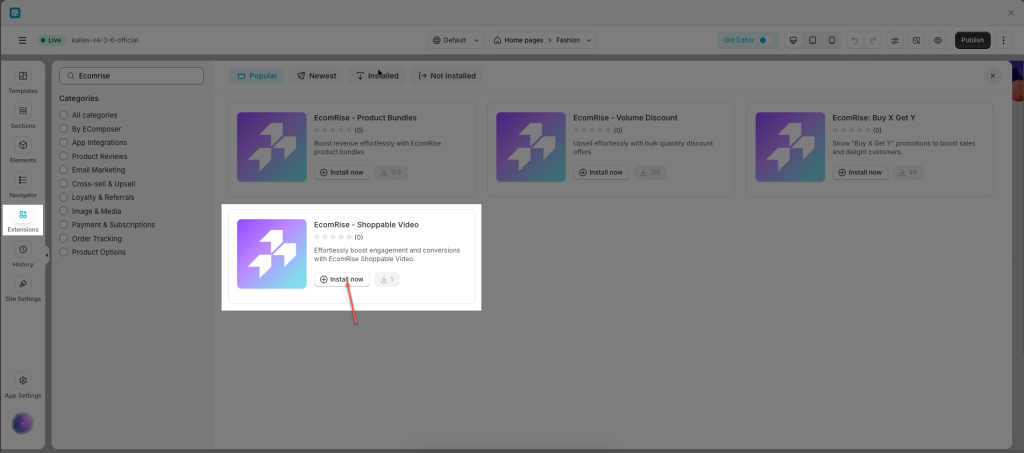
Notice: This extension is displayed on all pages
2. How to make the EcomRise – Shoppable Videos show on page?
Notice: This feature only works on the live page
- Go to EComRise app > Click View all extensions button > find Shoppable Video extension & Install.
- Go to Shopify admin > Online Store > Theme > Customize.
- Open the App Embed tab.
- Turn on the EcomRise app and click the Save button.
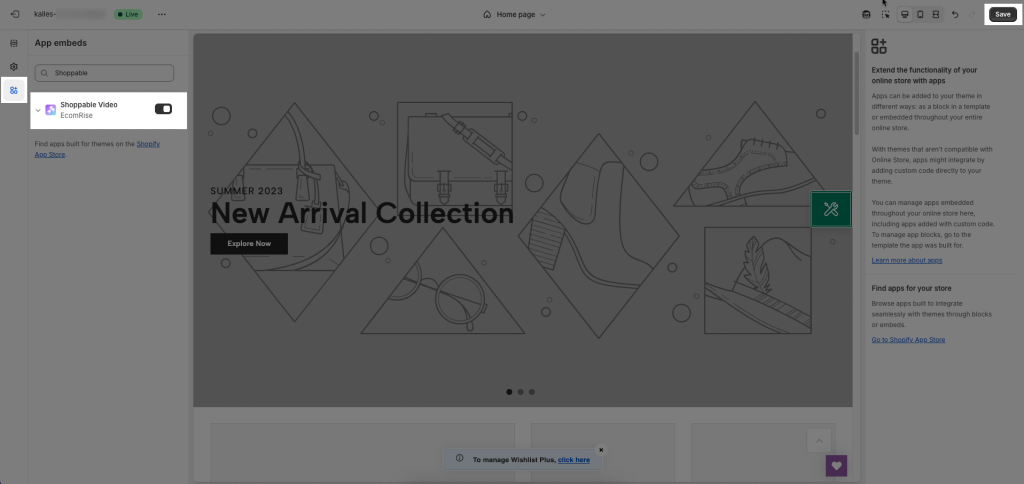
- Create gallery
Follow this link to learn more about the EcomRise – Shoppable Videos extension
- Adding the EcomRise – Shoppable Videos extension to EComposer’s page.
Step 1: On the EComposer page, drag & drop EcomRise – Shoppable Videos extension
Step 2: Copy & Paste Gallery ID into page
Step 3: Save & Publish page
Result on the live page: