EcomRise – Volume Discount
The Volume Discount is a feature of the EcomRise app, it will help you to create discount options and show them on your Product page. If you create the Product page in EComposer and want to show the Volume Discount of EcomRise on it, you can use this extension.
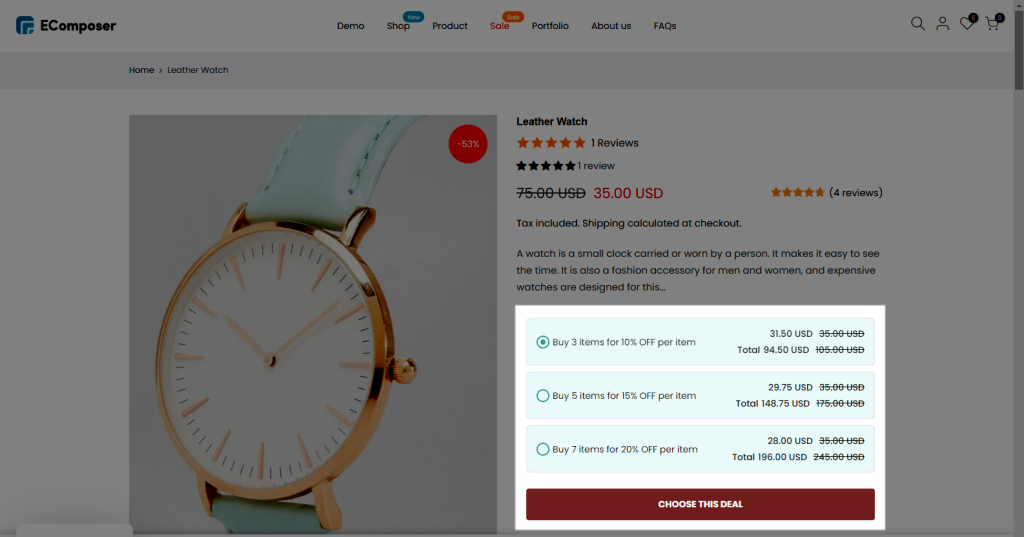
Notice: This extension can only work on the Product templates in Ecomposer app.
1. How to install the EcomRise App?
To use this extension, please install the EcomRise: Boost Sales Pro app from your Shopify store first.
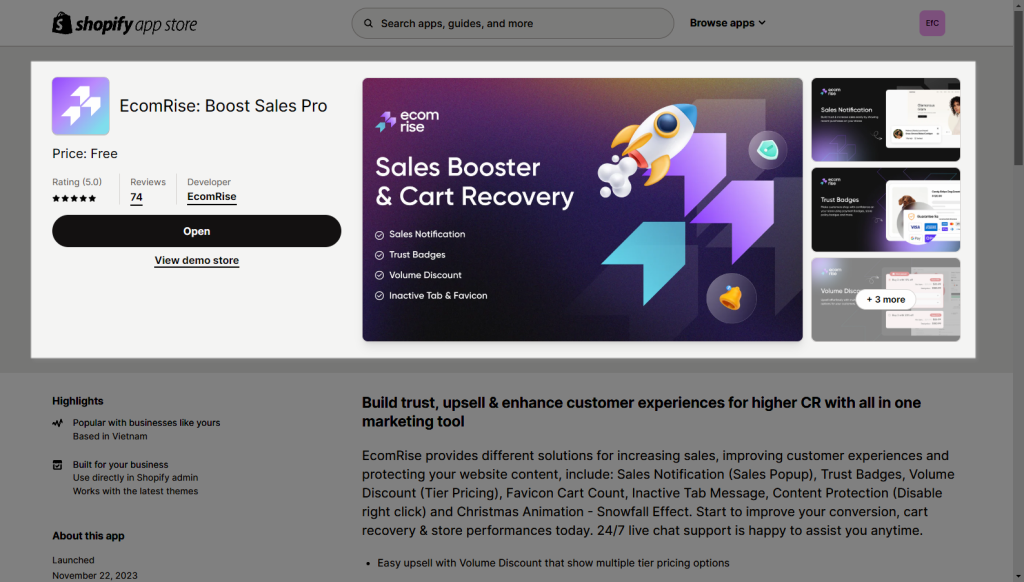
After installing the EcomRise app, please refer to this document to install the Volume discount extension and create discounts for your product.
2. Install and use the EcomRise – Volume Discount extension
2.1 How to install the EcomRise – Volume Discount extension?
To open the Extension popup: From the left sidebar, go to Extensions → search for the extension name and click to install, or click View more to browse all available extensions in the app.
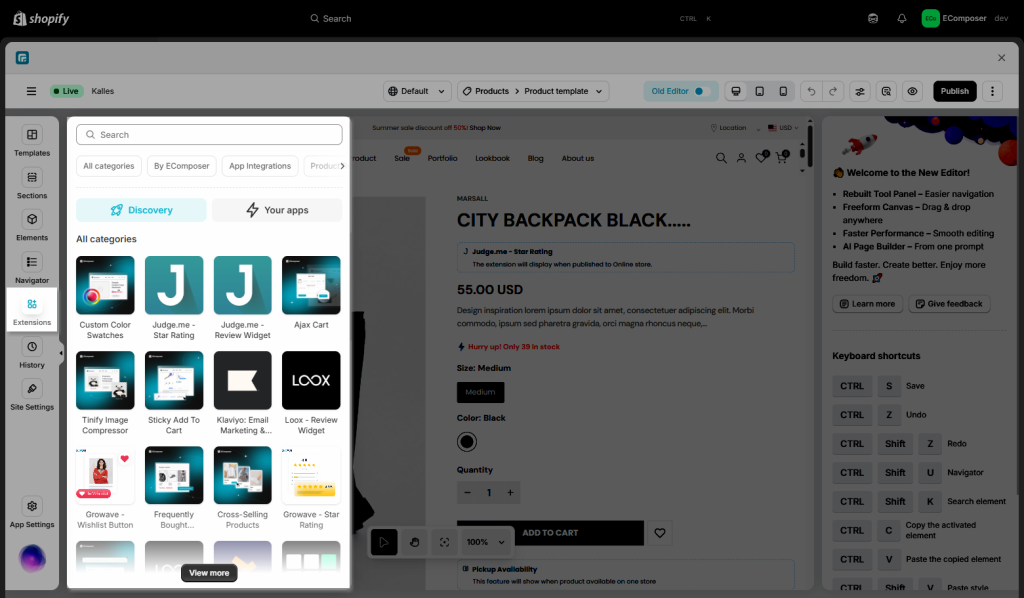
Now you can search the EcomRise and click on the “Install now” button to install it
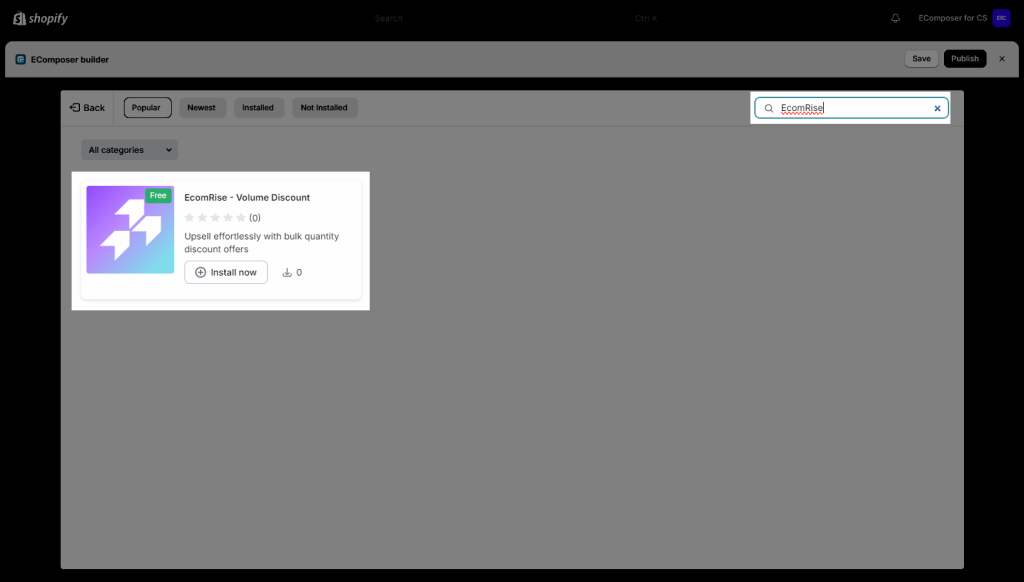
All you need to do is open your Product template in EComposer and drag & drop the extension into the position you want. You can open the Elements tab -> Extensions -> Find the EcomRise – Volume Discount extension.
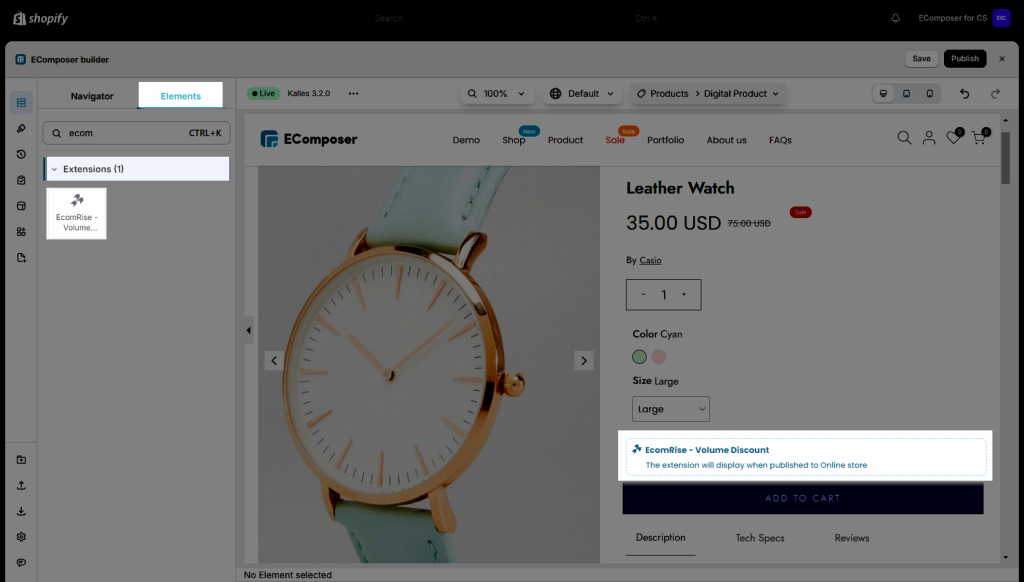
Publish your template and view the live page to see the extension:
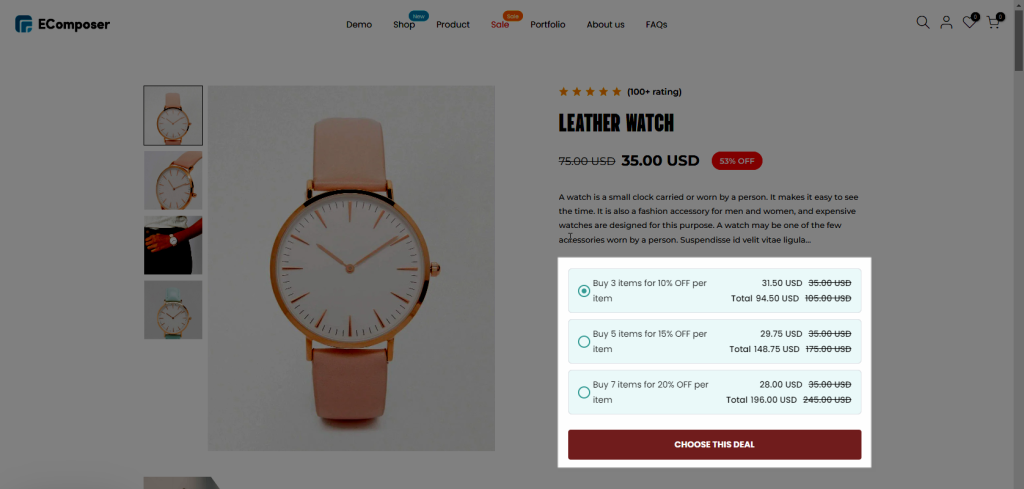
2.2 How to design this extension
Within the Ecomposer Editor -> navigate to the Advanced tab you can adjust the spacing around the extension. If you want to change the colors, wordings, layout,… of the discount options, you must go to the Volume Discount extension in the EcomRise app.
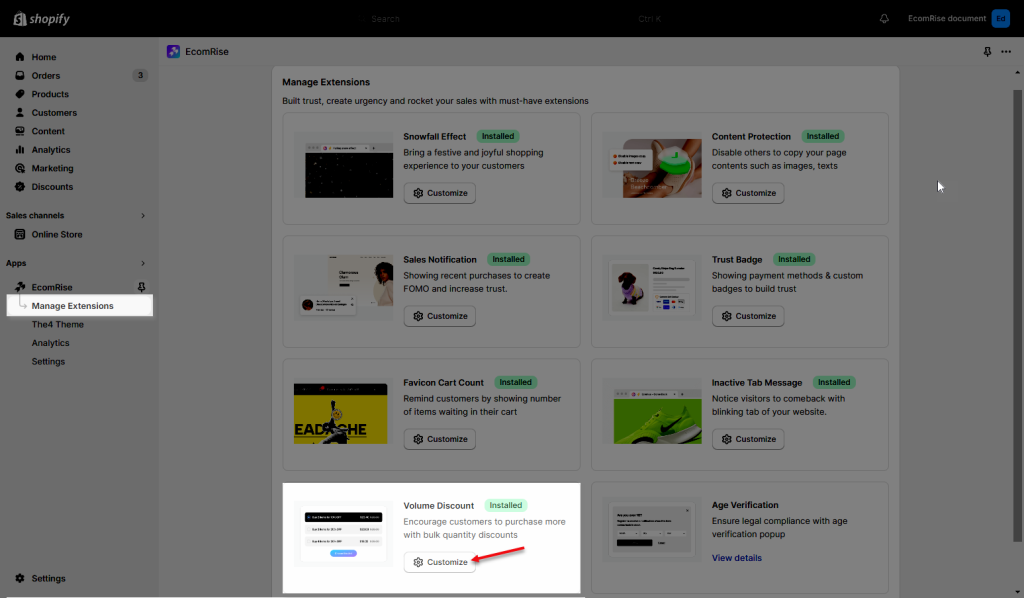
Learn more about Volume Discount settings here




