Fordeer Product Labels & Badges
Fordeer Product Badges & Labels is the Shopify app that boosts customer engagement and drives sales by adding customizable and eye-catching labels to your products, highlighting key product features, promotions, and more.
EComposer and Fordeer seamlessly integrate with each other to develop Fordeer Product Badges & Labels extension, allowing you to customize and display stunning sale and event-specific product badges and trust badges in your product pages.
1. How to install the Fordeer Product Labels & Badges extension?
Step 1. To use this extension, please install the Fordeer Product Labels & Badges app from your Shopify store first.
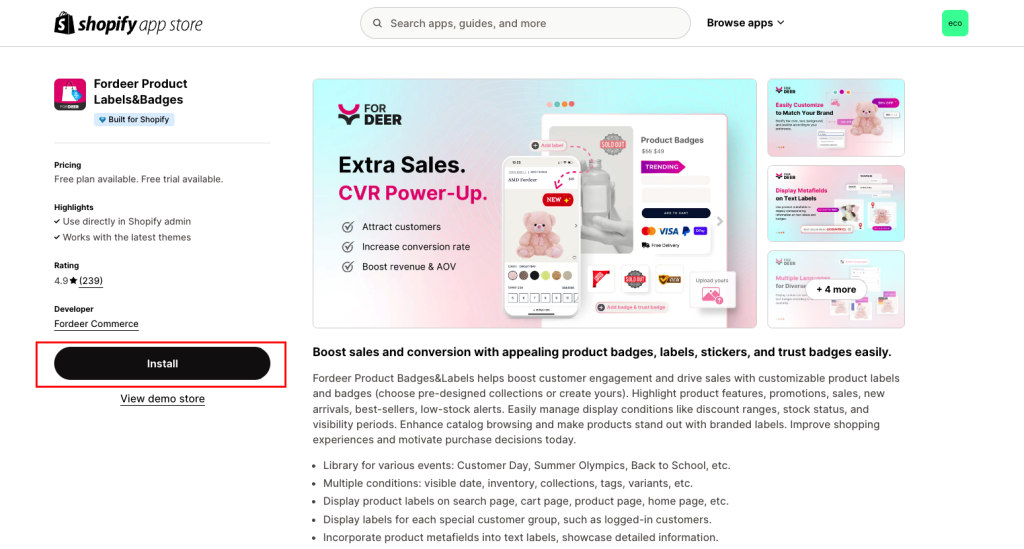
Then Turn on the app embed code in Theme -> Customize
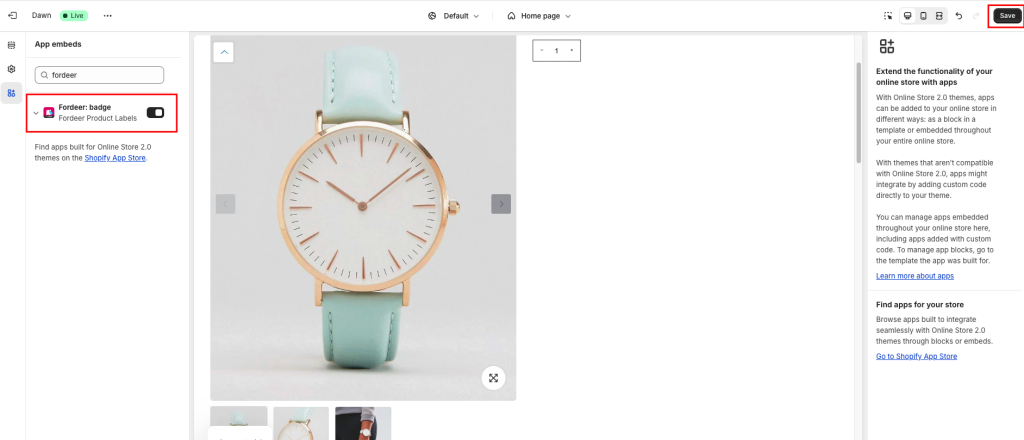
Step 2. To open the Extension popup: From the left sidebar, go to Extensions → search for the extension name and click to install, or click View more to browse all available extensions in the app.

Step 3. In the last stage that we have to do to complete all the adding steps, now you can search for Fordeer and click on the “Install now” button to install the extensions.
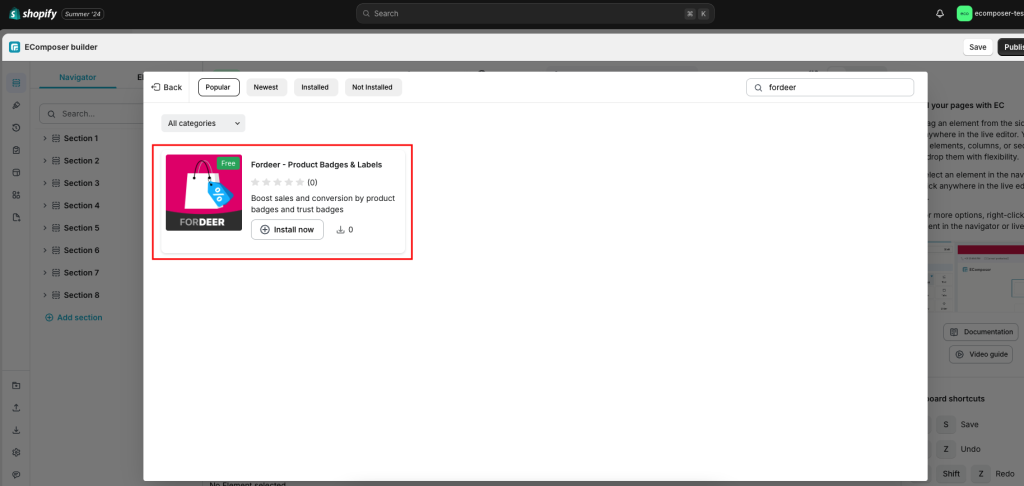
2. How to create a Badge and Trust badge in the Fordeer Product Badges & Labels app
2.1 Creat Badge
Please now open the Fordeer Product Labels app -> Badges -> Creat badge
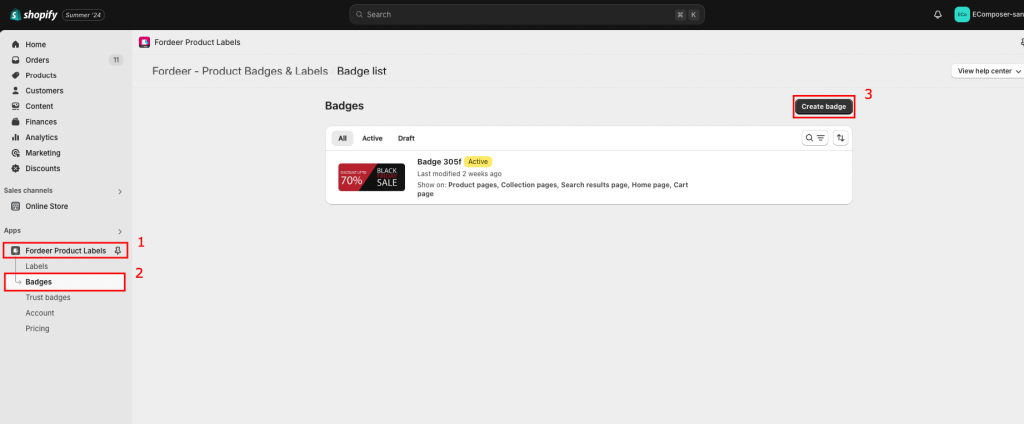
You set up template here and make sure Save changes.
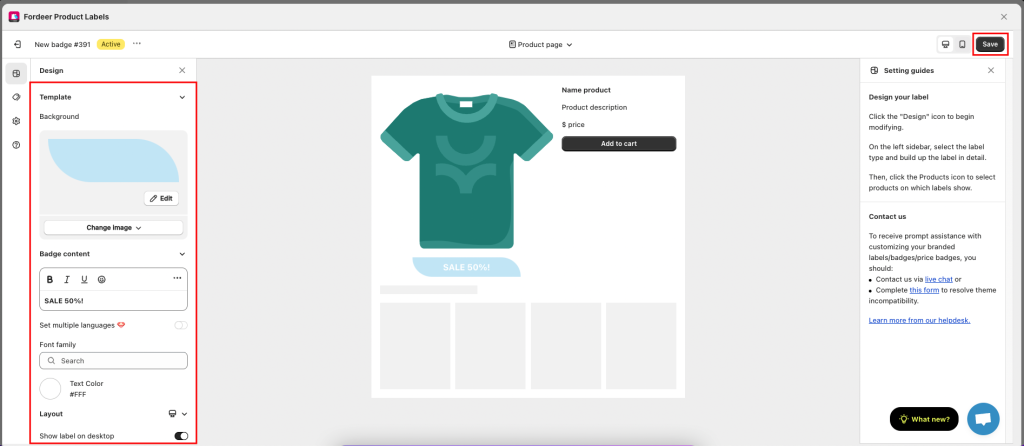
2.2 Creat Trust Badge
Please now open the Fordeer Product Labels app -> Trust Badges -> Create trust badge
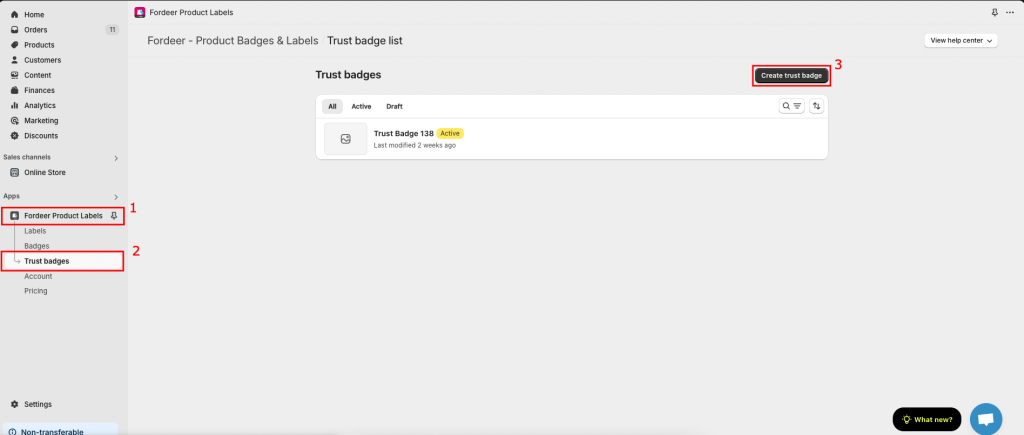
You set up template here and make sure Save changes.
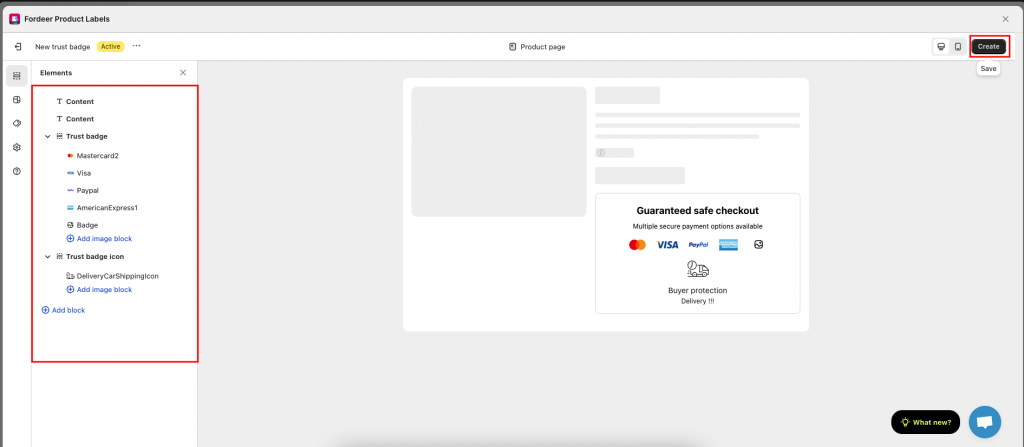
3. How to add Fordeer Product Badges & Labels extension into EComposer?
All you need to do is drag & drop the extension into the position you want on Product page. Template is only showing on the live/ published page.
Results:




