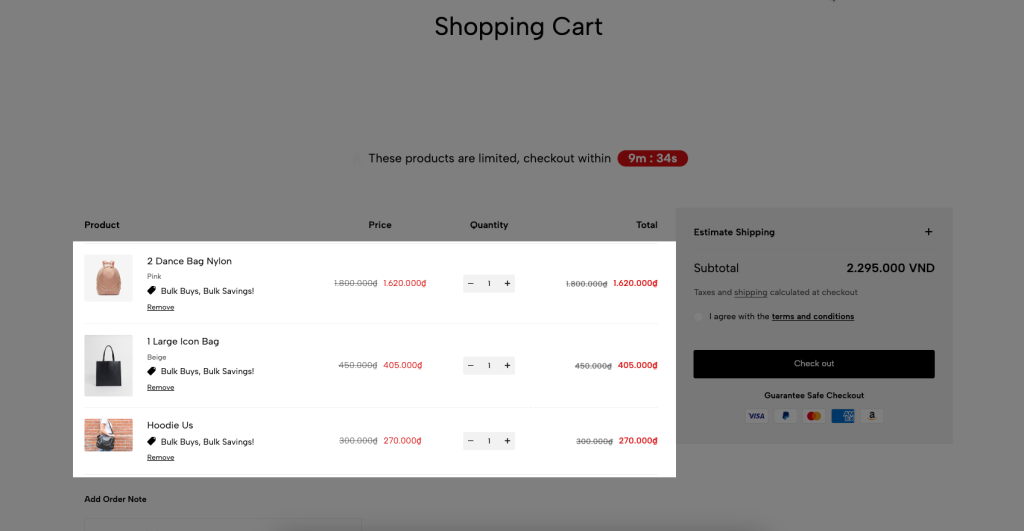Kite: Free Gift & Discounts
Kite: Free Gifts & Discount Shopify app provides customizable free gifts solutions, automatic discounts, tiered volume discounts, and BOGO offers.
The integration between EComposer & Kite: Free Gift & Discount App allows merchants to seamlessly personalize widgets and set up free gift promotions, apply custom discounts to show on EComposer product and cart pages, boosting conversions effortlessly.
1. How to install the Kite: Free Gift & Discounts extension?
To use this extension, please install the Kite: Free Gift & Discounts app from your Shopify store first.
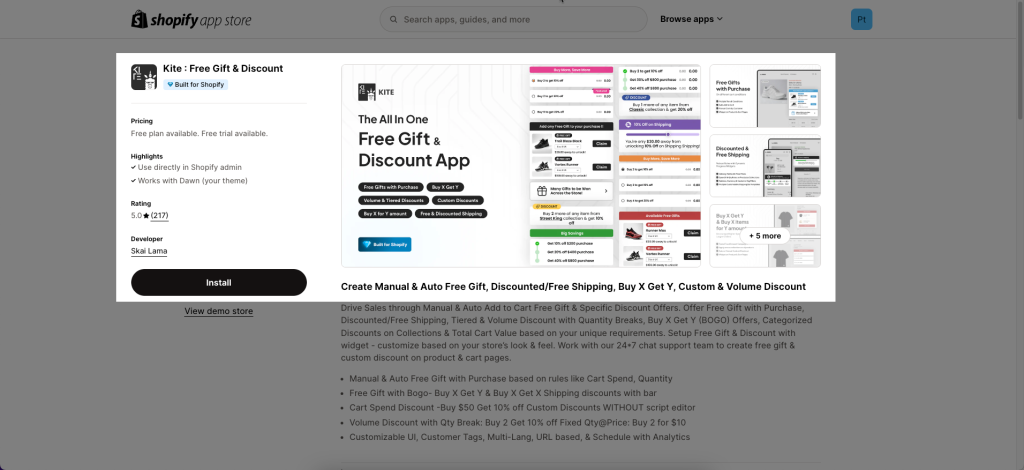
Then Turn on the app embed code in Theme -> Customize -> App Embed -> Save.
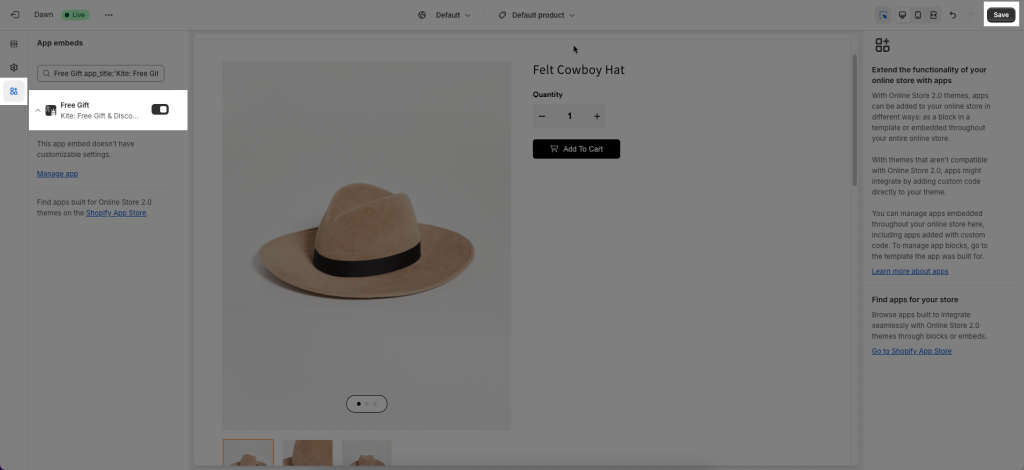
To open the Extension popup: From the left sidebar, go to Extensions → search for the extension name and click to install, or click View more to browse all available extensions in the app.
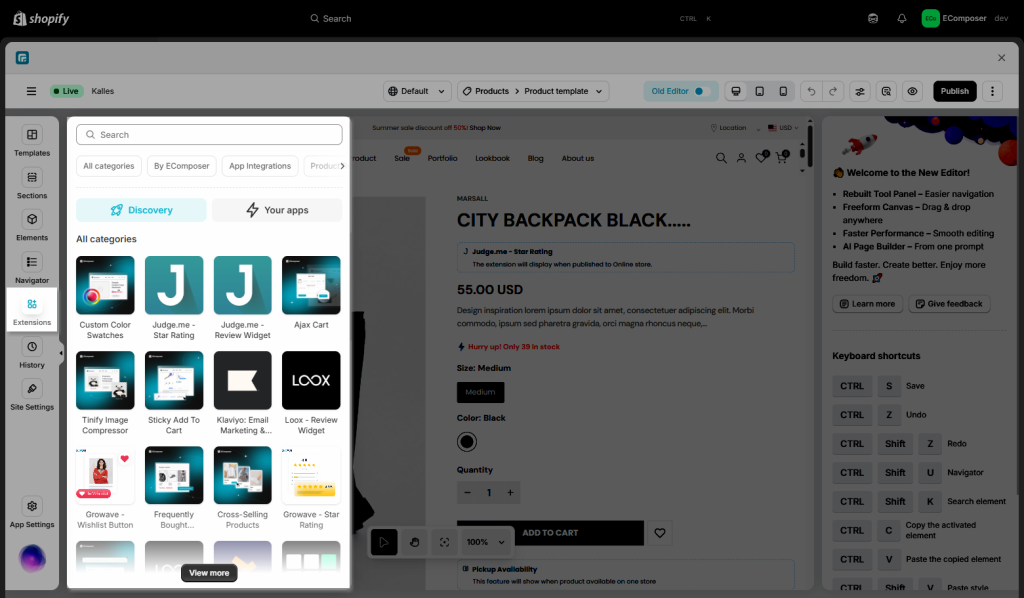
In the last stage that we have to do to complete all the adding steps, now you can search the Kite: Free Gift & Discount –> click on the “Install now” button to install it
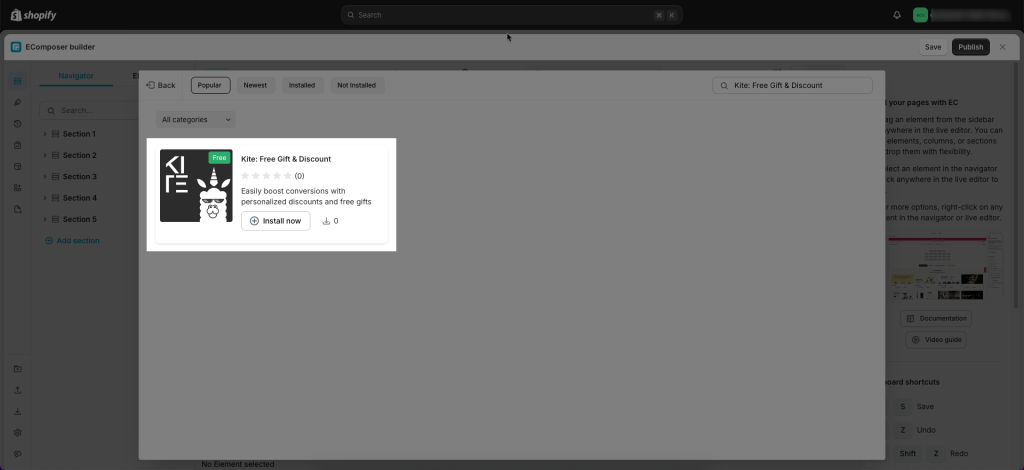
2. How to add Kite: Free Gift & Discounts extension into EComposer?
All you need to do is Drag & Drop the extension into the position you want! It can be added to any position on your Product page.
Notice: This extension only work on the live page
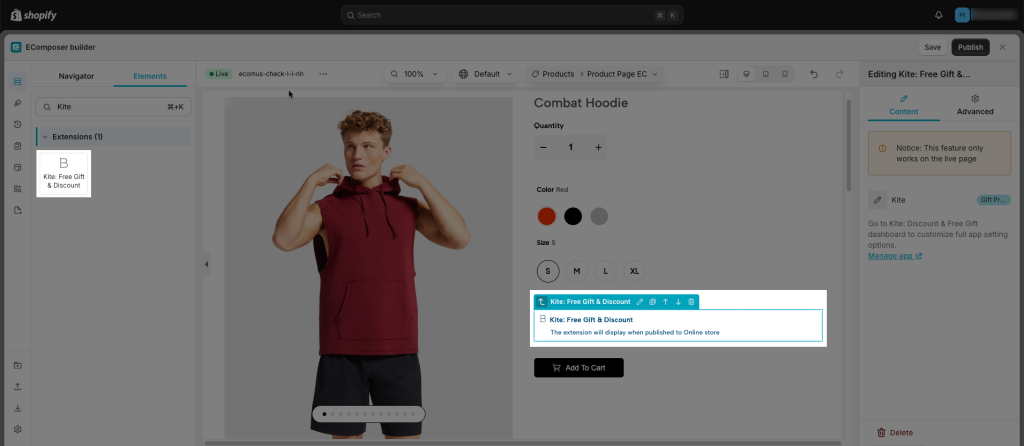
Notice: This extension has 4 blocks, if you use many discount programs you can choose blocks to display discounts in the desired position. Otherwise the discounts will be displayed next to each other at the position where the extension is placed.
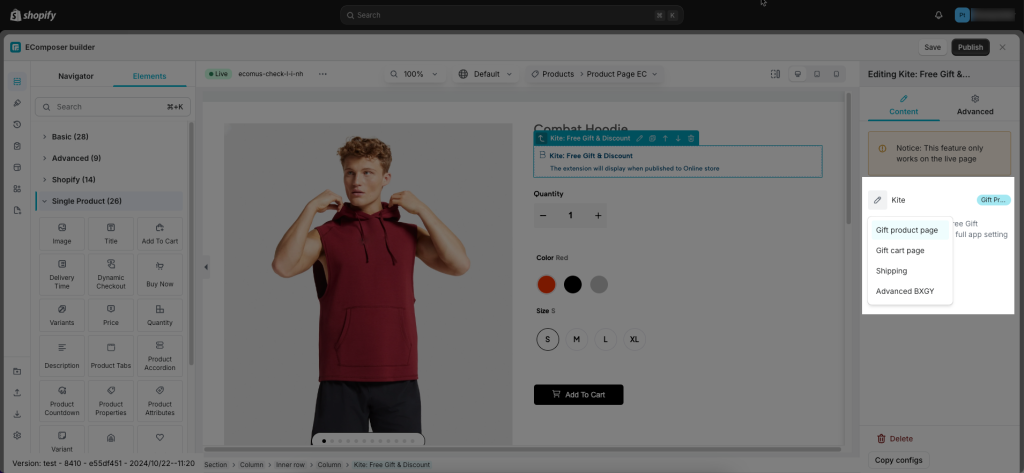
Watch the video below for more details.
3. How to set up Promotion in the Kite: Free Gift & Discounts app ?
From Kite: Free gift & discounts app > Create Promotion. There are four Kite’s promotion types you can set up and publish your first discount or free gift campaign:
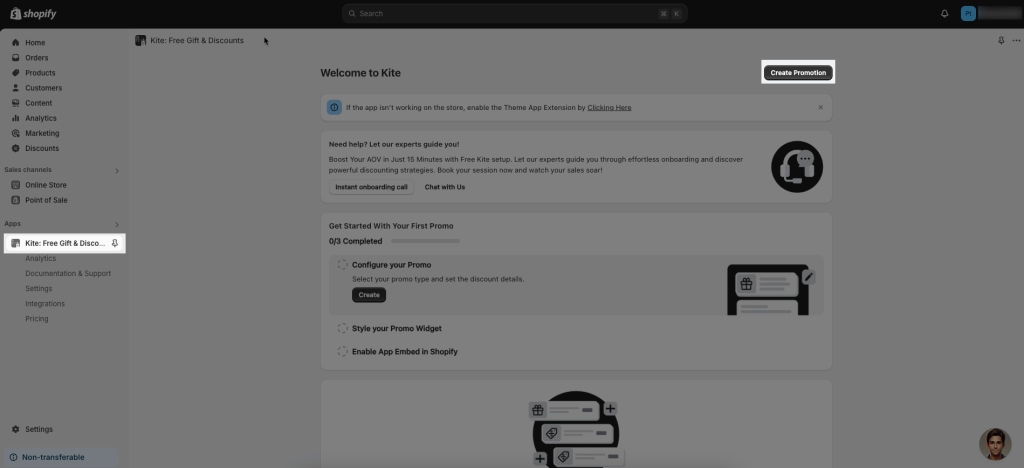
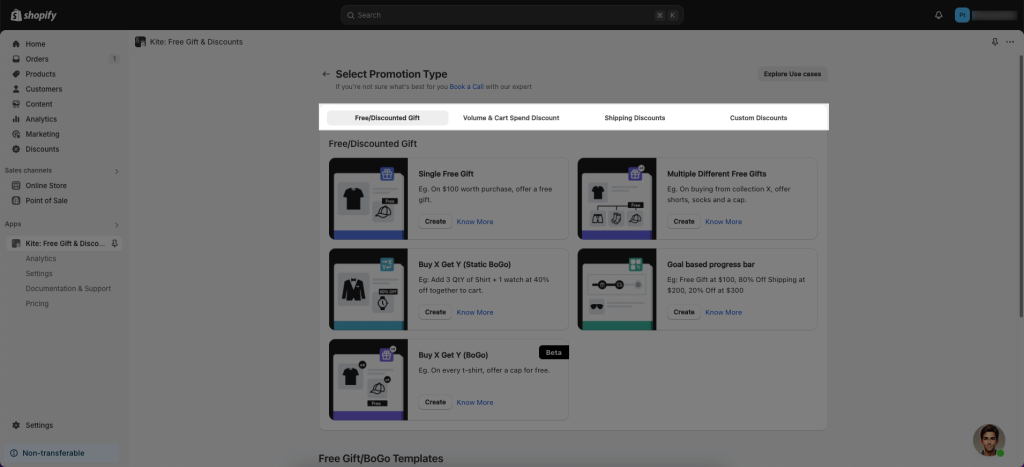
Between the types contain corresponding promotions and can overlap each other
3.1. Free/Discounted Gift
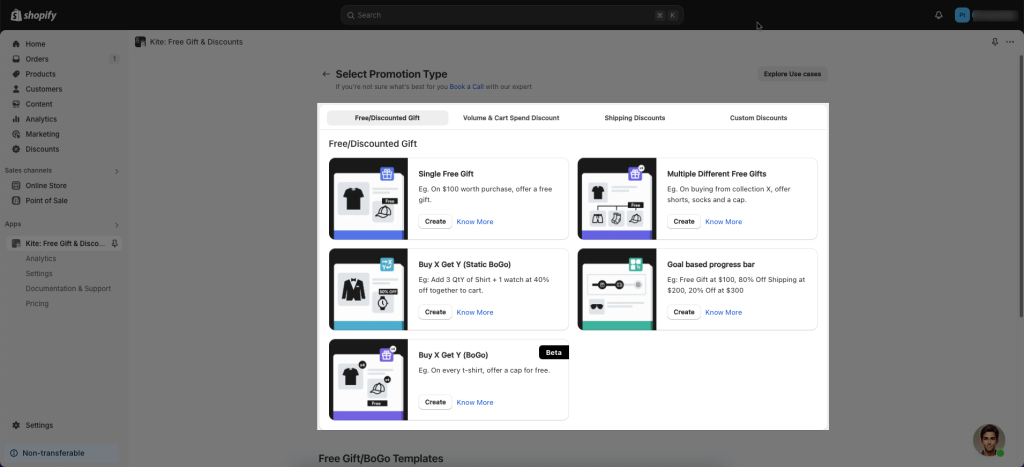
Display gift products when purchasing according to established rules. Click on Create to fill in the promotion fields and you can also edit the offer’s text and style. Click on Know More to see the configuration instructions for that promotion.
For instance, in the case of Single Free Gift – Spending X Amount to get Free Gift
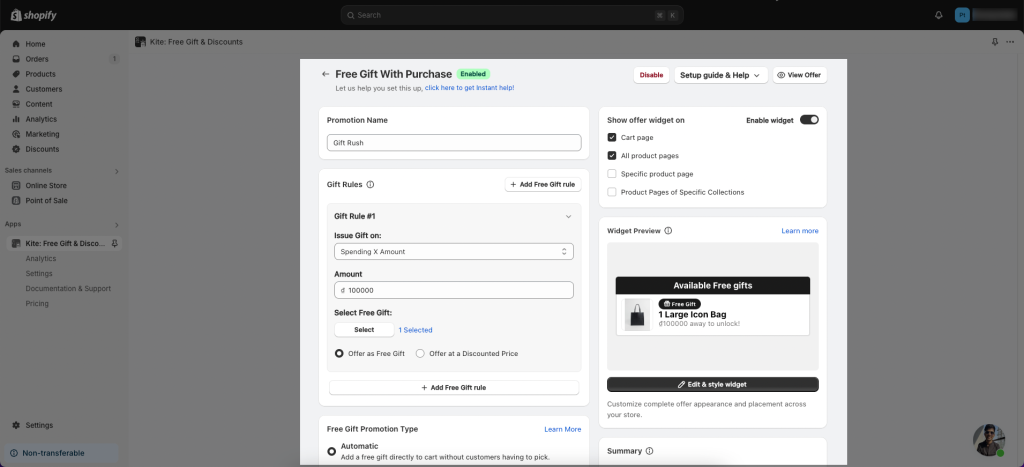
Result:
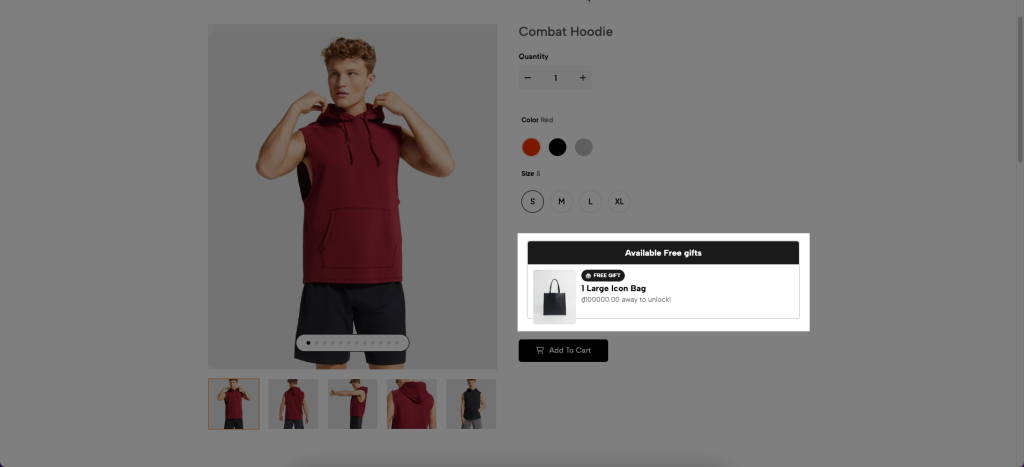
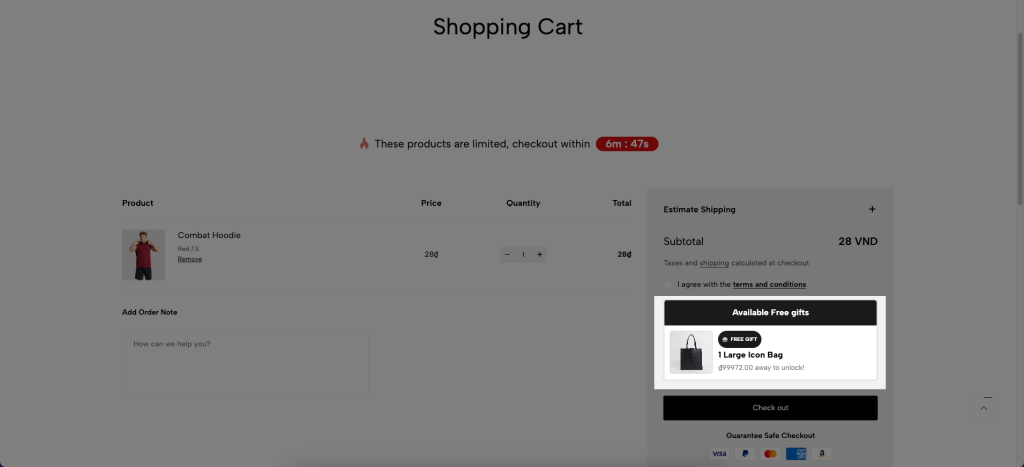
3.2. Volume & Cart Spend Discount
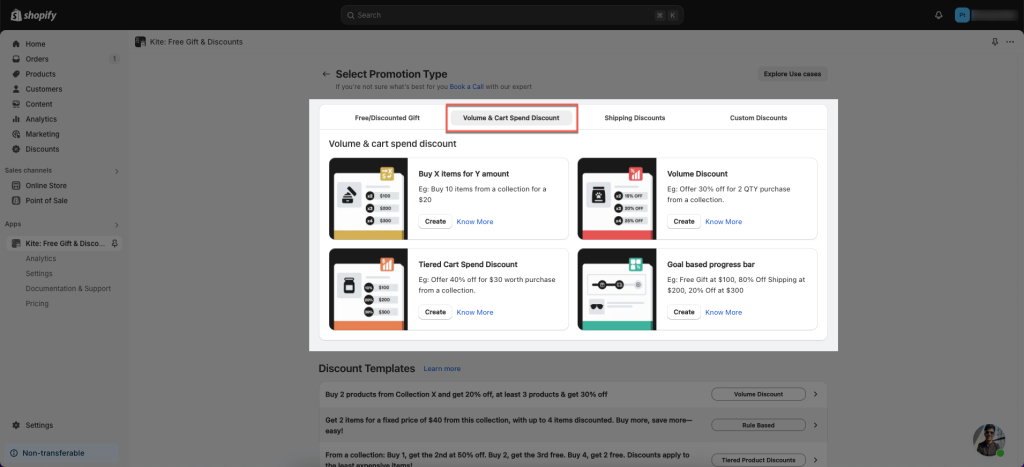
There are many unique discount models. You can Buy X items for Y amount or Volume Discount …
For instance, in the case of Volume Discount, if you purchase two products, you receive a 20% discount, if you purchase at least three products, the discount increases to 30%
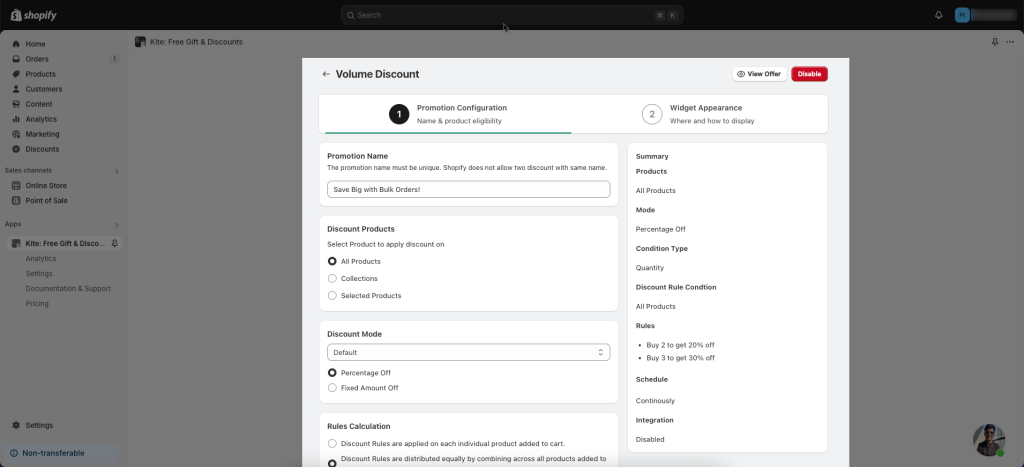
Results:
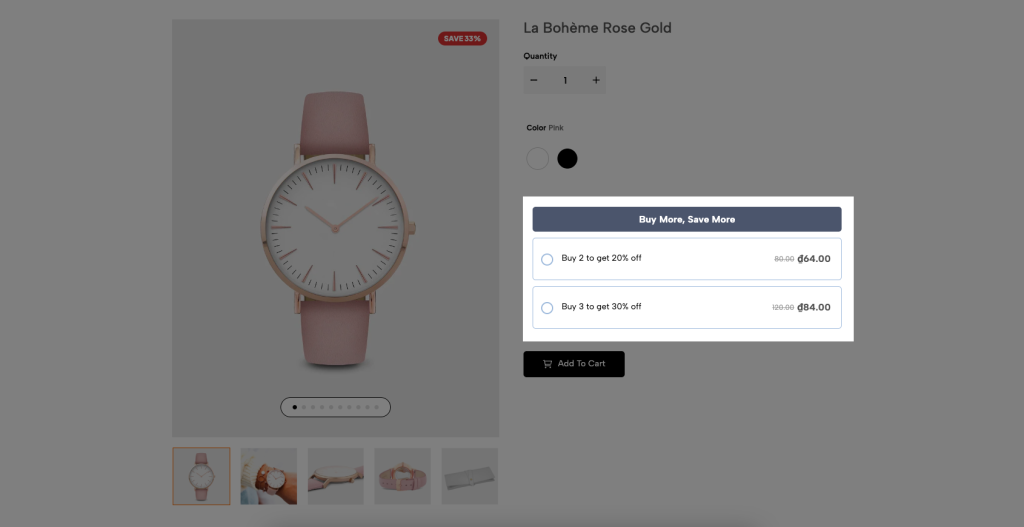
3.3. Shipping Discounts
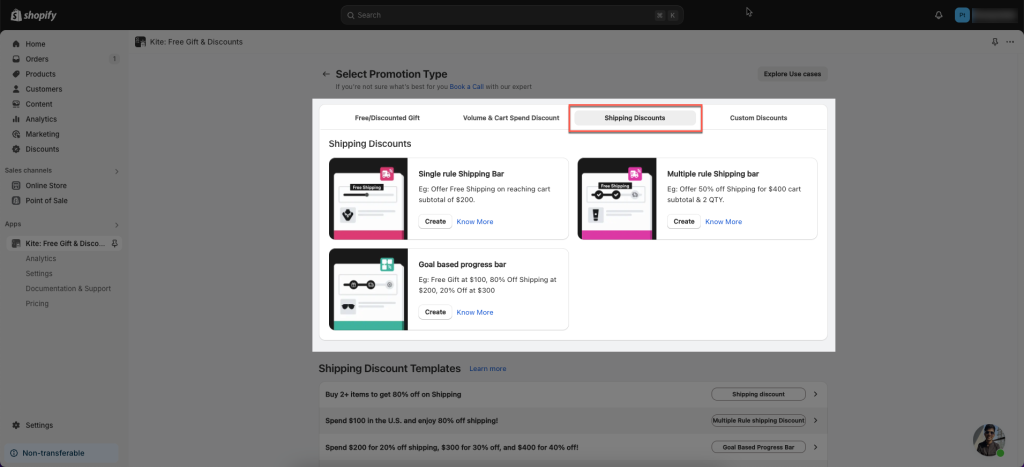
There are many unique discount models. You can create Single rule Shipping Bar, Multiple rule Shipping bar or Goal based progress bar.
For instance, in the case of Multiple rule Shipping bar, if you add items worth at least VND200000, you can receive 90% off on shipping
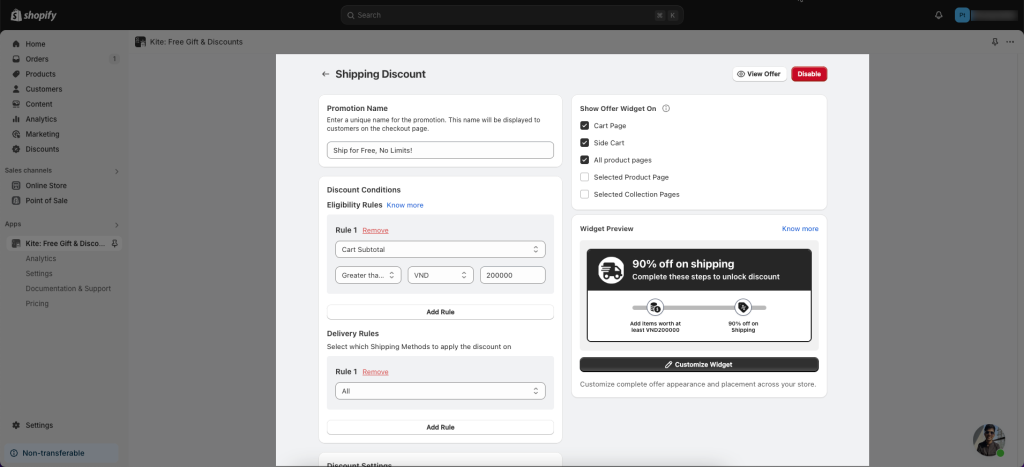
Result:
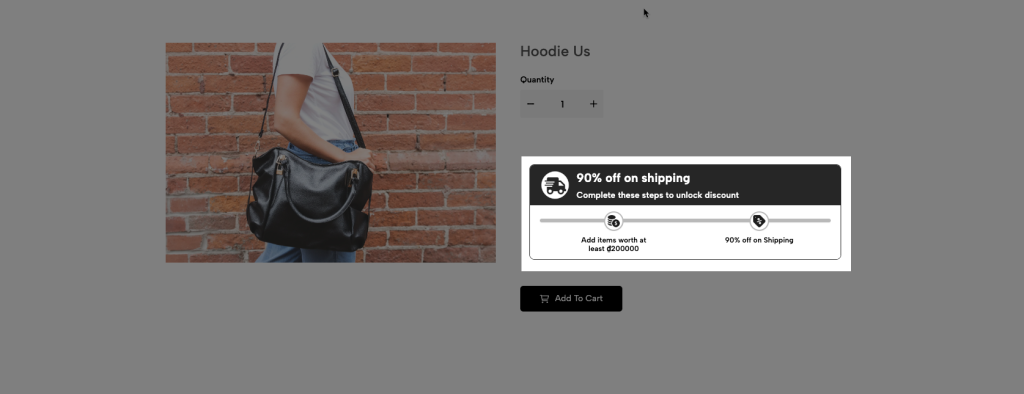
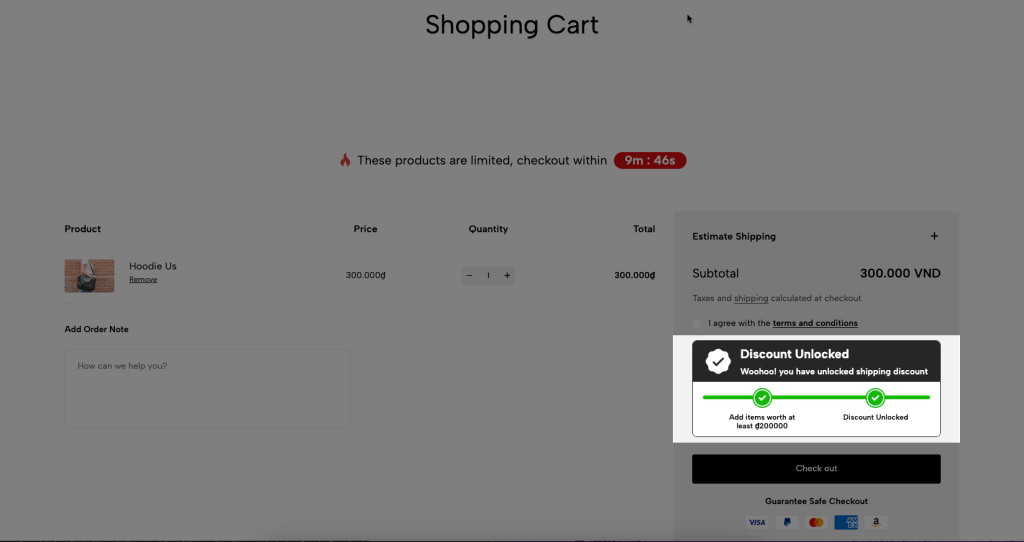
3.4. Custom Discounts
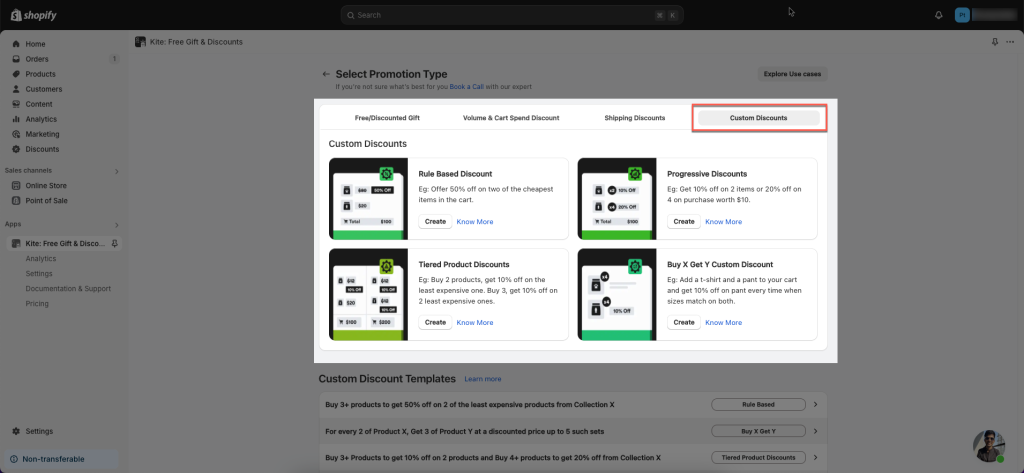
You can custom discount template as Rule Based Discount, Progressive Discounts, Tiered Product Discounts or Buy X Get Y Custom Discount
For instance, in the case of Tiered Product Discounts, if you add at least three product in cart, you can receive discount 10% for any products in cart
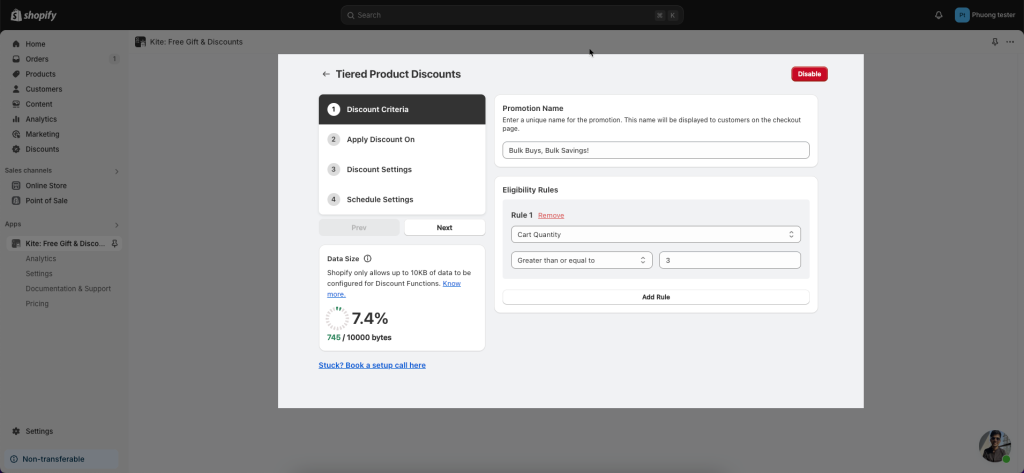
Result: