Klaviyo Email Marketing & SMS
The Klaviyo Email Marketing & SMS app provides a powerful suite of tools to help you create, automate, and personalize both email and SMS campaigns. With customizable templates and an intuitive editor, merchants can easily design visually engaging emails. Advanced segmentation features also allow you to target the right customer groups based on behavior, preferences, and purchase history.
To make it even easier to use Klaviyo within EComposer, we’ve built this extension to ensure seamless integration between Klaviyo forms and EComposer pages. You can quickly embed signup forms, popups, and other Klaviyo elements directly into your custom layouts—no coding required.
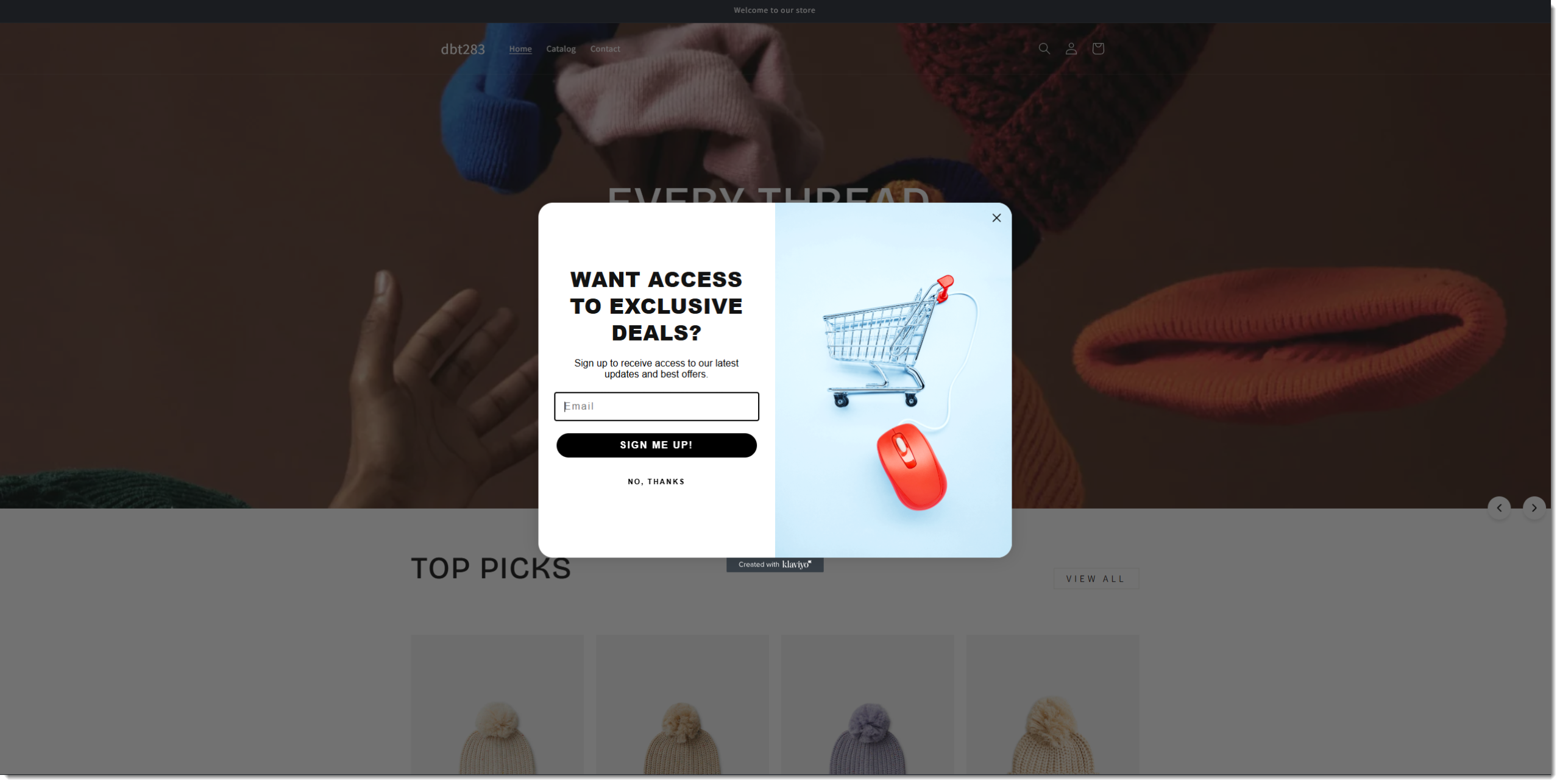
1. How to install Klaviyo Email Marketing & SMS extension?
Step 1: To use this extension, please install the Klaviyo app from your Shopify store first.
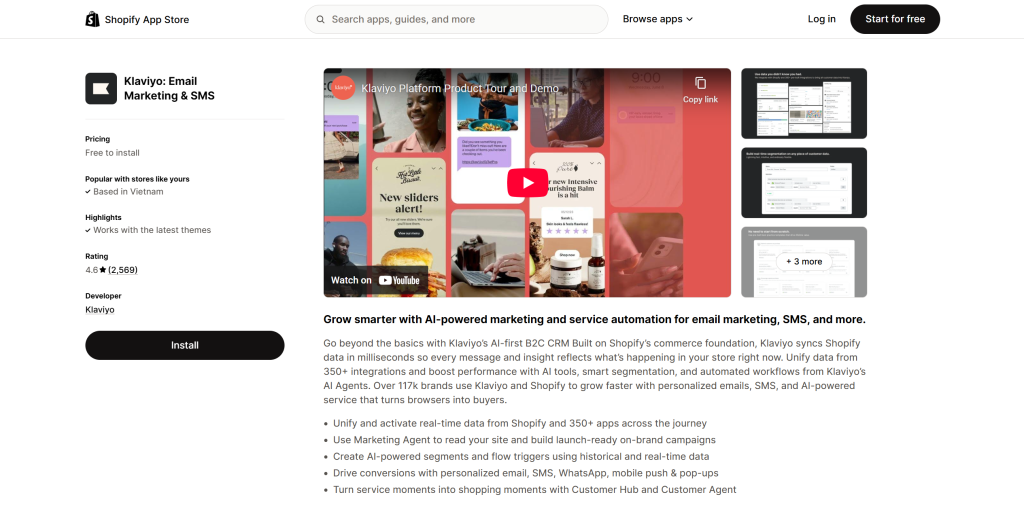
Step 2: To open the Extension popup: From the left sidebar, go to Extensions → search for the extension name and click to install, or click View more to browse all available extensions in the app.

Step 3: In the final step, use the search bar in the Extensions popup to look for Klaviyo Email Marketing & SMS.
When the Klaviyo Email Marketing & SMS extension appears in the results, click Install now to add it to your EComposer workspace. Once installed, you will be able to use Klaviyo form blocks directly inside the page builder.

2. How to create the embed form with Klaviyo Email Marketing & SMS?
2.1. Create An Embed Form With The Klaviyo App
After installing the app, go to your Shopify Dashboard → Apps → Klaviyo Email Marketing & SMS.
This will open the dashboard of the Klaviyo app, where you can start creating your embed forms.
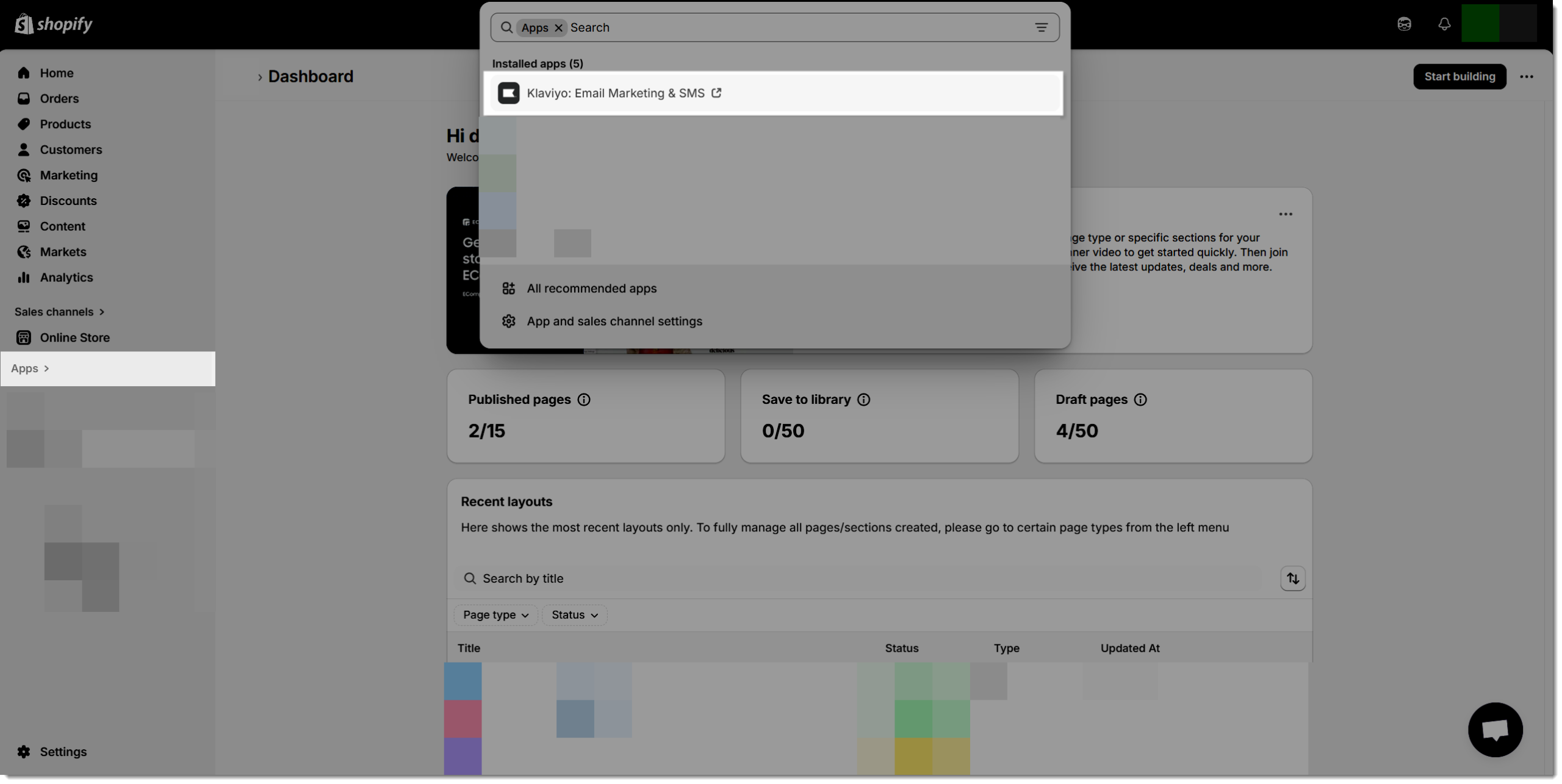
- From the Klaviyo dashboard, go to Signup Forms, then select the Embed form type to start creating your form.
- Select a template or create your own. Next, choose the form type (e.g., Newsletter, SMS Subscribers, Preview list) from the dropdown, then click Create form.
- Customize the form as needed. You can copy the embed code from Targeting & Behavior, or from the popup that appears after you Publish the form. Save this embed code — you will need it later to add the form into EComposer.
2.2. Adding the Klaviyo app to EComposer App
Congratulations! After creating your Embed form in Klaviyo, you can now add the extension into the template you are building in EComposer.
Notice: This feature only work on the live page
- Go to Extensions in the EComposer builder and locate the Klaviyo Email Marketing & SMS extension.
- Drag and drop the extension onto the area where you want the form to appear on your page.
- In the Form embed code field, paste the embed code you copied earlier from the Klaviyo app.
- Click Save and then Save & Publish so the form appears properly on your live page.




