Parcel Panel Pre-purchase EDD
Pre-purchase EDD widget is an advanced feature of Parcel Panel Order Tracking that lets you display accurate delivery date estimates before checkout, directly on product pages.
With this integration, merchants can now easily embed EDD elements into EComposer product pages, providing shoppers with real-time shipping timelines based on factors like shipping zones and processing times.
1. How to install the Parcel Panel Order Tracking app?
To use this extension, please install the Parcel Panel Order Tracking app from your Shopify store first.
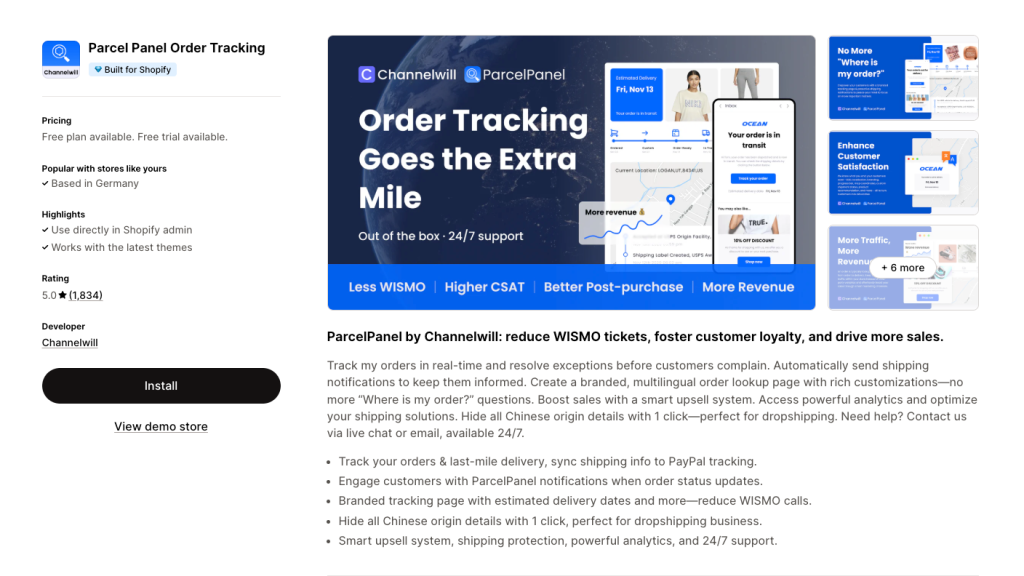
2. Add Pre-purchase EDD widget in the Parcel Panel Order Tracking app
Go to Parcel Panel admin → Settings → Pre-purchase EDD
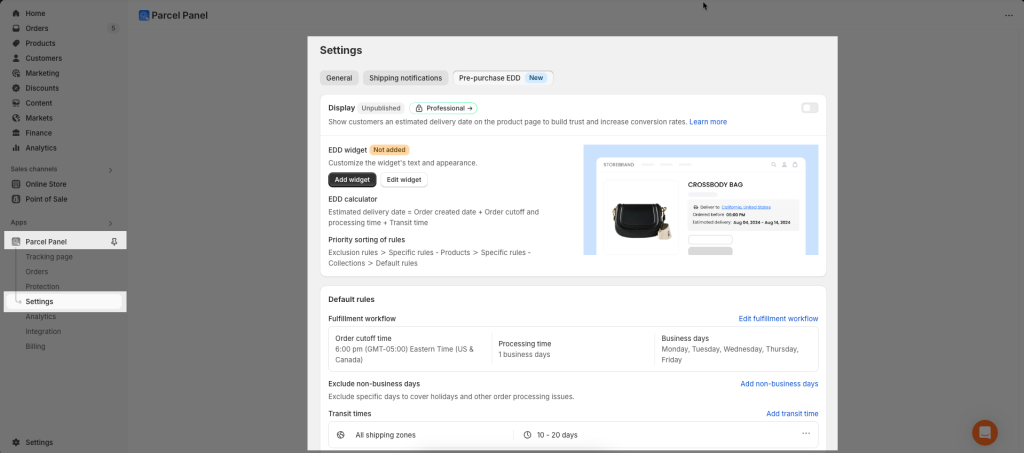
Settings
Add the pre-purchase EDD widget in your theme editor for a clean and safe installation on your active theme.
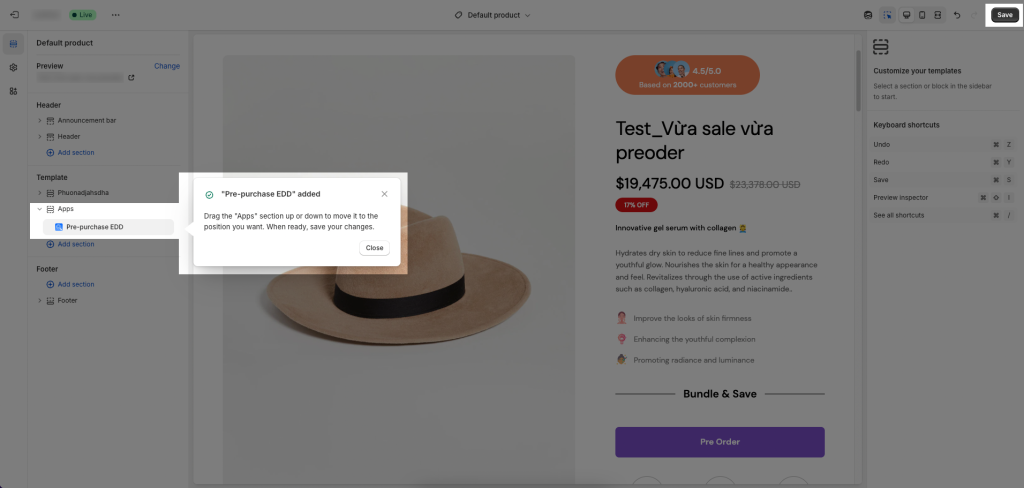
Customize the pre-purchase EDD widget’s appearance, text, and more to suit your needs.
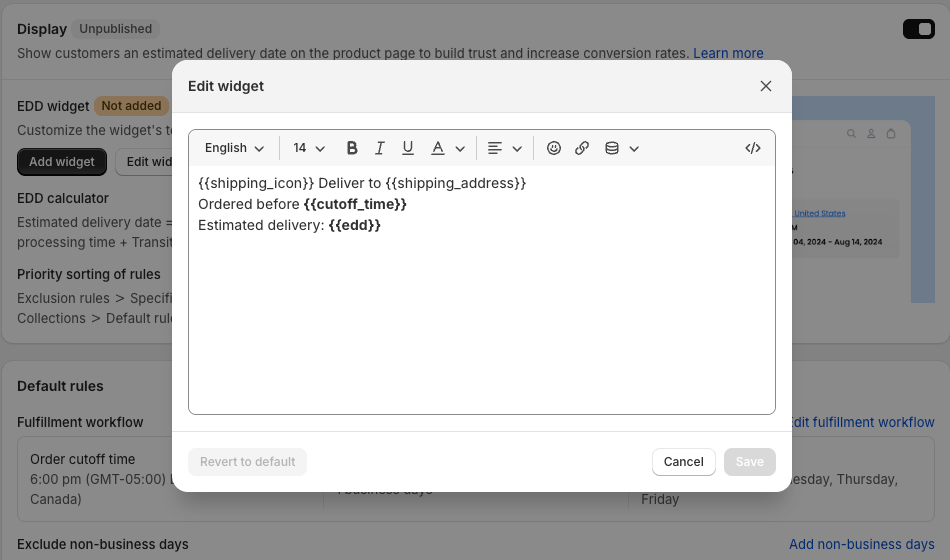
- Turn on the toggle to publish the pre-purchase EDD after completing all settings.
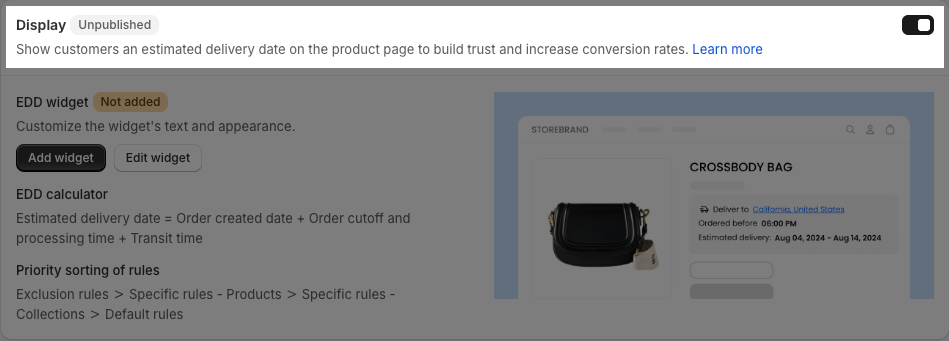
Default results
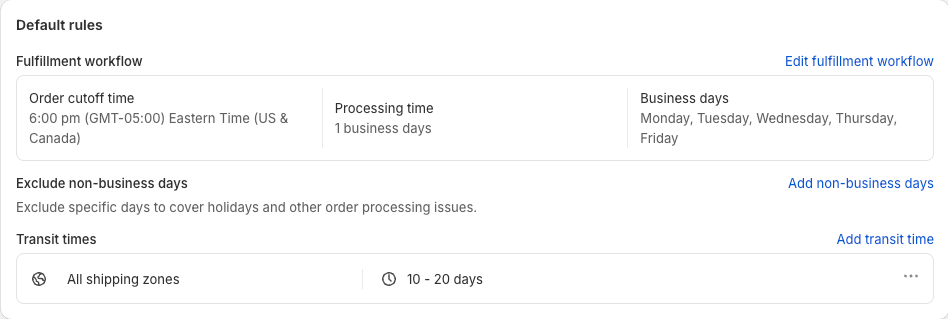
3. How to add Parcel Panel Pre-purchase EDD extension into EComposer?
To open the Extension popup: From the left sidebar, go to Extensions → search for the extension name and click to install, or click View more to browse all available extensions in the app.
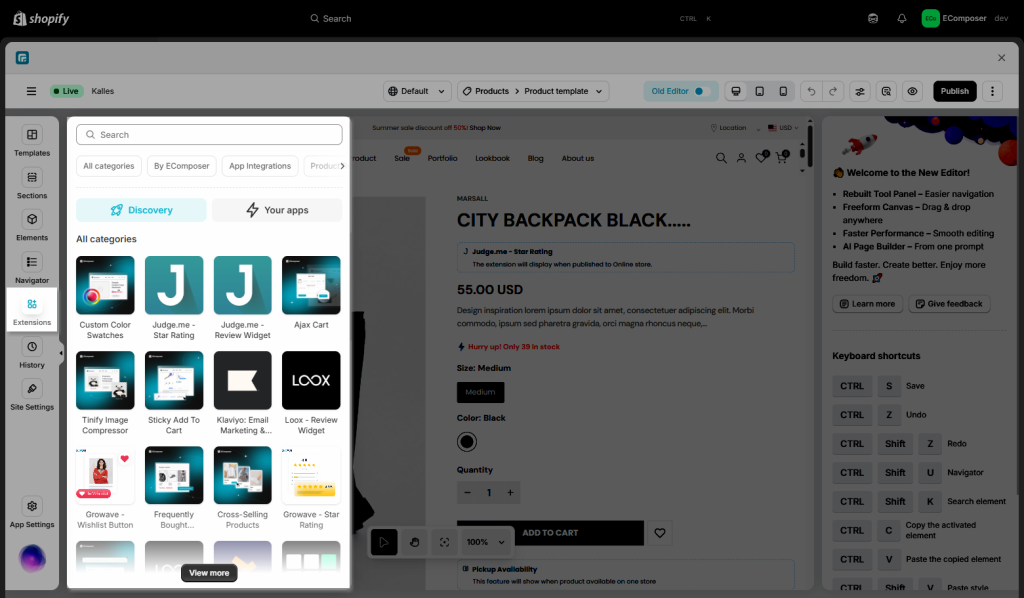
In the last stage that we have to do to complete all the adding steps, now you can search Parcel Panel –> click on the “Install now” button to install it
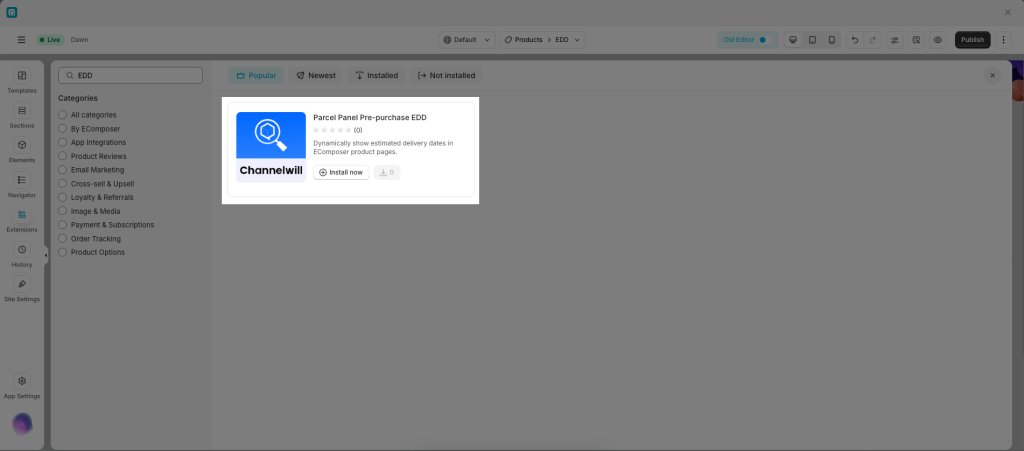
- Drag and drop the extension to the place you want on the editor and publish on live page
Notice: This extension only work on Product pages.




